Among the several ways of being anonymous on the internet, using Tor or The Onion Router is one of the best ways. Tor is free to use and as it is open-source, it has a number of advantages. By using the Tor, or more importantly, the Tor Browser, the traffic is routed through multiple nodes, three, to be more precise; making it difficult for the government or any other agencies to track the source of traffic. Furthermore, as the Tor nodes are not owned by any organization, it adds more complexity to the process of finding the source of a packet, and eventually track the packet in the long run.
After the packet leaves your computer, it travels through three different nodes before the packet reaches the destination. The three nodes are randomly selected by Tor, however, the Guard node or the node that is the first among the three nodes can’t be changed. The other two nodes through which, the traffic bounces can be changed by you at any point in time, and you can choose separate circuits for every single tab that is currently open as well. With every new website or domain that you visit, Tor will automatically choose a new circuit for you. Therefore, manually choosing a new circuit for every single website or tab will, in some way, level up your anonymity on the web.
So, without any further delay, let’s get started with, how you can change the circuit for a particular tab on Tor Browser.
On the PC version of the Tor Browser
- You can download the PC version of the Tor Browser here.
- Open the website where you want to do your work on the Tor browser, and click on the information icon, on the left side of the address bar, where you can also find the padlock icon in case you have visited a website with HTTPS.
- Now, click on the ‘New Circuit for this Site’ button.
- A new circuit will be instantly implemented, and the page will be refreshed.
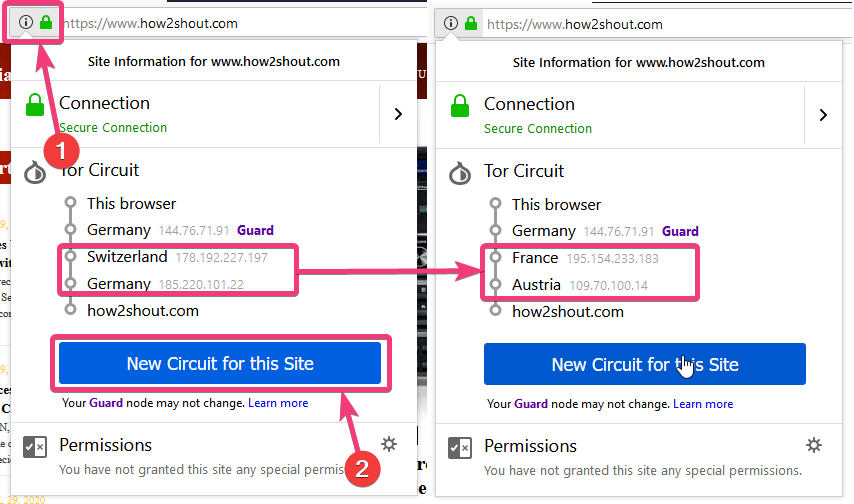
So, that’s quite easy to change the circuit. But, there is one thing that you should pay attention to. As the page will be refreshed, do not change the circuit if you are in the middle of something, say, filling a form, or anything else, where refreshing the page will mess things up.
On the Android version of the Tor Browser
- You can download the Android version of the Tor Browser here if you don’t have it already.
- Even if you are using the Tor Browser on your Android, you can set up a new circuit for the Tor Browser. However, on Android, the circuit will not be displayed, and it is not possible to set up individual circuits for every single website or tab that you open.
- On the Tor Browser for Android, open the website, and pull down the notification dashboard. Now, tap on ‘New Identity’, and a new circuit will be set up for you.

- Every new circuit on the Tor gives you a new identity, and that is the reason, why it says ‘New Identity’.
The Tor Browser is great for surfing the web, however, the performance and the network speed will not be satisfactory as the packets bounce through multiple nodes. So the experience might not be that good if you are streaming videos or is doing something, where the latency should be minimum.
So, that was all about, how you can set a new circuit for a new tab or website on the Tor Browser. Do you have anything to say or add? Feel free to comment on the same below.
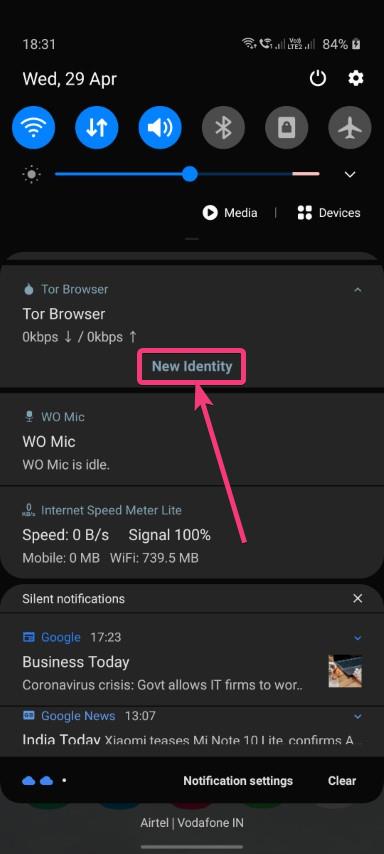
Related Posts
How to Reopen Closed Windows or Tabs in Firefox
How to Install Django on Windows 11 or 10
How to set Gemini by Google as the default Android assistant
How to create data bars in Microsoft Excel for numeric values
How to open HEIC images on Windows for free
How to install Server Manager Windows 11 or 10