The Latest Andriod 7 Nougat rolled out with many new tweaks and features such as Multiscreen and launcher. Many people said that the stock Android has always been missing some basic features such as battery percentage at the notification bar, but it is not true. If you see phones those uses the custom user interface(UI) over the stock Android such as Xiaomi, HTC, Samsung Vivo, OnePlus, you just need to push the battery percentage toggle button in the settings to enable and display it in the notification bar. But unfortunately, in stock Android 7.o Nougat or Android 6.0 Marshmallow, the picture is different. The battery percentage option is hidden in the setting under the System UI Tuner option and you need to enable it. It is hidden developer feature and Google has hidden it because it hasn’t finalized yet.
So, today in this tutorial, we are going to show you how to enable or display stock Android phones animated icon present in the notification bar to get an idea of how much percentage the battery is left. It might be different from smartphone manufacturer but those uses the stock Android such as Moto G5 Plus, Moto Z2 Play, Moto Z Play, Moto G4 Plus and other Android running on the stock can have the benefit of this tutorial.
Also See:
-
On this Page show
How To Lock Autofocus In OnePlus 3,3T, OnePlus 2 & OnePlus One
-
How to Root Android Phone With Pc
-
How to Root Vivo Y15, Y11, Y51, Y21L, Y3, Y31 Android Phone
- How to Use Moto z Play Fingerprint Sensor Home Button For Navigation
If you don’t want to go the article you can see the video to get exact idea of how to enable the battery percentage in stock Android
Display battery percentage in notification bar of Stock Android
Follow these steps to show the battery percent in the notification bar of stock Android phones
Step 1: Swipe down the notification bar two times and you will see a setting gear icon.
Step 2: Now tap and hold the setting gear icon for 2-3 seconds and the phone will vibrate and then release. As soon as you release the gear icon, the setting menu will open with a pop-up that you System Tuner UI successfully added to the setting menu.
Step 3: System Tuner UI is a hidden tweak setting in stock Android which is hidden by Google for developer usage. Once you enable the System Tuner, now tap and enter in it.
Step 4: Go to Settings -> System UI Tune and select the Status bar option.
Step 5: Under the System UI Tuner settings scroll down to the bottom and you will see the Battery option, tap it and select Always show percentage option.
Step 6: If you want to remove this setting click on the three lines burger icon present in the left top corner of the System Tuner UI and select the remove option.
Finally in this way you can display or enable the battery percentage in the stock Android phones such as Google Nexus, Google Pixel, Motorola Moto G5 Plus, Motorola Moto G4 Plus, Moto Z Play, Moto Z2 Play and more.
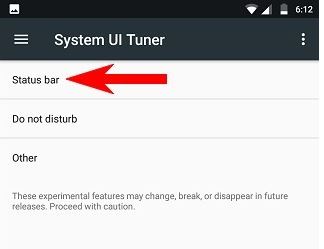
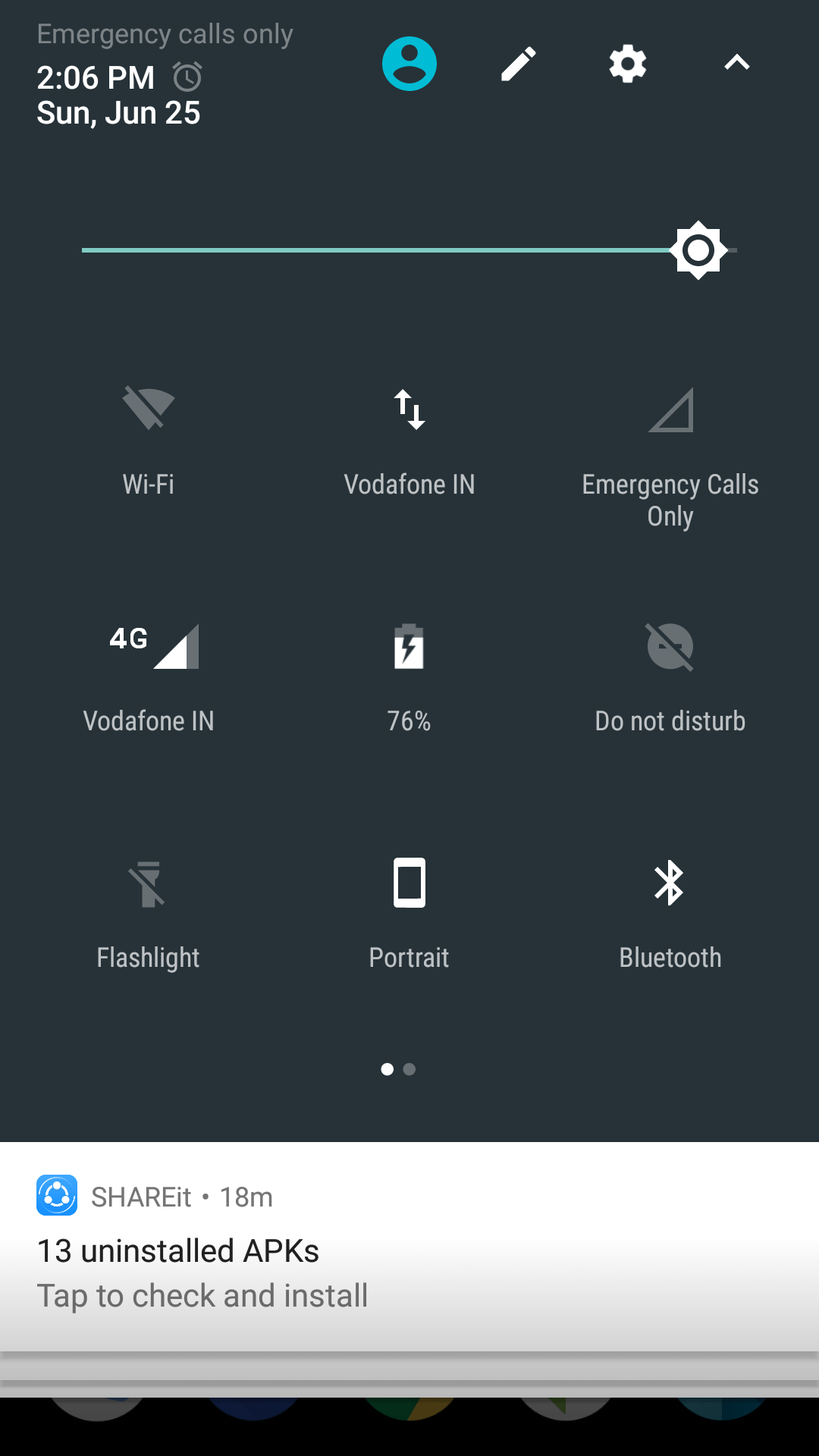
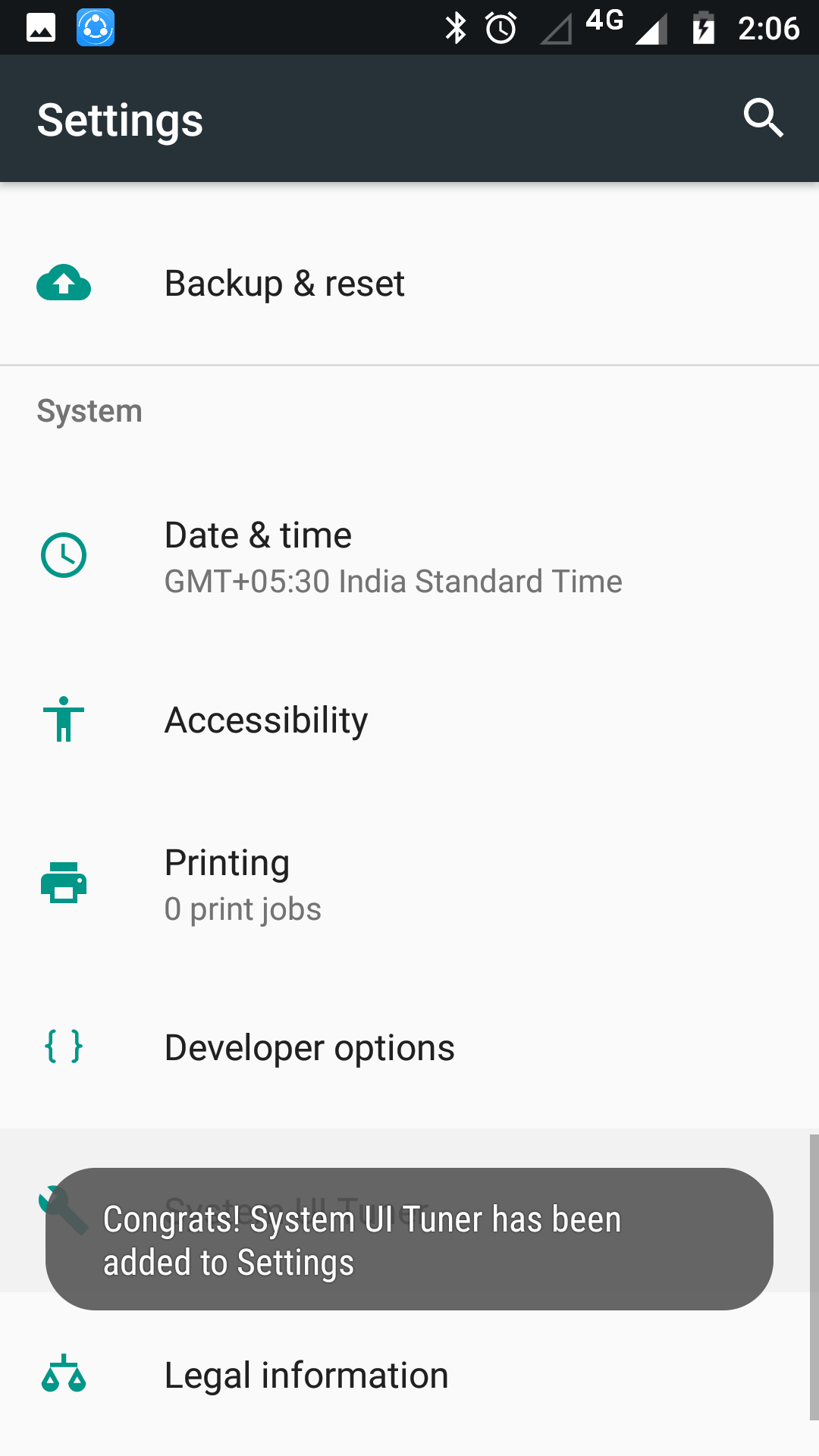
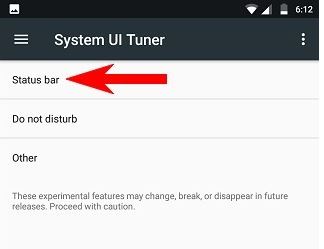
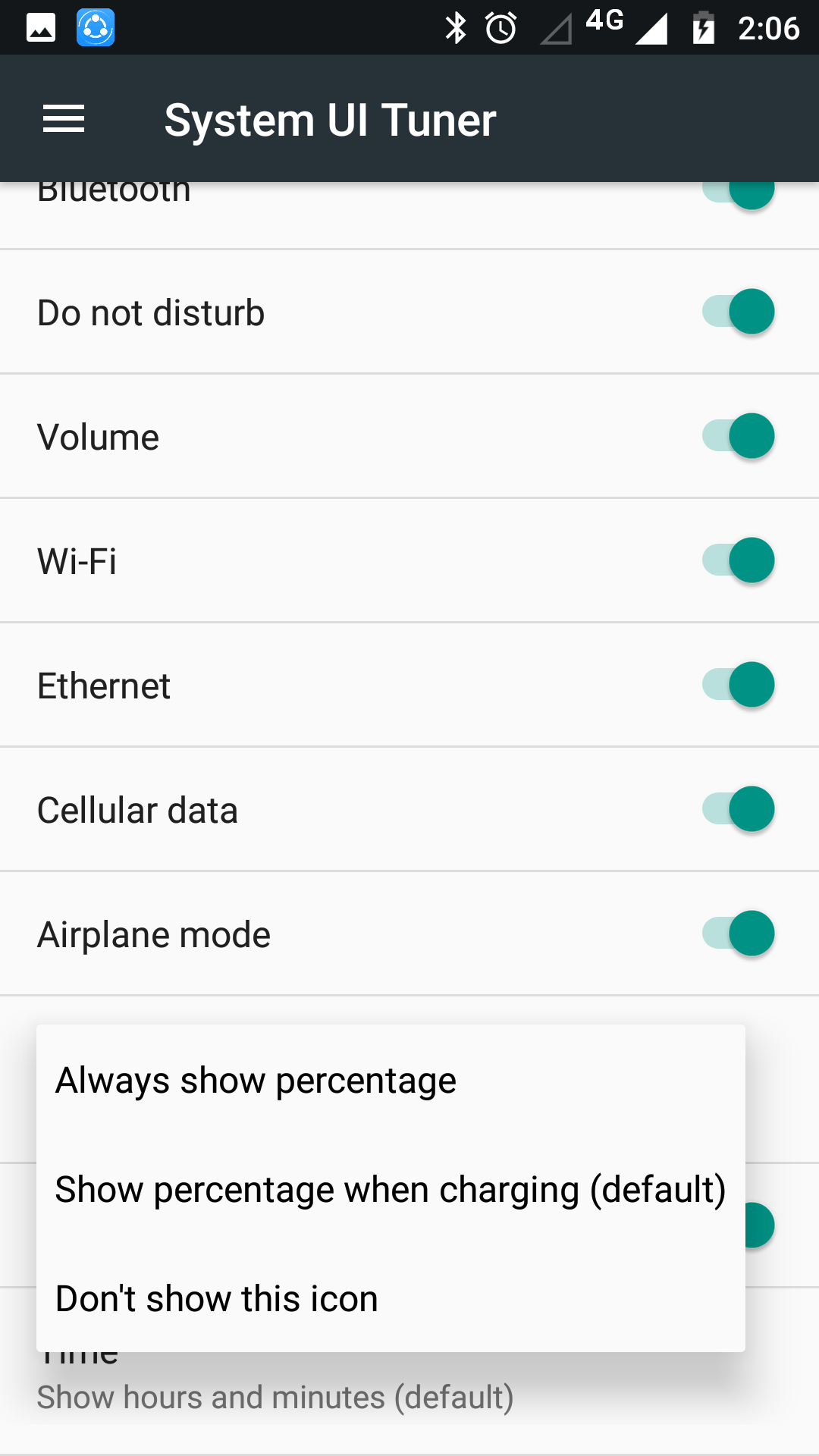
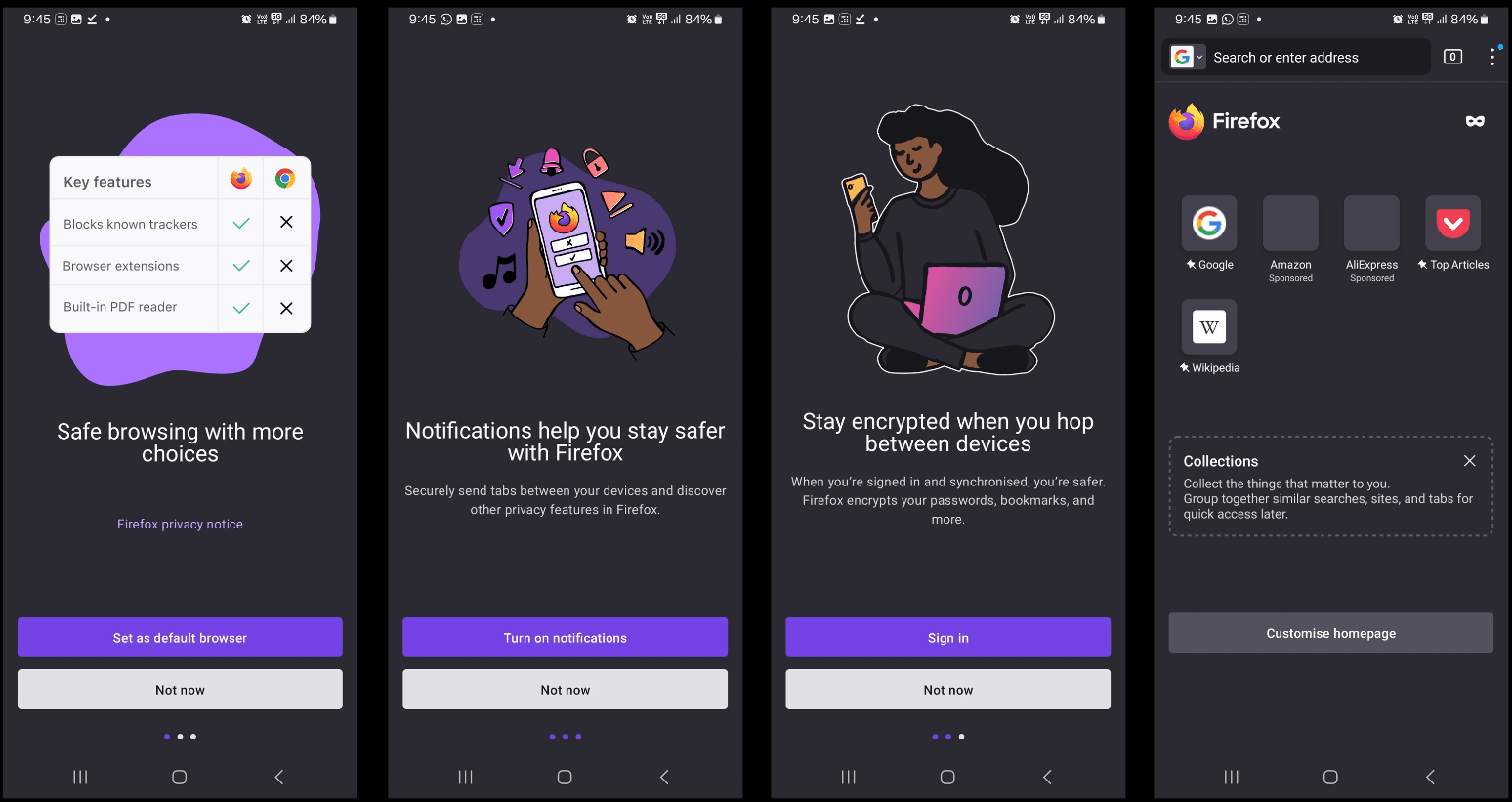


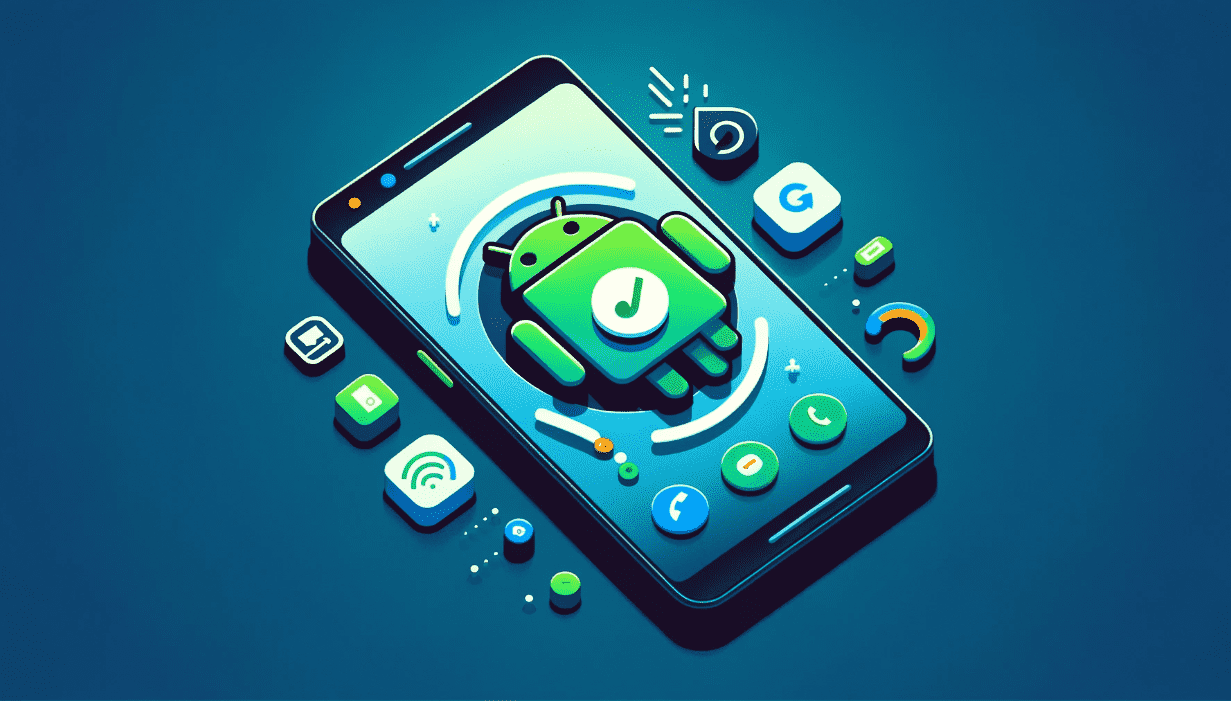


Thanks these instructions worked perfectly.
thank you for the instructions…..
Excellent! Thank you!!!!!
Perfect!!!!