WD My Passport Review
-
Performance
-
Design
-
Value for Money
-
Features
Summary
The WD MyPassport offers multiple colors, 2TB of space plus useful software tools like automatic backup and 256-bit hardware encryption, we don’t think so, you need anything else at this price point.
.
Pros: Good performance, Flaunty Desing, Variety of color options and Bundled software
Cons: None
Price: INR 6,031 / $93.97 (Amazon Price)
Two major brands right now in the market, well known for offering slim design and value to money external hard drives for consumers are Seagate and WD. Due to the low speed of CD/DVDs and only a few gigs support in USB pen drives people eventually need something big just like our PCs internal hard drives with a high amount of storage. To full fill that demand external USB hard drives came into existence. Recently, we got WD My Passport 2TB External Drive (WDBYFT0020BWT-WESN) for review and after using it around 2 weeks and running the couple of benchmarks, we are here with the results. Let’s check it out.
ALSO SEE:
The review of WD Blue 500GB SSD
The WD My Passport 2TB External Drive we got was packed in a very compact box with following items:
• 2TB My Passport hard drive
• USB 3.0 cable
• WD Backup, WD Security and WD Drive Utilities software (inside the drive)
• Quick install guide
Western Digital 2TD External Drive: Design and build
The finish and design of WD My Passport 2TB External Drive is very nice. If you are very particular about the design you notice the half glossy surface looks very attractive but attracts dust and fingerprints too. Our review unit was in white colour but the WD also offers the same drive in other five colours: black, yellow, red, orange, and blue.
The drive has USB 3.0 cable which is 18 inches long and has USB Type A connector. You have to use an adapter if you have only USB Type C port on your computer. It would be very nice if WD has included the Type C connector because lots of laptops including MacBook comes with Type C port.
You will find a little pad at the bottom of the drive that allows the hard drive to sit quietly and stay in place on your desk. The drive is fairly compact coming in at 4.33 inches long and 3.21 inches wide and 0.85 inches tall and weighs little over a half pound.
The one terabyte version of the same drive is little shorter at 0.64 inches and lighter at 0.37 pounds. The bright white LED at the front side shows the status of the drive. When it is solid, the drive is idle and if it blinks fast then it means there is some activity and when it is flashing slowly than it is in the standby state. The upper side of the drive is clean.
As we said the drive is compact and light which means it can easily be carried in a pocket/hand, but its sharp edges might give some discomfort. The build quality and material of drive looks durable and can easily bear the minor jerk and shocks.
WD MyPassport 2TB External Hard drive Unboxing
WD My Passport 2TB external drive features and performance
We tested the WD My Passport on our standard testing Window PC with the following components:
- Intel i7 -3770K CPU @ 3.50GHz
- ECS Z77H2-82X Motherboard
- 4×3 GB Corsair DDR3 RAM
- AMD FirePro W5000 Graphics card
- 256GB Intel SSD (OS installed) along 4TB Hitachi HDD drive
- Corsair CX500 SMPS power supply
- Windows 10 64bit
WD My Passport is available in 4TB, 3TB, 2TB, and 1TB capacity. All these drives are pre-formatted in NTFS for Windows operating systems but the Apple MacBook users need to reformat it.
We ran HD Tune PRO and CrystalDiskMark benchmarks to test the performance. Western Digital My Passport delivered maximum read speed of 28MB/s in HD Tune Pro.
On the CrystalDisk Mark, the transfer of 1GB sequential data gave us the read speed of 38.82MB/s and a write speed of 28.73 MB/s. Also, when we have transferred a 2 GB of assorted data from PC to drive and it took just 26 seconds to complete.
WD My Passport software
The WD My Passport Drive ships with a software for Windows PC that include three WD tools- WD Backup, WD Security and WD Drive Utility.
WD Backup:
The WD Backup tool provides a folder synchronization feature that syncs all the data of that particular folder to your My Passport drive. The tool also offers sync to or from the Dropbox. You can also schedule the time and frequency of backup.
WD Security:
If you have any sensitive data on your drive you can lock the WD My passport by using the WD security tool. This tool provides 256-bit hardware encryption. To activate this security you have to specify the password and every time the drive automatically gets locked and ask for the password when you reconnect the drive or reboot the PC. There is no way to recover the password in case you forgot. The interesting feature is that you don’t need to install the WD security tool on every PC to use the drive.
If you plug the drive to some other PC, a small virtual CD drive will appear in the Windows Explorer with a program called WD Drive unlock. Just run this executable program and enter the password to use the drive. One more thing, if you enter the wrong password five times the drive will prompt to eject or erase the data. Again save your data to fall into the wrong hands.
WD Drive utility software
WD Drive Utility software is a smart way to manage the drive. It allows to check the drive status as well as run diagnostic tests. It lets you erase the drive content securely.


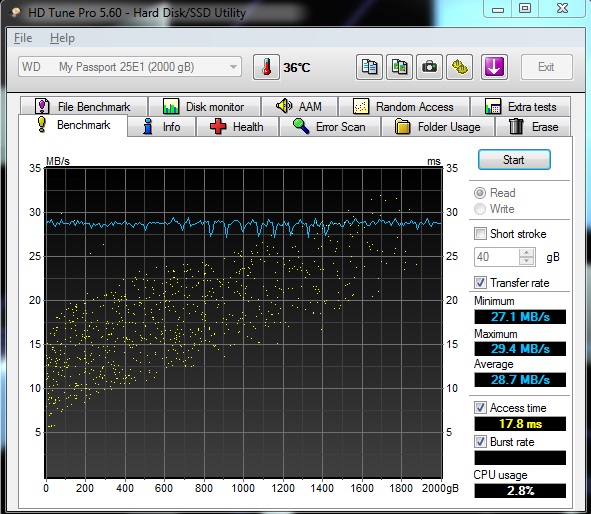

Related Posts
Hybrid Hard Drive: Properties and Performance
Relation between SSD Life cycle expectancy and Total Bytes Written (TBW)
How to copy Windows From HDD to SSD using cloning software
5 Best free software for disk imaging or cloning hard drives
Why HDDs are still popular than SDDs, even if they are fast?
Signs of Failing Hard drive that you should never ignore