When taking pictures, there may appear an unpleasing background, which gives more details of that image, but this should not be a worry because there are numerous ways of erasing the photo background. Background removal is an application used for cutting pictures and making their background transparent. Al technology uses the best background eraser for free and has tons of pros.
Importance of Using Al Technology in Removing Background
There are different reasons why people want their pictures to have background removed. Whichever reason, some upsides go with that erasing. Just to mention a few, it makes the image appear more genuine and appropriate to the owner’s choice. Again having a transparent background helps to highlight the object well and emphasize details like shape, texture, and the colour of the focal object. If Al technology is applied in a website advertisement, It may draw the attention of many potential buyers. Again, it is very strong and can handle a huge range of images and offers the quickest and easiest way of removing background from a photo.
An Overview of Background Eraser
Background eraser is an intelligent tool that allows you to specify the areas that you wish to remove by colours. It’s primarily used to remove backgrounds like the sky as well as Chroma-masking situations.
Background Eraser has the following features
Artificial Intelligence algorithm. Powered by AI technology, Background Eraser could remove the photo background without any marks.
Simple to use. Just drag and drop your photos and wait for the removal process finished.
High-quality results. After training thousands of photos, Background Eraser will provide you with impressive results. You can use these background-transparent photos directly.
A powerful tool to cut out objects. Background Eraser could recognize human beings, faces, clothes and animals and cut them out from photos automatically. This is super convenient for designers, especially beginners.
Background Eraser is characterized by the following:
Removing photo background quickly and simply-The learning curve of a photo is a flat line, and what you view is what you get. Background remover provides you with a transparent background with steps to follow to get your desired image.
Removing photo background like a pro-Here you can enclose a region to cut an image and remove its background without much effort. Since background remover used Al technology to analyses the clipping edges magically, you need to let yourself automatically cut the unwanted background of your image by clicking through a few simple steps provided.
Use a transparent background-Background remover allows you to extract the subject from the photo and apply it to other places. For instance, if you have seen the great pyramids, you should take a picture and remove photo background, then prove to everyone around, and on social media that you are so much worldly, no one will question you concerning the picture. Moreover, background remover is excellent in advertisements because it makes it perfectly easy to add more products to a poster design or ad.
How to Use Background Eraser?
To remove photo background can be a bit tedious even with the access to software such as Photoshop. However, Al technology helps to do that hard work for you by use of a simple-purpose website known as BgEraser.com. When you upload any picture, the site identifies the people in it automatically. Then you cut around the foreground and download a PNG of your subject having a transparent background.
Step 1. Go to the website of Background Eraser. Here is the URL: bgeraser.com or another powerful tool called Removerbg. The working of both is the same.
Step 2. Upload your photos. You can also upload multiple photos at the same time. Please note, you can only upload photos less than 800*800 without signing up an account. If you want to upload larger photos, it is best to create a free account. Here we have uploaded this image:

Step 3. Click “Start” button and wait for the processing.
Step 4. Click “Download” and save the photos with background removed.

Conclusion
Based on Al technology, Background Eraser is a nice free tool to handle a wide range of photos and does not only work with people but even other subjects as long as their foreground is bright. Thus this simple utility will save your time to produce beautiful images without any struggle.
Other Articles:


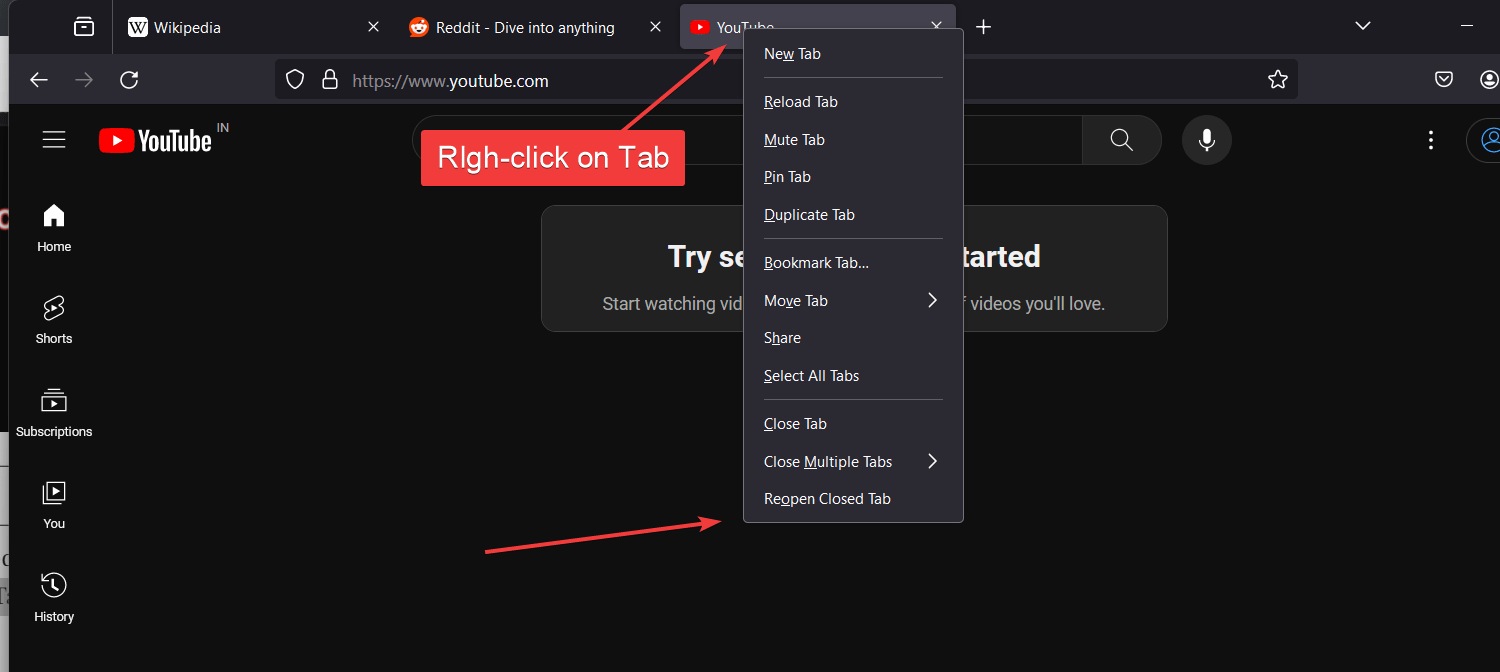





Graphic Web BD is the best Photo Company
Yes, I also think that I have taken service from him and he gives very good service
Thanks to the author for sharing this information. I’ll give it a try and see how it goes. I also wanted to share with you a background remover that I am using. It’s “https://removal.ai”. It uses AI, so removing the background is faster and more efficient. I’m sure it will be useful to you.