If you are working on some kind of IoT project or getting your hands on the multifunctional small computer –Raspberry Pi, then you might want the best & lightweight Linux operating system for your Raspberry Pi.
Out of the box, the Raspberry Pi does not have any operating system. Some top Raspberry kit comes with pre-installed NOOBS which is an OS manager and lets you easily download and install Raspberry Pi OS on the Pi devices. You can also install the NOOBS manually.
These Linux-based Operating systems also help to integrate the Raspberry Pi with dozens of the best IoT platforms to collect data or create some smart gadget. Moreover, if you just using the Raspberry Pi for learning then these OS can convert the Pi into a small powerful full-fledged Linux Personal computer.
You don’t need to search the internet to find out some best Raspberry PI OS because we already have done this for you, go ahead and just try! We have divided this list into three sections:
- Best OS category
- Available Linux OS for Raspberry Pi other than our best ones
- Media center OS for Pi
- Audio OS for Raspberry Pi
- Retro programming OS for Raspberry PI.
Best Linux Raspberry Pi Operating Systems
Raspian Os
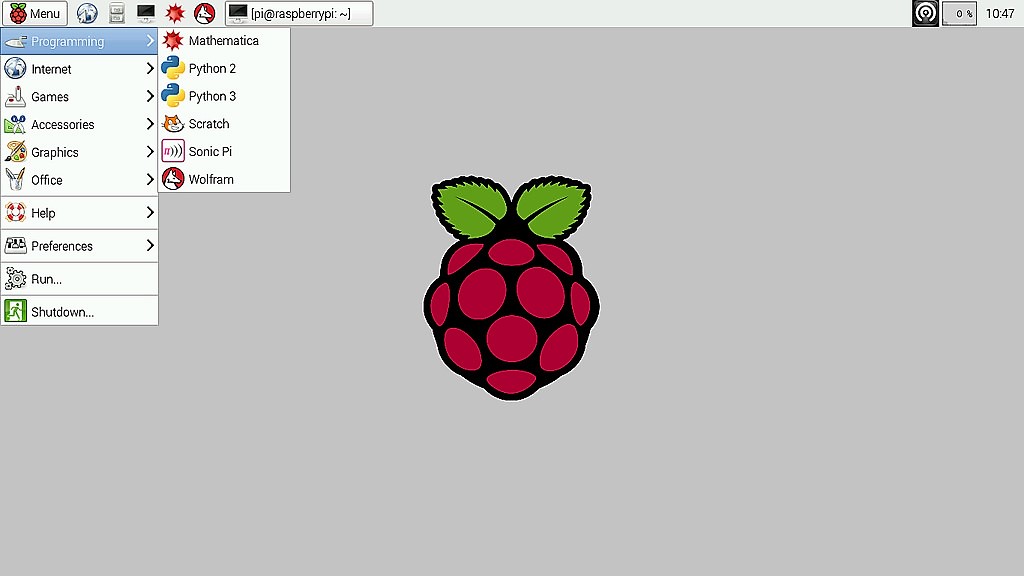
Raspbian is the official operating system specially created for Raspberry Pi. The Raspbian Raspberry Pi OS is developed, maintained, and distributed by the official Raspberry Pi organization. Raspian is the Debian-based Linux Os. It is specially optimized for the Raspberry Pi and comes with a Graphical user interface so that a newbie can also operate it easily. If you are working on IoT platforms and thinking to use Raspberry Pi to collect some data from sensors or building some IoT projects then the Raspian Distro is one of the best.
You can also install the NOOBS which already contains the Raspbian, moreover, it gives a menu option to install and download third-party Raspberry Pi OS too.
Few Key Features:
- For programming, it has Python, Scratch, Sonic Pi, Java, Mathematica, and more.
- Lightweight OS
- Two versions available: Raspbian Desktop and Raspbain Lite
- Debian-Based Linux OS
- Also has productivity software like email clients, office, and more.
- Full Installation Guide available on the website
Ubuntu for Raspberry-Pi
Ubuntu Core is developed by Ubuntu for Raspberry Pi 2, 3, or 4 Kits. It is cloud-based and before installing Snappy, you need to create an Ubuntu One account. The Ubuntu One account is a single account that can use to log in to all services and sites related to Ubuntu. This Raspberry Pi OS is very light because it is focused on the cloud and is the perfect host operating system for IoT devices. The installation and uninstallation of apps are much simple than the Ubuntu MATE.
Few Key Features:
- Cloud-based
- Easy to install or uninstall the apps from its App store
- Automatic updates
- Transactional over-the-air updates
- Free to use, customize and distribute
- Smaller in size
- Tamper-resistant Filesystem
- Ubuntu Core’s wide range of Hardware supports SoCs and single-board computers, 32-bit ARM Raspberry Pi (2, 3 & 4), 64-bit ARM Qualcomm Dragonboard, and a Full range of Intel’s IoT SoCs.
- And More…
Windows IoT Core
The Windows IoT core supports a wide range of hardware platforms as follows:
- Raspberry Pi
- Dragonboard 410c
- Intel Joule
- Minnowboard Max
- Intel Compute Stick
Windows IoT Core is the Microsoft property and doesn’t base on Linux. But it is worth mentioning here. This Raspberry Pi OS is a stripped-down version of Windows 10 and optimized for smaller devices with or without display. It integrates with Visual Studio and possesses a similar Windows 10 look-like graphical user interface. It runs on both ARM and x86/x64 devices. Windows 10 IoT Core uses Universal Windows Platform (UWP) API for IoT solutions. This operating system gives a familiar interface and also tools to create IoT solutions outside the Linux environment.
Key Features or benefits
- Universal Windows Platform (UWP) API allows you to write one application and use it on a phone or desktop.
- Arduino Wiring API
- Provides free Visual Studio Community Edition
- Azure connectivity
- Deploy and debug applications remotely
- And More…
RISC OS For Pi
RISC OS for the Raspberry Pi is another smallest size GUI-based Linux Operating system for Pi. The Size of the OS is just 119MB and supports all Raspberry versions such as Pi Zero & ZeroW & Zero2W, Pi 1 model A & A+ & B & B+, Pi 2 model B, Pi 3 models A+ & B & B+, Pi 4 model B, Pi 400 rev 1.0, Compute Module 1 & 3 & 3+.
It also offers a minimized version called RISC OS Pico that’s just 3.5 MB in size meant for 16MB FAT-formatted SD cards. It is not a Linux-based operating system instead of that it is run on a BBC Microcomputer system. It can also be used as a file server. The Pi hackers and modders should have given one try to this Raspberry Pi OS.
Key Features:
- Universal Storage Platform
- Two versions of RISC OS and RISC OS Pico
- Light and Fast
- The standard version needs a 2GB SD card and the Lite required at least 16MB.
- Also offered pre-installed RISC OS microSD cards.
OSMC (Open Source Media Center)
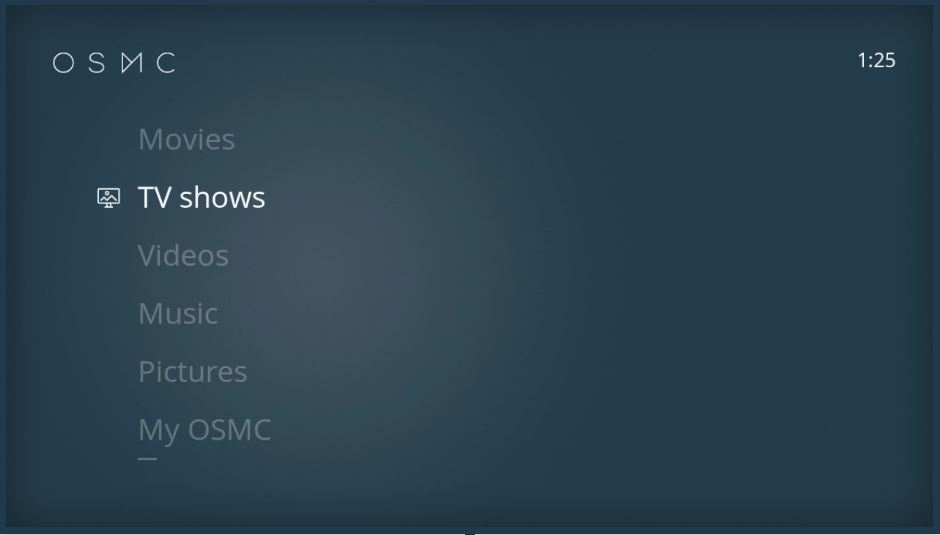
This Raspberry Pi OS is not meant only for programming or IoT but can also convert your Pi device into a home media server. It provides rich media server features and a simple but intuitive graphical user interface. It supports all versions of Raspberry Pi— 1, 2, 3 & Zero. It is based on Kodi but with easier functionalities, if you are looking for a Kodi alternative for Raspberry Pi then you have to give it a try. It supports almost every type of media file. OSMC Media center is also available for Linux, Windows, Mac OS, Vero, and Apple TV.
OSMC Key features
- Clean Interface, easy to use, and install
- Like Windows 7 media center, it also aligned the menu on the left side in the same style
- Support all types of common media files
- Remotely accessible
- Supports Debian-based Kodi plugins
- FTP, SSH, Samba Sharing, etc.
SUSE Linux Enterprise Server for Raspberry Pi
SUSE Linux Enterprise Server for Raspberry Pi is an optimized package of SUSE Linux Enterprise Server for Raspberry Pi 3 Model B. It provides the SUSE server SP2 pack.
Key Features:
- Enabled for built-in I/O including Wi-Fi, Bluetooth, HDMI, Ethernet, and GPIO
- Graphical user interface
- Uses the btrfs filesystem
- Includes GCC and popular development tools
- Free, one-year self-service subscription for updates and fixes.
Ubuntu MATE
Ubuntu MATE is another Raspberry Pi OS from Ubuntu after Snappy Ubuntu Core and is meant to run on Raspberry Pi 2 and Raspberry Pi 3. It is based on regular Ubuntu and supports apt-get. It is simple and supports some essential apps such as Text editor, office, system monitor, terminal, and more… As compared to regular Ubuntu this one is specially optimized for Raspberry Pi and also can run some useful applications such as LibreOffice and Firefox. But the low I/O speed of microSD cards can create congestion that’s why the developer recommends using class 6 or class 10 MicroSD cards with this Raspberry pi os.
To install MATE you need a 6GB or greater microSD card. Ubuntu MATE 16.04 also fully supports the built-in Bluetooth and Wifi on the Raspberry Pi 3 and features hardware-accelerated video playback in VLC and hardware-accelerated decoding and encoding in FFmpeg. The first boot is quite slow but after completing the configuration and booting might get fast subsequently.
Key Features:
- Full Ubuntu Desktop experience
- Support Apps like File Manager, LibreOffice, Firefox, and more…
- Hardware-accelerated video playback
- apt-get support
- LTSP and X2Go Remote connectivity
Manjaro for ARM
The best alternative to EndeavourOS based on Arch Linux is Manjaro. A quite popular Arch derivative tweaked to provide high performance and the ability to install a wide range of packages from Snap, Aura, Flatpak, and the system’s default Repos. It has a very easy to used Application manager that allows us to install thousands of packages and even let us build from sources.
While Arch Linux requires a self-guided installation, Manjaro will guide you through a graphically designed and simple setup. The XFCE desktop interface can be further customized using the included programs, icon packs, and themes.
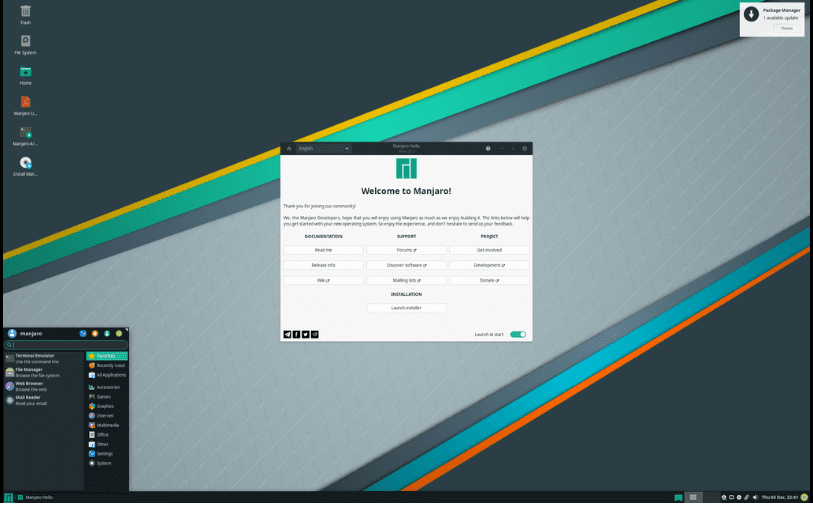
Fedora IoT
Fedora Linux doesn’t need an introduction, it is one of the most popular used RPM-based Linux distros known for its innovations and up-to-date software. Luckily apart from the regular desktop, the developers of Fedora Linux also provide a customized operating system called Fedora IoT.
Other Available Linux-based Raspberry Pi OS
Besides the above-given best Raspberry Pi OS, there are dozens of Linux-based Operating systems for the Pi boards. These all are meant for different purposes and to carve out as much productivity and innovation from the small Raspberry Pi board. If you think that the above-given Operating systems are not able to full fill your needs then you have to look at the given below Pi OS, maybe one of them is meant only for your project.
Arch Linux ARM: Highly customizable Arch Linux for ARM processors. A 2GB SD card is required for the installation.
Alpinelinux: NO SD card image directly extracts the tarball on the FAT32 partition.
openSUSE: The tailored down version of Opensuse Desktop version. It is also known as openSUSE Leap 42.3 / Tumbleweed.
Gentoo Linux: It is a flexible Linux-based Raspberry Pi OS and uses Portage software management to increase security and streamline performance.
Diet Pi: Lightweight Debian-based Raspberry Pi Os and just 400MB in size that includes VPNs, servers, Owncloud, and more…
OpenWrt – Linux distribution for an embedded device can use as Raspberry Pi OS to route network traffic.
Kali Linux – A Debian-based popular OS converts the Raspberry Pi into a forensics and penetration testing tool.
SolydXK – Dutch Linux-based operating system for small businesses and Home with Xfce.
ROKOS – If you are looking for an operating system for Raspberry Pi, zero, 2, & 3 with an integrated client for Bitcoin + Cryptocurrencies Client/Node Support, ROKOS is for you.
WTware for Raspberry Pi – It is a free thin client operating system for Raspberry Pi 2 and Pi 3. It allows creating a Windows Remote Desktop connection by installing WTware on Pi and displays Windows Desktop and Windows applications running on Windows Terminal Server.
Octopi – A Raspbian Pi Os Linux-based distribution for 3D printing. Allow sending 3D printing jobs directly using the browser to printing machines. It includes printing, GCODE visualizer, webcam, and slicing software.
Pi-top: Operating System with dozens of apps such as gaming, coding, Minecraft Pi Edition, and much more…
Open source Media center operating systems For Raspberry Pi:
OpenELEC: Small Linux-based Media center software just like Kodi.
LibreELEC (Krypton): It is Linux distribution purpose-built for Kodi and converts the Raspberry into media center hardware.
Xbian: A Kodi-based open-source digital media centre. It provides three different images compatible with Raspberry Pi 1, 2 & 3 and is also available for CuBox-i / Hummingboard.
Rasplex: A Plex Client for the Raspberry Pi computer.
Audio operating systems for Raspberry PI:
Volumio: An Audiophile Music Player for Raspberry Pi
Pimusicbox: A Raspberry Pi Audio OS that allows streaming music players for Spotify, Google Music, SoundCloud, Webradio, Podcasts, and other music from the cloud.
Runeaudio: Another good embedded OS for Raspberry Pi that converts int into Hi-Fi Music players and also the interface of the OS is very attractive.
moOdeaudio: Great opensource audio player OS that provides Parametric 4-band and Graphic 10-band EQ
Airplay, Squeezelite, UPnP renderers, and much more.
Open Source Retrogaming operating systems
Retropie: It allows you to turn your Raspberry Pi PC into a retro-gaming machine. You can build your personal arcade games or use them as a gaming controller.
Recalbox: Recalbox allows you to re-play a variety of video game consoles and platforms.
Lakka: DIY open-source retrogaming console built on top of the famous RetroArch emulator.
The Opensource world is so vast and if you think I have missed something in this best Raspberry Pi OS list, please let us know.
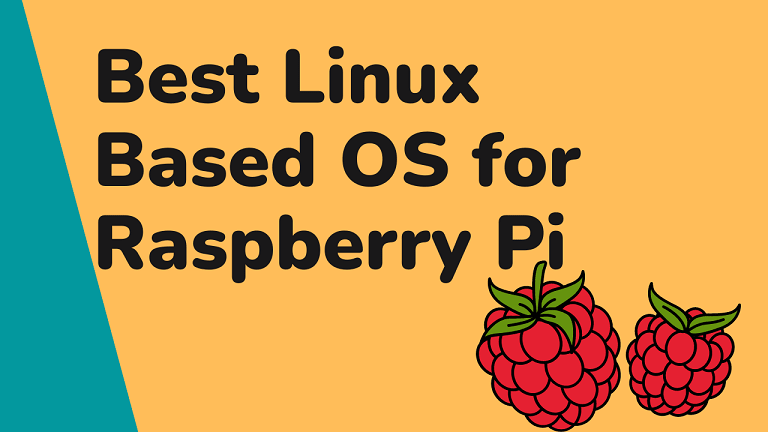




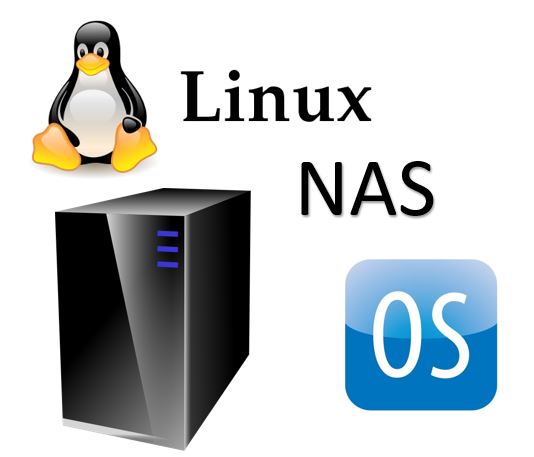
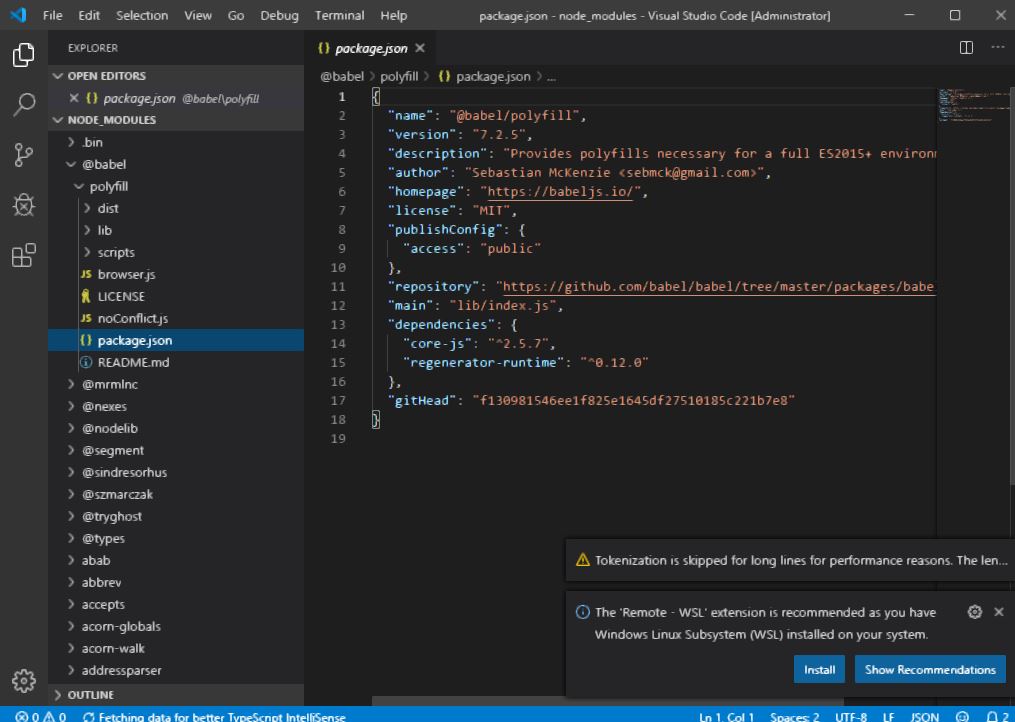
You can try Daylight Linux for Raspberry Pi there: https://github.com/hamdyaea/Daylight-GNU-Linux
What’s the point when it turns my U3 microsd card into a slow-as-sh1t waste of time? These OS are not managed properly regarding the writing to microsd card. It has to be optimized to work well, and it’s never optimized, more like three partitions that auto-setup and then run slow as hell. Like 7MB/s on a 30MB/s capable card. At those speeds it’s like being back in 1994! Which was fine for small files back then, but not today. It’s like the Elephant In The Room for Raspberry Pi in general. My cards aren’t fake AFAIK, I at least used FFF (f3write, f3read) for the whole card to test them.