SEO Data Transporter plugin developed by Studiopress allows you to transfer your website SEO data from one theme/plugin to another without losing the SEO optimization of post/pages
If you’re changing your current theme to another theme or framework then the biggest problem you are going to face is SEO data of your posts such as description, keywords, meta title etc. Doing the search engine optimization of each post after changing the theme is very time-consuming and hectic process. But luckily there is a plugin called SEO data transfer developed by studio press which helps you to transfer your SEO setting from the old theme to new ones. Here we will show you how to use SEO data transporter.
When and why you need SEO data transporter?
When your website is running on WordPress CMS and using some theme framework that supports search engine optimization or SEO plugins like Yoast SEO and All in One SEO to set custom site title, description, meta tags, keywords, etc. And if you want to change your theme or switch SEO plugins without loosing SEO data then SEO data transporter will help you.
Transferring SEO Settings in WordPress
Step 1: Go to add new plugin option and search for SEO Data Transporter plugin. Once it shows click on installation button. After installation, activate the plugin.
Step2: Now go to Tools » SEO Data Transport to transfer SEO settings.
Step 3: You will find two drop-down menus on the SEO data transporter page. The first drop down menu is for choosing the platform you are transferring from and second is for the platform you are transferring data to.
For example: If you want to transfer SEO data from Yoast SEO plugin to All In One SEO pack. In the first menu select WordPress SEO and in second select All in One SEO Pack. After that, click on the analyzes button and the plugin will analyze both platforms to see what records and elements are compatible between the two platforms.

Step 4: SEO Data Transporter plugin will also give you an information about the number of compatible data elements like custom title, meta description, and meta keywords. Once analysis was done, it gives you the result, then click on convert button to transfer your all SEO data.
SEO Data Transporter supported theme framework and Plugins
Supported Themes
Supported SEO Plugins
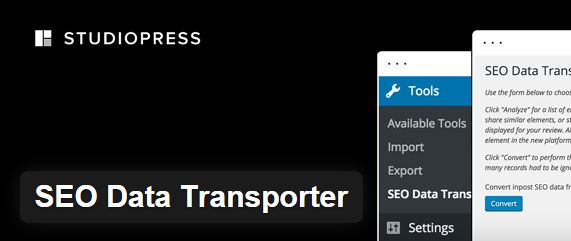




Related Posts
How to transfer a Blogger (Blogspot) site from one account to another
4 Best tools to install WordPress Local on Windows without Xampp
Instant WordPress: One click install of WordPress locally on Windows
How to use Social Media services for your businesses to grow it faster and bigger
Artificial Intelligence in SEO – Search Engine optimization
Top 10 Ways To Protect WordPress Login From Unauthorized Access