Smartphones are little yet splendid gadgets, which come in handy in several situations. But some people are more into it, and that is not good. Addiction for smartphones or smartphone games, limitless scrolling on Facebook and Instagram feed can be as bad as other infamous forms of addiction like smoking, drinking, etc. Even if it doesn’t go that bad, smartphone addiction can affect your productivity, and make you feel languid in the long run. Even though you yourself should take steps to control your addiction for smartphones, it is also crucial to find out, what exactly is the thing that you are addicted to, when it comes to your smartphone.
That said, Google, in Android Pie, introduced the Digital Wellbeing feature, which will give you granular information about which apps you use most. This can help you use those apps less, and you can even limit using a particular app to certain minutes a day. Once you exhaust the maximum time allotted to a particular app, you can’t get access to the app any longer on that particular day and will have to wait till the very next day. However, if you are looking for even more controls more than what Google’s own Digital Wellbeing has to offer, I am here with some of the cool alternatives of Digital Wellbeing that you can give a shot.
So, without any further delay, let’s get started with the potential alternatives of Google Digital Wellbeing that you can download on your Android.
ActionDash
Offered by Action Launcher, ActionDash is the closest alternative to Digital Wellbeing by Google that you can download. With a very similar user interface, just like Digital Wellbeing, you can keep a tab on your smartphone usage habits, and check the usage of the apps both daily, as well as hourly. To distract you less, when you are into work, ActionDash has a focus mode, and you can even pause certain apps from opening so that you never get distracted again.

Besides all that, you can also find out how many times you have unlocked your phone, the number of notifications you have received, and also the screen-on time, which are critical indicators to find out, what exactly you are addicted to, and the apps that seek your attention a number of times in a day. With the Plus version of Action Dash, you can even get extra features, which can be useful. Despite the availability of the Plus version, the free version should work for most users.
Digitox
Digital Detox or Digitox is another cool alternative of Digital Wellbeing, which offers an efficacious user interface bundling apps of different categories like social media, productivity, games, photos, and images, etc.to give you deeper insights about what type of apps you use the most. Just like Digital Wellbeing, you can set a time for the apps, however, the apps will not be closed automatically, as it is on Digital Wellbeing.
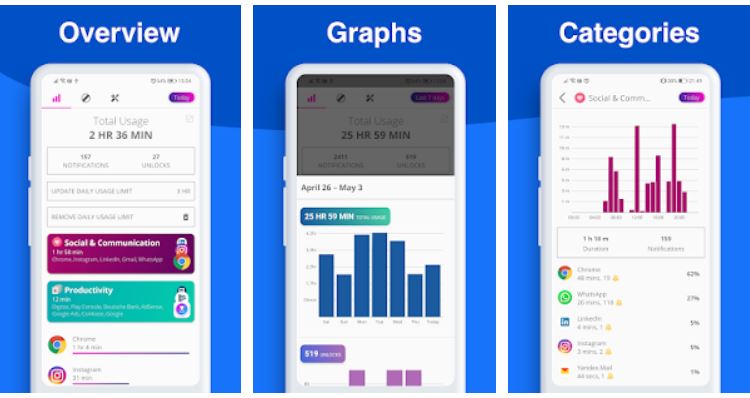
You can see usage insights of the current day, the previous day, and the last 7 days to get a better picture of what exactly you are addicted to. Understanding the categories of apps that you use or open the most can help you get over the addiction, and give you a motivation to open those apps, which you should use more often, like quality news apps, education apps and more such. Even if you are blessed with Google’s very own Digital Wellbeing, Digitox is a must download to redeem your productivity.
Screen Time by Ez Life Inc.
Screen Time, as the name suggests, is yet another timekeeping app to keep a tab on your smartphone usage habits, and it comes with a minimalistic user interface that you will love. Just like Digitox, you can see the app usage based on the category to tackle your addiction with more comprehensive controls. Screen Time displays a persistent notification that shows the screen time, and the app usage categories to help you get quick insights into your usage habits.
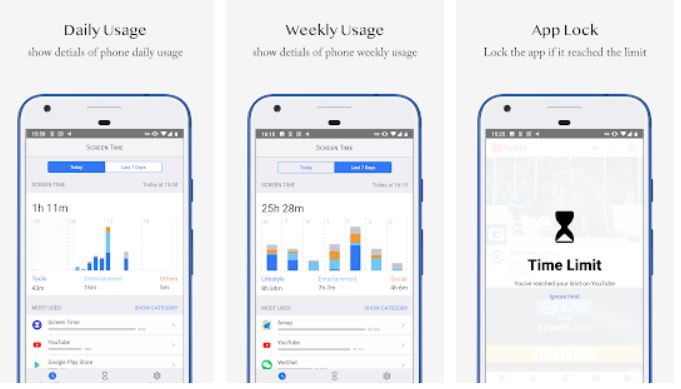
Just like Digital Wellbeing and most other alternatives, Screen Time also offers you the option to set app usage limits to control your addiction. However, you can extend the limit by 15 minutes, or consider the current day as an exception to all the usage limits. Perhaps, the developers considered it useful, as there might be scenarios when you need to open an app or keep using it beyond the limit. Even though you can keep pushing the limits, but the feeling of guilt will haunt you the rest of the day.
YourHour
To get the best control over your smartphone addiction, YourHour is undoubtedly the best tool in the list which is worth having, even if you are having Google’s own Digital Wellbeing. YourHour offers you granular control over your daily smartphone usage, and your smartphone usage will be limited to a maximum of 8 hours a day or less than that, and you can’t unlock your phone more than 100 times a day.

YourHour will also show you small indicators that will show you the amount of time you have used the current app within a day. This can help you understand which apps you are more addicted to you and if you think you are accessing an app more than normal you will have a guilty feeling for wasting your time for non-productive apps. YourHour also creates a daily report showing the apps that you have used the most and also displays a peak time usage, which is that particular interval of the day when you have used your smartphone the most.
Post Box
Don’t get me wrong for keeping Post Box in the list as it might not be the perfect alternative to digital wellbeing that is offered by Google, but does something that can help you cut down on smartphone addiction. Pretty much all of us are annoyed with the notifications that appear on our smartphone from time to time which include everything from emails, WhatsApp messages, Facebook notifications and the unnecessary ones about deals we don’t care about at all.
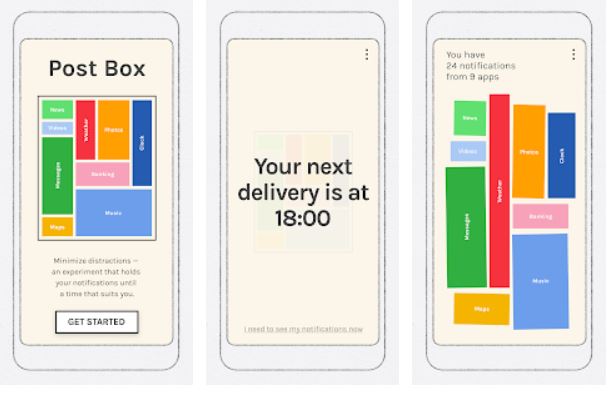
With Post Box, you can completely cut down on those notifications and see all of them at a certain time of the day which ensures you do not pick up your smartphone every single time you get a notification on your handset. You can choose up to a maximum of 4 times a day when you will be displayed the notifications. However, if you want to see the notifications in between, you can also do that by opening the app. So, Post Box delivers you the best of both Worlds. You can see the notifications in between if you think there is something useful, however, you will not be notified with them in real-time that might distract you when you are supposed to skyrocket your productivity.
So, when it comes to tackling your smartphone addiction, there are a number of apps that come into play. If you search for Digital Wellbeing apps on the Google Play Store, you can find a number of other similar apps, but I didn’t keep them in the list, as each of them offers similar functionalities, however, those which I have mentioned here has some special abilities.
So those were my list of top 5 digital Wellbeing alternatives that you can download on your Android. Do you know any other great Digital Wellbeing alternative for Android devices? Feel free to comment on the same below.