Well, to share large files for some limited time with someone is not possible via Email, thus we have to go for File hosting services like WeTransfer. Indeed it is one of the popular services to send big files but is not alone there are a couple of free file-sending services similar to WeTransfer and here we will know what are those alternatives…
Before diving into the list, let’s know a little bit about it, the Wetransfer that uses cloud storage to host users’ files for a limited time; so that another person with whom you have been shared could easily download that. One of the main reasons for using such web space is the limited size of attachments in emails. Yes, if you are a NAS owner then you can share files directly using that, however, everybody doesn’t own one. Furthermore, network limitations are also.
Being a quite popular service that allows sharing of files free of cost up to 2GB and if you could pay to buy its premium service. Then the sending limit will increase to 20GB.
Therefore, when working from home culture is at its peak such services are really handy. Another reason why you should look for its substitute is if you are living in a country where it could not access. For example, recently Govt. of India has blocked it, therefore, if your ISP provider doesn’t allow access WeTransfer file sharing then you should look for something else. Here is a quick list of file-sharing services as a WeTranser alternative.
Top File sharing Alternative services to WeTransfer
1. Sendanywhere- Transfer 10GB for free
A service that can easily replace WeTransfer is Sendanywhere. Unlike other services, it is not only available for web browsers but also available as an application. That we can download and install it on Windows, macOS, Amazon Kindle, iOS, Linux, Android, and as Outlook, Whale, WordPress, Chrome, and office extensions.
Sendanywhere free file sending limit is 10 GB; yes that amount of big file size we can transfer for free in three ways: One is Direct in which the person has to share a code generated on Sendanywhere. That code will be valid for 10 minutes. Once the recipient enters the code at his end the live transfer will start. Second is Link sharing and third is sending a link directly to Email.
Furthermore, the pro users can send 50 GB of files.
Website link (Free Service including paid)
2. Mozilla Firefox Send
One of the best alternatives to WeTransfer and a trusted service is Firefox Send by Mozilla. I said this because of the big size of files it allows sending. To use this free file sharing, we don’t need to download Firefox, any of your existing bowsers will be enough. However, the Firefox Send tool allows upload of up to 1 GB.
But, if you register a free Firefox account then this limit will increase and a user can share a file to 2.5 GB. Furthermore, all your files will be encrypted and only available as a link.
Firefox Send is almost similar to WeTransfer in handling uploaded files. The share link generated on using the Send tool can be sent to any number of people. If you talk about the link’s life then it will expire after 24 hours and the data gets automatically deleted from the server.
Website link (Completely free)
4. Dropbox Transfer
I don’t think you would not be acquainted with Dropbox, most of us already use it to store our images, documents, videos, and other files. Well, we can’t only use it to store content but also to share the same. Therefore, if you already using Dropbox cloud storage service then don’t need to go anywhere.
Well, there are two ways to share big files on Dropbox, one is using your free account with a limit of 2GB. The second one is using Dropbox transfer which is almost like WeTransfer, even interface-wise. However, the transfer has a limitation of 512MB while the paid members can share up to 100GB.
The key difference between both the services is file sending size and the way to access them. The regular Dropbox shared file needs both the end-users to have an account with the service while the transfer only needs the one who is sending the file.
Now, if you ask me which is better Dropbox or WeTransfer? Then, in short, the answer will be the Wetransfer, of course. However, if you are not an existing user of Dropbox, then you should look for our second alternative option in the list.
Website link (Free + Paid)
5. Smush
Next free file-sharing website and a strong competitor to WeTransfer that only offers 2GB. It is one of the best because as per the official website there is no cap on the uploading of file sizes. However, for very large files the way of transferring would be changed.
As the company is not imposing any limit on free file sharing, however, after 2GB, the data will go through the servers which are not on their priority list. Therefore, the speed will be slow. Well, this is not the case with their premium plans.
It uses Amazon Web Services stores the data and files with its S3 service with a high level of encryption that is 256-bit-AES standard. Smush works on SSL/TLS (Secure Sockets Layer/Transport Layer Security) protocols to protect data during the transfer.
Furthermore, as per the Smush, it stores and sends as per the location of the sender. This means it chooses the closest data center and shares it with that.
Files sent through SMUSH will be Live to download for 14 days before getting expired. Other services such as Password protection and File preview are also there. Whereas the paid customer can hold the file on their server for 365 days along with transfer management, custom URL, and wallpaper to give their own brand touch.
Smush comes with a very clean interface just like WeTransfer, and drag & drop files are also supported.
Website link (Free and Paid $5 or $10 per month)
6. SendGB
We included this service as an alternative because of a 5GB transfer limit without any hidden terms and conditions. It is also worth trying an online big file-sharing service that allows you to keep a file of 250 MB in size on their servers for up to 90 days for free.
Whereas, data that will be more than that will automatically get deleted after 7 days. However, those who want to store for a long time say 6 months or 1 year they can pay small fees for that without creating an account. It is €1.29 6 months and €1.99 for 1 year.
It also has an option to immediately destruct the file once the recipient downloaded it.
Website link (free for everyone without any paid plans)
5. Google Drive
When we are talking about free file-sharing services then how we could forget Google Drive? Yes, it is more online Cloud storage rather than just a file-sharing service.
Unlike Dropbox, on it, both recipient doesn’t need to have to a Google account to download the files. The best thing it provides 15 GB of free space.
Yes, to avail almost full space I recommend creating a new account because the existing one would be sharing that space across Gmail and Google Photos. A high level of security will also be there.
Website (free up to 15 GB)
6. Microsoft OneDrive
OneDrive also works similarly to G-Drive and DropBox after all it is a personal cloud storage service. It lies somewhere between Google’s and Dropbox’s storage services in terms of free space availability.
OneDrive offers 5GB for free. However, the sharing of uploaded files will be a piece of cake here and works very smoothly. The web interface is also very easy to understand and anybody with a smartphone or Desktop can use it.
Just like most of the alternatives to WeTransfer mentioned in this article, it also has Android and iOS smartphone apps.
Website link ( free 5GB of storage along with paid plans)
7. HighTail
If your requirement is not very high and wants to send files around 100MB free of cost, then HighTail is there. Now, the question is why we have included this as a WeTransfer alternative.
It is not because of the file size it supports, but instead of some other features. It offers file storage like Dropbox and Google drive up to 2GB, File previews, Live chat & phone support; Sync from Dropbox, OneDrive, and Google Drive in its free plan.
More features are also there but for paid members. Therefore, we can’t say this is a perfect replacement but a workable storage box online.
Website Link (free up to 500MB file sharing +2 GB storage)
Verdict on Sending big size files via top WeTransfer Alternatives
Well, you don’t need to use all of the above-mentioned best services to replace the existing WeTransfer. What you need is the one as per requirement. If you want to send large files then SendAnyWhere and other few options are there. Those who already have a Google Drive account or using some other personal cloud service can use them. Moreover, using NextCloud or OpenCloud open-source software you can create your own file-sharing website. Just get some good storage plan from cloud services and integrate that with such software and you will have your own personal alternative to various public file-sharing websites. I hope you would have found something good in this article to fill your requirements.
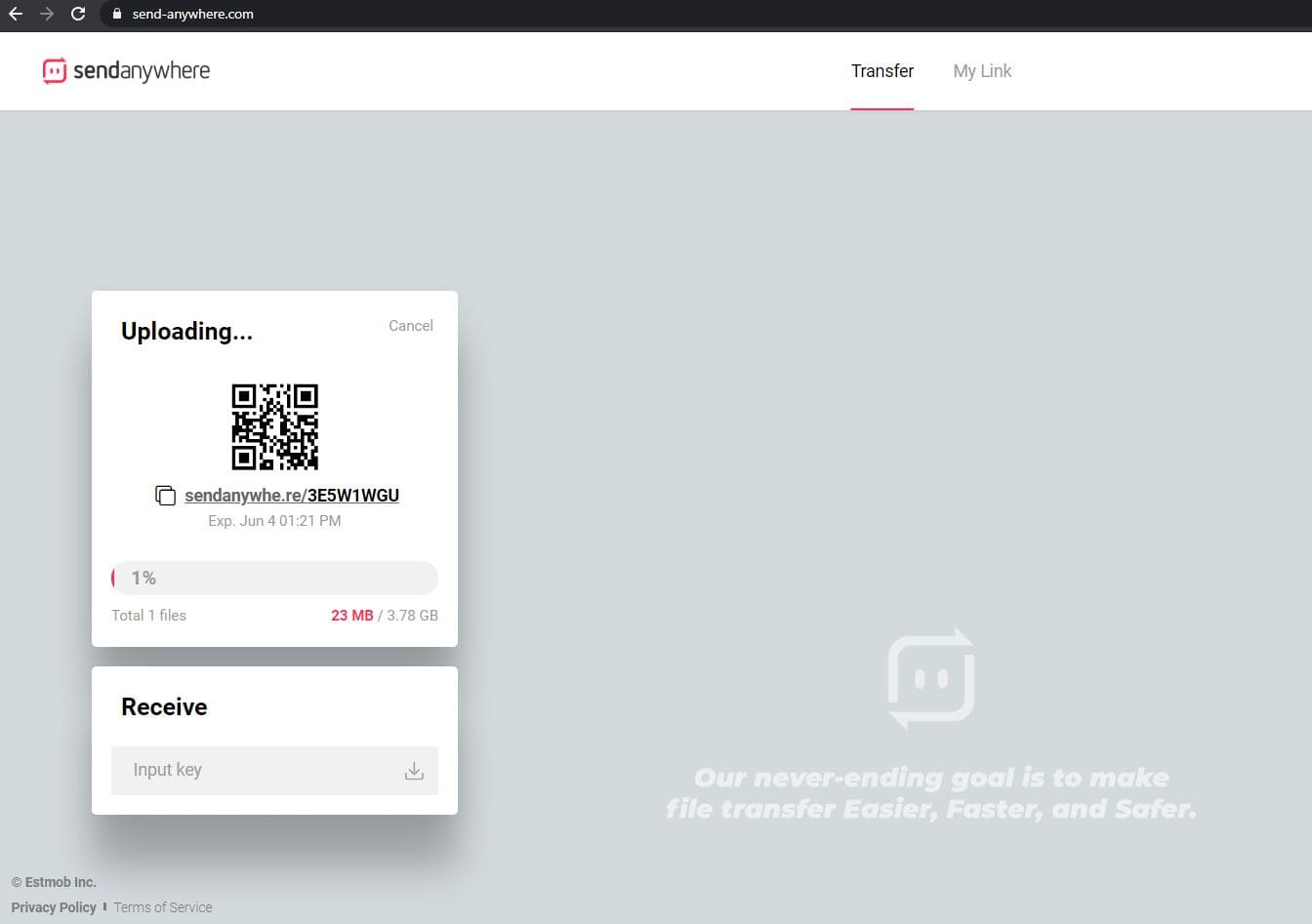
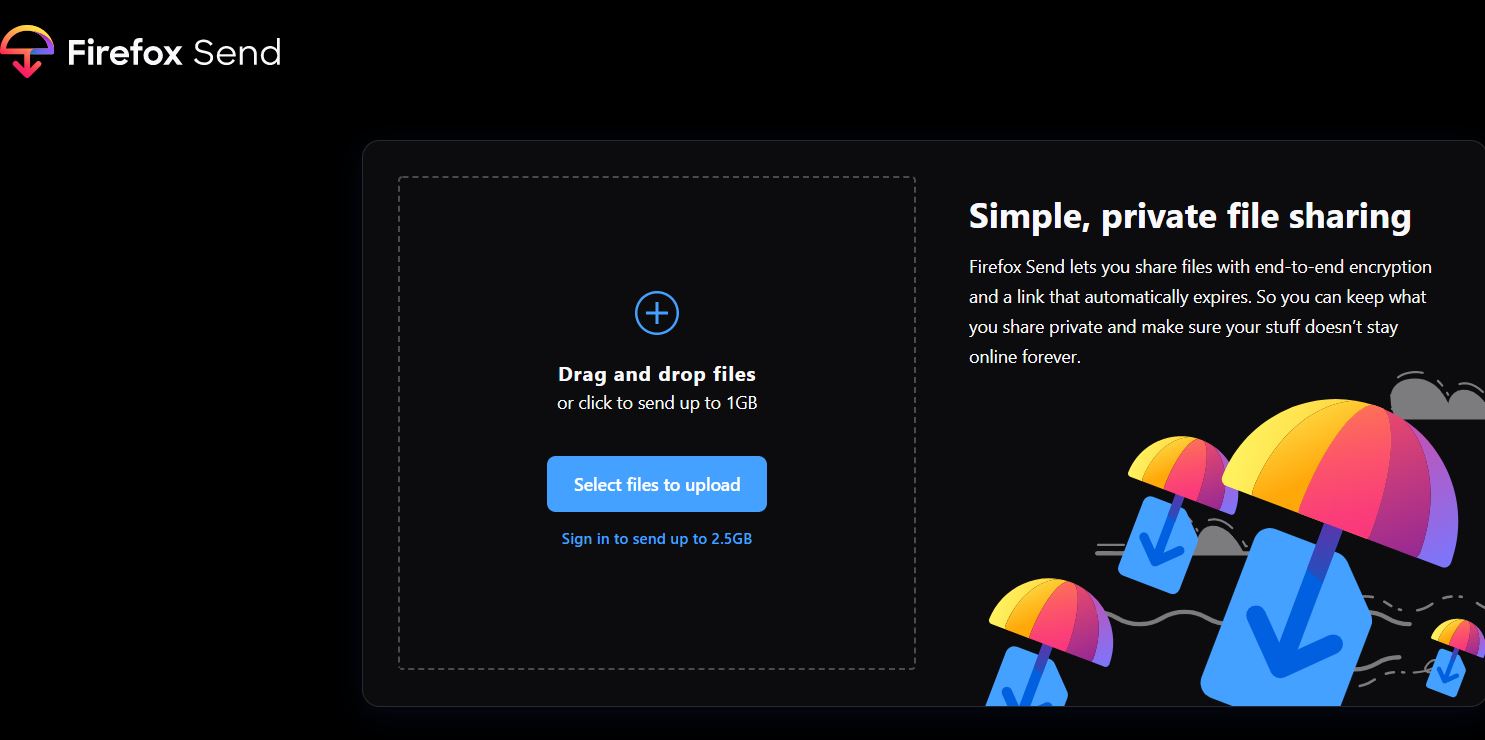
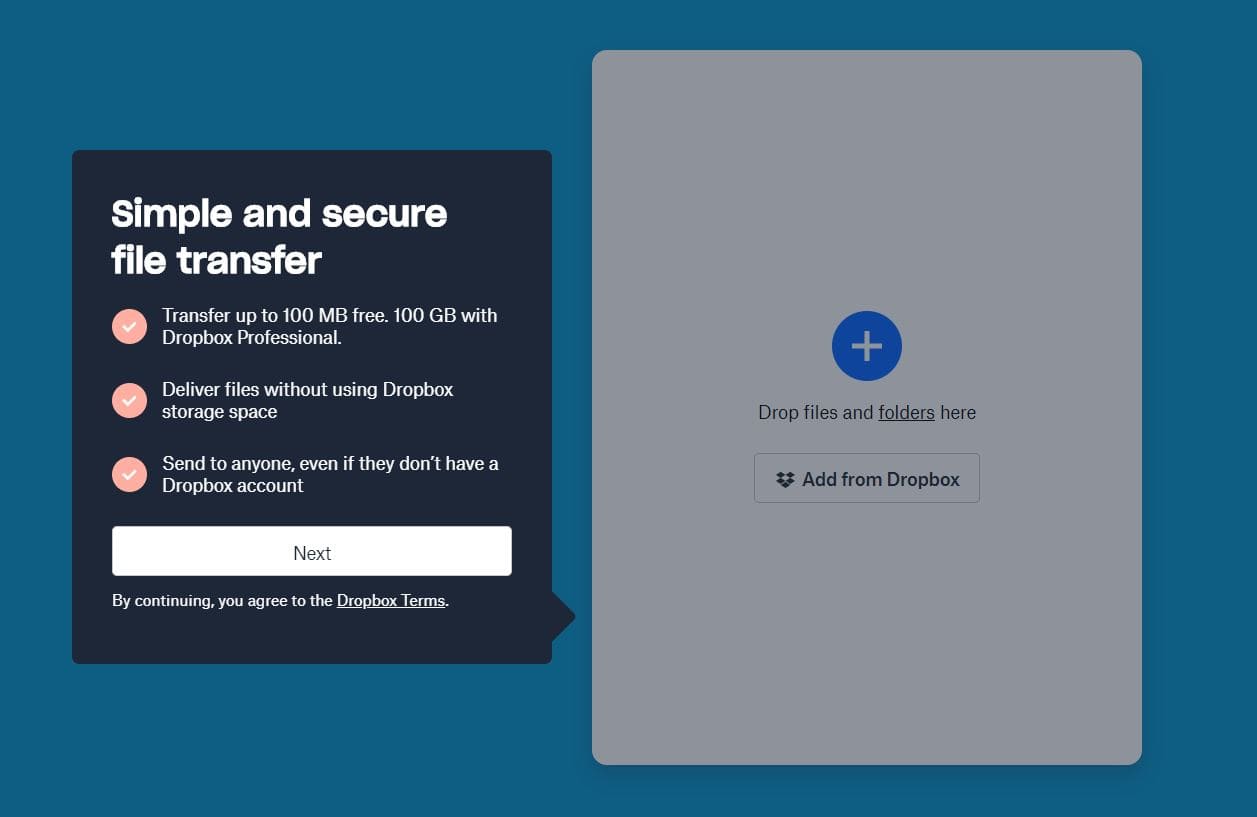
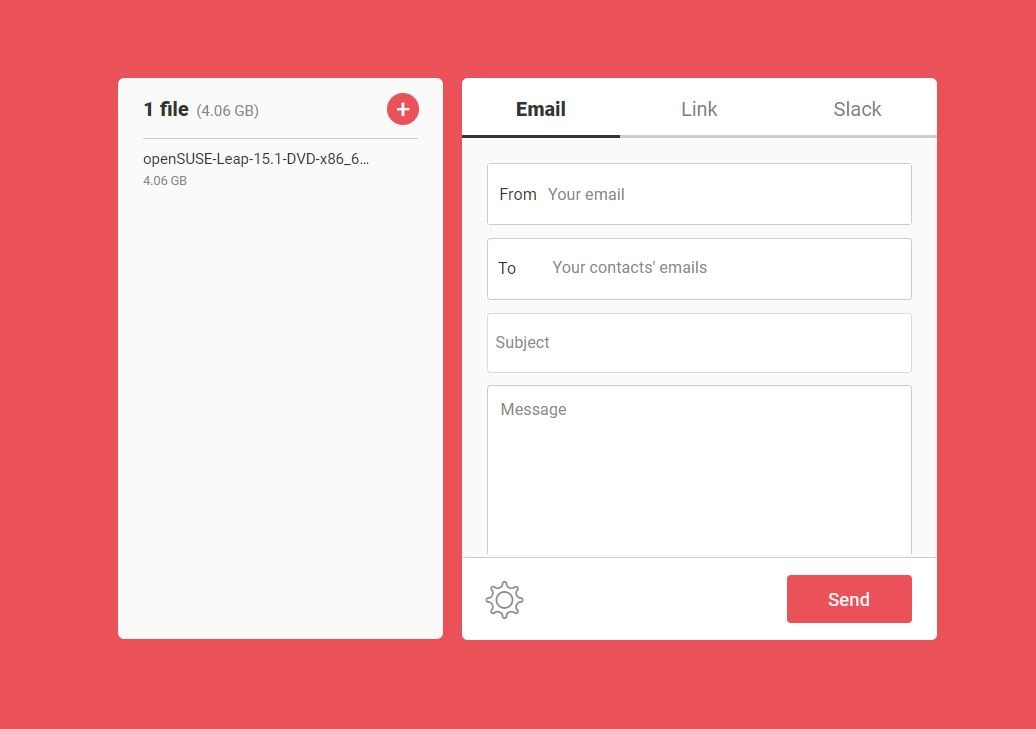

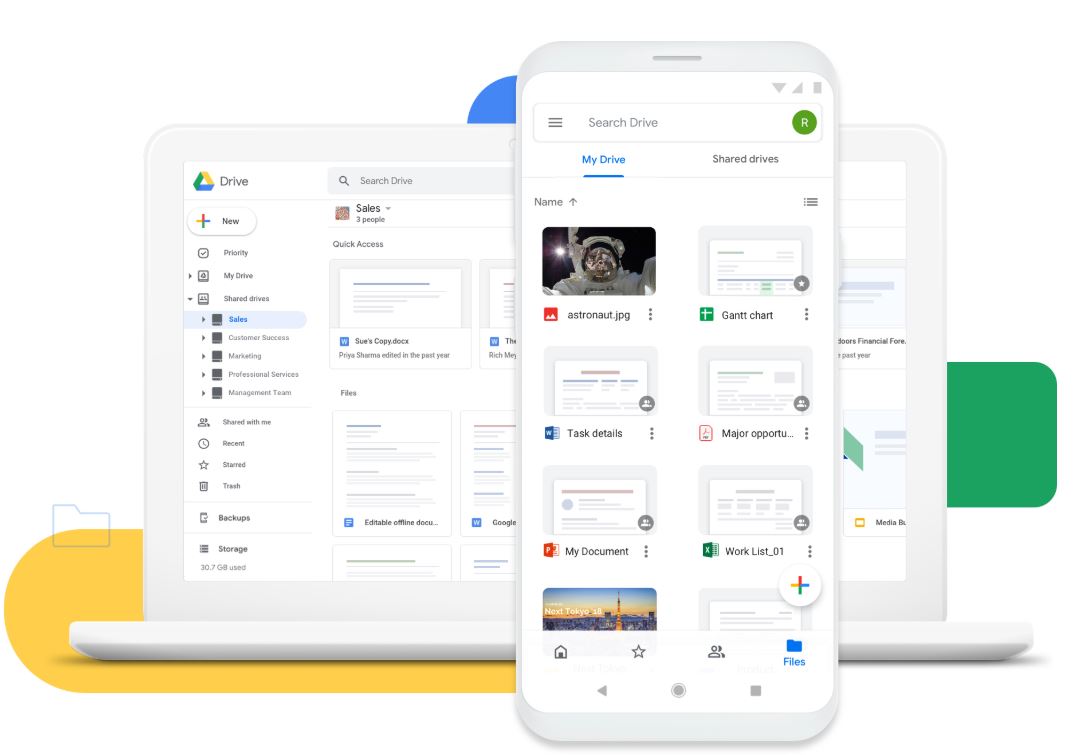
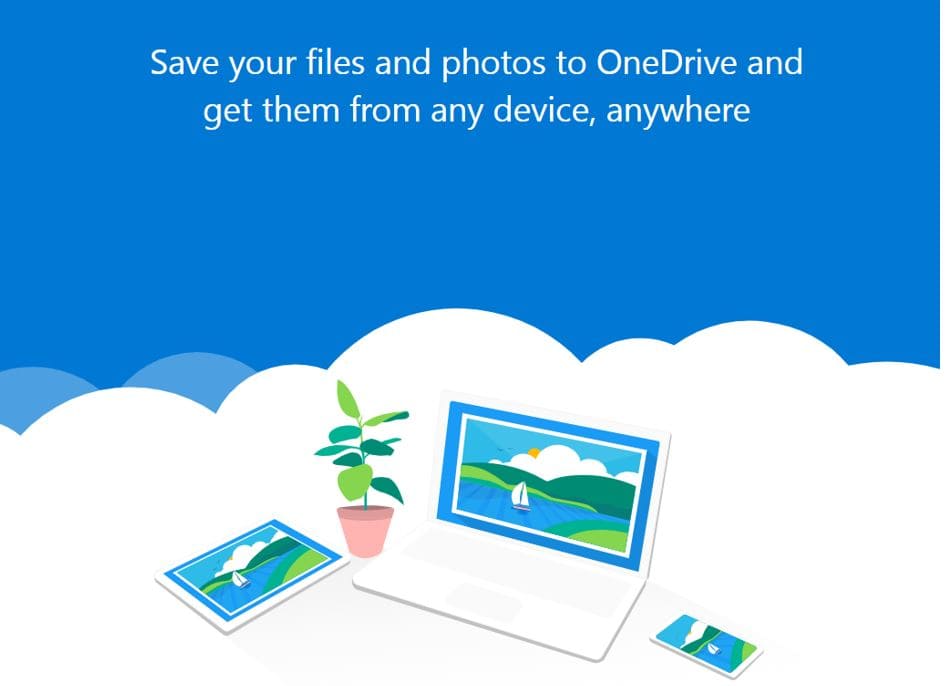
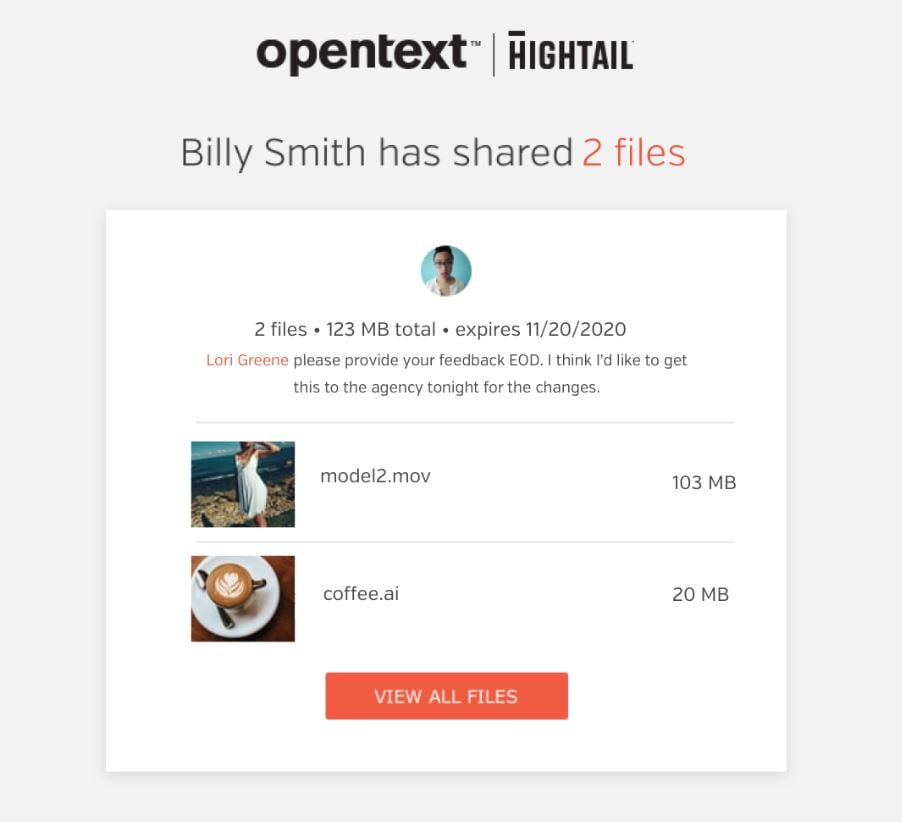
Dropbox transfer is very limited. Smash is very slow. If you transfer big file you have to wait for download 3 hours. You can not start download immediately with Smash. So i can suggest that SendGB for file transfer. It’s good alternative to Wetransfer
One more to consider is BoomyCloud, a new service to send and store 100 GB of files with no file size limit. Also no signup required, just drag files to the homepage and copy the share link.
Let me throw Filemail (https://www.filemail.com/) into this ring as well:
• Free to send files of up to 5 GB, no-ads.
• Professional package that lets you send up to 25 GB, with 1 TB storage space.
• Business package you can send a file of any size, and utilization of our desktop app that uses UDP for faster transfer speeds.
• Enterprises package, fully-compliant with a range of regulations.
• Available via any browser, Windows, Macs, Android, iOS
• There is also an Outlook plugin you can use
Transfer files by Email up to 10GB for free with sTransfer (www.stransfer.net)