The Fortnite battle royale game doesn’t need any introduction, its already been a while in the market and one of top free-to-play battle royale video game followed by the PUBG. The FortNite is available for PC, XBOX, and Ps4 and the most interesting thing, it is available also for popular mobile platforms too. In today’s busy world it is not possible for everyone to spend hours at the front of PC or gaming consoles to play their favorite games. So, how would you detoxify you hectic schedule burden effects from your life, the common way is to spend some valuable time playing games on your best companion which is the smartphone; if you are an action game lover, the FortNite is here. Albeit it not available in the play store to install directly on Android, people can get it from the official site of FortNite “Epicgames”. This problem is only with Android but not for iPhone users, they can install directly this game form App store.
So, it is effortless for iPhone users to easily get their hands dirty with the ForNite but Android users may face some difficulties, and this article is for them. Let’s see step by step way to install the Fortnite on Android smartphones.
#Method 1: Official
- Go to the EpicGames website and click on the Download.
- Select the mobile platform or simply use this link: Download Fortnite
- Once the Fortnite Android download page opens click on the Signup button
- Now, it will ask “You already a play Fortnite” If you, then click on Yes, however, I assume that you are first time player, so click on the ‘NO’ option.
- You will get a Signup form to create an epic games account.
- Select the country and fill all your details such as Name, Email, and Password.
- And they will you send you a link to download the FortNite.
- Note: The official method is not for those want to play the game instantly because you don’t know the exact time when they send the link.
First Method screenshots:

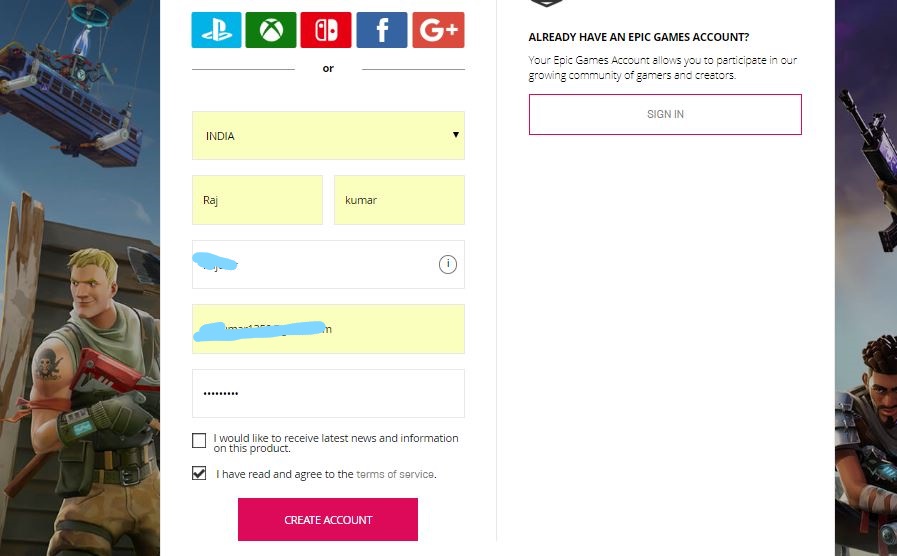
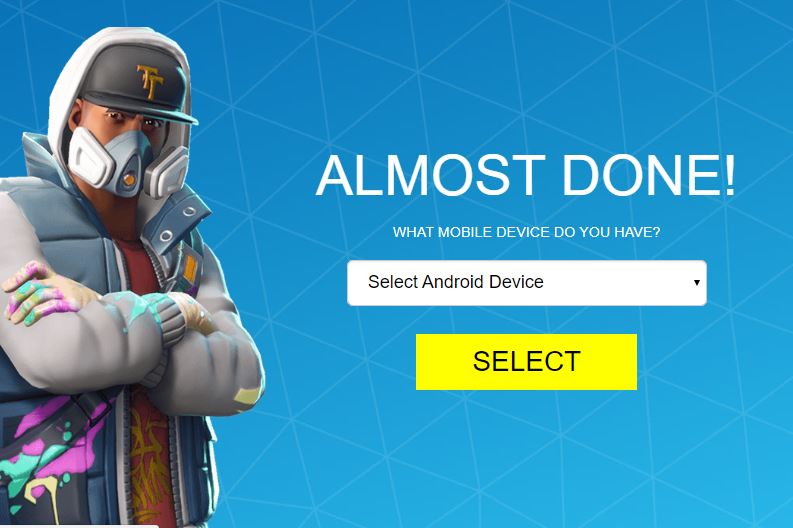
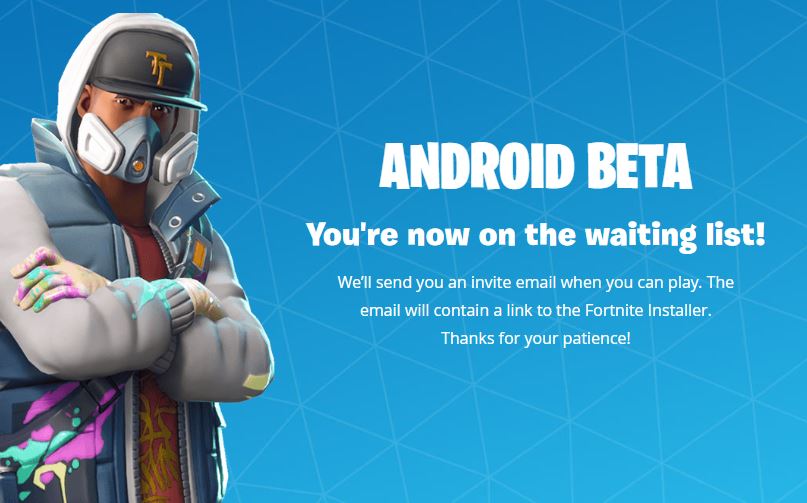
#Method 2: Download FortNite APK file on Android smartphone
- Open the browser in your smartphone
- Go to the https://fortnite.en.uptodown.com/android or https://apkpure.com/fortnite-battle-royale/com.epicgames.fortnite or install Aptoide from the Google Play store and then search & install the Fortnite.
- Click on the Latest Version button.
- Note: You can also download the previous/old version APK file of the FortNite from here.
- A window will open, just click on the Download button.
- The downloading of the FortNite APK file will start.
- The size of the APK file would be around 74 MB. Once it downloaded, tap on it.
- If you disable the unknown source app installation then it will ask to enable it.
- In case the above step is not applicable, then you will get an install option just click that the game will install on your phone.
Fortnite battle royale Android beta version currently supports these Android smartphones:
- Samsung Galaxy: S7 / S7 Edge, S8 / S8+, S9 / S9+, Note 8, Note 9, Tab S3, Tab S4
- Google: Pixel / Pixel XL, Pixel 2 / Pixel 2 XL
- Asus: ROG Phone, Zenfone 4 Pro, 5Z
- V Essential: PH-1
- Huawei: Honor 10, Honor Play, Mate 10 / Pro, Mate RS, Nova 3, P20 / Pro, V10
- LG: G5, G6, G7 ThinQ, V20, V30 / V30+
- Nokia: 8
- OnePlus: 5 / 5T, 6
- Razer Phone
- Xiaomi: Blackshark, Mi 5 / 5S / 5S Plus, 6 / 6 Plus, Mi 8 / 8 Explorer / 8SE, Mi Mix, Mi Mix 2, Mi Mix 2S, Mi Note 2
- ZTE: Axon 7 / 7s, Axon M, Nubia / Z17 / Z17s, Nubia Z11
You might also like to know about:
- 4 Best free Battle Royale games for Mobile: Android and iPhone(iOS)
- 10 Best online browser games for fun, Anywhere, Anytime!
- How to play those old PSP games on Windows, Android, and other platforms
- How to remove ads on uTorrent and BitTorrent for free
Related Posts
What is stopping smartphone gaming from becoming the next big thing? The problems, and the possible solutions
7 Best games like PUBG Mobile for Android to download and enjoy
6 Best Netflix Games to Kill Your Time in Boredom
Best Anime Games of 2023 to Unleash Your Inner Hero
The Best Pokémon Games of All Time
3 techs that are shaping the future of the iGaming industry