PTron Viki Sunglasses are not only meant to protect your eyes, it can also use to listen to the music from mobile wirelessly via Bluetooth. These headphone sunglasses can wear by both men & women and priced at INR 999.
To know about the features see:
PTron Viki Bluetooth Bluetooth Headset Sunglasses at Just INR 999
Moving further, in this tutorial, we will let you know how to pair the PTron Viki Bluetooth headset sunglasses with your mobile.
Step 1: All the buttons to control the PTron Viki are placed on the right side of the sunglasses.
The control buttons are Volume down/Previous track (right side), Power on/off or Play/pause (center), Volume up/Next track selection (left side).

Step 2: Now to switch on and pair the PTron Viki sunglasses to the smartphone just press the middle on/off button and hold it about two seconds. You will see the LED indicator will flash in blue color.
Please see the below screenshot.

Step 3: When you get the flashing blue LED light on the PTron Viki, go to your mobile, switch on the Bluetooth and search for the new Bluetooth device. You will see a device named PTron Viki, just select that and it will pair automatically.
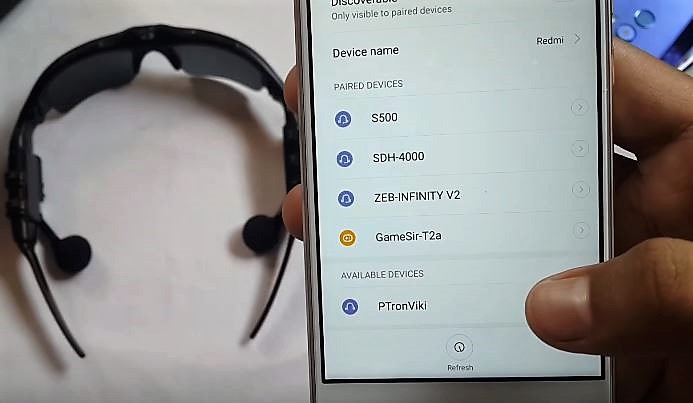




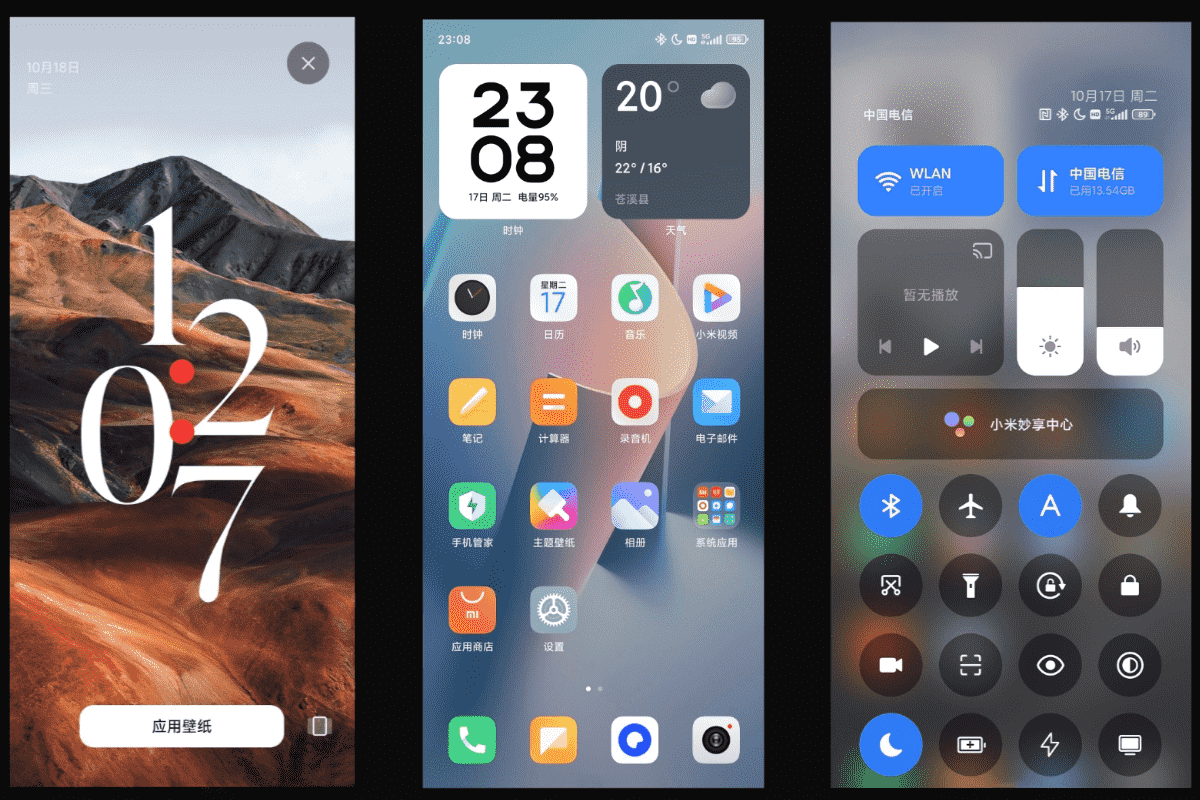

how to connect PTron soundrush with phone