YouTube is the next generation of TV for people. It contains nearly any kind of information whether related to sports, business, education, research, and many more. People use this web app to get information about various things posted by knowledgeable people and also spend their leisure time listening to various kinds of music, talk shows, etc. Many find this place a platform to learn things much easier than textbooks and school. The web app is owned by the big tech giant Google which is known to provide the best IT solutions all over the world through its advanced AI and Machine learning related tools.
Now, if we talk about watching videos on YouTube then the basic requirement that one should possess is a good internet connection irrespective of the place he/she is in which is not possible in many instances. In those instances, people find it very difficult to take a look at this web app and gather knowledge. Although YouTube currently provides an offline download option where people can download the videos within the YouTube environment here, there is a lack of sharing options with others.
This leads to a problem for many people who want to show the content to others. To resolve this issue there are various tools available out there and they are all third-party sources which mean that there can be issues of data privacy. But, what if we can perform the downloading part of videos with the help of pure coding and that too with Python??
Yes, it is possible to construct a few lines of a program that can download YouTube videos for us in the computer system, and then we can share the same with our friends and fellows and also view the same irrespective of the internet connection. So, the library that I am talking about YouTube Downloader library of Python. This is a very powerful Python library that helps in scraping YouTube videos with just a few lines of code and without any hassle. So let’s explore this library and try to use the same as a demo:
Installation Steps
The installation is as simple as downloading other packages in Python that is through pip. The steps have been explained keeping in mind that you already have Python/Anaconda and pip on your system as well as there is an environment already created through Anaconda.
- Open CMD and then type Python/conda to check for the Python or Anaconda availability and if no error is there then these prerequisites are already there. Next just do the same for pip i.e. type pip in the CMD and if no error is there then pip is also there within the system.
- Now just type
pip install youtube_dland wait for the installation to finish.
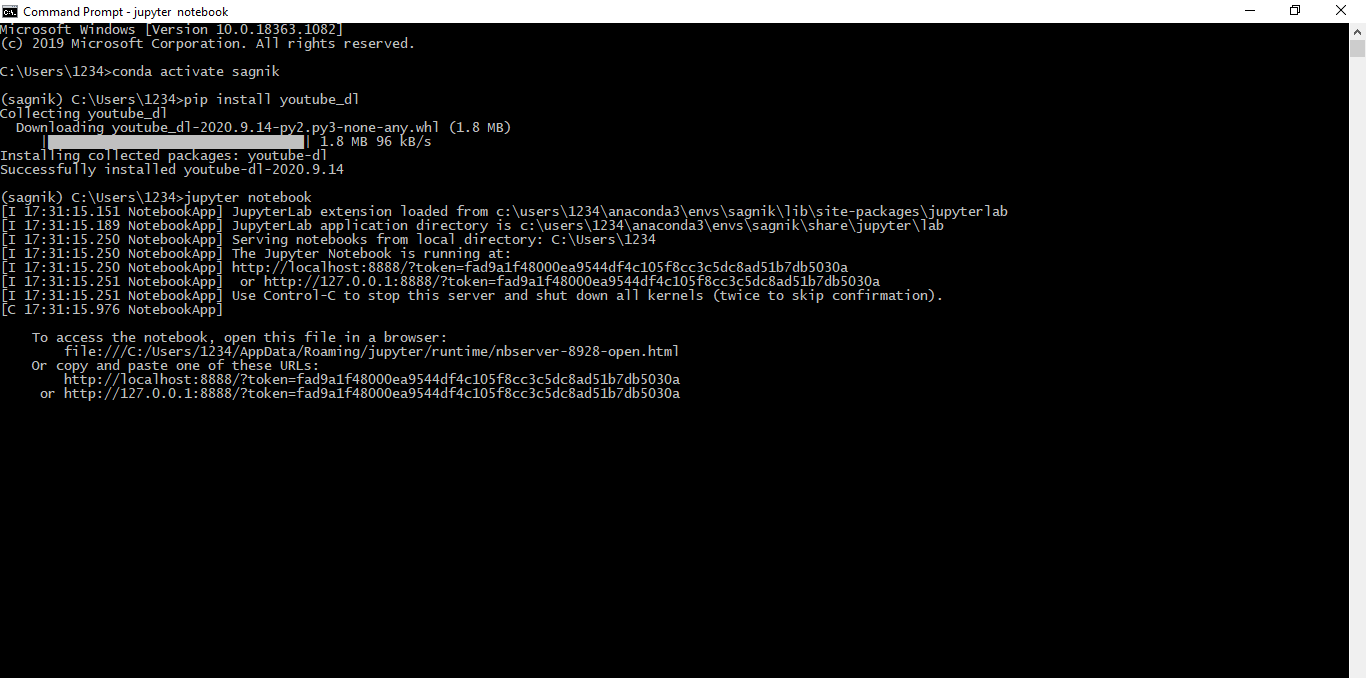
- After the installation finishes just import the same using
import youtube_dl in the Python console.
How to use it??
To give you all a demo of how to use this library I have used Google Colab but you can use Python/Anaconda present in your local system.
The steps are given in a pictorial form to give you a better idea.
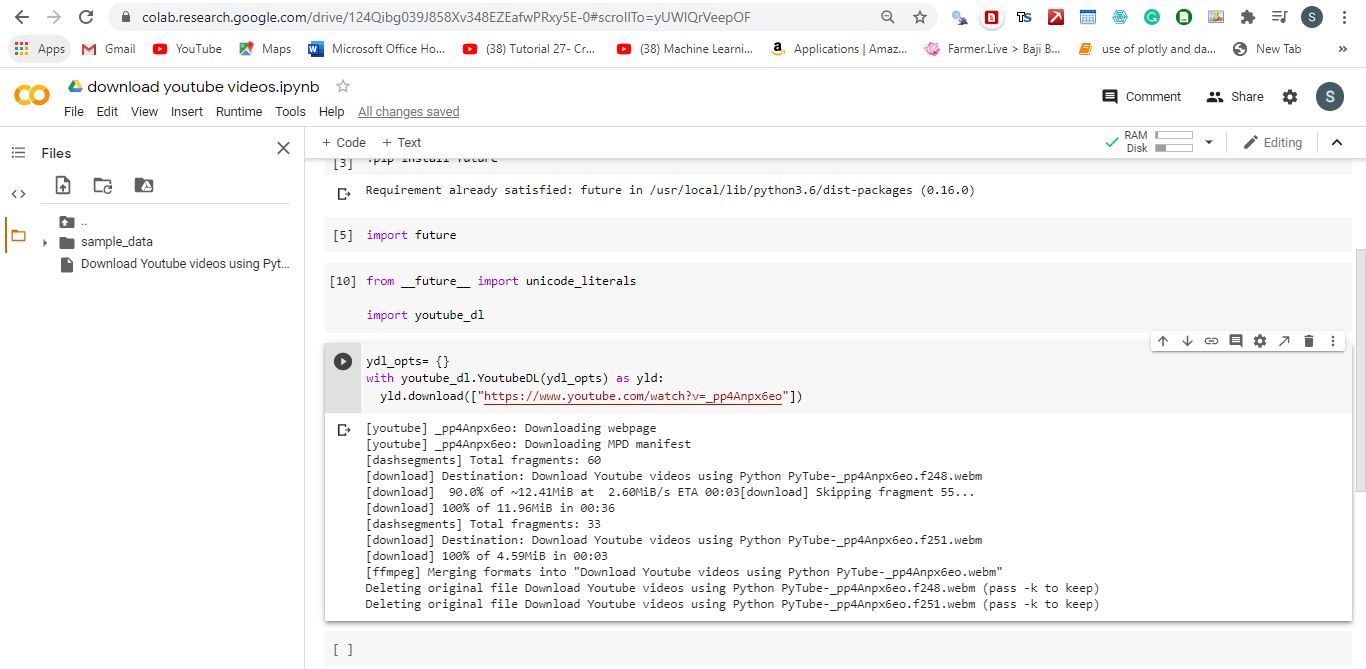
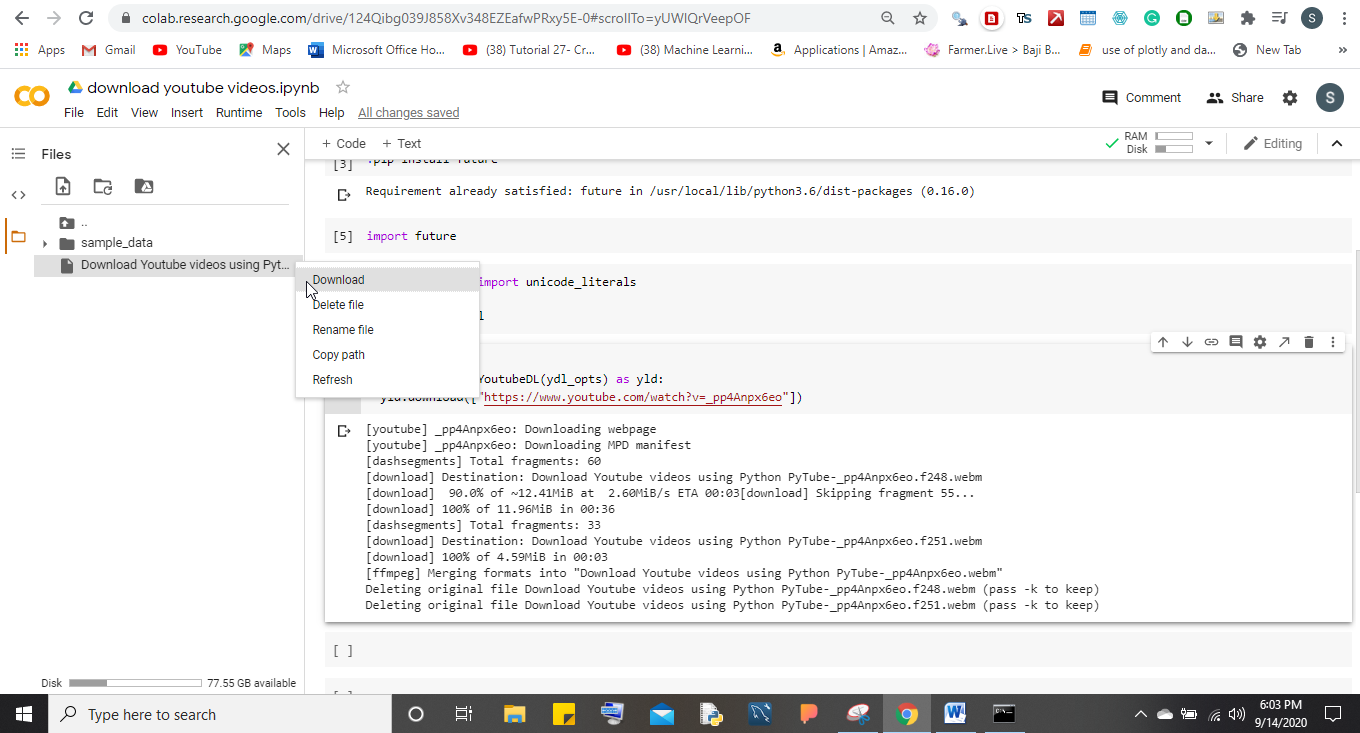
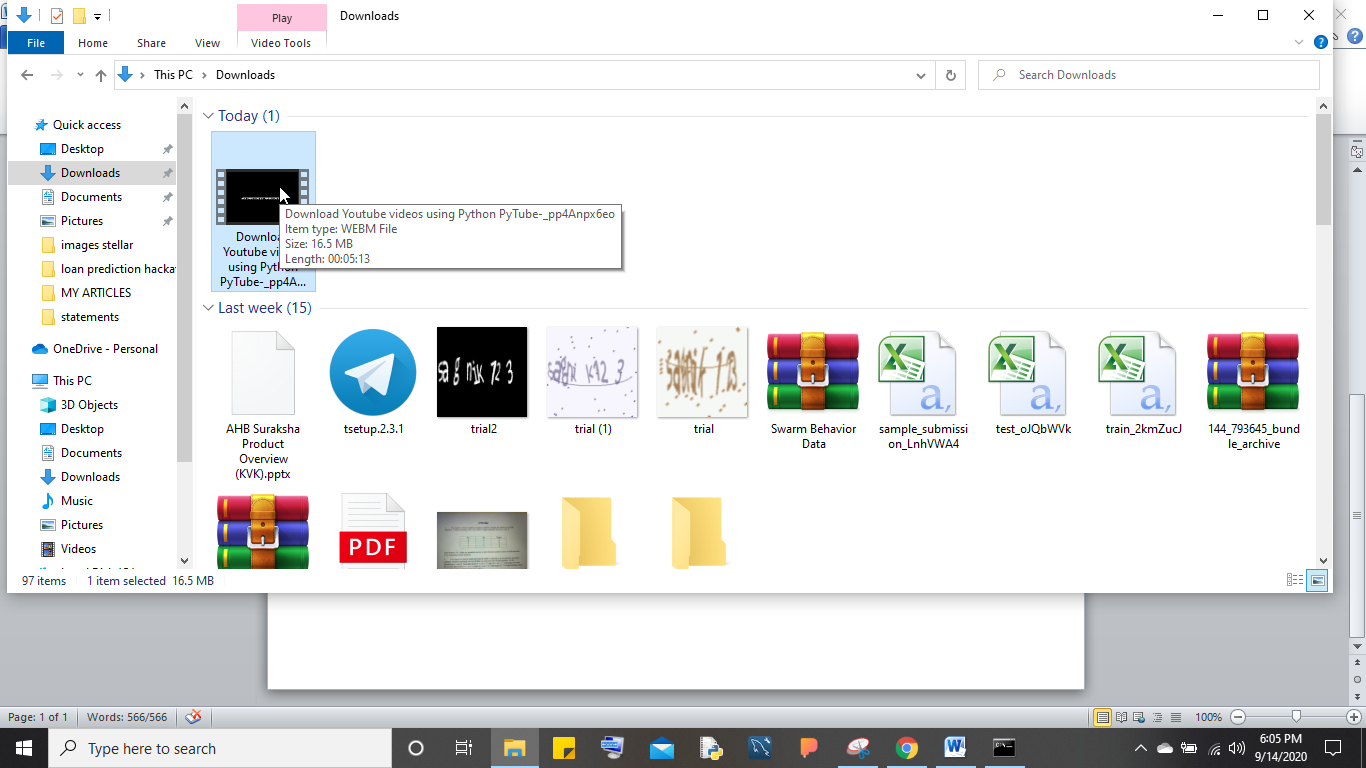
Conclusion
So, this is how one can download YouTube videos using Python with just a few lines of coding and then use it for their benefit. Go explore this wonderful library by yourself.
Related Posts
How to Reopen Closed Windows or Tabs in Firefox
How to Install Django on Windows 11 or 10
How to set Gemini by Google as the default Android assistant
How to create data bars in Microsoft Excel for numeric values
How to open HEIC images on Windows for free
How to install Server Manager Windows 11 or 10