Telegram is one of the best messaging app alternatives to Whatsapp. It is not just a messaging app but more that. We can create groups with bots, high-res. stickers are there; secret chats feature, inbuilt password protection, two-step verification, and a lot more.
The lately added two-step authentication will definitely enhance the security of Telegram accounts. Many users complain to us that their Telegram account has been hacked or used by someone else. Indeed the Telegram has a good level of security but being a cross-platform such things could happen because of user’s carelessness. As we know we can use the same Telegram account on multiple smartphones, Windows, Linux, iOS, Web platforms simultaneously, thus this really needs security will verify the login process two times. So, it already there on the app that uses a code that comes directly in the Telegram account of the user as a message, and just after that, it will ask for the second password that you would have set while enabling the two-step verification feature.
Therefore, if you want to sleep without worrying about the security of your Telegram account then use the below-given steps to enable the Two-step authentication feature.
Step to Turn On Telegram Two factor Verification
- Open the Telegram app on your phone.
- Tap on the Three lines or burger icon given on the left top corner.
- Go to Settings.
- Select the Privacy and Security option from Telegram’s security menu.
- Tap on the “Two-step Verification” option.
- Set Password, by entering the same two times.
- You can set some hint for the set password in case you forget it.
- Enter Recovery Email to get the Verification code.
- The second password to login Telegram has been Set successfully.
So, in this way, we can easily set and enable two-step verification process before login in the Telegram. After setting up this, whenever you log in to any other device apart from the primary one, you have to enter the code you will get on the Telegram app and second the password you have set with the help of this article.
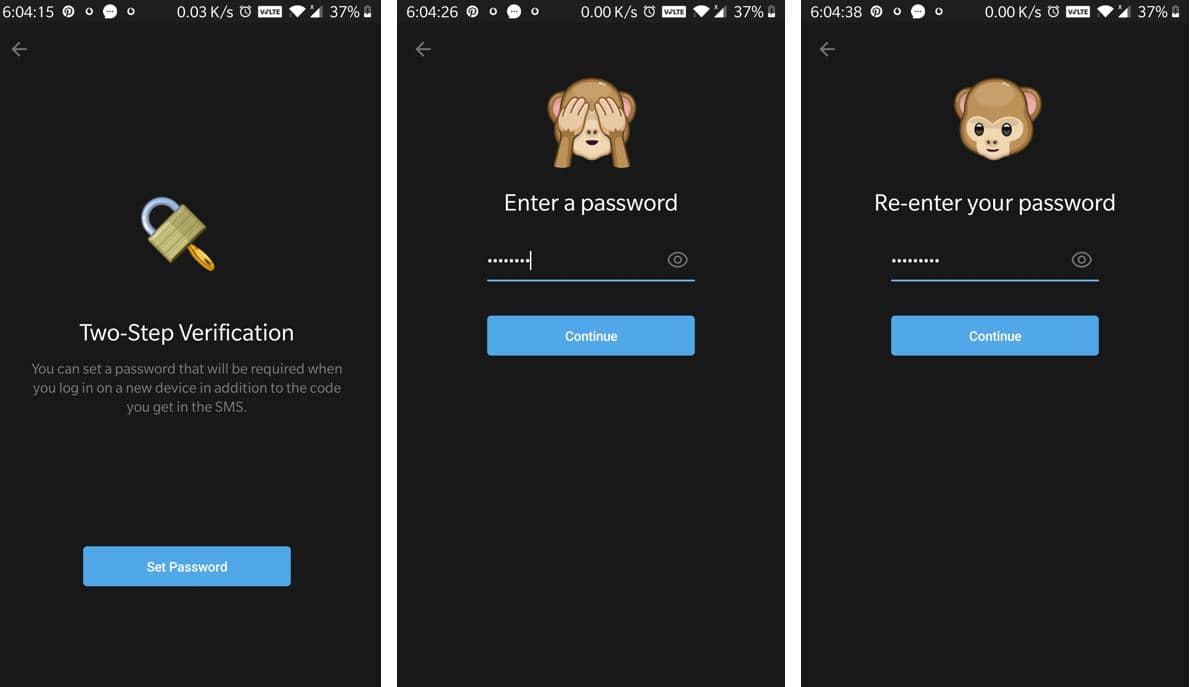
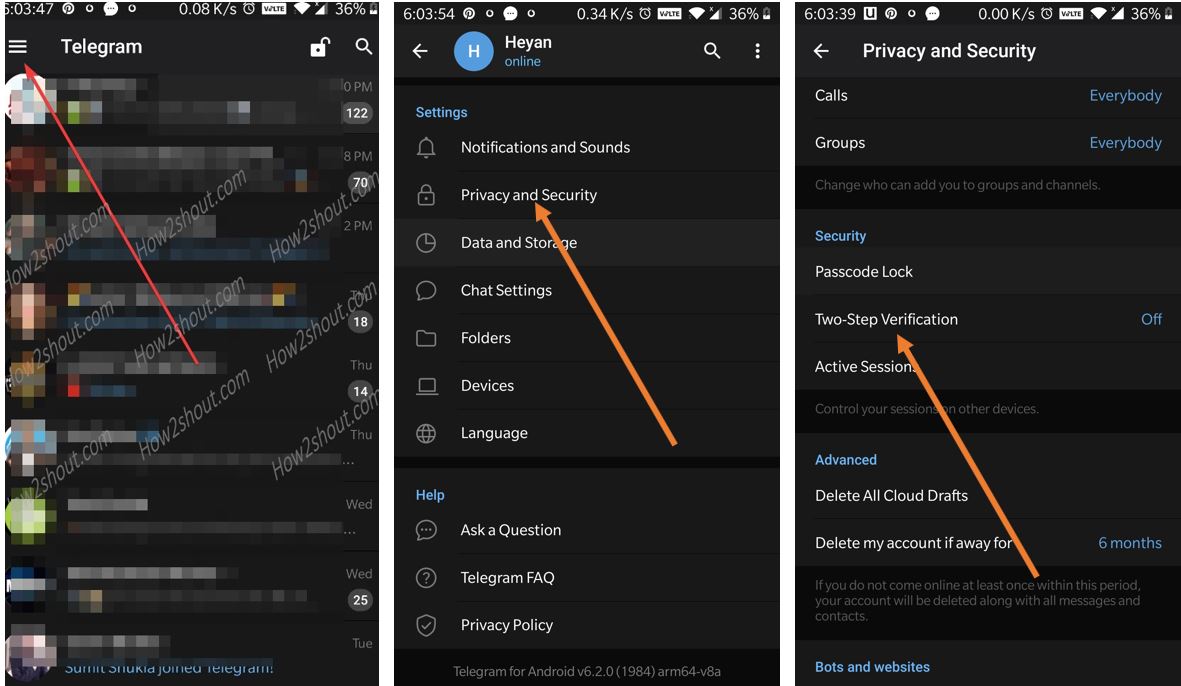
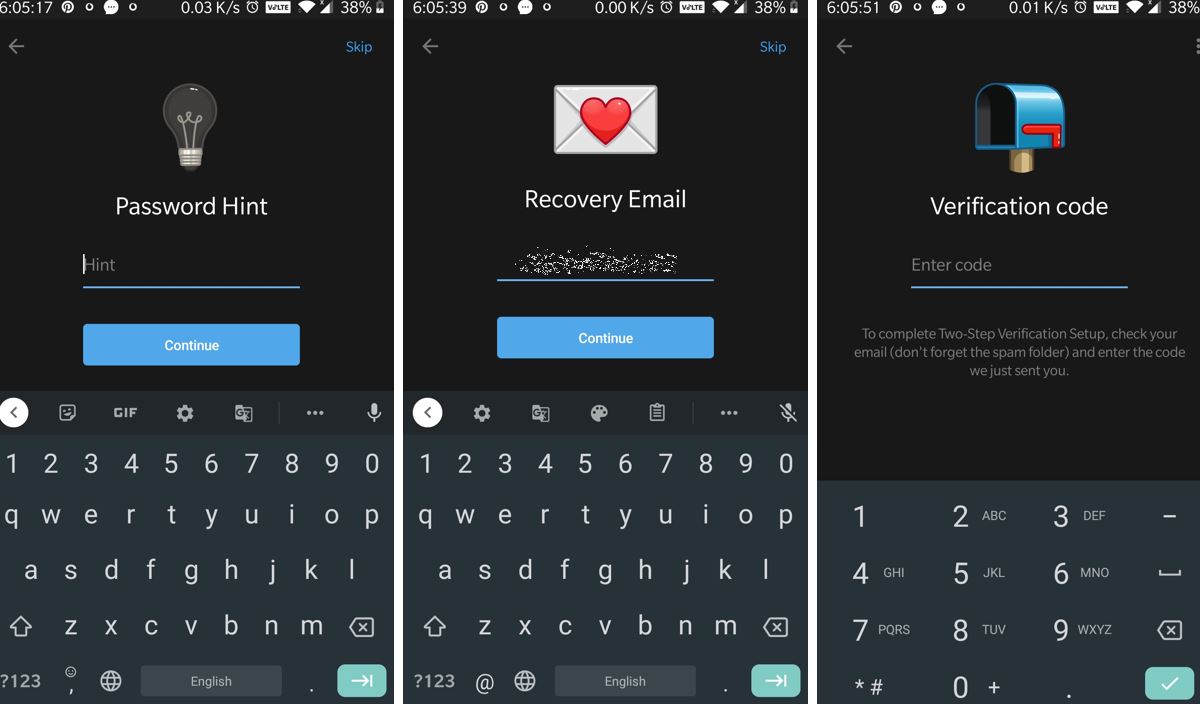
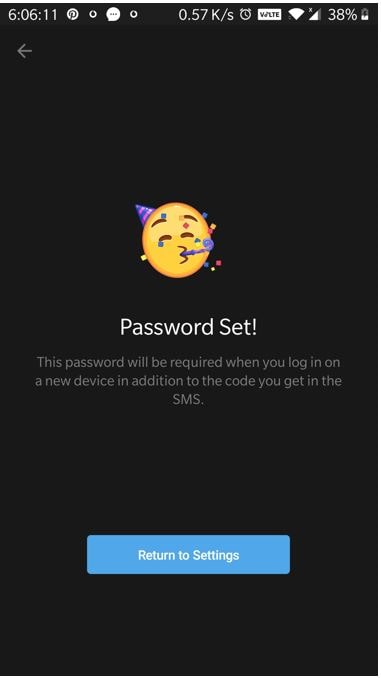
Related Posts
How to get ChatGPT responses on Telegram?
Top 10 Telegram bots you should start using in 2023
How to Download Youtube videos using Telegram
Delete your Telegram Account Permanently in 2023
How to share media from Telegram to Whatsapp