Like Facebook or Twitter, deleting or clearing the search results or history is a little bit tricky. If you know a way of deleting your search history then you can do it with a couple of taps in your Instagram profile.
We all know Instagram is a social media platform where we can post any picture and share it with our followers or to the users of this platform. Over the years the application added many new features and updates to use it more conveniently with many options. In this Facebook-owned platform, you can share your pictures and add Instagram stories to share. Apart from this, the feature of the Instagram reel is becoming famous day by day, as the users can share short videos through this. And you can connect with people from this app via chatting and can create groups with people. Even you can earn money from your Instagram profile if you have a good number of followers through affiliate marketing, brand promotion, etc.
It is certainly a very interesting place, especially for picture lovers. You can find many beautiful pictures in various niches on this platform. You can search from the search bar for pages where you can find such pictures according to your taste. And you can look for certain people or celebrities using the same search bar.
The search results can be seen on your profile when you tap on the search results. If you do not want those search results or history anymore or it annoys you whenever you see them, you would like to clear them or delete them from your profile.
But, like FB or Twitter, where you can delete any search history by a tap and hold on to it before deleting it, here the trick will not work at all. So, what you would do in that case is find a way of clearing those search histories from Instagram.
There is a way to completely clear or delete those search results. Instagram included that option to remove it to stop the irritation of viewing it when you are in your search bar. But it is a little bit different from the likes of other social media platforms.
Here is the way to clear or delete the search history
- Open your Instagram app with a single tap.
- Go to your profile with your profile picture from the bottom right of your screen.
- You can see small three lines on the top right of your mobile- tap it.
- Click on the settings.
- Go to security. Then tap on the Clear Search history Instagram option on iPhone or Android and tap on the Search History from Android.
- Lastly, click the Clear All option and then confirm it by tapping Clear All.
The drill is for Android and iPhone users. Hope it will be helpful for you to clear your search history for good. Now enjoy your Instagram time without thinking of the way of removing search history.
Other Articles:
- How to clear the Instagram cache on Android & iPhone
- How to clear search history in Mozilla Firefox
- Clear cache in Google chrome browser
- YouTube Not Working? Here’s What You Can Do To Fix It
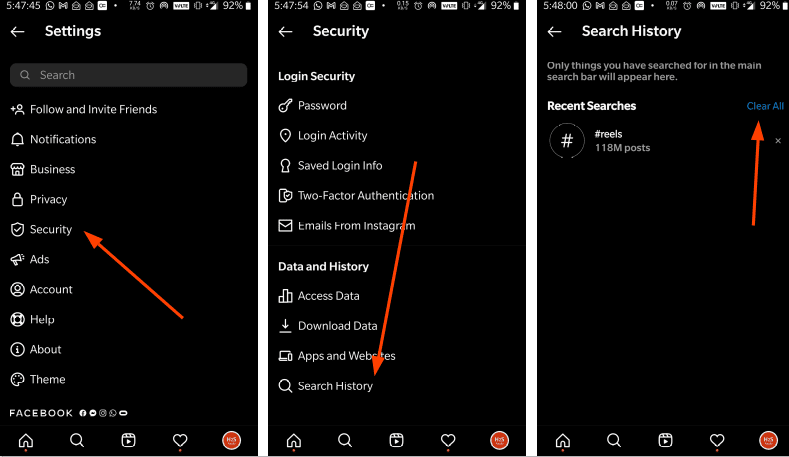
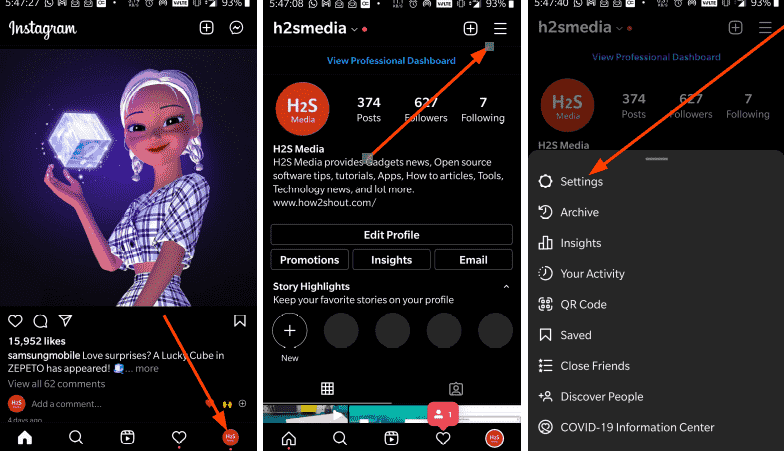
Related Posts
How to Reopen Closed Windows or Tabs in Firefox
How to Install Django on Windows 11 or 10
How to set Gemini by Google as the default Android assistant
How to create data bars in Microsoft Excel for numeric values
How to open HEIC images on Windows for free
How to install Server Manager Windows 11 or 10