After Instagram, the WhatsApp also has a status feature, where you can upload images and videos to let people know what you are into. If you are new to WhatsApp status then you can see our tutorial on how to add a new status on WhatsApp. And for those looking remove or delete the WhatsApp status on Android, here are the guidelines…
How to delete status on Android before 24 hours
Step 1: Open the WhatsApp
Step 2: Now tap on the “status” tab.
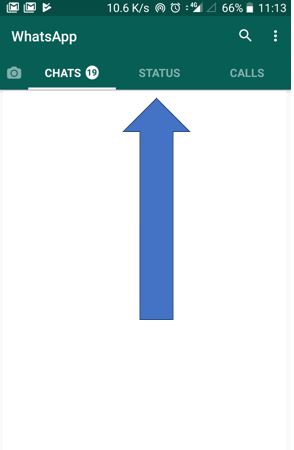
Step 3: Just right to your “My status” you will see three dots, tap on that.
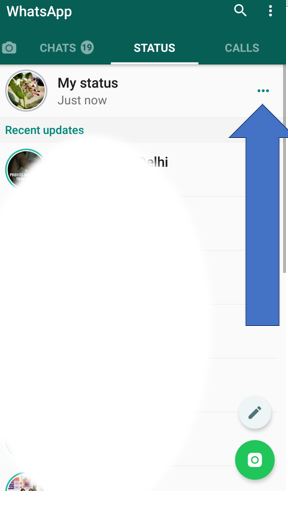
Step 4: To get the delete option, tap and hold your status.
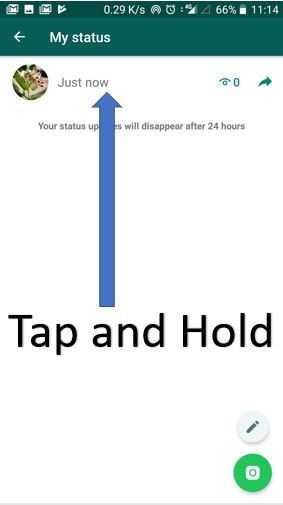
Step 5: After holding about a second you will see the delete icon on the top bar of WhatsApp. Tap the delete icon.
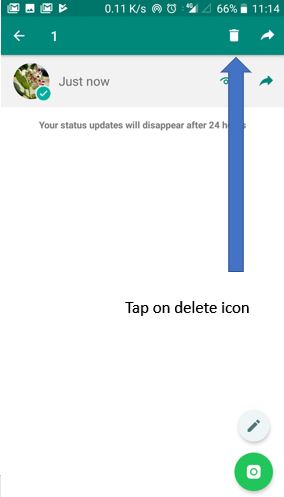
Step 6: WhatsApp will pop-up to confirm the deletion, tap the delete option and you are done…
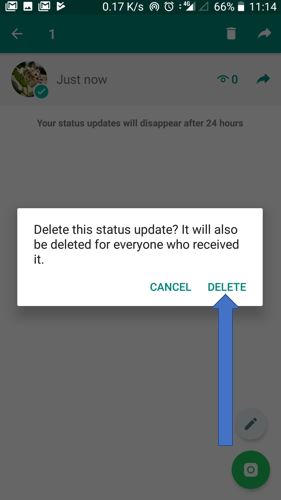
ALSO SEE: How to Use New Whatsapp Status Feature






Oo thanks..