Among the several cross-platform messaging apps, Telegram is my personal favourite, as it comes with a number of useful features, that are not available on other popular messaging apps. Telegram also has a number of privacy-centric features which makes it even better. Additionally, new features are added to the messaging application from time to time. There are times when we need to talk about something very much personal, and we might not want others to see those messages later on. The best thing that we can do in most other messaging applications is, we can delete the messages after the conversation is over and that’s it.
However, on Telegram, you can set up a private messaging thread to talk with any of your friends or family members and the messages can be made to automatically disappear after a certain point in time. Thus, even if you hand over your phone to somebody else, they will never understand that you had a conversation with one of your friends privately. Today, I will talk about how you can set up a private chat on Telegram and Telegram X for private conversations. It can be useful to you in a number of situations beyond your imagination.
So, without any further delay, let’s get started with, how you can set up a private chat on Telegram. I will be using the Telegram X Android app, however, the process is similar even if you are using the regular Telegram app.
How to chat privately on Telegram and Telegram X mobile app
- Open Telegram, and tap on the pencil icon to reveal the menu. After the menu appears, tap on ‘New Secret Chat’.

- Now, you will have to choose the contact, with whom you want to chat secretly. Just tap on the name of the contact.

- After the chat thread opens up, you will have to wait for the other participant to come online. If you don’t want to wait for an eternity for the participant to come online, inform him beforehand about the private chat so that he remains online. The other participant will also get a notification when you set up a private chat.
- When the other participant comes online, you can see the usual chat interface of Telegram You can start sending messages. However, the messages in a private chat can be self-destructive, which I discussed in the introduction. It means the messages will automatically be deleted after a certain time, and thus, if somebody else gets access to your smartphone at a later time, he will not be able to see the private chats.
- You can set the self-destruct time, which means, the messages will get automatically deleted, after some time, if it is read. Tap on the small clock icon, beside the triple-dot icon.
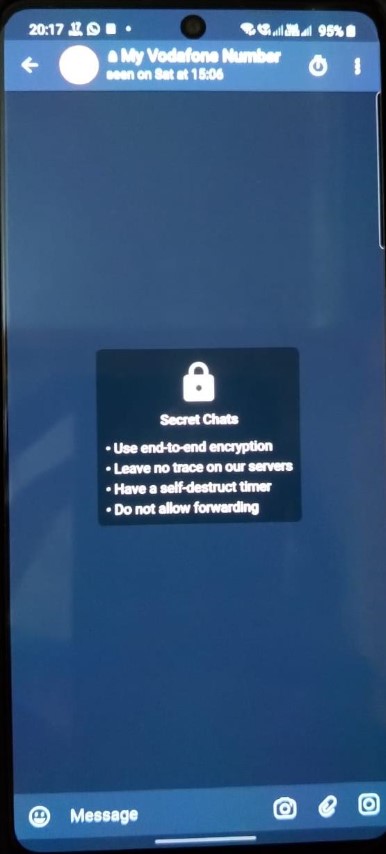
- You can set the self-destruct time to a minimum of 1 second, and up to a maximum of 1 week. After you are done, tap on ‘Done’.

- Say, if you set the timer to 10 seconds, the message will automatically be deleted after 10 seconds of reading the message by the other person.
- You can and should set a suitable self-destruct timer to get the most out of a private chat on Telegram. This is a really useful privacy-centric feature available on Telegram that is not available on other popular messaging apps like WhatsApp. This feature is limited only to Telegram and Telegram X. If you are using the PC version of Telegram, the feature isn’t yet available there. I wish, the feature is also available on the Telegram desktop app.
If you quickly want to have a private conversation with somebody, the Telegram private chat feature is really handy. The private chat feature on Telegram is like the incognito mode on a modern web browser. The chats are end to end encrypted, and the chats are not saved in the Telegram servers. Furthermore, the chats cannot be forwarded, and none of the participants can capture screenshots of the chat. So, it is almost quite secure.
So, that was all about, how you can use the private chat feature on Telegram mobile app. Do you have any questions? Feel free to comment on the same below.
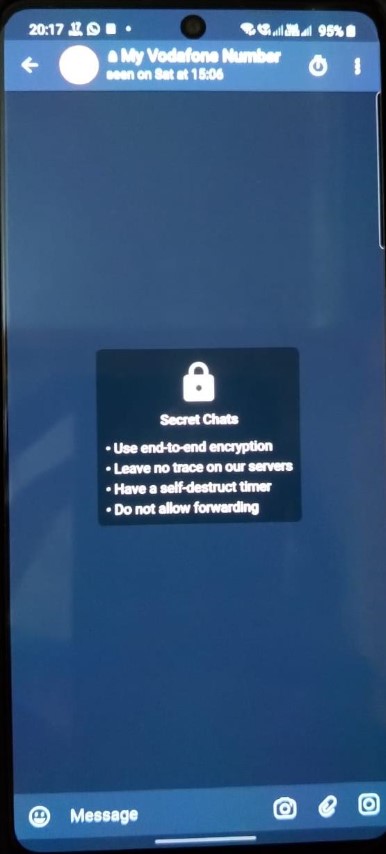
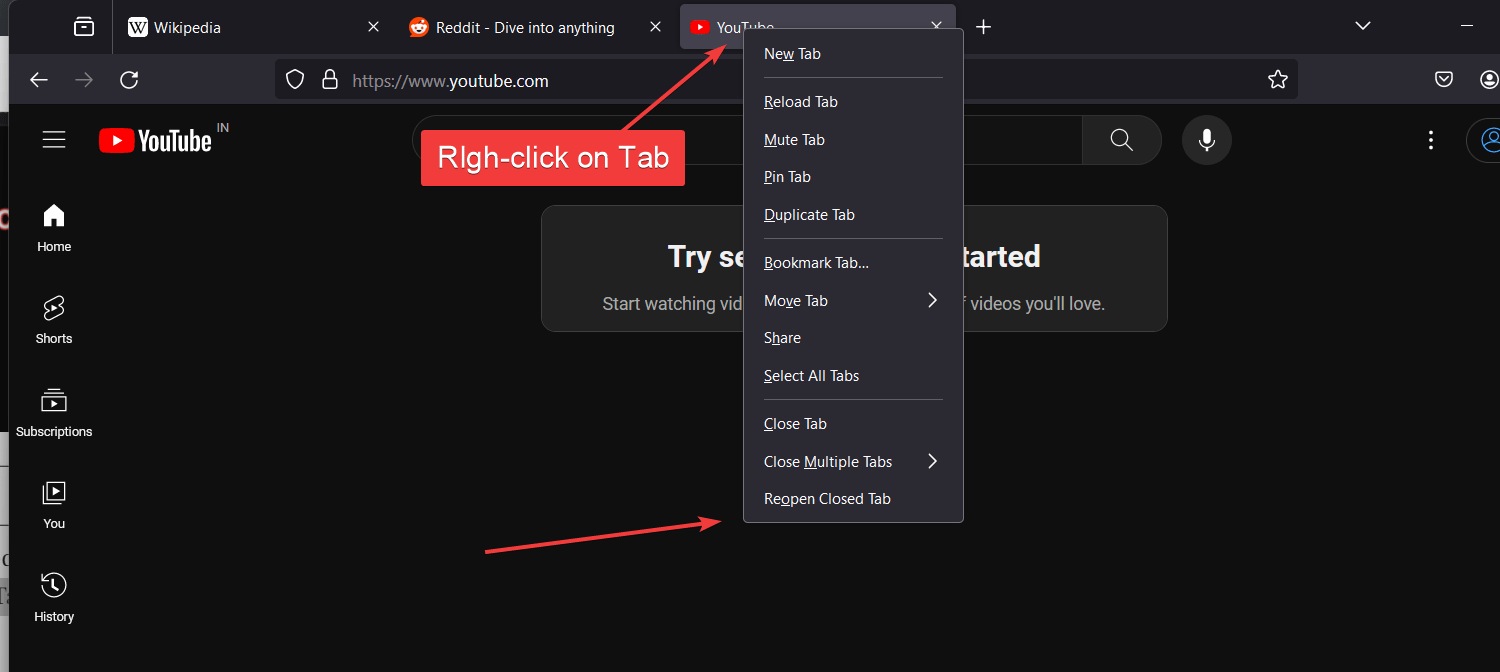





How do you do this on the desktop app? There is no pencil icon.