Many times we need to check, which version of Linux or Kali we are on, before installing some software or upgrading. Thus to do that, here are some simple commands which one can run using the Linux command terminal to instantly find out the version of Kali Linux he or she is on.
- The simplest command to know the current installation information of Kali.
grep VERSION /etc/os-release The output of the above command would be like this: VERSION="2018.3" VERSION_ID="2018.3" VERSION_CODENAME="kali-rolling"
- Using dmesg command:
dmesg | head -1 Output: Linux version 4.17.0-5-kalil-amd64 ([email protected]) (gcc version 7.3.0 (Debian 7.3.0-25) ) #1 SMP Debian 4.17.8-1kalil (2018-07-24)
- Alternative command for the above one to check Kali version
cat /proc/version
- A common command which to check Kali system version which is also applicable for Ubuntu, CentOS and other modern Linux distros.
cat /etc/os-release Output for the above command will be like this: PRETTY_NAME="Kali GNU/Linux Rolling" NAME="Klai GNU/Linux" ID="kali" VERSION="2018.3" VERSION_ID="2018.3" ID_LIKE=debian ANSI_COLOR="1;31" HOME_URL="https://www.kali.org/" SUPPORT_URL="https://forums.kali.org" BUG_REPORT_URL="https://bugs.debian.org/"
So, these are some quick methods to extract Linux system version information of KALI penetration testing distro.
Other Article to read:
- Best available Linux distros for ethical hacking and penetration testing.
- Different ways to check whether you are using a 32-bit or 64-bit version of Linux

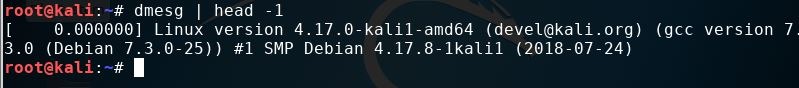
Related Posts
Download Visual studio code portable for Windows 11/10 or Linux
15 Best Linux Based OS for Raspberry Pi
How to create a Mysql Database on Amazon LightSail
Rufus for linux? Not available, Use these best alternatives
How to install Anaconda on WSL Windows 10/11 using Ubuntu Linux App
10 Top Most Beautiful Linux Distros or Operating systems