Instagram has gained immense popularity and it is one of the most sought out social media platforms nowadays. Most of us are present on Instagram, some for personal purposes, some for professional purposes, and some just to have some entertainment. We all know that private accounts in Instagram, require request approval from admin so that you can view their profile and see all their past and present stuff. People often send requests to many people and then forget, so, do you wish to know who has not yet accepted your request on Instagram. If yes, then just follow this simple tutorial.
- Launch Instagram from your device.
- Now open ‘Settings’ from the menu bar.
- Click on ‘Security’ now.
- Just click on ‘Access Data’ now.
- Browse through the options and locate the ‘Connections’ option.
- Under ‘Connections’, click on ‘Current follow requests’.
- Now, a new page will load and here you can see all those accounts that have not yet approved your follow requests.
Note – I do not have any such account, so on my device, no account is reflected.
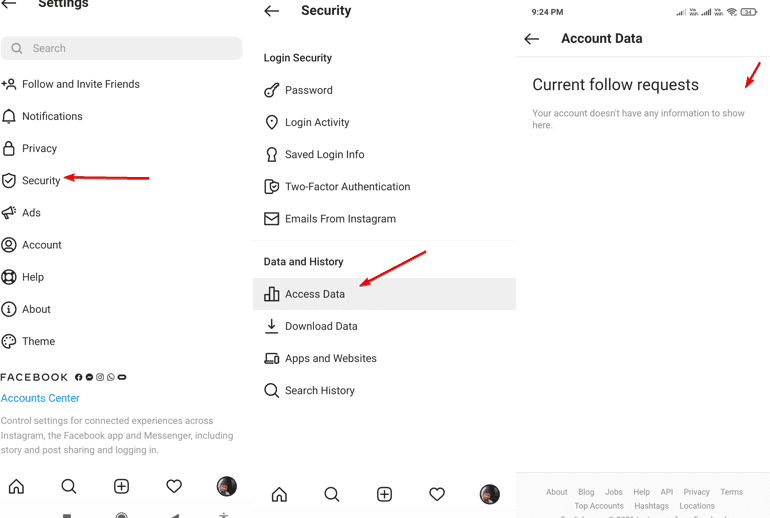
FAQs
Instagram is a social media app that lets you connect with people across the globe and also provides you with many entertainment options.
It refers to those accounts, which have hidden their profile from the general public and only those people can view their profile whom they have approved.
No, it is absolutely free.






Very useful, thanks for this tutorial
most welcome..