In the middle of the pandemic, which is not gone yet and giving us vibes about the potential incoming third wave Whatsapp is trying to help us with this new feature. Now you can have your Covid-19 vaccination certificate from your Whatsapp account without any trouble.
If you can ignore the controversy surrounding privacy on Whatsapp which is pretty much debatable to figure out the actual thing, the platform is very assisting to all of us. I think it is one of the most-used apps on our phones. You can send text or voice messages, call anyone in video or audio format, send photos, videos, documents, etc. It is a very human-friendly platform for communicating with each other.
Since the beginning of the Covid-19 pandemic and lockdowns, this messaging application has always proved helpful among the mass on many occasions every day. The platform is trying really hard to make it more affirmative for the users with new features and changes on multiple departments.
We cannot deny the importance and contribution provided by Whatsapp in the days of a pandemic to make our life a little bit easy. And now the platform has taken a big step to comfort us when it comes to downloading the certificate of covid-19 vaccination.
The usual way is to download a vaccination certificate that is already known to many people is from the CoWin website where you can get much information about many things related to the pandemic situation and vaccination drives, centers, etc. Or, you can download the Aarogya Setu app for the same information related to this and download the certificate through it.
But now, a collaboration between the Government and Whatsapp makes it even easier to download that important document to have it in your possession. We use Whatsapp very frequently every day so you can get that certificate without investing any time on other platforms. And the process to get it via this app is very simple and time-saving.
Here is how you can download the certificate via Whatsapp
- To download the certificate you need help from the Whatsapp Chatbot of MyGov Corona Helpdesk.
- Save the Chatbot number on your phone: +91 9013151515.
- Find the contact from your contact list and say “Hi” on Whatsapp to start a conversation.
- Then you can simply follow the text and send the number such as to download certificate send: 2.
- After that send a number 3 – you will get a six-digit OTP on the registered mobile number from the chatbot.
- Put that OTP on the Whatsapp chat and click send to the chatbot.
- After doing so, you will get a message reply with the name and number which are registered in the portal and it will recommend you to type “1” to send it.
- That’s it, your vaccination certificate will be delivered to the same chatbox and you can download it from there.
It might be a better option to get the certificate instead of going to the Co-WIN website or from the Aarogua Setu app. And the Whatsapp chatbot of MyGov can help also you with any queries related to Covid-19 and vaccination.
- You can ask the chatbot about the things you should do in case you feel the symptoms of Covid-19.
- It can guide you to boost immunity to prevent it from getting infected.
- You can ask any query to check whether it is true or myth.
- To know about vaccination drives and to find any vaccination center, will help you to get information.
- You would get many alerts that might be useful for you to fight the Covid-19 situation and prevent it from spreading.
- On top of this, apart from English, you can receive any information from it in Hindi. Just type and send “Hindi” to get them in that language.
The service of this chatbot is very useful and easy to get. Whatsapp is always there on your smartphone. All you need to do is tap on the icon and go to this conversation to know anything about the pandemic and vaccination etc related to this.
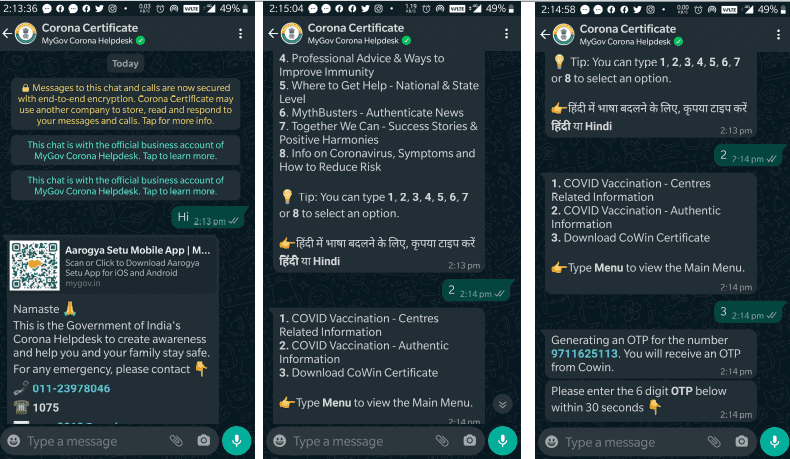
Related Posts
How to Reopen Closed Windows or Tabs in Firefox
How to Install Django on Windows 11 or 10
How to set Gemini by Google as the default Android assistant
How to create data bars in Microsoft Excel for numeric values
How to open HEIC images on Windows for free
How to install Server Manager Windows 11 or 10