Have you been vaccinated yet? Have you been puzzled trying to download the COVID Vaccination Certificate online? COVID vaccination camps are being organized on an extensive scale throughout the country. There are over millions of people getting vaccinated each passing day. With a population of 1.4 billion, India needed a very versatile COVID vaccination system. But no matter how comprehensive the system is, there will always be a margin of error. Especially if you are dealing with millions of people daily, you may run into various system errors regularly.
People are still struggling with the COVID Vaccine registration and slot booking. Even though there are many apps & websites available for the job, “COVID Vaccine Online Registration” is one of the most searched terms on Google. But the struggle doesn’t end with getting the first dose of the COVID Vaccine, as there is a second dose for which you need to wait for 2-3 months. To get the second dose, you need to bear the COVID vaccination certificate of the first dose, and getting the certification is becoming a troublesome issue for many people.
How To Download COVID Vaccination Certificate Online
Umang App, Digilocker app, Arrogya Setu app, are available for free in Google Play Store. Using these apps anyone can download COVID Vaccination Certificate even if they never used the internet before. One can use Aadhar Card, Mobile No, reference Id, Beneficiary Id, etc. to download the certificate. The beneficiaries of the COWIN vaccine can get your Corona Vaccination Certificate directly from COWIN portal/website. Millions of vaccine beneficiaries out there possess very little knowledge of using the internet and downloading the Corona Vaccination Certificates might seem like a tough job to them. Read the steps below carefully to understand the procedure of downloading the certificate step by step. The below-mentioned methods are tried and tested so that you can follow them without any worries.
Digilocker App Is There To Download COVID Vaccination Certificate Easily
Digilocker app is a popular app for storing all the personal details and soft copies of documents. This app also stores various data, notifications, forms, and pdfs from various government organizations for public usages. Remember, this method will work for the COWIN Vaccine only. Mind the following steps to download the COWIN Vaccination Certificate within seconds;
- Access the Google Play Store and search & Download the Digi-locker app
- Complete the registration process by entering all the details like Name, DOB, Mobile No, Email Id, Security Pin, OTP, Adhaar No, etc.
- After you are done with the registration, restart the app and navigate to the “Central Govt Tab”, and tap on the “Ministry of Health and Family Welfare”.
- Locate the “Vaccine Certificate” heading/option.
- Tap on that option, then it will ask you for a 13 digit reference ID, which has been provided to you by the Vaccination authority via written receipt and SMS. Here you can download the certificate in PDF format just by entering your reference ID.
Easiest Method Of Downloading Vaccination Certificate From The COWIN Website
If you do not like using apps for necessary usages, you might prefer using the official websites/portal of the organizations. COWIN manufacturers maintain an active portal/website for the beneficiaries. Use that site from your mobile phone to download the COVID Vaccination Certificate within minutes. Access the site www.cowin.gov.in, this site has been approved by the Government of India for the COWIN vaccination campaign. Follow the process below to get the vaccination certificate from this portal.
- Access the link cowin.gov.in/home
- Click on sign in and log in using your registered mobile no and OTP.
- After login, you can see the dates of your both vaccination on the dashboard panel.
- Navigate to the Certificate tab.
- Click on the big Download button, and initiate the download process of your COWIN Vaccine Certificate, if available in the database.
Anyone Can Download CORONA Vaccination Certificate From the Umang App
UMANG app is made for the layman so it is damn easy to use. Downloading the COVID vaccination certificate is easiest using this app. Just follow the below steps one by one as it is stated below;
- Go to Google Play Store and download the UMANG app, go through the registration process.
- After you logged in, navigate to the “What’s New” tab.
- In the “What’s New” tab, you will find a tab named “COWIN”.
- Click on “COWIN” and then click on the “Download Vaccination Certificate” button.
- It will ask for your mobile no, and then an OTP would be sent to your mobile.
- Confirm the beneficiary name when asked and enter the OTP once received and initiate the downloading of the vaccination certificate.
Downloading COVID Vaccination Certificate From Aarogya Setu App Is Child’s Play
Aarogya Setu app is one of the initiatives by the government of India, to ease the fight against COVID-19. Using a state-of-the-art database Aarogya Setu app keeps track of the COVID-affected zones and warns users automatically if someone is in one of the affected zones.
Also, the app keeps track of the other users who have been registered as COVID positive. Also, downloading the Covid Vaccination Certificate makes this app one of the best initiatives of the Indian Government against the COVID-19. Execute the steps one by one as described below using the Aarogya Setu app and get your COVID vaccination certificate.
- Log in to the Google Play Store, search for Aarogya Setu, download & install the app.
- Register and Login using your mobile no and OTP.
- Click on the COWIN tab.
- Navigate to and tap on the “Vaccine Certificate”, and it will ask for the 13 digit reference no.
- Enter the 13 digit reference/beneficiary no and then click on the “Get Certificate” link below.
Method Of COVID Vaccination Certificate Download Without Beneficiary ID
Many people are out there who have misplaces the 13 digit beneficiary or reference ID of their Corona Vaccination. Despite what most people think, the COVID Vaccination Certificate does not require the 13 digit beneficiary number. If you do not have a 13 digit beneficiary number, you will not be able to download the vaccination certificate using the Aarogya Setu app or Digilocker app. If you still have not received the no via SMS, or written receipt from the authority, check back with them first. Once you receive the 13 digits no, save it somewhere so that you do not lose it.
Are you still looking to Downloading the COVID Vaccination Certificate Without Beneficray ID? Then there is good news for you. With the COWIN website and Umang app, it is possible to obtain the COVID vaccination certificate without a beneficiary ID. If you opt for the COWIN website you can choose the option of downloading the COVID Vaccination Certificate Without Beneficiary ID.
It is also possible to download a COVID Certificate without the 13 digit Beneficiary ID via the Umang app. Instead of beneficiary ID, you have to confirm your Name, DOB, Mobile no, Aadhar Card no, and an OTP to initiate the download.
Additionally, this method will only work if you are using the same mobile no, using which you have registered for the COVID Vaccine in the first place. To download the COVID vaccination certificate, you need either the registered mobile no or the 13 digit reference ID. If you have none of the above I am afraid that you can not download the certificate online.
How To Download COVID 2nd Vaccine Certificate
In order to get the COVID 2nd Vaccine Certificate, the processes mentioned above are sufficient. You can use the same apps and websites to download the COVID 2nd Vaccine Certificate, and the steps are also the same. You can use the 13 digit reference ID or Aadhar no and Mobile no to download the COVID 2nd Vaccine Certificate.
The 13 digits beneficiary no will be the same for both of the COVID Vaccines. So, if you have the 13 digits no with you, and have gone through the COVID 2nd vaccine, you can easily download the certificate online. If you do not have the beneficiary number with you, use the Umang app or the COWIN portal. In the same manner as the certificate of the COVID 1st vaccine, a certificate for COVID 2nd vaccine can be downloaded using the name, the birthday, Aadhar number, the OTP, and the registered mobile number.
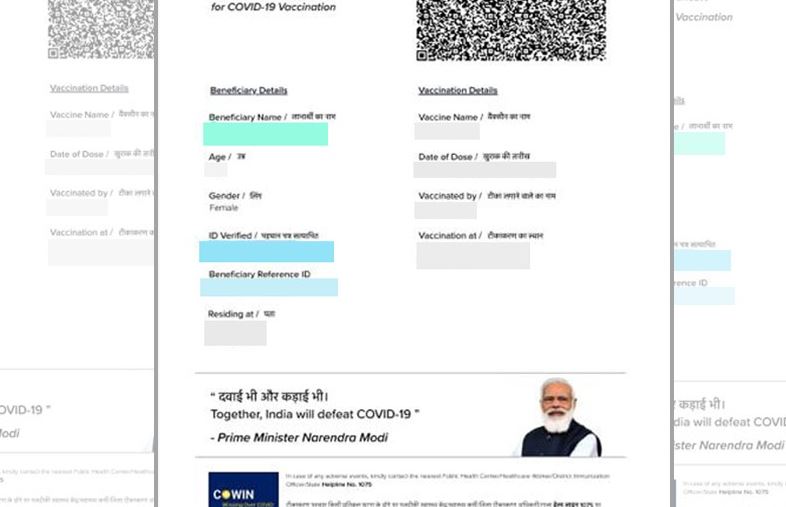
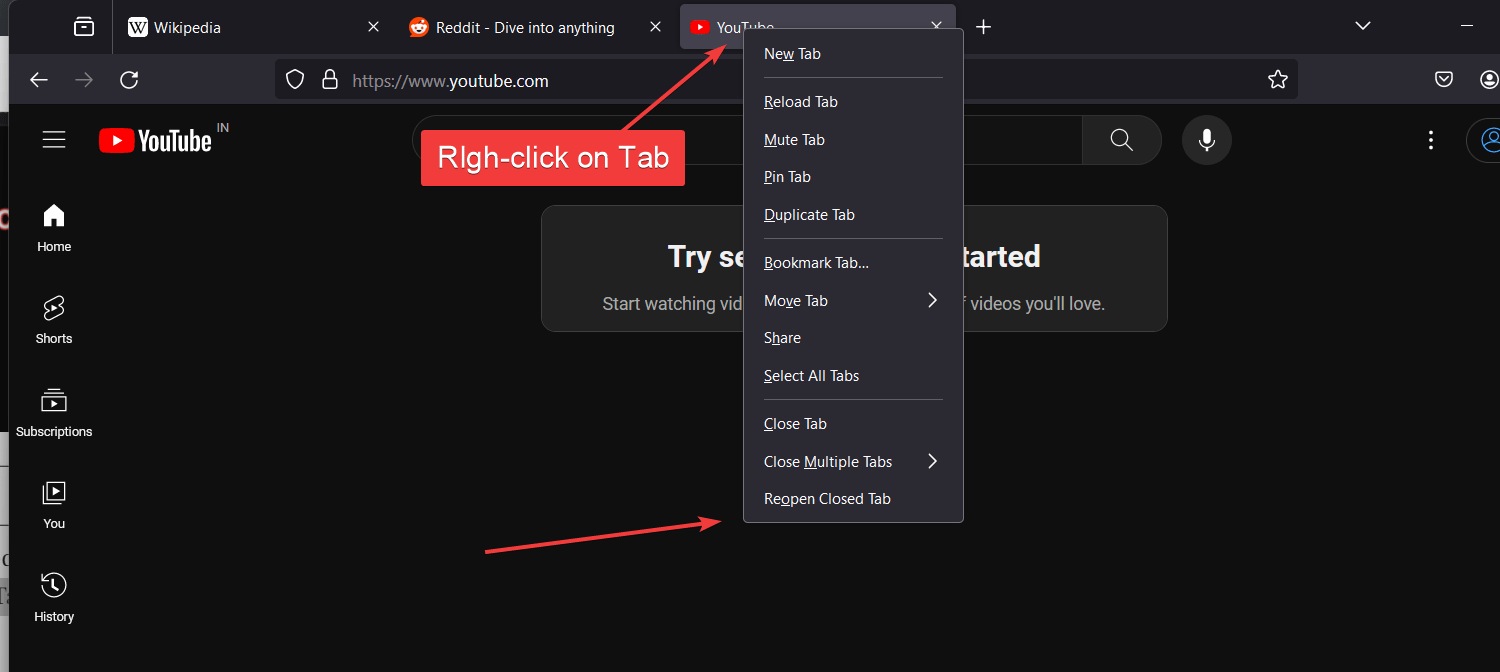





COVID 2nd vaccine can be downloaded using the name, the birthday, Aadhar number, the OTP, and the