Android Viruses are extremely rare, and your phone is very unlikely to be infected by them, but they exist nonetheless. Almost every time, they are passed on by some dodgy app. Thus, it is recommended to always stay within the close confines of the Google Play Store while downloading apps. However, sometimes life hands you bad cards. Your phone might get infected even if you steer away from any other apps outside the Google Play Store.
In January 2018, Check Point discovered that over 60 apps were exposing children to pornography. As a result, Google stepped up and took all care to remove the apps from the affected devices. Google took action against seven apps which had a malware which starts sending notifications six hours after its installation.
Sometimes, apps reappear in the store with the same malware but under cover of a different name and a different developer. At least seven such cases have been reported from the US Play Store.
If you are among the lot who have found their device lumbered with malware, this article will explain how to –
- Utilize the Safe Mode
- Remove the malicious app’s administrator status
- Uninstall the app
Besides, I would like to assure you that it is extremely unlikely for your Android device to be infected with malware and thus you might just be seeing a prank ad. These ads convince you to download an app to relieve your phone from the malware. You might even be reporting uncharacteristically sluggish behavior in your device. There are several other tricks to speed up your device.
It is essential to learn how to get rid of malware without going for a factory reset because if you haven’t backed up your Android phone, then you might end up losing all of your valuable data. Precaution is better than cure. To prevent facing such situations in future, you should also download an antivirus software on your phone.
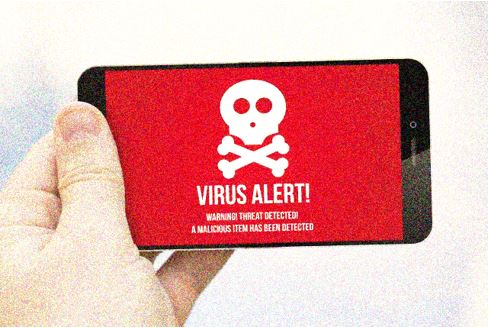
Where do Android Viruses come from?
The most common source where Android viruses reach your phone is the installation of an unknown app. Think of the recently talked about ones be it Gunpowder or Ghost Trojan, most of them originated from the back of apps.
There is another virus, Laopi, that has a unique way of attacking your device. It infects it through an invitation to download antivirus software. The user merrily believes that he is protecting his device, but actually, it is Laopi sneaking in and making your device hard to work with. Laopi can play havoc in your life. It can heat your device and kill the battery in no time. It can also send out messages without your knowledge and even end up enrolling you for paid subscriptions and thus cause massive losses.
There is a multitude of aims for which Android devices are designed. The objectives can range right from pranks to stealing your personal information to even downloading additional apps on your phone which might not be harmful in themselves. No matter what their aim is, if you want to have the best user experience, it is imperative to get rid of them at the earliest.
Prevention
- First and foremost, do not install any apps outside of Google play unless you are very sure of what you are getting into. This functionality should be disabled in your device. However, you can still check the same by going to the Security menu in the Settings and ensuring that the Unknown Sources option is disabled.
- There are flip sides of every coin. 99% of the apps on Google Play are safe to download. However, even it has not remained untouched by malicious intents altogether. Steer clear from suspicious apps from unknown developers.
- This is one step that you should follow no matter where you are downloading the app from. Always go through the app permissions before hitting the Install button. Never provide admin permission to an app. Doing so can make it difficult to delete it. Moreover, also think before providing permissions. For instance, does a video player really need to have access to your contacts list? Make it a point to read the reviews of users to protect yourself from hoodwinking.
- Keep your Android device as up to date as possible.
- Lastly, you don’t really need to install antiviruses software on your Android devices. However, they can come as a welcome sigh of relief if you are lately concerned about viruses. Also, they are not just limited to security and have added functions to the list.
How to remove a virus from your Android device
Let us now come to the main topic of the article. How can you remove a virus from your infected Android device?
Put your device in Safe Mode. This will prevent any third-party apps including malware from running in the background. On many devices, you can easily access the Power off button, Press and hold this button to activate the Safe Mode. Once your device has switched to the “Safe Mode”, you will see the same written on the bottom of the screen.
The other option is to open the Settings app and then choose apps. Make sure that you’re going through the list of “downloaded” apps. Being an active user, you will be able to quickly spot whenever your device starts misbehaving and then stem it to the latest addition to your app list. If you are not very sure of the app that you recently downloaded, go through the list until you stumble upon anything that might seem odd to you. This statement means that if you do not remember downloading that specific app or are not very sure of the use of the same in your device, you should uninstall it right away. Open the App info page and click uninstall.
In many cases, this should solve your problem immediately. However, if the Uninstall option is unavailable for you, this might be because the virus in the app has given itself administrator status.
Don’t be worried because there is an easy solution for this too. Exit the Apps Menu. In the Settings, open the Security tab and go to Device Administrators. Here, you will be able to see a well-developed list of all the apps on your device which are endowed with the administrator status. Click on the box next to the app that you want to remove from the list and then select the Deactivate option on the next screen. Now, go the Apps Menu where you can effortlessly remove the app.
After getting rid of the virus, you can now restart your device for it to function normally and stop operating in the safe mode.
Now that your device has started working normally again, it is the best time for you to pull up your socks and make the necessary changes so that you don’t have to face the same predicament again. Backup any critical data that you have on your device and arm it with efficient antivirus software.
If you have any further queries regarding the same, feel free to ask in the comments section!
Related Posts
How to Download Firefox for Android Without Google Play
How to set Gemini by Google as the default Android assistant
What is stopping smartphone gaming from becoming the next big thing? The problems, and the possible solutions
How to turn off call recording announcements on Android Google Dialer
How to put screenshots in Android phone frame with the Screenshot Framer app
Single Command to install Android studio on Windows 11 or 10