Open source Docker container project comes with CLI interface, however, we can install Docker GUI Kitematic software to manage containers graphically.
Kitematic is also an open-source project that makes it easier to start, stop or delete containers by offering a graphical user interface that further makes it relatively easy to select and use containers from the Docker Hub registry. Kitematic also belongs to Docker and available for Linux, macOS and Windows platforms.
If you are on Ubuntu, then here are the steps to install Kitematic Docker GUI.
requirements
- Pre-installed Docker on the Ubuntu 20.04 system where you are installing Kitematic
- A non-root user with
sudorights
Give Docker group and its users, sudo rights
I am assuming that you already have installed the Docker on Ubuntu 20.04 LTS. If not then simply use the command: sudo apt install docker-compose
Now give Docker group and its user some root-like permissions
sudo groupadd docker
sudo gpasswd -a $USER docker
newgrp docker
Download Kitematic
Next, visit Github page of Kitematic and download its latest release for Ubuntu available in the zipped format.
Unzip Kitematic file
By default, the files downloaded from the browser will go to Downloads directory, thus switch to that.
cd Downloads
Now unzip it.
sudo apt install unzip
sudo unzip Kitematic*.zip
Install Kitematic Debian package
The extracted file will be in Debian package format, now let’s run the command to install Kitematic Debian package
sudo dpkg -i Kitematic*.deb
If you get dependencies error then run the below command
sudo apt install -f
Now, again run the installation command:
sudo dpkg -i Kitematic*.deb
Run Kitematic on Ubuntu 20.04
You can run it from the Activities by clicking on its icon, however, if you want to run directly from the terminal then simply type Kitematic.
kitematic
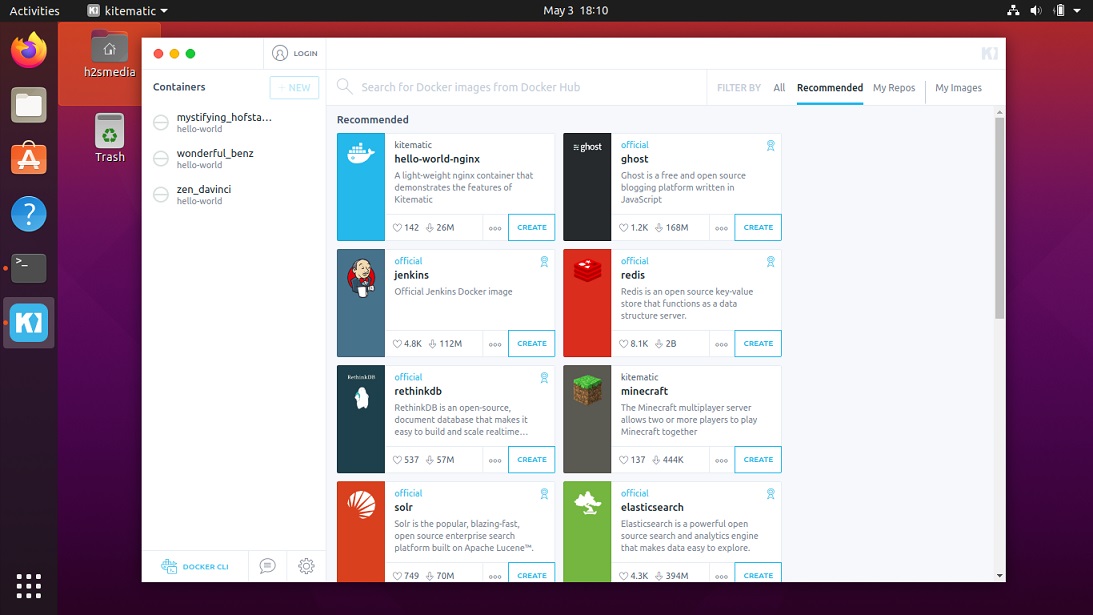
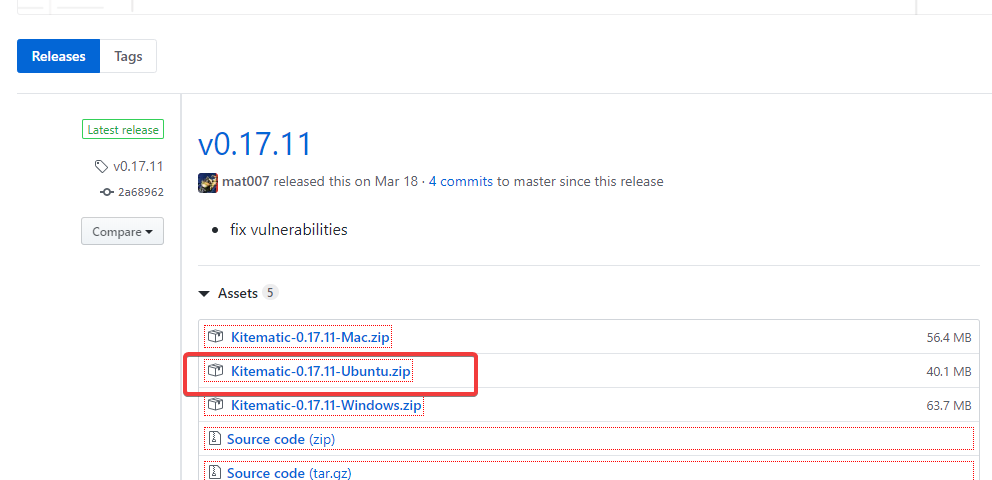

Related Posts
How to Reopen Closed Windows or Tabs in Firefox
How to Install Django on Windows 11 or 10
How to set Gemini by Google as the default Android assistant
How to create data bars in Microsoft Excel for numeric values
How to open HEIC images on Windows for free
How to install Server Manager Windows 11 or 10