The Android is a most popular OS and a part of Google that has dominated the mobile OS market. Because of the smartness of the Android, now, most of the time we prefer this mobile platform and its browser to surf the internet. Being a Google’s mobile operating system it’s obvious that you will find the Google services and apps by default in your Android smartphone. One such important app is Google Chrome that most of the people use to surf the internet on smartphones.
However, there is no limitations or any kind of restriction to install any third party browser such as Opera, Mozilla Firefox and more but Google Chrome has own capabilities of syncing you history, settings and other across multiple platforms. Though such features are not only offered by the Chrome, few others too, to this context you can read our article on Top & Best Browsers for Android to Increase Productivity.
So, if you already using multiple browsers on your Android phone and want to make any of them as your default browser in Android, let’s say Google Chrome then here are the steps you need to follow:
The procedure of settings up the Google Chrome as default in Android is the same but the location option from where it can be done might be different from phone to phone. For example, Samsung, Xiaomi Redmi, Oneplus, Google Pixel and so on, the Apps setting location may differ.
- Go to your Android Phone.
- Open the Setting option.
- Scroll down and find out the Apps settings in a few smartphones it called Apps & Notifications. But in my phone OnePlus smartphone it is Apps.
- Note: If you not able to find the Apps settings then you can simply use the search magnifying glass given on the right top side and type Apps to search the settings.
- Go to the Default option.
- Select the Browser app.
- All the list of browsers will show there, now select the Google Chrome or any other browser which you want to set as your default browser on Android phone.
How to set Chrome browser as the default browser on Stock Android like Google Pixel
- Open Setting option on your stock running Android phone.
- Scroll down and tap on the option Apps and notifications.
- At the bottom, you will see another option Advanced tap on that.
- Select the Default apps setting.
- To set default browser tap on the Browser App option and select the Google chrome.

How to set Default browser by clearing defaults
It is a universal method that works on every Android smartphone. When there is no default browser then every time when you try to open any link the Android gives you all browsers option, it upon the user which he/she wants to choose to open that particular link. And at the same time, one option is there to make any of the browsers as default to open links in future. If you not getting this option then follow the below given steps:
- Go to Android.
- Open settings.
- Scroll to the Apps or Apps & Notification option.
- Tap on the Application list/ See All apps
- Find the app that is already your default browser. Let’s say it is Opera and now you want to change it.
- Tap on that the Opera browser and select the Clear defaults option. This will clear the default.
- Now, whenever you try to open a link which needs an external browser then it will pop-up all available browsers of your smartphone.
- Select the Google Chrome and then select the option Always, it will make that selected browser your default browser.

How to set Chrome as the default browser in Redmi note 4,5,3 or MiUI
This method is really in handy in Xiaomi Redmi note 3, Redmi note 4, Redmi note 5, 3s prime or MIUI other series where people are getting difficulty to reset default apps because of an extremely customized interface. Nevertheless, you can easily follow the below steps to reset the default browser app in order to assign a new one:
- Grab you Redmi or MiUi running smartphone.
- Go to the Settings menu.
- Scroll to Installed apps option.
- Tap on the Default setting gear icon given at the bottom.
- Select the Browser option and change it to Google Chrome or any other browser as default.
- In case, in future, you just want to reset all the default applications on your Xiaomi Redmi phone than just tap on the Reset to defaults gear icon given at the bottom of Defaults menu.

You might also like to see the below articles:
- How to reset Chrome browser Settings in Android Phones
- Top 7 but best Chrome extensions everybody should use
- How to use just Google Chrome instead of keeping multiple browsers
- Leechblock alternative for Google Chrome to stop addictive websites access
- How to Remove Google Account from Android Phone

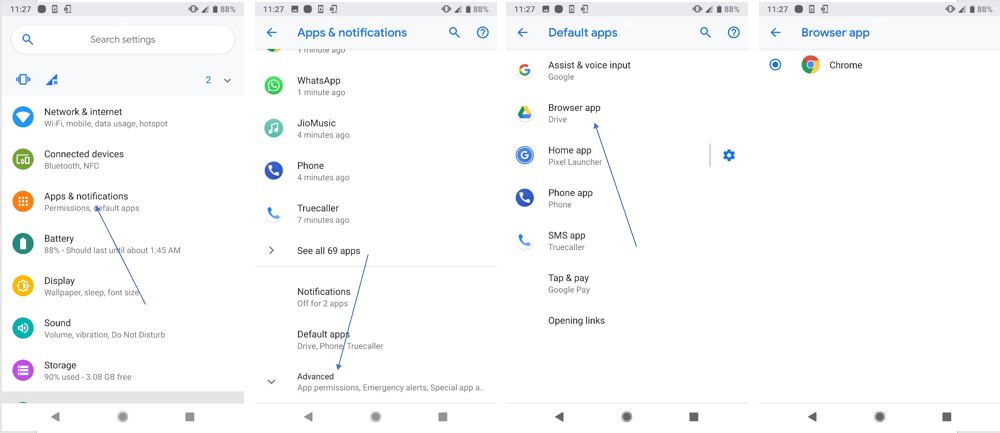

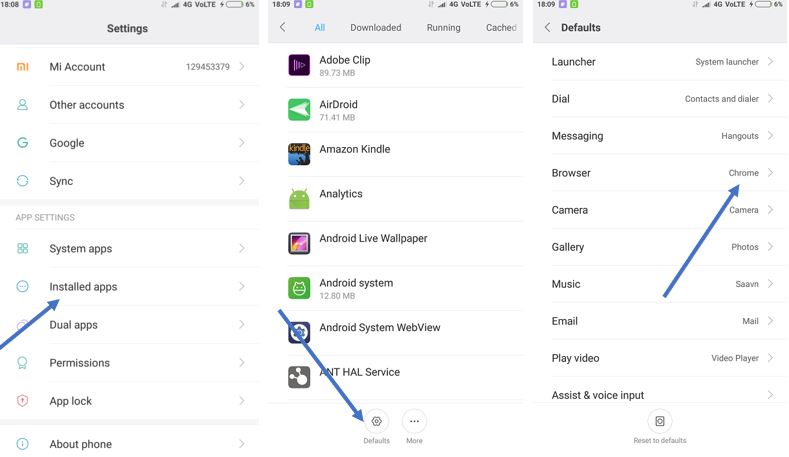
Related Posts
How to Download Firefox for Android Without Google Play
How to Reopen Closed Windows or Tabs in Firefox
How to set Gemini by Google as the default Android assistant
What is stopping smartphone gaming from becoming the next big thing? The problems, and the possible solutions
How to turn off call recording announcements on Android Google Dialer
How to put screenshots in Android phone frame with the Screenshot Framer app