In the past few years, Google Chrome for Android operating system has been developed and improved a lot. Seeing, the trend of smartphone usage in our life and being a default browser in Android; everybody starts using it advertently. However, it would be wrong if we say Android Chrome browser is not up to the mark. It is well coded, optimized and integrated profoundly on our phones. It provides all the basic and necessary options and one of them is opening of multiple tabs. Yes, just like our PC Google Chrome browser we can also open multiple tabs on Android browser. This helps in remembering some crucial tasks, information and so many other things.
Here we let you know how you can use and access multiple tabs in Chrome Android.
- Grab your Android smartphone or Tablet.
- Open Google Chrome browser app.
- Tap on the square icon has given showing 1 or number of tabs, given on the left side of the three dots and right side of the profile pic.
- Now you will see a plus icon on the left side of the chrome browser, tap that.
- As you tap, it will open a new tab on your Android Chrome browser.
- In the same way, tap it multiple times to open multiple tabs.
- Now, how to switch between multiple tabs, for that again tap on the square icon given on the top right and next to profile pic. It shows how many tabs are currently opened on Android chrome app.

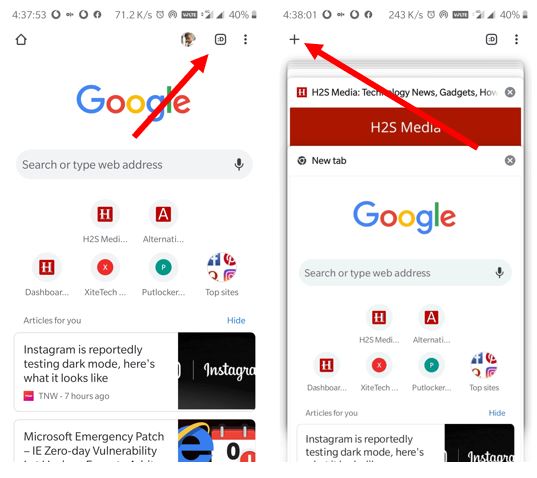
Related Posts
How to Reopen Closed Windows or Tabs in Firefox
How to Install Django on Windows 11 or 10
How to set Gemini by Google as the default Android assistant
How to create data bars in Microsoft Excel for numeric values
How to open HEIC images on Windows for free
How to install Server Manager Windows 11 or 10