The wallpaper on your Whatsapp can give you a feel-good factor while chatting with someone on this platform. You can set inspiring or good wallpaper and can change at any time you feel for the new design. It is very simple to set or change.
Whatsapp is a great thing happened to our life as it is very useful and important for our personal or professional purposes. The huge number of users is proof that it is widely accepted in the whole world. We need WhatsApp for communication via text and audio or video calls.
If any person is thinking of not using this application then it might be the next to impossible task. For many official and governmental works, Whatsapp is very essential and handy so just cannot replace it with any other messaging app you can think of.
The platform is filled with features and options that you can customize according to your choices. And the company is always trying to give the users a user-friendly nature that is very easy to operate. The security sections also provide some features to keep your data and information more secure and the end-to-end encryption nature is bringing us the privacy we need while chatting with someone.
When you open a chat to chat with a friend, you can see the wallpaper background of the screen that you can set or change any time you want. Just like your profile picture, wallpaper also gets boring or monotonous after some time. So we need to change it after a period of time.
Here is how to set or change your Whatsapp wallpaper
- Take your phone and tap on the Whatsapp icon to enter the app.
- Tap the three-dotted line from the upper right of your screen.
- Select Settings from there.
- Tap on the Chat
- There you will see the option Wallpaper. Click on it.
- Here you can see the view of your current wallpaper screen. And bellow that a CHANGE option will be there to tap on it.
- After that, wallpaper themes like bright, dark, and solid options will be there along with My Photos.
- You can select any photo from these options to get a preview of it. And in the end, click on SET WALLPAPER to get a new one.
The process is very simple and you can change your wallpaper using the above-mentioned steps. There is no need to see the same old wallpaper time after time which might be very annoying sometimes. Change it to make you feel fresh when you are about to chat with any contact.
Other Articles:
- How to change Chromebook wallpaper?
- Start Chat on WhatsApp without saving the Contact
- Play soothing nature sounds with Google Assistant
- How to get daily wallpapers from Bing on a Windows 10 PC
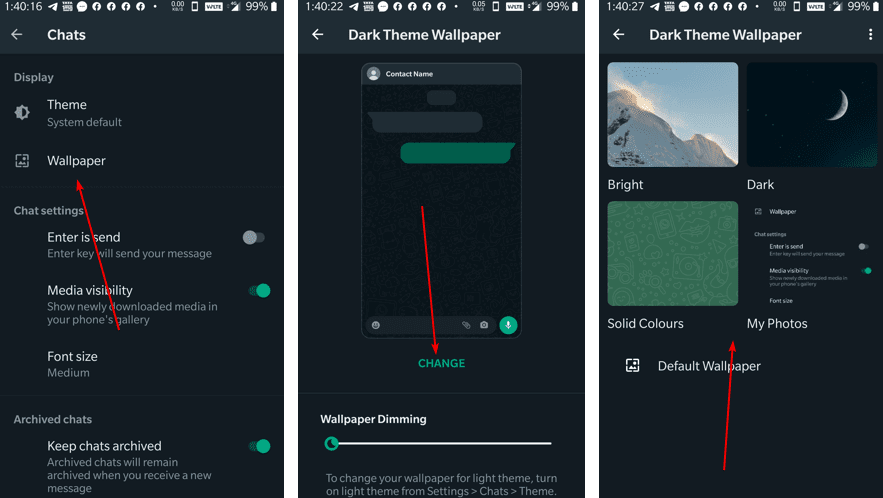
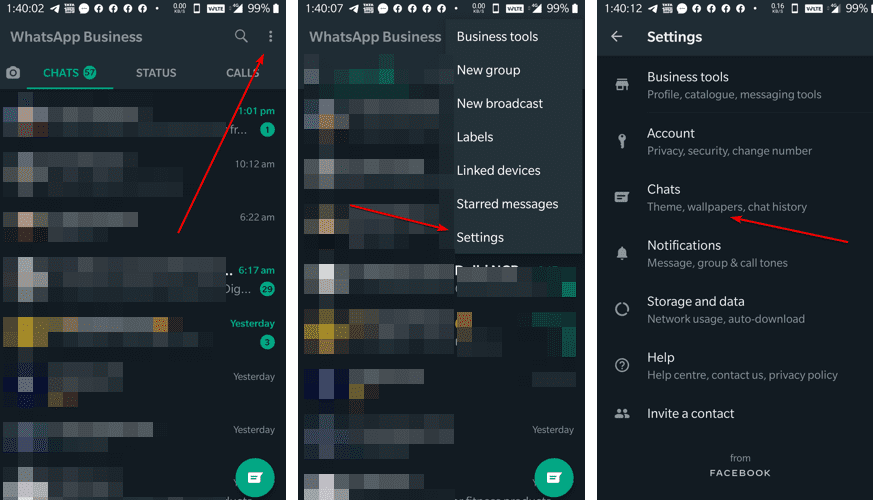
Related Posts
WhatsApp to introduce feature allowing users to hide locked chats for enhanced privacy: Report
Whatsapp to Soon Get ‘Protect IP Address’ – What’s This New Update All About?
Create WhatsApp Stickers with AI- Quick & Easy Steps
WhatsApp to Stop Working On These Phones Aftеr October 24; Chеck if Your Phone Is On Thе List
How to Edit Sent Messages on WhatsApp
7 New WhatsApp features you must use in 2023