Have you read the title of this tutorial and stumble here to know further, if yes then you don’t need to open the browser, just a single command on your Linux (Ubuntu, Centos, Debian, Linux Mint etc), Windows or macOS command terminal is enough.
After the Coronavirus ( COVID-19) pandemic spreading and huge numbers of the deaths toll, the entire world wants this to end. Everyone is keeping eyes on what is the exact number of cases each minute, are they low or high? To cope up the fear-mongering COVID-19, all the countries around the world are taking all the precautions to save its people, that can be seen in the form of lockdown and imposition of curfews.
There are many online website and apps available in order to track CoronaVirus statistics. Some of them are provided by WHO (World health organization) while others are developed by NGOs and individual volunteers. Most of them are coming with Dashboard and graphical user interface to provide reports country-wise including the number of new and old deaths have been found.
However, if you are developer or Linux, Windows or macOS user who works a lot on command terminal, then you don’t have to leave that. A single command can be used to get all the information about this deadly virus.
The only thing we need to install the Corona Command line is NPM.
Install Corona Command-Line to track statistics using Terminal
Step 1: Before installing Corona-CLI, we need to have NPM that comes with Node.js. For that visit Node.JS download page and get the respective OS package for Windows 10/7; macOS, docker or Linux ( Ubuntu, Debian, Linux Mint, Fedora, CentOS, RHEL etc.). After getting the NPM, the rest of the commands given below will be the same for any platform.
Step 2: Run NPM command to install Corono-CLI.
npm install -g corona-cli
Step 3: Use the Corona-CLI command to tack the COVID-19 victims.
To see all countries cases using the command terminal just type:
corona
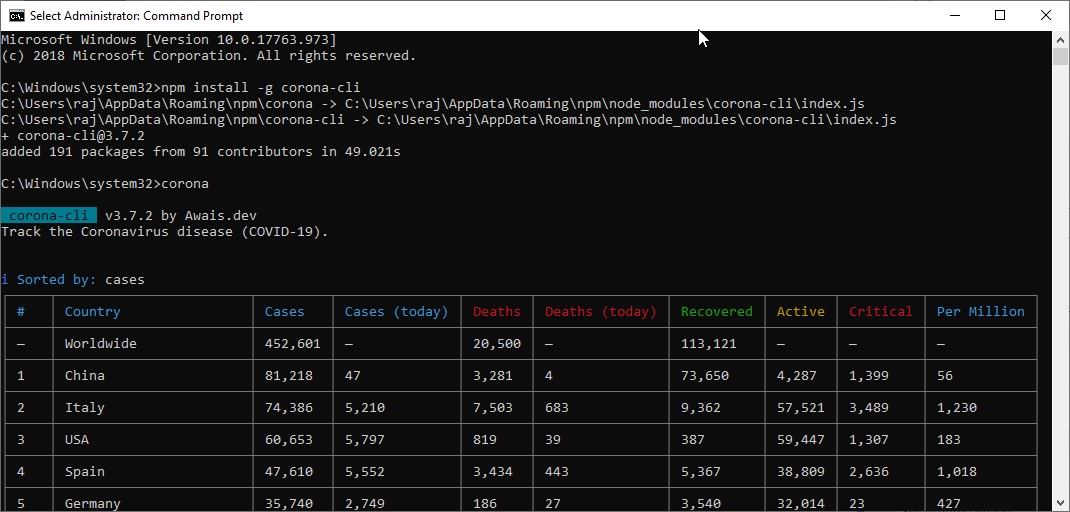
Other key parameters we can use with Corona command:
- Country: Name of the country
- Cases: Total number of cases in a country
- Cases (today): Cases in 24 hours GMT/UTC
- Deaths: Total number of deaths in a country
- Deaths (today): Deaths in 24 hours GMT/UTC
- Recovered: Total number of recovered people
- Active: Total number of active patients
- Critical: Total number of critical patients
- Per Million: Affected patients per million
To know the total cases emerged in some particular country, use its name along with the above command, for example:
corona <countryName>
Let’s say the USA
corona usa
To get the Corona Data of USA states wise
corona states
For sorting data by active cases wise
corona states --sort active
Display states data sorted by Cases today.
corona states -s cases-today
To get the Sort Data
# All sorting parameters.
corona -s country corona -s cases corona -s cases-today corona -s deaths corona -s deaths-today corona -s recovered corona -s active corona -s critical corona -s per-million
# Reverse sort data
corona --sort active --reverse corona -s active -r
For more info on Corona-LI commands, you can use
corona help
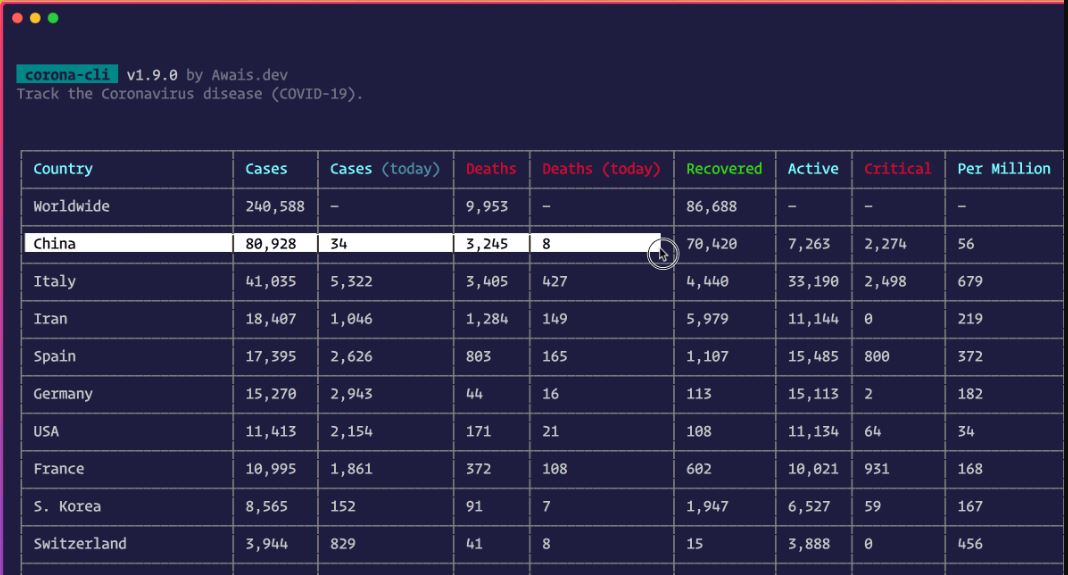
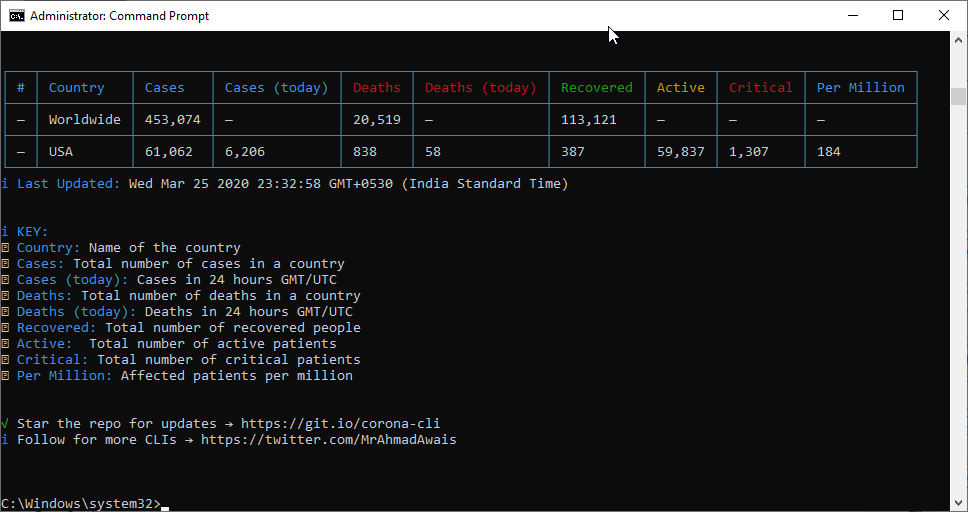
Related Posts
How to Reopen Closed Windows or Tabs in Firefox
How to Install Django on Windows 11 or 10
How to set Gemini by Google as the default Android assistant
How to create data bars in Microsoft Excel for numeric values
How to open HEIC images on Windows for free
How to install Server Manager Windows 11 or 10