We all depend on Google for pretty much everything, when it comes to the internet. But the company has to offer a lot more than that, and one of them is women’s safety. When it comes to something as crucial as women’s safety, each country has its own law to ensure that, and so has India. But Google has some offerings, which can ensure women’s safety and can come in handy for the mothers, daughters and the sisters. We all worry about women when they are out, and that’s when Google has a service for Maps, which can be useful at times, if not every single time.
We all come across incidents in cabs and unknown vehicles, and that often makes us ponder over, how safe are our women when they are using modern and convenient transport services. Even if you are not a woman, this can be useful for men, as well, and if you do not avail cabs or such services, you should share this story with every friend of you, family members, and your relatives you care for. This can surely come in handy and can save somebody’s life, modesty, or both.
So, without any further delay, let’s get started with how you can use the safety feature on Google Maps.
Safety feature on Google Maps
Step 1: Open Google Maps after you have boarded a cab, taxi, or any other private vehicle, and search for your destination on Google Maps. After Google Maps show you the possible routes to the destination, just choose the route that you are going to follow, and then tap on ‘Stay safer’.

Step 2: You will get two options, ‘Share live trip’, and ‘Get off-route alerts’.

Step 3: With the first option, you can share the live trip with your contacts through WhatsApp, or any other app on your phone. You will have to enable location sharing, by tapping on ‘Turn on’, in the next steps.

They can track you with the link and can take steps if they find something unusual.
Step 4: However, with the other option, i.e., ‘Get off-route alerts’, you will be notified, if your vehicle goes out of the route for 500 meters. This will help you take further steps, and save yourself if you find anything is going wrong if a different route is followed for no proper reason.
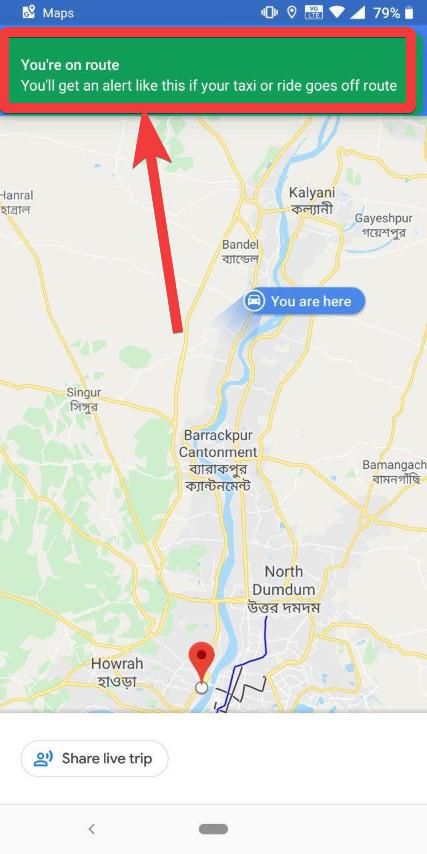
Google Maps will thus, help you to understand when something is going out of control. But finally, it is you, who should take the appropriate steps to either contact your family members or the police, when you think, things are going out of your control. Google Maps will just show you when it is time to take the next steps. However, this is still a useful feature, which you should know, Google Maps have.
So, that was all about, how you can use the safety feature on Google Maps. Do you have anything to say? Feel free to comment on the same below.
Related Posts
What is Identity Theft? All that you should know about this form of cybercrime
How to install BetterCap on Windows 11 or 10
Google to display only interest-based ads using a privacy sandbox
Dating App Bumble’s Revised Policy Cracks Down on Bots and More
Google Maps Immersive View: A Comprehensive Guide to a 360-Degree Virtual Experience
Ethical Considerations in Digital Banking: Privacy, Data Ethics, and Responsible AI