WhatsApp is a very popular social media tool and there is no doubt about this. A lot of people spend a major portion of their day with this app. Most of the time, we can see people busy chatting with their near and dear ones or even chatting with their colleagues, for both personal and professional requirements. But ever wondered if you can text in an Italic font in WhatsApp. In this article, I shall describe a very simple process to do so without the use of any third-party tool. Just follow this simple step by step process:
Use Italic text Font Style in Whatsapp Chat
- Launch WhatsApp from your smartphone or if you do not have it, then you can install it from this link – https://play.google.com/store/apps/details?id=com.whatsapp
- Just open any random contact whom you wish to text, then type your text.
- What? It is not in Italic, well, wait a minute, just add underscore (_) on both sides of the text and see the magic.
- Your text gets converted into an Italic font.
FAQs
- What is WhatsApp?
In simple words, it is a tool owned by Facebook and it allows us to transfer and receive text, pictures, gifs, videos, and so on.
- What is an Italic font?
It refers to words or a statement of words tilted slightly towards the right.
- Is it a paid process or free?
It is completely free, as you are performing it with a combination of in-built symbols.
- Will all the text remain in Italics after I perform this howto?
No, only those portions of the text will convert into an Italic font in which you have applied this trick.
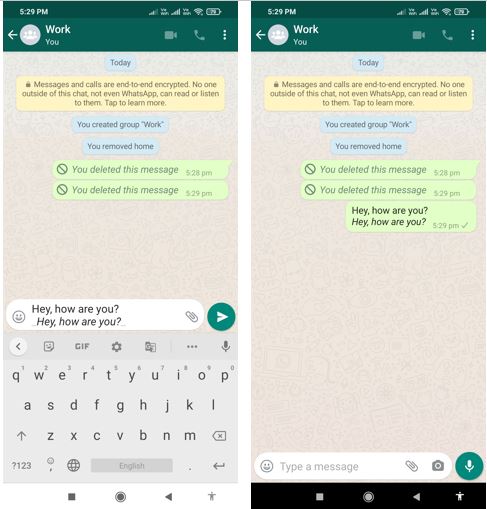
Related Posts
WhatsApp to introduce feature allowing users to hide locked chats for enhanced privacy: Report
Whatsapp to Soon Get ‘Protect IP Address’ – What’s This New Update All About?
Create WhatsApp Stickers with AI- Quick & Easy Steps
WhatsApp to Stop Working On These Phones Aftеr October 24; Chеck if Your Phone Is On Thе List
How to Edit Sent Messages on WhatsApp
7 New WhatsApp features you must use in 2023