To chat with multiple people simultaneously on Whatsapp at the same time, we can use the Whatsapp group. To do this, we can create a chat group using the below-given steps.
Well, chatting one-to-one is always good, especially from a privacy perspective. However, this is not the full usage of WhatsApp or any other similar app. Because you can utilize its full potential if you want to communicate with many people at the same time. And for that, we need a virtual space or room where we can invite multiple people to communicate and share their thoughts. It will be helpful in promoting teamwork as well.
Create a new chat group in WhatsApp, you have two options:
1st option
- Go to WhatsApp
- Tap on the three dots given in the upper right corner to open the menu.
- Select “New Group” from the list at the top.
- Add the Contacts you to add to your Group and wish to Chat with each other.
- Give some name to your Group and tap on the tick button.
2nd Option
- Alternatively, tap on the green speech bubble icon on the lower right of the display
- You will take to the contacts.
- Scroll to the top of the contact list
- In the first position, you will find the entry “New group“.
- Tap on that, add the contacts to who you want to do group chat.
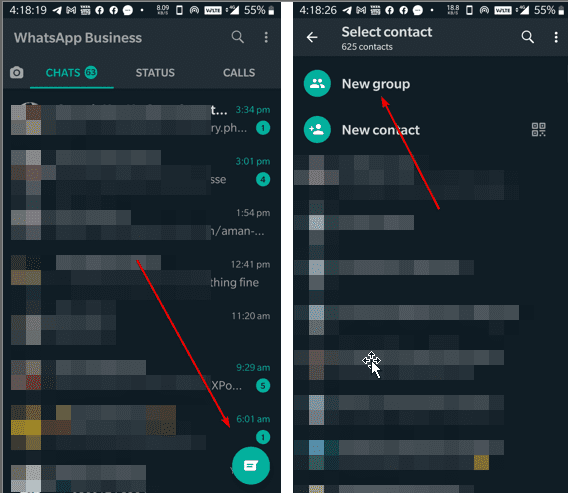
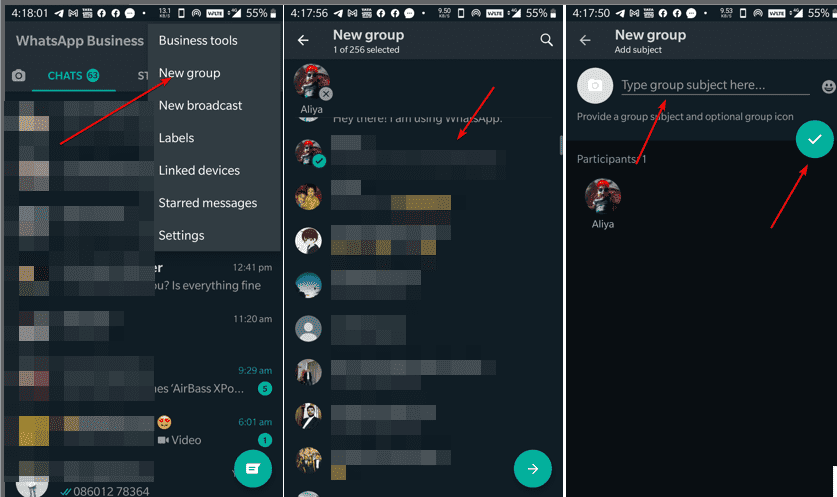
Related Posts
WhatsApp to introduce feature allowing users to hide locked chats for enhanced privacy: Report
Whatsapp to Soon Get ‘Protect IP Address’ – What’s This New Update All About?
Create WhatsApp Stickers with AI- Quick & Easy Steps
WhatsApp to Stop Working On These Phones Aftеr October 24; Chеck if Your Phone Is On Thе List
How to Edit Sent Messages on WhatsApp
7 New WhatsApp features you must use in 2023