List of some best cloud hosting control panels to host websites or various PHP applications such as Wordpess on Linux servers like Debian, CentOS, and Ubuntu…
VPS and Cloud hosting services come with full root access where users can select the Linux operating system of their (available with the services provider) choice. However, if you are planning to host some websites then installing a web hosting control on your Linux server will not only make everything easy but also provide a graphical user interface, so that management of files and applications becomes quite easy.
Furthermore, as a central point for the administration of the various user accounts and domains, web hosting control panels bring numerous advantages to the system administrator. Once set up, you will save a lot of time and effort in future administration. Thanks to the simple graphical user interface of the administration program, settings can be easily made via the interface. Extensive expert knowledge and laborious work directly in the server’s operating system are no longer necessary.
Top free Cloud & VPS web hosting Control Panels
Find the best available open-source website hosting cloud and free VPS control panels are listed here. Some of them have a wide range of futures and can be the best alternative to WHM Cpanel. While others are simple with a minimalistic approach for quickly setting up the website and other services without any complications.
1. CloudPanel- Open Source
Lately, I have used open-source CloudPanel Cpanel on Amazon Cloud and I was impressed because of its simple approach. Well, CloudPanel is a free web hosting control panel but not for those who are interested in reselling hosting services. Instead meant for enterprises or individuals who want full control of their Cloud or VPS hosting server.
For example, I want to create a WordPress-based website on a Cloud or VPS server using Linux but handling everything using the command line is a cumbersome task. Thus, in such a scenario CloudPanel’s easy-to-use web interface works.
Setting up a domain, and database and installing PHP applications are super easy on it. Furthermore, out of the box it offers Nginx and multiple PHP versions to ensure fast speed and compatibility for a large range of web applications. To manage databases PhpMyAdmin is also there.
The story doesn’t end here if we are using CloudPanel on a public cloud such as Amazon web services, Google Cloud, Digital Ocean, and Microsoft Azure; we can view Instances ID and other information directly on CloudPanel Dashboard including the option to manage security policies, firewall, backup, and other common functionalities.
However, currently, CloudPanel is only available to install on the Debian server which is available on almost every VPS and Cloud hosting service. Learn– How to Install CloudPanel Control Panel on Debian 10 Server.
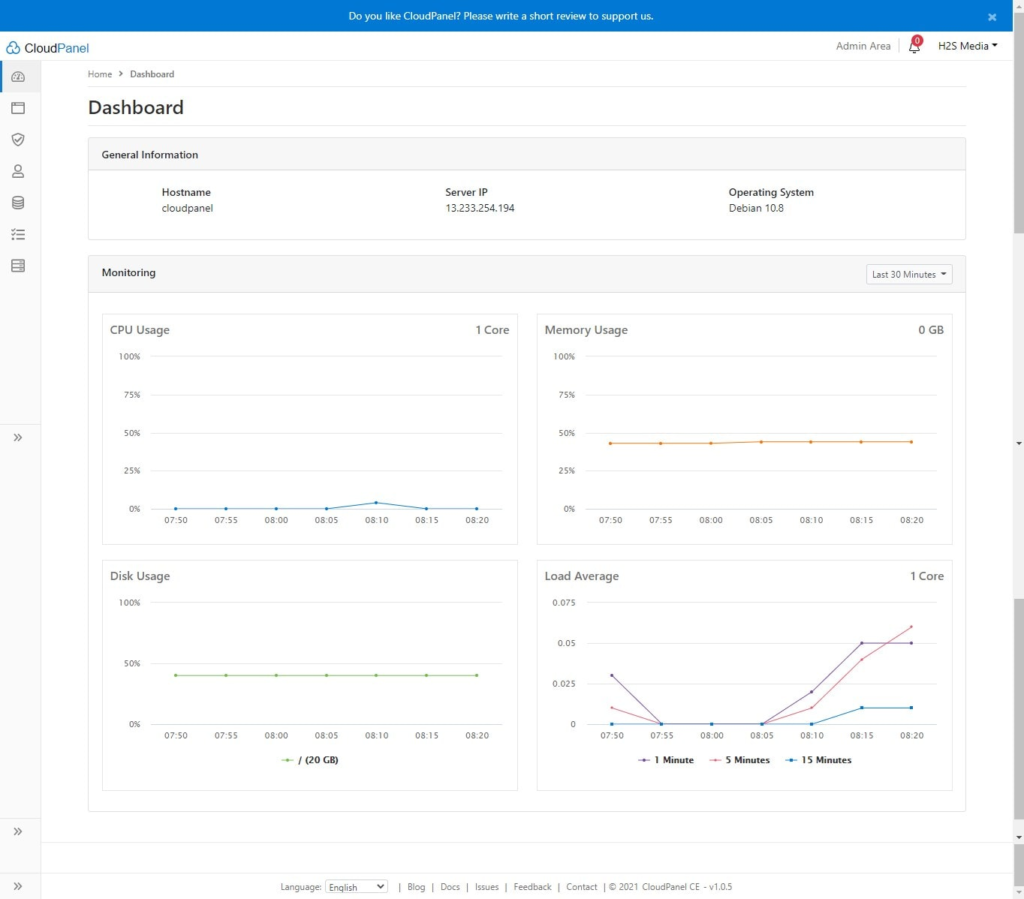
Key features include:
- Free SSL Certificates are set with one click
- Integration of Cloud Functionalities
- Includes NGINX, PHP-FPM, Redis, and MySQL for fast performance
- Multiple PHP-Versions
- Command line Application for database backup, restoring passwords, and disabling two-factor authentification.
- Inbuilt PHPMyAdmin
- Easy-to-use interface manage VPS servers
- Server Resource Monitor graph
2. SPanel – Only setup is free
Spanel is the best alternative to cPanel with a similar interface and features. If you already have used the WHM cPanel then you won’t get any difficulty in using the Spanel. However, the thing that makes it different then WHM’s panel is it offers Free 10-user accounts. That is enough for bloggers, freelancers, and hobbyists who want to host and manage websites on cloud or VPS servers.
Even in the free plan, it offers all SPanel features including 24/7 standard support, SShield, and Security free initial setup.
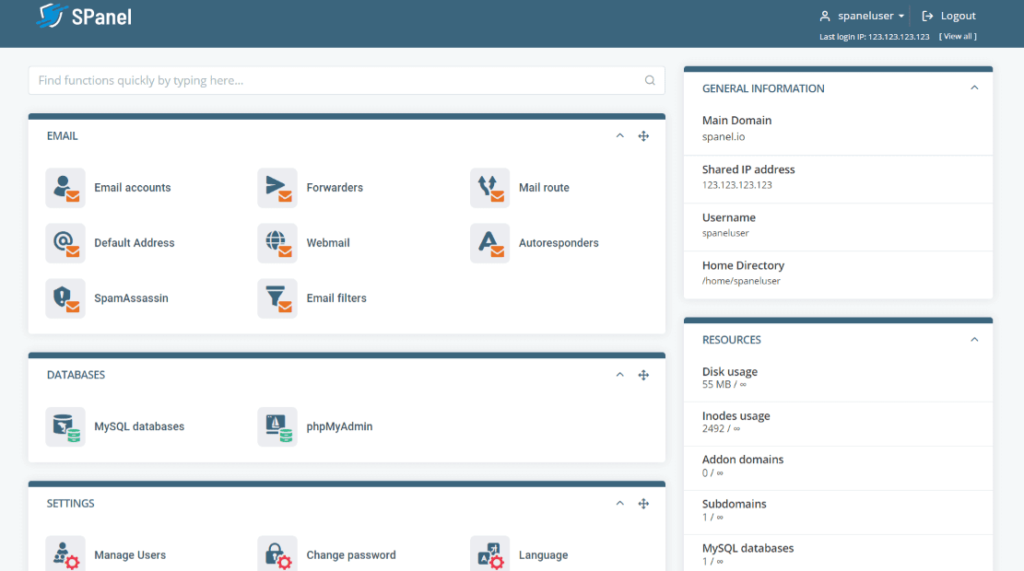
Key features it provides:
- Free Installation & Initial Server Setup
- Multiple web server choices Apache, Nginx, and Open/LiteSpeed
- SShiled Cyber-security system
- Manage your MySQL databases and users
- Add, remove, or change domain names and subdomains.
- Manage files via FTP or the file manager
- Install WordPress, Joomla, Magento, Prestashop, and 400+ with one-click
- Generate on-demand backups
- View live web statistics
3. Virtualmin GPL
Out of the popular open-source, web hosting control panel, VirtualMin is well-known for domain hosting and use as a website Cpanel. It is based on Webmin. You will not feel that you are using some free software because of its user-friendly interface and wide range of features. It offers premium support and a flexible web server administration tool.
Key features it includes are:
- Offers Domain Accounts to manage multiple websites
- Web-based mail clients like WHM cPanel
- Virtualmin Professional offers reseller accounts for selling hosting service
- Webmin’s two-factor authentication, certificate logins, brute force protection, and many other security features.
- Alerts, Graphs, and Logs
- Backups of your websites, databases, and other data.
- Cloud storage integration support for Dropbox, Google Drive, Amazon S3, and Rackspace Cloud
- Supports Cloud DNS Providers
- Tools for database management
- Virtualmin Professional provides over 60 web applications
- Interactive shell in a terminal
4. CyberPanel
This one is another interesting and easy-to-set-up open-source control panel that uses OpenLiteSpeed and LiteSpeed enterprise web servers instead of Apache because both are known for their good performance and lightweight plus compatibility with Apache settings and core modules. Many users want to shift from Apache or host their websites on the OpenLiteSpeed web server, however, installing from scratch and setting up everything on it using the command is not an easy task, especially for a beginner. Thus, CyberPanel can help you there.
Free CyberPanel cloud control panel is available with both versions of LiteSpeed i.e. OpenLiteSpeed (opensource) and LiteSpeed Enterprise. However, the enterprise version has some limitations to the free version, therefore to get all benefits the user has to go for premium plans. Nevertheless, don’t worry the open-source version is free and provides almost everything available in premium, also there will be no difference in the service and interface of Cyberpanel’s free and paid versions.
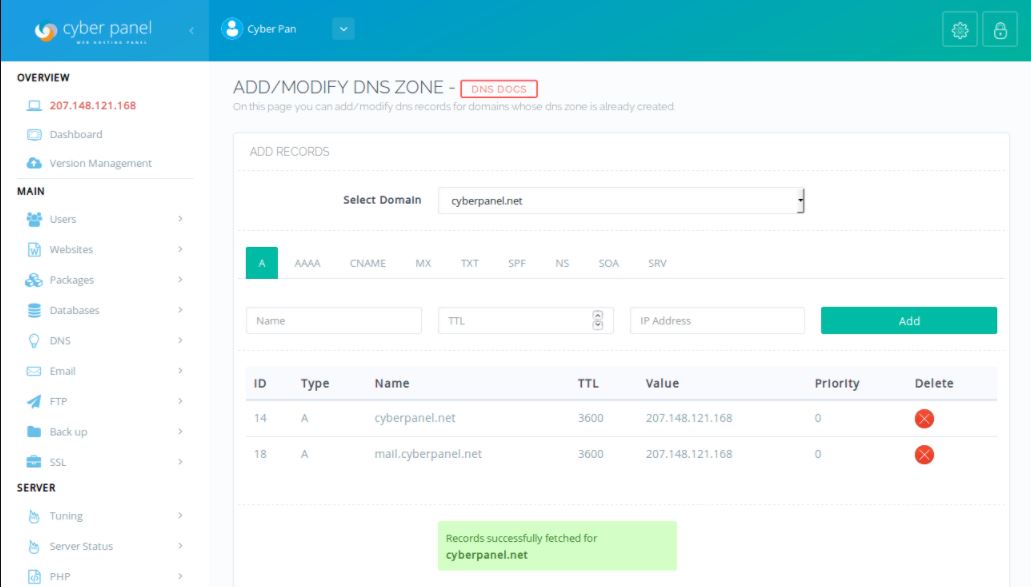
Key features include:
- One-Click SSL implementation
- One-click app installer for WordPress (with LSCache), Joomla, and Prestashop
- Built-in support for ModSecurity
- Auto LSCache configuration
- Allow deploying code directly from repos via GIT
- Multiple PHPs support
- Unlimited websites support
- Built-in Lightweight DNS Server
- Rainloop Webmail
- Command Line Interface support
- Backup your web application to Google Drive
- Server Monitoring tool
- View and manage MySQL databases directly from CyberPanel Interface
- As security features, it offers Firewall, Secure SSH, and Two Factor Authentication in CyberPanel
Download Cyber Panel (free) or see – Install opensource CyberPanel on Almalinux | Rocky Linux 8
5. CWP Web Control Panel (CWP)- best WHM cPanel alternative
Centos Web Panel is one of the best alternatives to manage VPS hosting. Especially, for those who are looking for a Control panel to replace the popular WHM Cpanel on their web hosting server with some open-source project. The admin of Centos Web Panel can easily import Cpanel users, accounts, and other configurations from WHM. This control panel is almost similar to the popular WHM Cpanel, even using CentOS Web Panel the user can resell its hosting services by creating multiple Cpanel accounts.
It supports both Apache and Nginx or their combination to provide good performance for hosted PHP applications or websites. CWP is free but that doesn’t mean its interface will be sluggish and old, it has a modern advanced web interface to manage websites and applications easily. The user can upload, set up, and launch a website quickly using its web-based GUI file manager.
For its Pro version with some extra features, the user can opt for a low-cost plan that is 11.99 $ per year, however, if you also want support then it will cost you 12.99 $ per month. You can visit the official website for DEMO or see our guide on its installation– CentOS Web Panel: How to install it on CentOS 7 or 8.
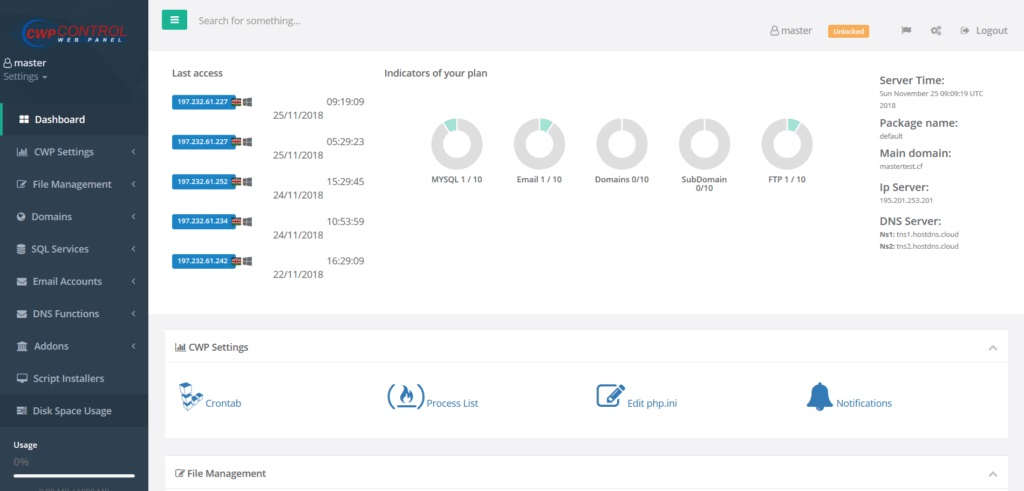
Key features include:
- Inbuilt Firewall and Security policy templates
- Advanced web-based GUI files manager
- System monitoring tools that include Netdata, Monit monitoring, and Live monitoring of MySQL processes.
- Allow configuring client packages and service plans.
- Easy to transfer a website from Cpanel to CWP
- Advanced backup system that has Daily, weekly, and Monthly backup options.
- Advanced web interface for Admin and website owner
6. aapanel
Aapanel is an active project that offers a free and open-source control panel for managing the web server with an easy-to-use and easy-to-understand graphical web interface. Users can set up a LAMP (Apache), LNMP (Nginx), or OpenLite server on it with the help of just one click.
It is a modular control panel whose features can be extended when required using various add-ons present in its App stores such as Google Drive, Docker Manager, phpMyAdmin, FTP storage, and more… It comes with free security extensions to provide a free anti-spam gateway, Nginx WAF, SSH login reminder, and a system firewall.
Those are developers who can use its inbuilt code editor to modify files directly on the web interface of aapanel. To monitor the server resource consumption, like other free and best open-source cloud panels listed here, it also comes with an inbuilt monitor. Learn: How to install aaPanel free control panel on CentOS 7 or Ubuntu or directly visit its website for Demo.
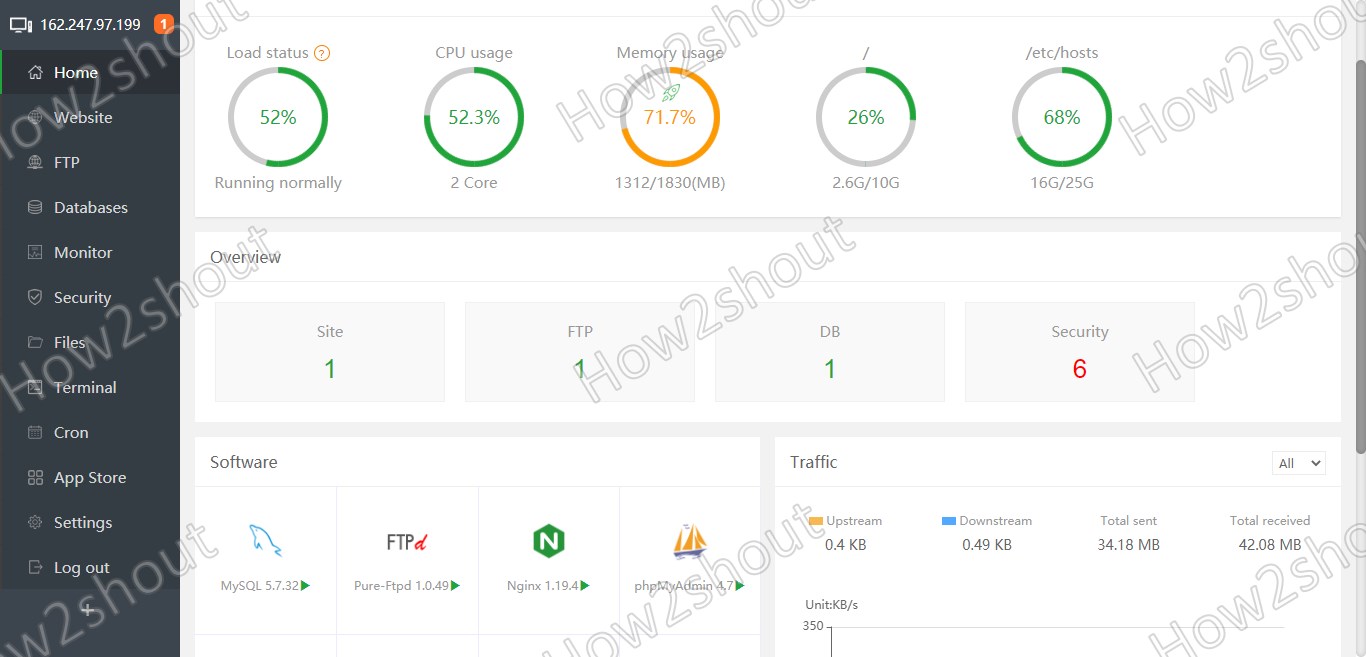
Key Features:
- Add-ons to expand services
- Resource monitoring in real-time
- Free Security extension
- One-Click lamp/lamp
- Website Data, FTP Software, and Safety management directly from the Dashboard
- Supports FTP Storage, S3 Storage, Google Cloud Storage, and Google Drive using plugins
- One-click deployment of WordPress, Laravel, Joomla, Drupal, and Roundcube
- Online Editor
- Scheduled tasks management
- Support Debian, Ubuntu, and CentOS Linux servers for installation.
7. ISPConfig
ISPConfig is another good platform to manage websites and hosting servers, however, its interface still looks a bit old, nevertheless, the project is up to date and well maintained; also we can install it on CentOS, Debian, Fedora, OpenSuSE & Ubuntu 16.04 – 20.04 and that’s the reason why it is a widely-used open source control panel.
It offers different access level environments Admin, Reseller, and Client Cpanel. ISPConfig supports both Apache and Nginx web servers and for the database it uses MySQL.
We can manage single or multiserver right from the single installed instance of ISPconfig, thus one control panel for multiple hosting server management.
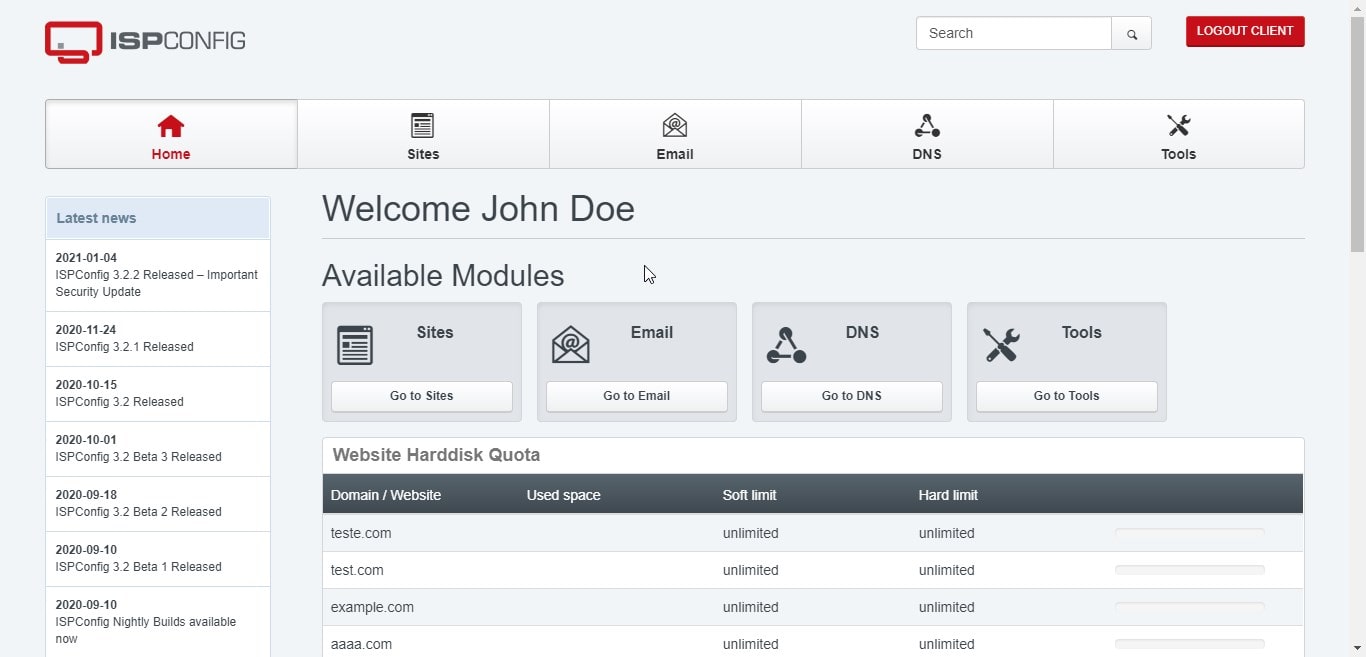
Key Features
- Once the Control panel for single or multiple server management
- Apache and Nginx web server management
- Level-based user login for Administrator, reseller, client, and mail-user
- Manage services for Websites, Email accounts, FTP users, MySQL databases, Cron jobs, Shell users, DNS, IPv4 support, and IPv6 support
- DNS server management (BIND, Powerdns)
- Mail server management with spam and antivirus filter
- Postfix (software) and Dovecot (software)
- Configuration mirroring and clusters.
- Virtual server management for OpenVZ Servers.
- Website statistics with Webalizer and AWStats.
8. Ajenti 2
Ajenti’s latest version is 2, which is a lightweight control panel and a nice choice for Cloud servers or VPS where resources come at a price. It needs 30MB RAM and 75 MB storage space for the installation of the Control Panel and supports Debian, Ubuntu, RHEL, CentOS, and Gentoo Linux systems for installation. Ajenti Cpanel was written in Python and backed by the GEvent coroutine engine whereas its frontend used JS, ES6, or CoffeeScript and AngularJS framework.
Remote access is much faster relatively. It comes with a few pre-installed tools such as a text editor, code manager, terminal, and file manager. Out of the box, it supports the HTTP/1.1 web server with SSL.
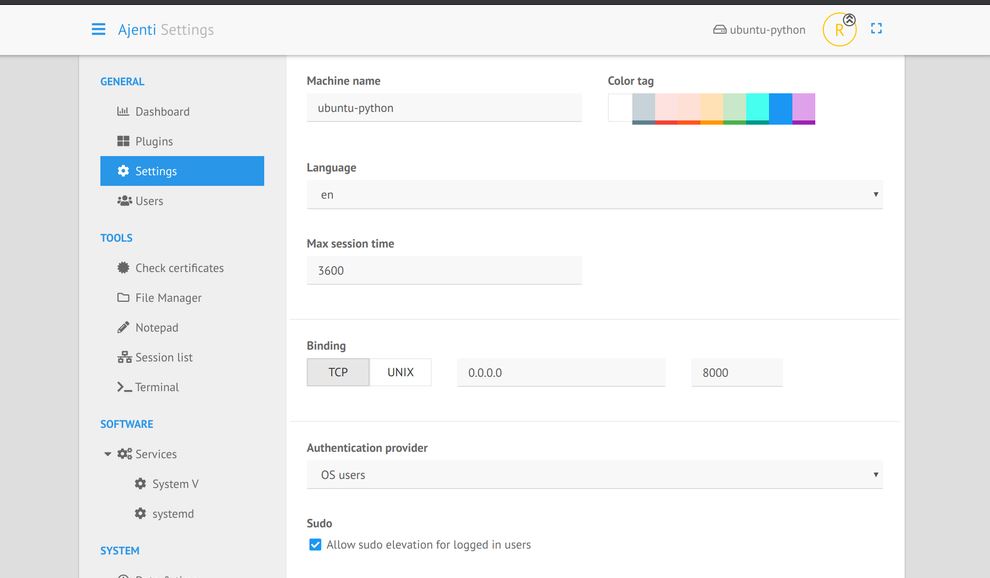
Features of Ajenti:
- Modular interface
- Out-of-box SSL support
- Database, Email, Domains, and DNS management
- File Manager
- Firewall
- Built-in plugins
- Web terminal, text editor, and other tools.
Download Ajenti: Link
Is there a free alternative to cPanel?
Yes, there are a couple of popular free alternatives available to replace cPanel.
- Spanel
- CloudPanel
- Virtualmin
- CyberPanel
- CWP Web Control panel
- Cloudron
- Froxlor
Is GoDaddy cPanel free?
No, it is not free while purchasing the hosting the cost of the cPanel software license is included.






FastPanel is awesome, you can try it.
I’ve recently been using the cloud hoster nextfiles.eu, which is free and offers up to 50GB of free storage space and comes from Germany.
Spanel isn´t free… :/