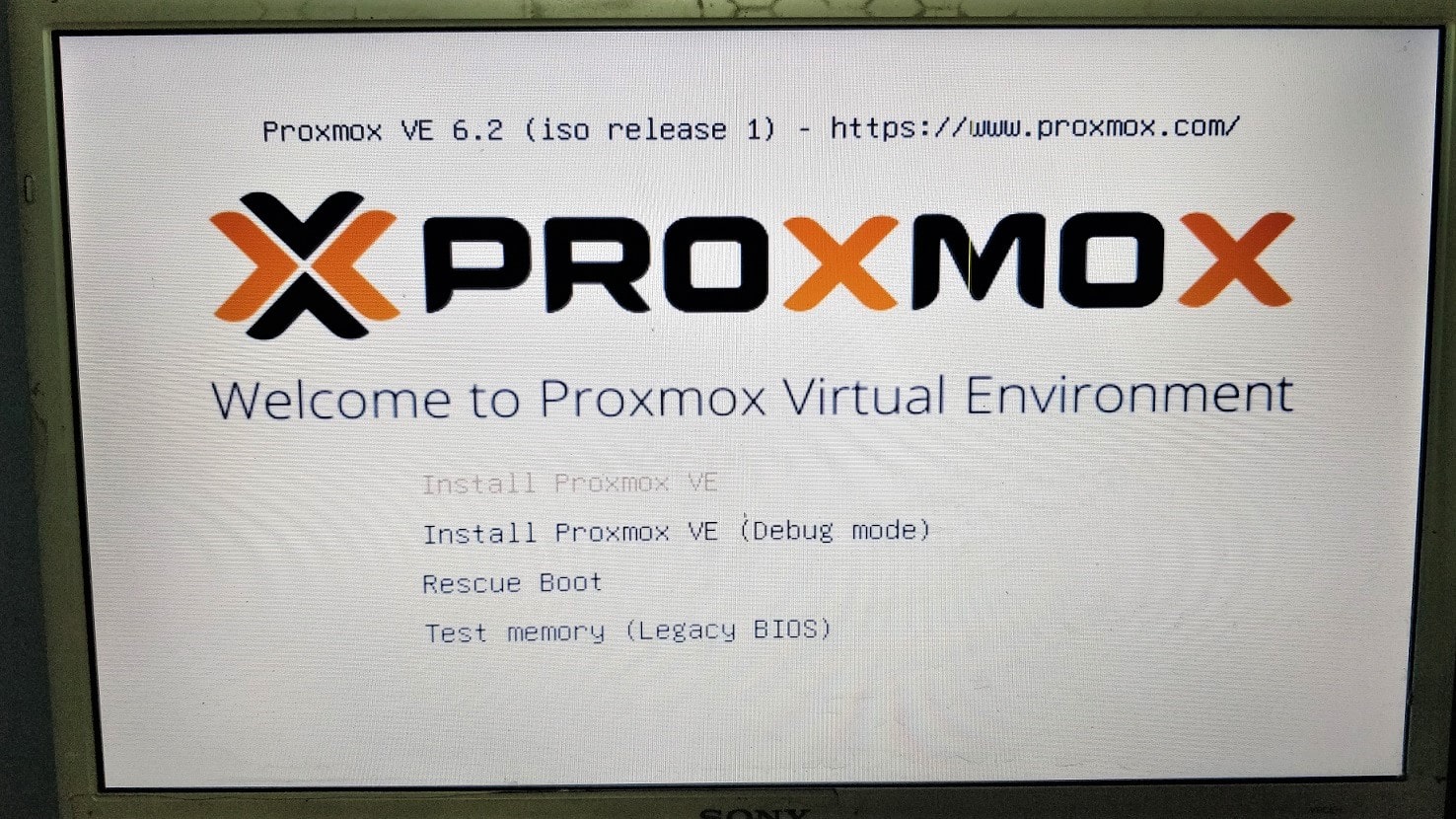In this tutorial, we will learn the steps to create Proxmox Virtualization bootable USB drive on Linux, Windows, or macOS to install it on a Server, PC, or Laptop for creating virtual machines.
Proxmox is an open-source bare-metal virtualization solution that can turn your system into a complete enterprise virtualization platform. It is based on Debian Linux and comes with a built-in web interface to easily install, access, and delete various kinds of VMs created over it. Furthermore, Proxmox can also manage containers, software-defined storage and networking, clustering, and more such tools.
Here in this tutorial, we will learn how to install Proxmox using a USB drive
- Download the Proxmox Virtual Environment ISO file from its official website.
- To install Proxmox using a USB drive, get the BalenaEtcher, a tool to create bootable USB drives for Windows, Linux, and macOS.
- If you are using Windows 10 or previous versions then just like any other software install Etcher too. Moreover, even Linux users can install with just one click. Nevertheless, here are the instructions for the Etcher installation on Linux.
- Attach the Pen Drive to the system that you want to use.
- Once the Etcher is on your system, run it. And click on the Flash File option.
- Select the Proxmox downloaded ISO file.
- Choose the plugged-in USB drive.
- Finally, click on the Flash button.
- Wait for a few minutes and it will be completed. In case, after completion, on the Windows operating system, you get a pop-up to format the USB drive, don’t do that. Simply close the notification and Safely Eject the Drive.
- Insert the bootable Proxmox USB into the laptop or PC where you want to install it. Start the system and from the boot menu select the Flash drive as a bootable medium.