Recently, Linus Torvalds has released the long term supported version of Linux Kernel i.e 5.10. In this version, the set_fs () mechanism is set to be removed, however, not for all but at least on some CPU architectures will. The current Linux kernel 5.10 supports the ARM Memory Tagging Extensions (MTE).
The kernel also supports the start of RISC-V systems with EFI for the first time. AMD’s encryption for virtualization (SEV) now also supports the encryption of processor registers of guest systems.
However, here we are not about to talk about Linux Kernel 5.10 features, there plenty of articles around it, in this article we will share the steps to easily install the latest version of the kernel on Ubuntu 20.04 Linux.
Although the Linux 5.10 kernel will be a part of Ubuntu’s next version 21.04, however, if you don’t want to wait, then you can try it out now.
Run the update command
Open a command terminal and first run the system command to update installed packages of your system and to rebuild repository caches.
Download ubuntu-mainline-kernel script
Download the script which will get all the latest files required to install Linux kernel 5.10 to test it out. With the help of it, you can install it on any current version of Ubuntu such as Ubuntu 20.04/18.04/19.04…
wget https://raw.githubusercontent.com/pimlie/ubuntu-mainline-kernel.sh/master/ubuntu-mainline-kernel.sh
Put Script in Executable path
To run from anywhere on the system using the command line regardless of the directory in which we are, let’s put the file in bin. So, that in the future you won’t need to find the file to check the latest available Kernel version.
sudo install ubuntu-mainline-kernel.sh /usr/local/bin/
Check the latest available kernel version
Now, run the script to know what is the latest version of Kernel is available to install on Ubuntu 20.04 LTS. For that here is the command:
ubuntu-mainline-kernel.sh -c
Install Linux kernel 5.10 on Ubuntu 20.04
Once you get the latest version and confirmed that is the one you want to install on your system, run
sudo ubuntu-mainline-kernel.sh -i
Restart the system and check the Kernel version
To check whether the latest kernel is on our Ubuntu system, first reboot the system and then run the following command:
uname -rs
Uninstall latest Linux Kernel 5.10
Although we can switch to an older version of kernel from the Ubuntu boot menu ( tutorial to select a different version of kernel from Grub Menu), yet, for some reason you don’t Kernel 5.10 on your system anymore then run the same script to remove it.
sudo ubuntu-mainline-kernel.sh -u
Other Articles:
- How to enable WSL 2 Windows 10 Subsystem for Linux
- How to install LibreOffice in Kali Linux using terminal
- How to install Spotify on Ubuntu 20.04 LTS
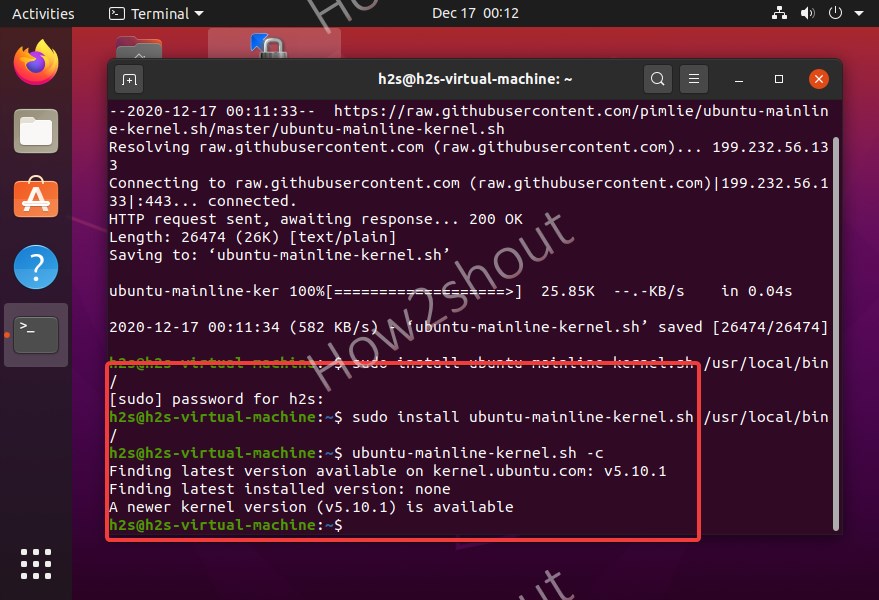
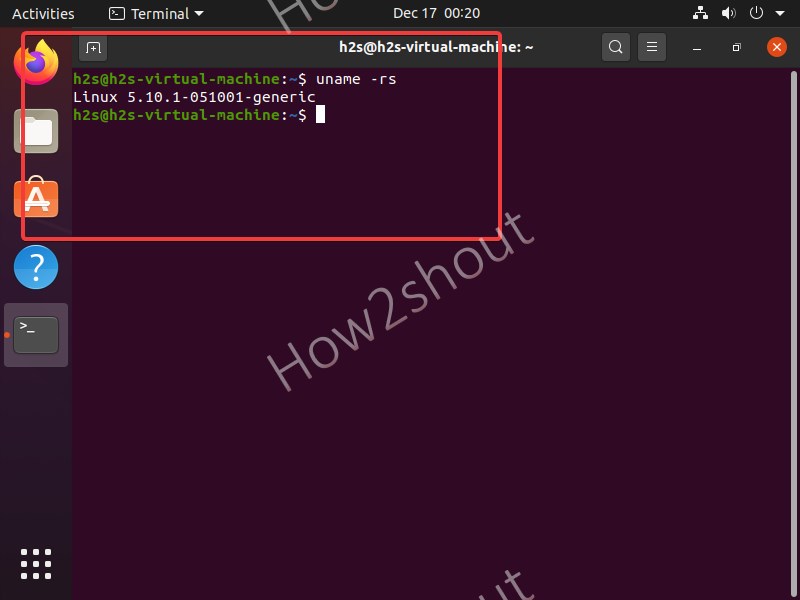
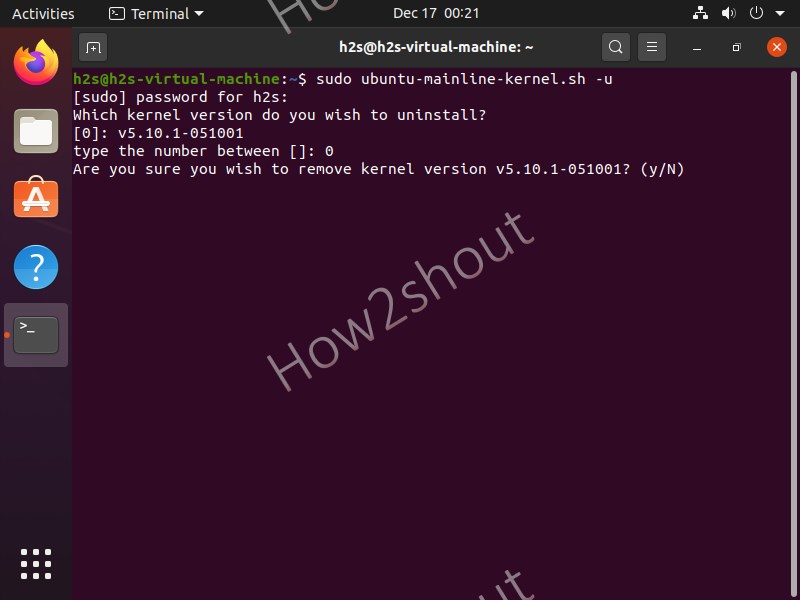






Does kernel installed using this script covers all modules like kernel from official stream for 20.04 ?
Yes…