What is Qtile?
Qtile is a full-featured, hackable tiling window manager written in Python. Qtile is simple, small, and extensible. It’s easy to write your own layouts, widgets, and built-in commands. It is written and configured entirely in Python, which means you can leverage the full power and flexibility of the language to make it fit your needs.
Here we will learn the method to Qtile on Ubuntu 20.04 LTS focal fossa Linux…
Things we need…
- A non-root user with
sudoaccess - Python
- Debian/Ubuntu 20.04 or 18.10 LTS Linux
Open command terminal
Go to Applications and search for Command terminal. Open it and run the system update command. The shortcut to open Terminal on Ubuntu is CTRL+ALT+T.
sudo apt update
Install Python 3
As we know Qtile is developed using Python, thus we need it on our system to install and work with Qtile.
sudo apt install python3
sudo apt install python3-pip
The above command will install both python and pip package manager on your system
Configure dependencies
xcffib
pip3 install xcffib
cairocffi
pip3 install --no-cache-dir cairocffi
Python-gobject and python-dbus
Qtile will depend on python-dbus to interact with dbus, thus will install python-gobject and python-dbus.
sudo apt install python-gobject sudo apt install python-dbus
Install Qtile
Finally, use the pip to install Qtile on your Ubuntu 20.4
pip3 install qtile
To know more about its configuration see the official documentation.
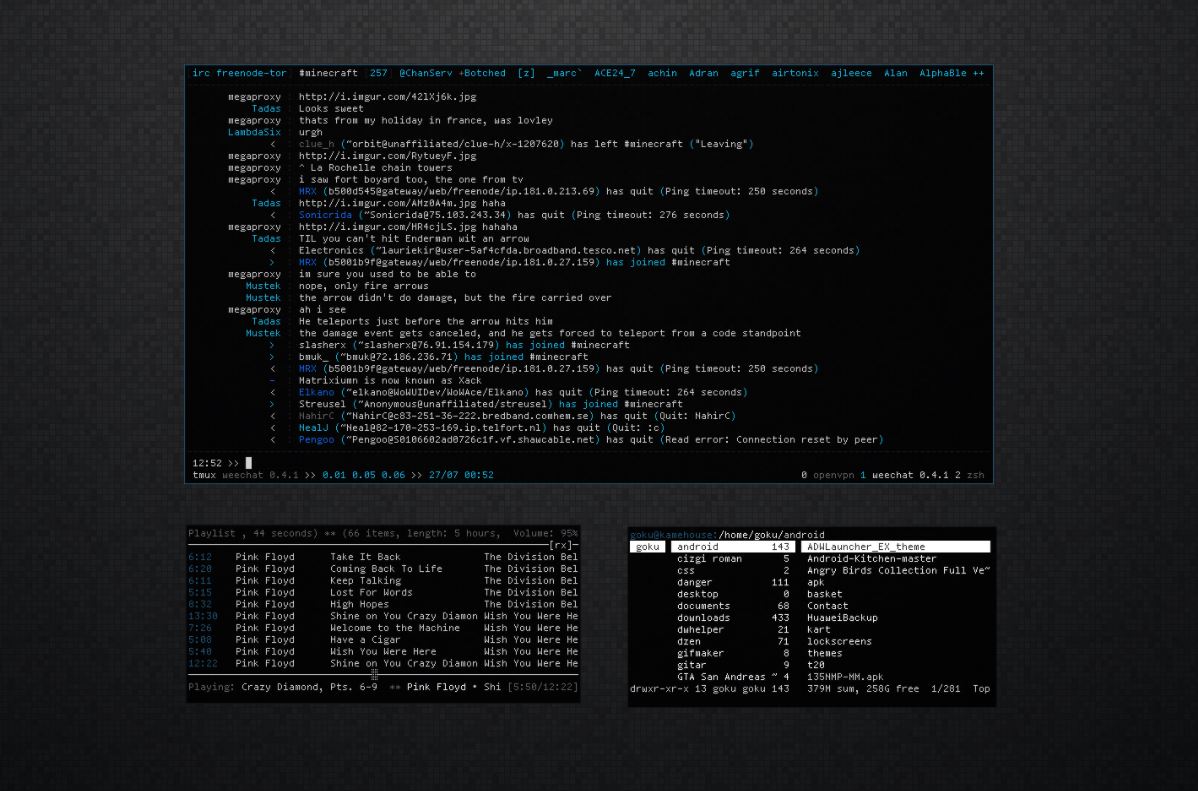






Hi,
I had to add this (for Ubuntu 20.10) before the python-gobject:
sudo aptitude -y install software-properties-common
I get the following error:
Command “python setup.py egg_info” failed with error code 1 in /tmp/pip-build-8HkTne/qtile/
Try out this command –
python -m pip install --upgrade piporpython3 -m pip3 install --upgrade pip3depending upon your pip version and prirority.