Tutorial to learn the simple steps for installing open-source RethinkDB on Ubuntu 20.04 Focal Fossa using command terminal.
What is RethinkDB Database?
RethinkDB is an open-source NoSQL database for production use, it is meant to simplify the creation and scaling of real-time applications. This distributed NoSQL database intended for storing schemaless JSON documents
Although MongoDB is already quite popular in the field of NoSQL databases, however, MongoDB lags behind Cassandra, CouchDB, or Riak in terms of scalability. Well, this means RethinDB has to compete with all of them, well it already trying to provide ease of usage like MongoDB with good scalability.
The concept of RethinkDB’s innovative data accesses concept which allows the continued use of data to the application that helps even the small startups or companies to use real-time applications. It has reversed the traditional database model: The application does not poll for changed data, but the developer instructs RethinkDB to continuously push query updates live to the application. With ReQL, RethinkDB comes with a powerful query language.
It has over 33,000 commits in the GitHub repository over the entire development period. Let’s know the process of installing it on Ubuntu 20.04.
To easily manage and create a Database, RethingDB also offers a web-based GUI dashboard.
Steps to install RethinkDB on Ubuntu 20.04 LTS
The commands given here can be used to install RethinkDB on Ubuntu 18.04 as well as other latest versions.
1. Run Apt update
Let’s first the system update and upgrade command to achieve the latest state of all the installed packages and the system’s version as well.
sudo apt-get install update && sudo apt-get install upgrade
2. Add RethinkDB repository & GPG key
The packages to install RethinkDB are still not available in the official system repository of Ubuntu 20.04, hence we need to add the one officially provided by the developers of this Database.
Add GPG Key:
wget -qO- https://download.rethinkdb.com/repository/raw/pubkey.gpg | sudo apt-key add -
Add repository:
source /etc/lsb-release && echo "deb https://download.rethinkdb.com/repository/ubuntu-$DISTRIB_CODENAME $DISTRIB_CODENAME main" | sudo tee /etc/apt/sources.list.d/rethinkdb.list
After adding both key and repo, run again the update command to refresh the repository cache:
sudo apt-get update
3. Install RethinkDB server on Ubuntu 20.04
We have successfully configured whatever we need to set up RethinkDB, now let’s use the APT package manager to easily install the RethinkDB server on your Ubuntu 20.04 LTS operating system.
sudo apt-get install rethinkdb
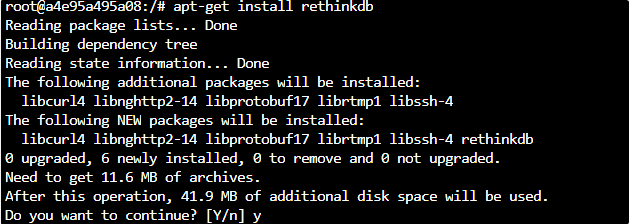
4. Start and Enable RethinkDB service
That’s it, if you have executed the above command successfully then we can easily start the service of this NoSQL database server to run in the background.
sudo systemctl start rethinkdb
sudo systemctl enable rethinkdb
In the future, if you need to stop the server, then the command will be:
sudo systemctl stop rethinkdb
5. RethinkDB Web Interface
The best thing, this open-source database server offers a web-based interface to access using the local browser only.
• Use the intracluster port (29015 by default) to connect other nodes in the cluster to this node.
• Point your browser to the HTTP connections port (8080 by default) to access the web interface.
Open the browser and point it to http://localhost:8080
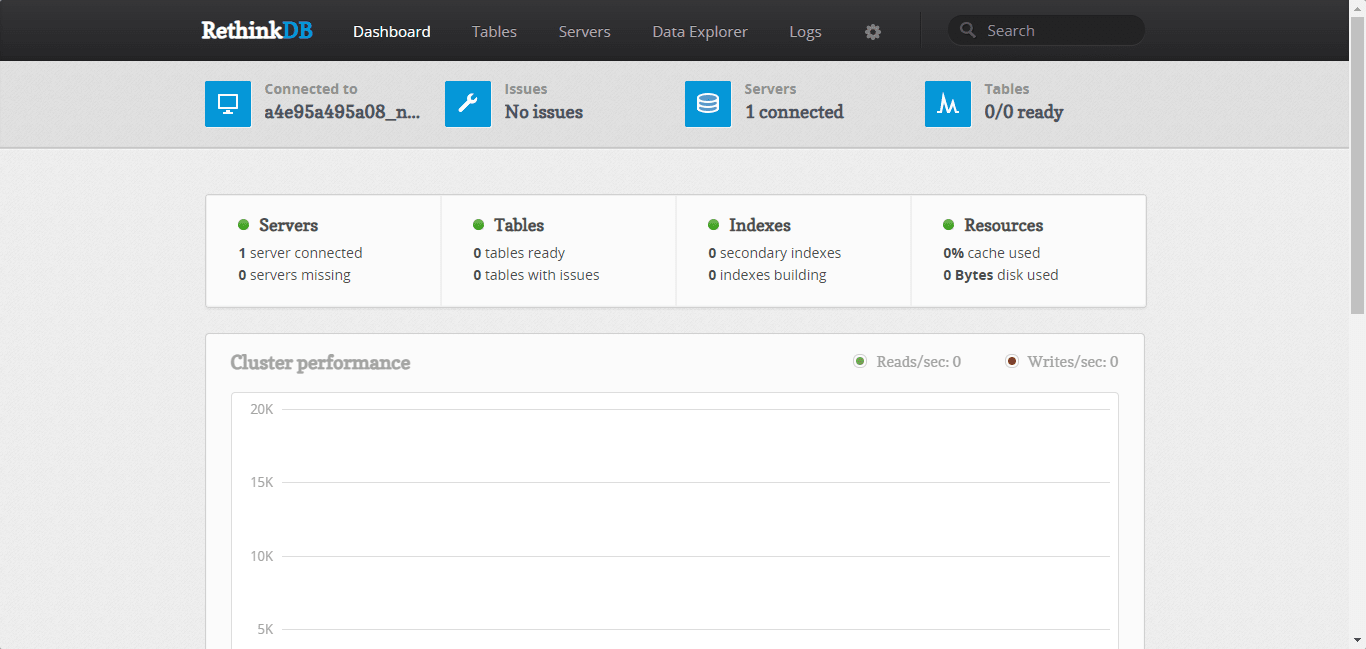
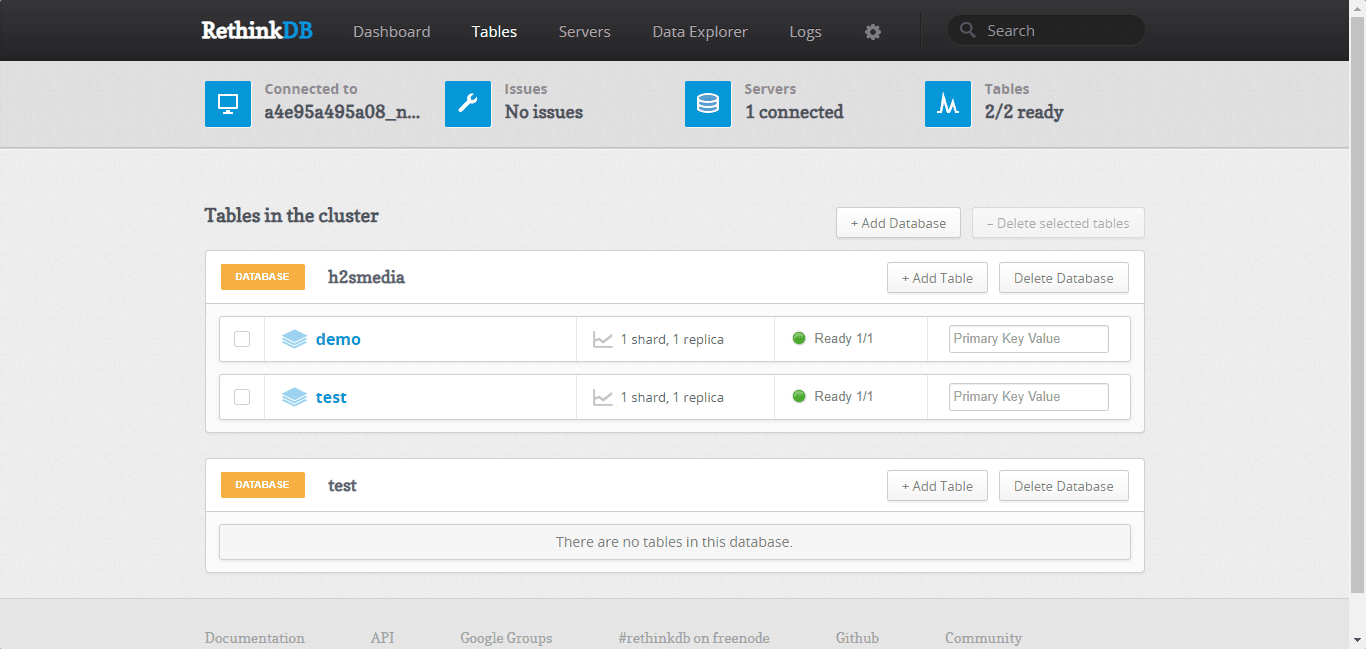
If you want to access it using some particular IP address or by all then run the server by binding it to the same.
To access from any computer
rethinkdb --bind all
To access from a particular IP-address
rethinkdb --bind ip-address
To know secure methods such as opening an SSH tunnel to connect and access the RethinkDB web interface, see the official documentation.
Other Tutorials:
• Add repository to Install MySQL 5.7 on Ubuntu 20.04 LTS Linux
• Difference between Ubuntu apt-get autoclean, clean, autoremove
• How to install Putty on Ubuntu 22.04/20.04





