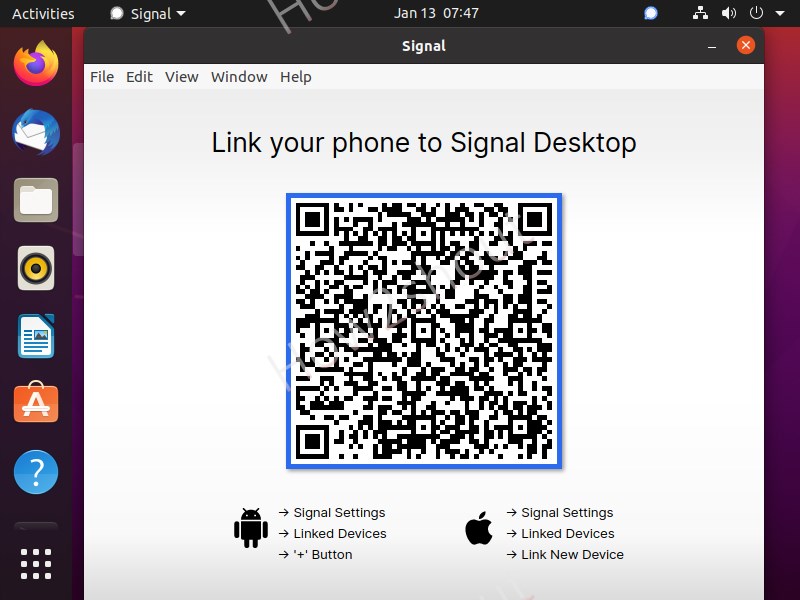Signal is an open-source secure messenger alternative to popular Whatsapp that is also available for Ubuntu and other Linux apart from Windows, Android, and iOS platforms.
Just like Telegram, we can install it on our Ubuntu desktop or laptop to get the benefits of its end to end encryption to send messages. Furthermore, if you are planning to ditch Whatsapp then you won’t miss out on audio and video conversations on your smartphones because that is available on Signal as well. Calls are also encrypted using the signal protocol, encoded with Opus, and transported with RTP. Apart from that, the general functions such as transfer documents and images are also there.
In addition, the user profiles are encrypted and no data such as the user’s phone book contacts are transferred to the operator’s server including sending SMS on the Android version of Signal.
Commands to install Signal Messenger on Ubuntu 20.04 LTS
The commands given are here will not only make Signal work for Ubuntu 20.04 but can also be used in previous versions such as Ubuntu 18.04/16.04 including Debian, Linux Mint, Elementary OS, Kali Linux, Fedora, RHEL, CentOS, and others… However, it works efficiently on 64 bit based systems.
1. Open a command terminal
To open a terminal on Ubuntu, one can use a keyboard shortcut i.e Ctrl+Alt+T, or simply from the Applications area, we can search for that. If you are interested in knowing more ways then see our article on the 5 best ways to open command terminal in Ubuntu.
2. Download and Install Snapd
To install Signal on Linux we will use SNAP. Although the Ubuntu 20.04 LTS already has SNAP out of the box, however, if you are using any old version of this Linux or any other Debian based OS, then you have to get it. Well, for Linux Mint, one can follow this tutorial where we have shown how to enable snap on Mint, specifically. For CentOS, Fedora, CentOS, RHEL, OpenSUSE see-Snap on Linux- Installation,
sudo apt update sudo apt install snapd sudo systemctl start snapd.service sudo systemctl enable snapd.service
3. Install Signal on Ubuntu 20.04 LTS or other Linux
Finally, here is the signal command of SNAP to download and install Signal Messenger on your Linux systems including Ubuntu 20.04 or 18.04 LTS.
sudo snap install signal-desktop
4. Run Linux Singal App
Once the installation is completed, go to Show Applications by click on the app launcher on the Ubuntu panel and search for Signal. As its icon appears in the search result, click on it to run.
Other Articles: