Anaconda is a Python and R programming distribution created for developers to easily develop and test various python code and applications. It is designed for scientific work and the analysis of (large) amounts of data. Anaconda is free and consists of free software but also offers additional commercial support.
Anaconda has everything you need, including the Python interpreter thus becomes an optimal choice for data science and machine learning developers. Although Anaconda doesn’t have python modules out of the box, we can install using package management or pip.
The advantage of Anaconda is that you don’t have to worry about resolving the sometimes complex dependencies yourself. Anaconda also has its own package manager called conda, which keeps all packages within the distribution up to date. Numba is also included in Anaconda, an in-time compiler that can significantly speed up the execution of Python code.
Install Anaconda on Opensuse Leap or Tumbleweed Linux
1. Download Anaconda Python Installer
On your OpenSUSE Tumbelweed or Leap visit the official website of Anaconda where you will get a dedicated script to install and setup this programming distribution on our Linux system. Thus, open the browser on your PC and use the link mentioned before. The installer is available in a 64-bit version.
2. Open Command Terminal
As whatever we download from the browser by default goes to the Downloads folder, thus open it. Then right and select “Open Terminal Here“.
3. Run Anaconda Installer Script for OpenSUSE
You will see your self in the Downloads directory in the terminal, type: ls
The above command will show the available Anaconda Script file available in your current directory. To run the same and for installing this open-source programming platform on your Linux, use the below command: sh filename
In our case, the downloaded file name was: Anaconda3-2020.11-Linux-x86_64.sh
sh Anaconda3-2020.11-Linux-x86_64.sh
Accept Terms and Conditions…
4. Installation directory
By default, it will create and install Anaconda under your home directory of Linux, however, if you want it somewhere else, then type the location path and hit the Enter key. Otherwise, leave the default option as it is and press the Return key.
When it says to initialize Anaconda, type yes.
5. Test it using Conda
To put the Anaconda to your system path without logging out of the current session, simple reload the Shell:
source ~/.bashrc
Now, type:
conda list
You will see the commands to use Conda, it is a management tool for packages and their dependencies and environment. Just like Conda, we can install use others as well such as NumPy, scipy, ipython notebook, etc.
Although we can use the command line to start creating an environment, installing Python modules, and performing other tasks, however with GUI it becomes simpler and easy to handle. Thus to run the graphical user interface of Anaconda type:
anaconda-navigator &
In few seconds, the GUI of the program will get opened. If you want to create a desktop shortcut for this tool then see our tutorial- How to create Anaconda Navigator Desktop Shortcut. Although the tutorial has been performed on Ubuntu, the steps will be similar for SUSE as well.
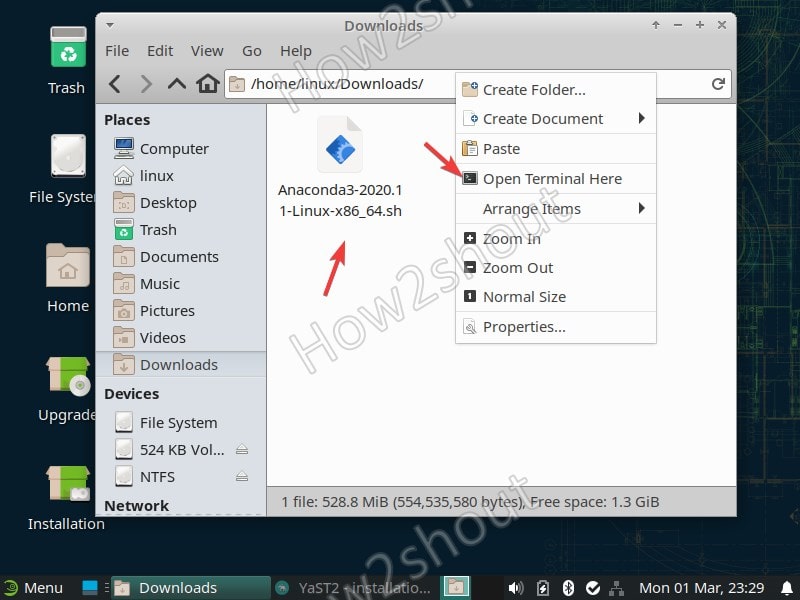
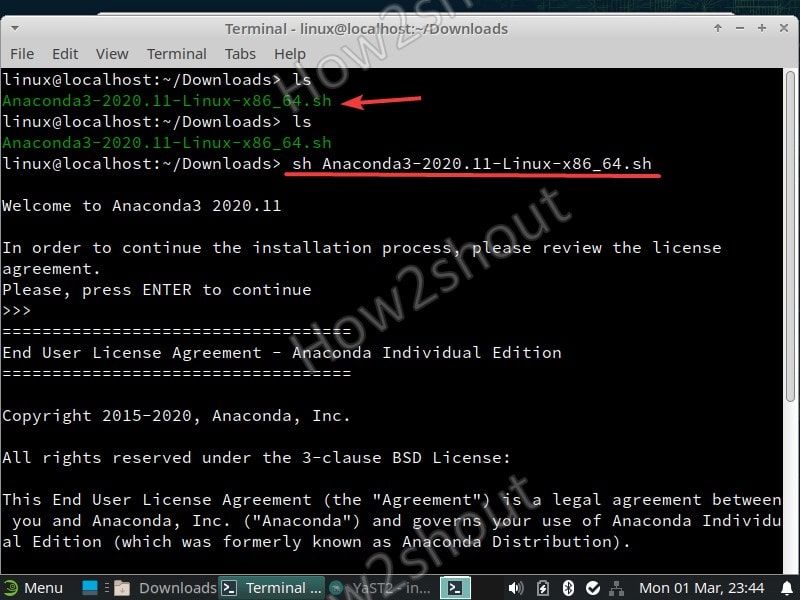
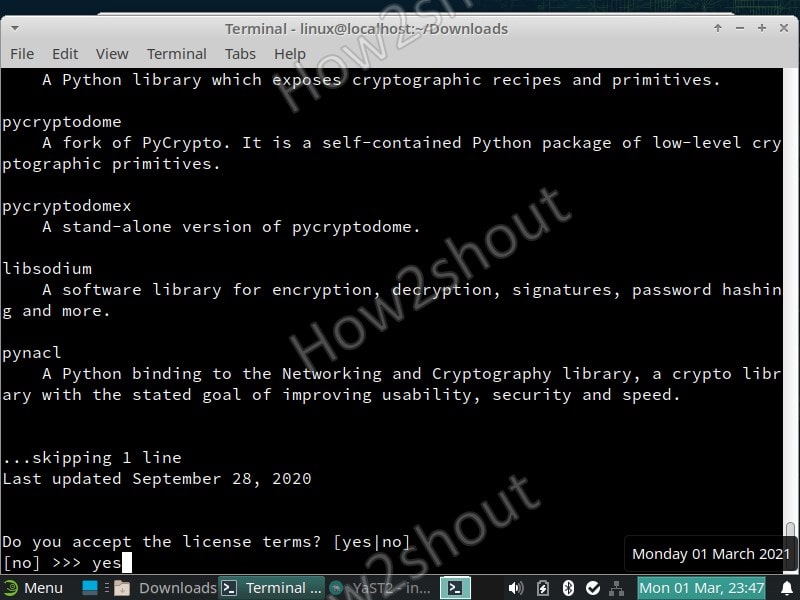
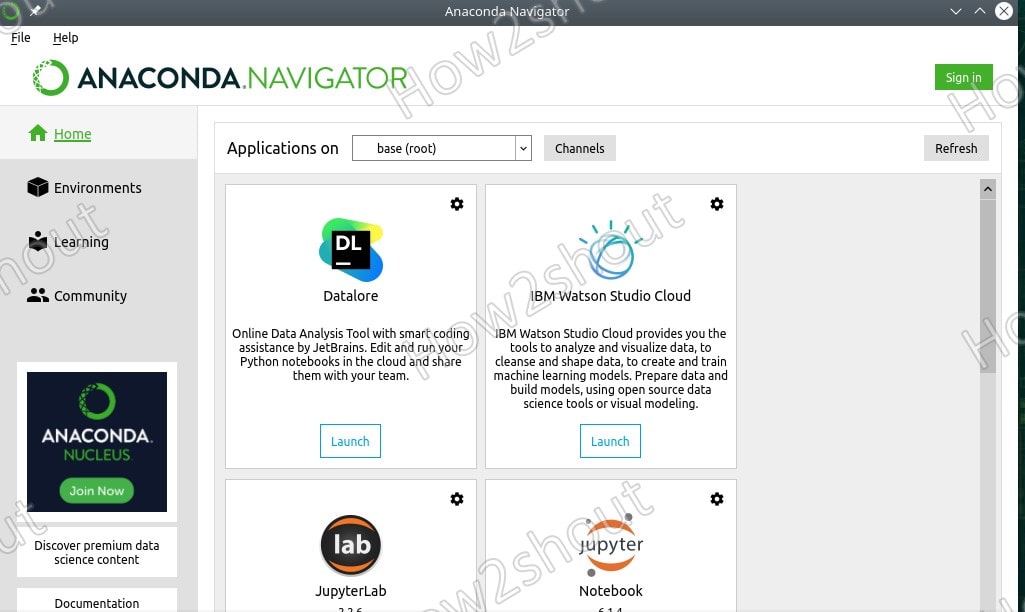






Thank you for your great contribution. It is very easy with your instructions, especially because your words are very clear and precise.