Introduction- What is GitHub Desktop App?
GitHub Desktop is a free and open-source graphical user interface (GUI) to run on Windows or macOS for Git version control. In the words of GitHub, “GitHub Desktop is an open source Electron-based GitHub app. It combines both a local Git repository and the full feature set of the GitHub online platform”.
The Git client focuses on eliminating the need for developers to use the command line or browser interfaces for Git-related operations on Desktop systems.
It allows users to manage commits, pull requests, view project history, search through source code, connecting with various repositories but exclusively hosted on GitHub. Unlike SourceTree it doesn’t work with other platforms such as Gitlab for creating and deleting branches.
It was released in 2012 by GitHub and since then the app has gained considerable popularity among software developers who prefer to have a graphically visual tool instead of using the command line for their programming tasks.
Installing GitHub Desktop Client on Ubuntu 22.04 or 20.04
GitHub Desktop is officially not available as an installable package for Ubuntu Linux operating systems. However, being an open-source app, other developers have made it possible to install GitHub Desktop on Linux such as Ubuntu. After installing try running it by typing “github-desktop” in the terminal prompt which will launch the desktop app with all its features enabled including search files within remote repositories etc.
Overall, downloading GitHub Desktop comes with lots of benefits but its main purpose is to make your development process simpler easier, and more efficient while keeping version control capabilities in check. This makes development projects much easier allowing programmers to concentrate more on coding instead of struggling with commands without being sure what happened behind the scenes. However, if you are not an exclusive GitHub user then can try other best free and paid Git GUI clients.
Here in this tutorial, we will go through the simple steps for GitHub Desktop installation for Ubuntu Linux.
Before following this tutorial you would like to know What are the Advantages of Using a GitHub desktop app?
#1st way is using the Deb repository
1. Update Packages
On your Ubuntu Linux, first, run the system update command that ensures all the available package updates are installed on it. Further, this command will also refresh the package index cache of the default package manager i.e APT
sudo apt update && sudo apt upgrade2. Add ShiftKey GPG Key
As we know officially GitHub Desktop client app is not available for Linux systems including Ubuntu. Therefore, we are going for the project that is itself hosted on GiitHub – known as GitHub Desktop – The Linux Fork by ShiftKey.
So, on your Ubuntu terminal execute the given command that will add the GPG key of the project, so that we can use the repository offered by the developers of this fork on our system.
wget -qO - https://mirror.mwt.me/shiftkey-desktop/gpgkey | gpg --dearmor | sudo tee /etc/apt/keyrings/mwt-desktop.gpg > /dev/null3. Add GitHub Desktop repository on Ubuntu
After adding the GPG key, let’s add the repository that offers the GitHub Desktop fork packages to install it on Ubuntu 22.04 or 20.04. The benefit of using a repository method instead of its Debian packages bundled as executable binary is we can easily get the future updates of the application by just running the system update and upgrade command.
sudo sh -c 'echo "deb [arch=amd64 signed-by=/etc/apt/keyrings/mwt-desktop.gpg] https://mirror.mwt.me/shiftkey-desktop/deb/ any main" > /etc/apt/sources.list.d/mwt-desktop.list'Don’t forget to run the system update command once again after adding the repository.
sudo apt update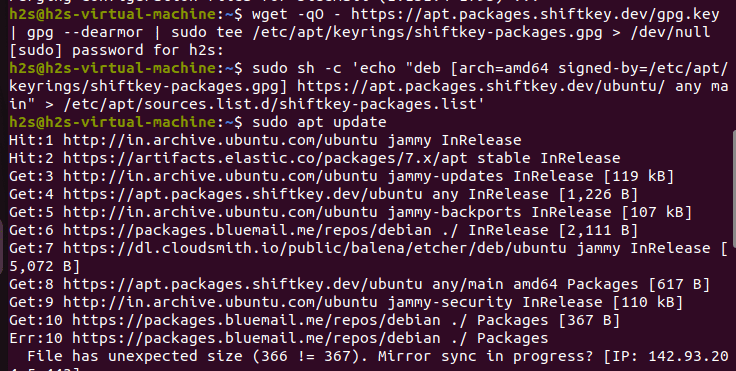
3. GitHub Desktop installation on Ubuntu 22.04 | 20.04
Finally, we have integrated all the necessary things we required to download GitHub Desktop App and start its installation on Ubuntu Linux. Now, let’s use Ubuntu’s APT, a built-in package manager, to finally get it on our Linux system.
sudo apt install github-desktop#2nd way using the Flatpak
4. Install Flatpak
Those who don’t want to use the repository method can go for Flatpak universal package manager. However, unlike Snap, it is not available to use on Ubuntu by default. Therefore, we have to install it manually. Here are the commands to follow.
sudo apt install flatpakOnce the installation is completed, also add the Flathub remote repository that allows us to install various packages available in it on our Linux system.
flatpak remote-add --if-not-exists flathub https://flathub.org/repo/flathub.flatpakrepoCompleting the above two commands will enable the Flatpak successfully on our Ubuntu OS, however, it is important to reboot our system once. This helps this package manager to integrate itself properly into Linux.
sudo reboot5. Use Flatpak to install the Linux GitHub Desktop app
So, after restarting the system let’s use Flatpak to fetch and install the GitHub desktop release on Ubuntu 22.04 or 20.04 Linux via Flathub.
Here is the GitHub Desktop Flatpak Installation Command.
flatpak install -y flathub io.github.shiftey.Desktop6. Run Linux GitHub Desktop
It doesn’t matter which method you have used, to run the application simply click on the Activities link of the Taskbar or press the Windows key on your keyboard to search GitHub. As its icon appears click to run the same.
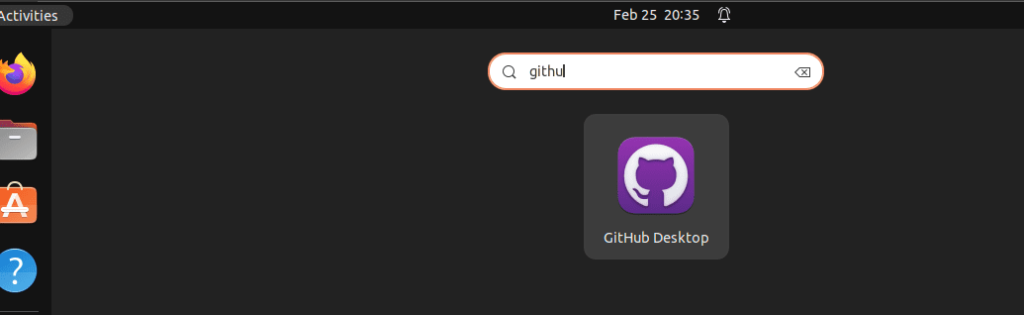
Now, Login with GitHub.com or GitHub Enterprise as per your account to manage Git repositories directly on the Ubuntu Linux system. To learn further see how to log in and access your Git Repos On GitHub App.
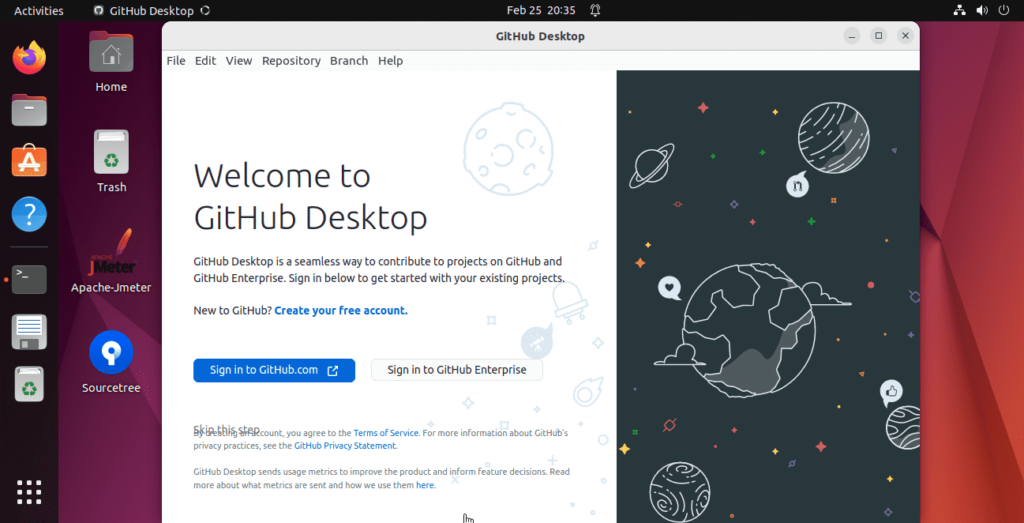
Those who wish to start this Git GUI client application from the command terminal can use:
github-desktopHow to update the app on Linux
Depending upon the method you have used to install the GitHub Desktop app on Ubuntu we can use its corresponding method to install future updates for it.
Those who have used the repository method can simply run the system update command that is:
sudo apt update && sudo apt upgradeWhereas, Flatpak users need to run:
flatpak updateUninstall or Remove GitHub Desktop from Ubuntu
Uninstalling or removing GitHub Desktop from Ubuntu is a fairly straightforward process.
The first method to uninstall or remove GitHub Desktop from your Ubuntu system is to use the apt package manager. Open up the terminal window and type in:
sudo apt-get remove github-desktop.This command will uninstall all packages related to GitHub Desktop, including any configuration files and data stored in the system.
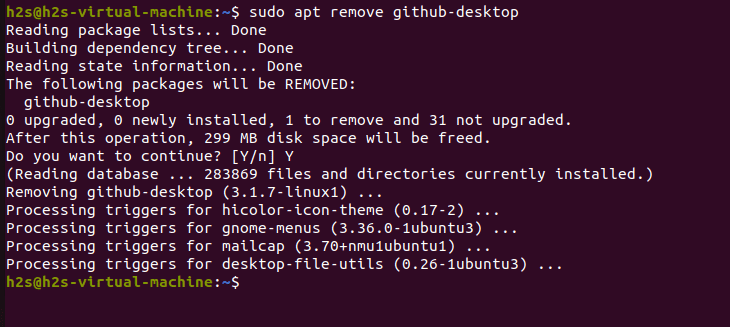
The second method is for Flatpak users, that is:
flatpak remove --delete-data io.github.shiftey.DesktopFAQ:
There are no special requirements to use GitHub Desktop on Ubuntu Linux, just add its repository and install it using the Apt package manager. We already have shown the steps in the tutorial.
Once the installation of the GitHub Desktop is completed on your Linux, access Ubuntu Terminal and run the command- github-desktop to open it.
Well, there is no GitHub desktop officially for Linux but voluntary there are developers offering it for Linux distros as well such as Ubuntu, RedHat, and OpenSuSE.






Thank you so much, it was the best.
Thanks Man, its a very useful article.
Thank you so much, it was the best.