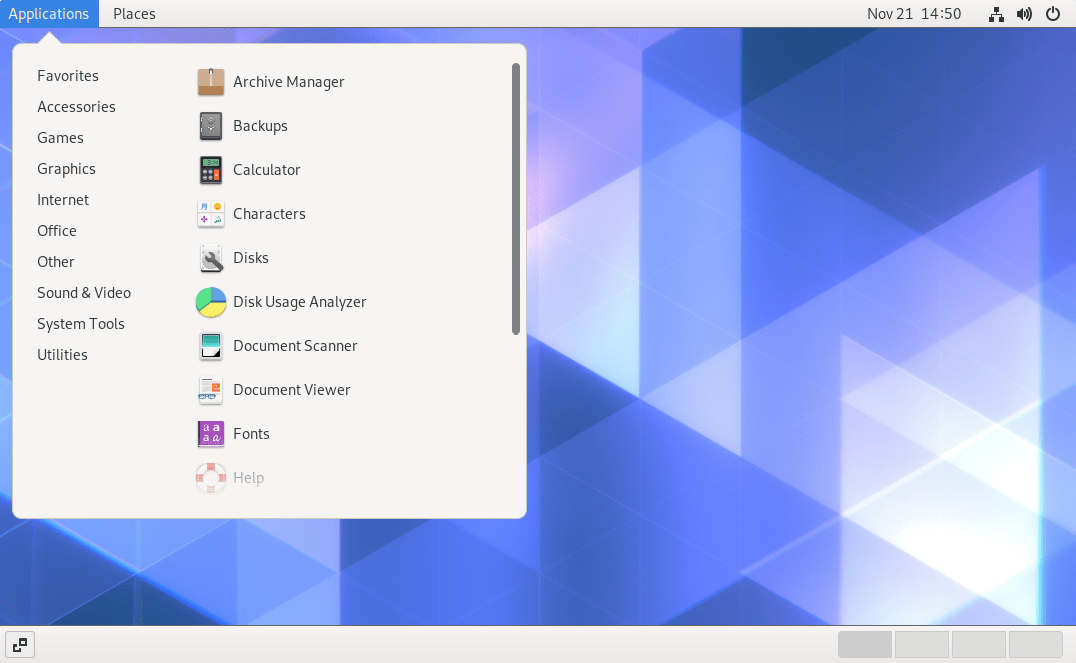Gnome is a desktop environment for graphical user interfaces of Unix systems. Here we learn the steps to install Gnome Vanilla on Ubuntu 20.04 LTS Focal Fossa Linux.
Gnome comprises program packages for the user interface or GUI itself and for data processing that is often used and controlled directly from windows. The Gnome developers aim to create an open-source interface that is easy to use for as many users as possible.
As part of the GNU project, Gnome should only consist of free software for Linux systems. Gnome is, in fact, the standard interface for Fedora and Ubuntu as well. From the beginning, the project was overseen by the Gnome Foundation. This defines the components of the system, issues documentation, and supports the creation of standards.
Steps for Gnome Vanilla installation on Ubuntu 20.04 LTS focal fossa
Apt update
Open a command terminal and run the system update command. Because sometimes old packages may create dependencies or compatibility issues. Hence, use the APT update command.
sudp apt update
Command to Install Gnome Vanilla on Ubuntu 20.04
After the update, run the given command to install Gnome Vanilla full desktop including display manager GDm3. There is no need to add any third-party repository at all, everything we need is already there in the default repository of Ubuntu 20.04. Hence, run the command:
sudo apt install vanilla-gnome-desktop vanilla-gnome-default-settings gdm3
Reboot
Once the installation is completed reboot your system to apply the changes properly.
sudo reboot
Switch to Gnome Vanilla desktop environment
Now, on the login screen select the username and then click on the Gear icon to select Gnome or Gnome Xorg. After that the password of the user to log in.
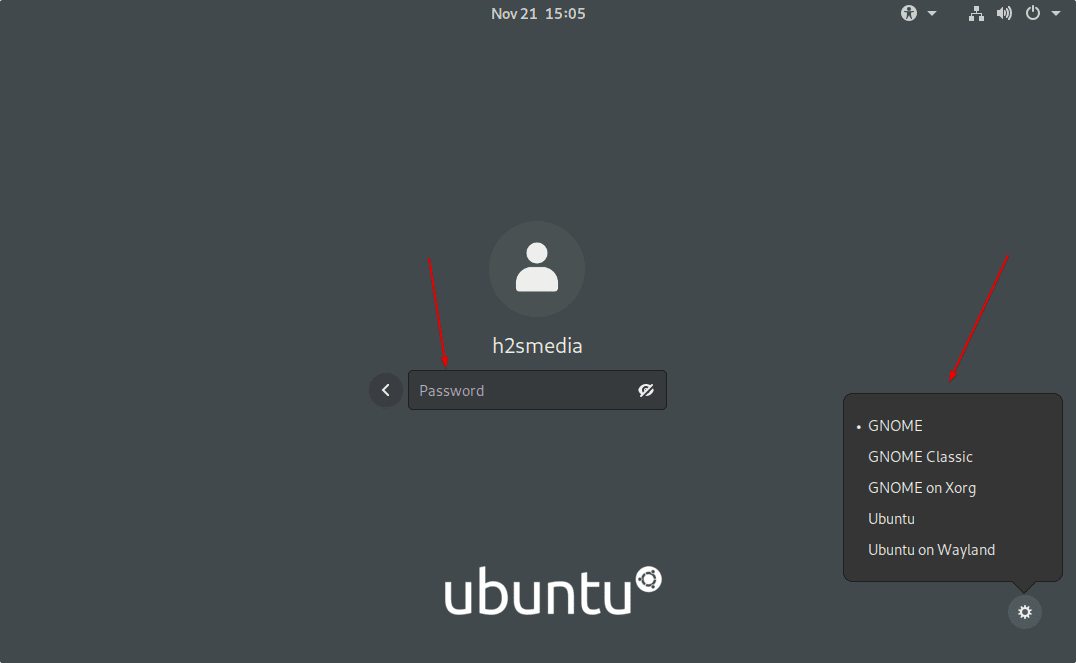
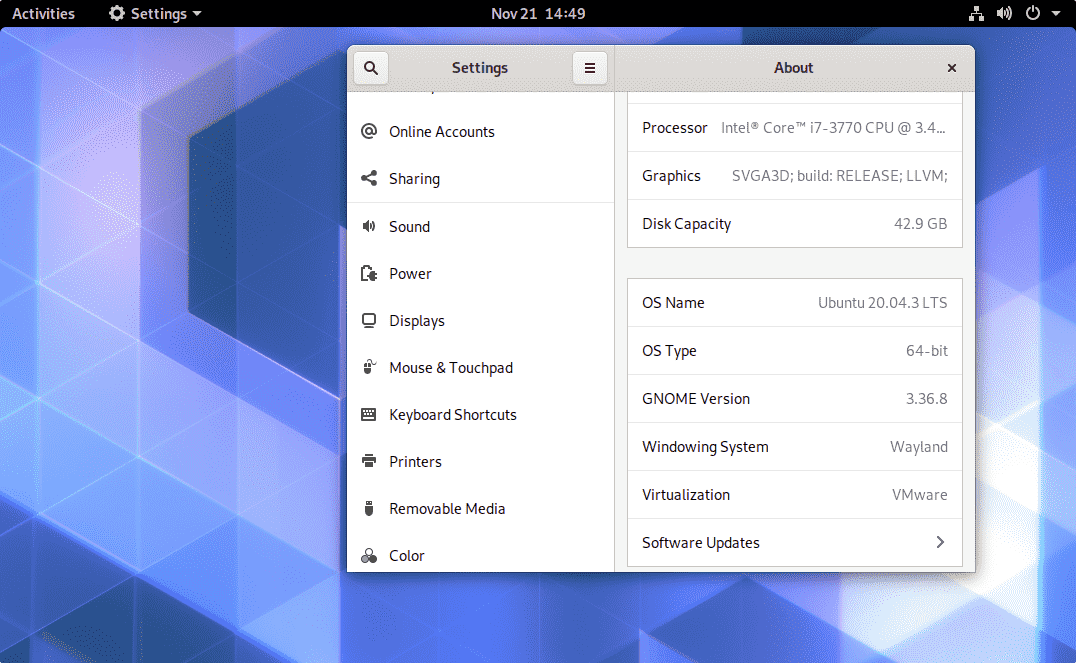
Gnome Classic on Ubuntu 20.04
If you select the Classic as the default user interface while login in, the following kind of interface will appear.