In this tutorial, we will learn how to install Persepolis download manager on Ubuntu 22.04 LTS Jammy JellyFish or 20.04 Focal fossa for managing our downloads.
Persepolis is another open-source download manager for Linux such as Ubuntu and Debian. It has been developed using Python language and a GUI For aria2. Apart from Linux and BSDs operating systems, it is also available for macOS and Windows running systems.
Here are some core features of Persepolis:
• Multi-segment downloading
• Graphical UI for aria2
• Scheduling downloads
• Download queuing
• Finding and downloading videos from Youtube, Vimeo, DailyMotion, …
How to Install Persepolis on Ubuntu 22.04 | 20.04 LTS
The steps are given here will be applicable for other Ubuntu-based operating systems such as Linux Mint, POP!_OS, Elementary OS, Zorin, and more… Offical website of this tool.
1. Add Persepolis PPA repository
The users of Ubuntu can install Persepolis using the official system repository, however, the version of the download manager supplied through it, is not the latest one. Hence, we will add the PPA repository offered by the developers of Persepolis for installing the current and latest version of this software.
sudo add-apt-repository ppa:persepolis/ppa
2. Update Ubuntu 22.04 LTS
Next, update your system using the APT package manager. This will refresh the APT cache to make sure the system gets the latest version of available packages.
sudo apt update && sudo apt upgrade
3. Install Persepolis on Ubuntu 22.04 LTS
Finally, just like any other software installation process on Debian-based Linux using APT package manager, also install the Persepolis.
sudo apt install persepolis
To check the version after completing the installation process:
persepolis --v
4. Launch the download manager
We can run the installed program in two ways- one is using the command terminal and the other via the system’s application launcher.
From terminal, type:
persepolis &
Via Application launcher
Go to the launcher and search for this app, once its icon appears click to run the same.
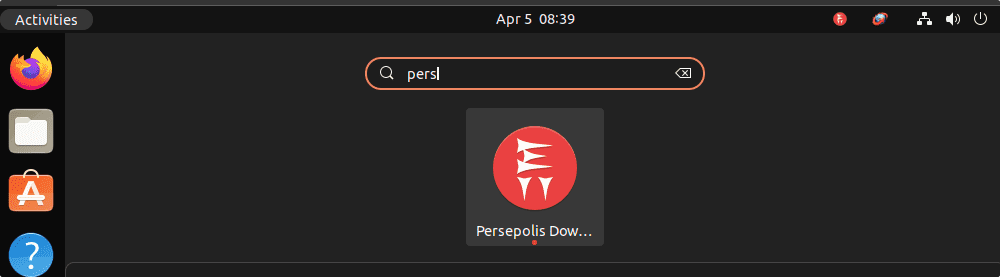
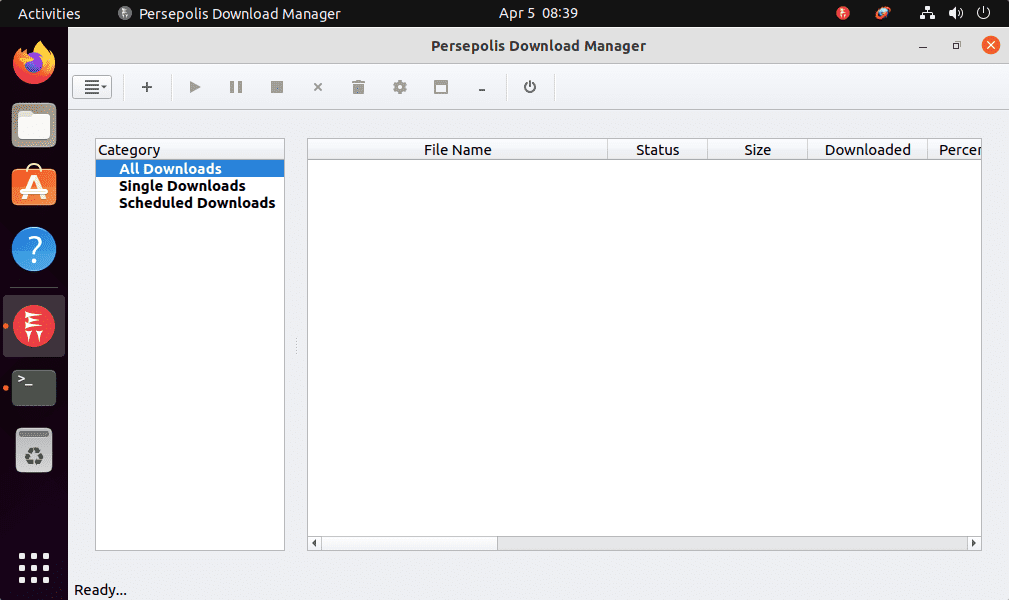
5. How to update your download manager
The best thing is we have used the PPA repository, hence by running the system update command we can also install the latest version of this software:
sudo apt update && sudo apt upgrade
6. Uninstall or Remove Persepolis
Well, if you didn’t like this open-source download manager then you are always free to completely remove it, whenever you want.
sudo apt remove persepolis
To remove the PPA repo:
sudo add-apt-repository --remove ppa:persepolis/ppa
Other Articles:
• How to install FlareGet download manager on Ubuntu 22.04 LTS
• Install and setup Plex Media Server on Ubuntu 22.04
• How to install FireDM download manager on Ubuntu 22.04
• Install XDM – Xtreme Download Manager on Ubuntu 22.04





