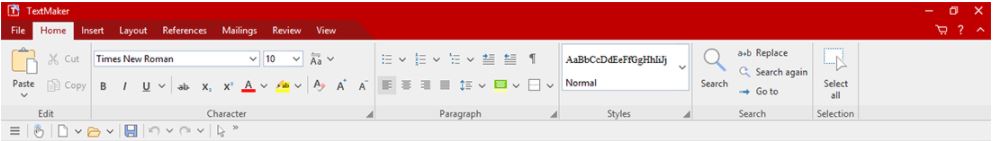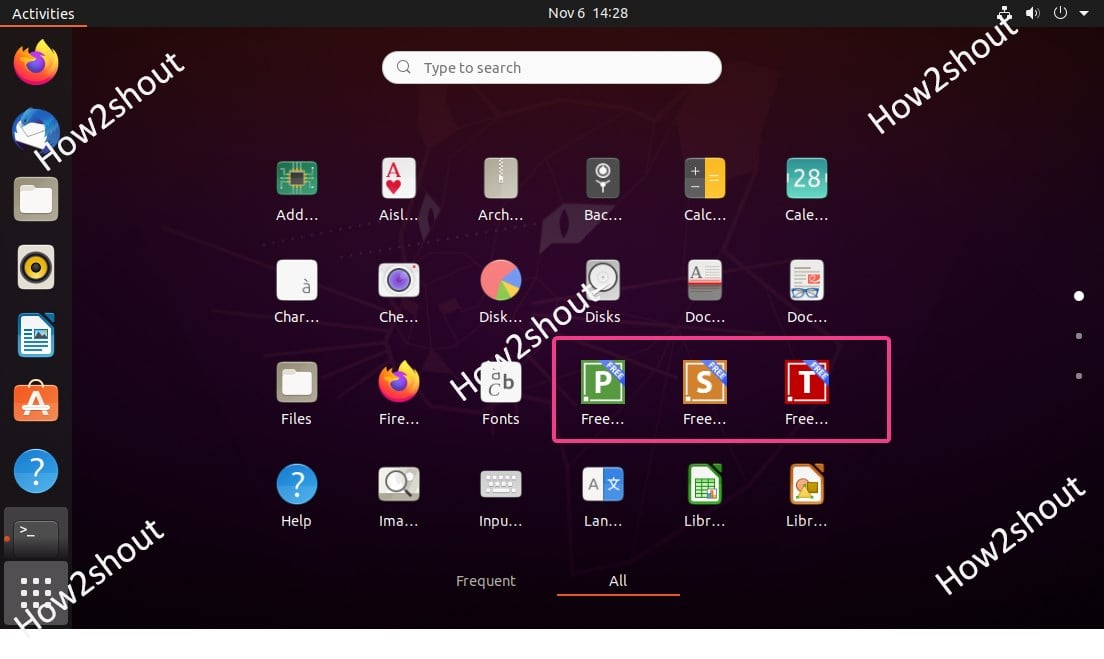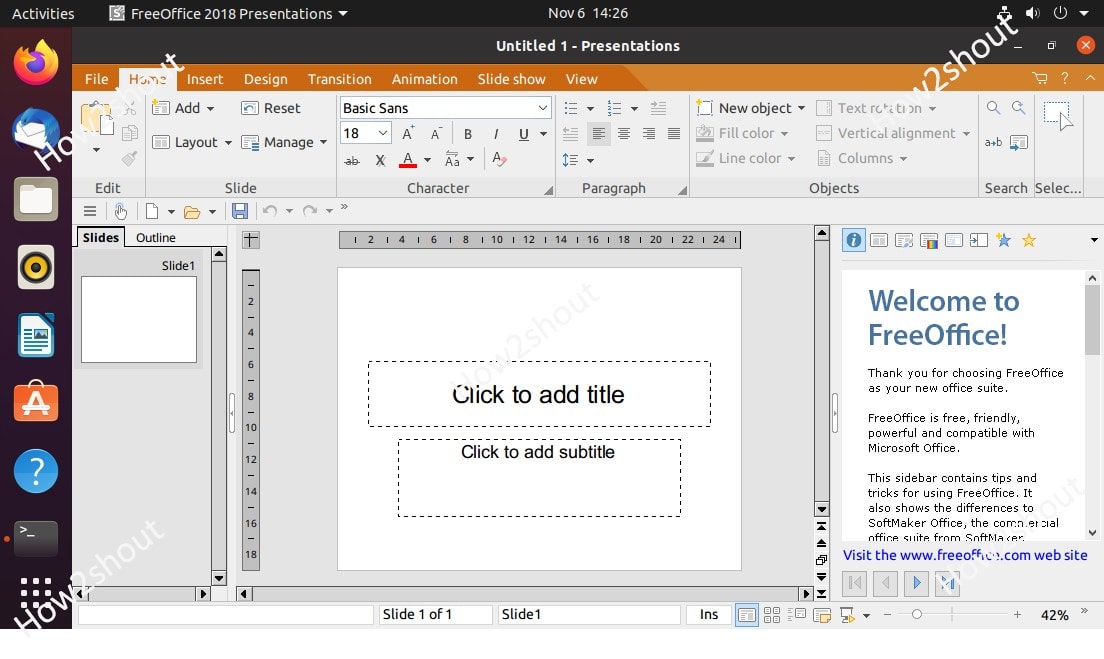Softmaker FreeOffice is the free version and a very nice alternative to the Microsoft Office suite. Here we will install FreeOffice on Ubuntu 20.04 LTS Linux using its official repository.
FreeOffice doesn’t offer all applications as we have in MS-office, instead, it focuses on three main day to day usage office apps. They are Text (an alternative to MS Word), Presentation (like PowerPoint), and PlanMaker (SpreadSheet).
With the help of this free office suite, we cannot only open native file formats of Microsoft office such as DOCX, XLSX, and PPTX, even saving of files into them is possible as well.
Those who are already familiar with the interface of Microsoft office would not feel a problem in getting used to FreeOffice because of its MS-office like ribbon menu panel. However, a classic one is also available if some of us would like to use that.
Install FreeOffice on Ubuntu 20.04 or 18.04 LTS
Here we are using the official repository of Softmaker to install this free office suite on Ubuntu 20.04 focal fossa, however, the steps will be the same for Debian, Linux Mint, Elementary OS, Zorin OS, and other similar Linux distros.
1. Add FreeOffice GPG Key
Before adding the repo for the software, we have to add a GPG key that will ensure whatever the package, we get on our system from the added source are genuine, without any altering, and coming to us from secure communication channels.
In short, run this command:
wget -qO - https://shop.softmaker.com/repo/linux-repo-public.key | sudo apt-key add -
2. Add SoftMaker Repository on Ubuntu 20.04
Now, add the official repository of FreeOffice on Ubuntu or other Debian based Linux you are using. This will help the users to download and install the FreeOfiice packages on the system.
sudo apt-add-repository "deb https://shop.softmaker.com/repo/apt wheezy non-free"
3. Run System Update command
After adding all the essential items, its time to run the system update command that will rebuild the repo cache and also update the installed packages on the system
sudo apt update
4. Install FreeOffice 2018
Finally, everything is done, just run a single command given below that will not only fetch the required packages and dependencies for our free office suite but also install the same.
sudo apt install softmaker-freeoffice-2018
OutPut
The following additional packages will be installed: libgl1-mesa-glx The following NEW packages will be installed: libgl1-mesa-glx softmaker-freeoffice-2018 0 upgraded, 2 newly installed, 0 to remove and 420 not upgraded. Need to get 128 MB of archives. After this operation, 281 MB of additional disk space will be used. Do you want to continue? [Y/n] Y Get:1 http://in.archive.ubuntu.com/ubuntu focal-updates/main amd64 libgl1-mesa-glx amd64 20.0.8-0ubuntu1~20.04.1 [5,532 B] Get:2 https://shop.softmaker.com/repo/apt wheezy/non-free amd64 softmaker-freeoffice-2018 amd64 2934 [128 MB] Fetched 128 MB in 2min 41s (793 kB/s) Selecting previously unselected package libgl1-mesa-glx:amd64. (Reading database ... 150985 files and directories currently installed.) Preparing to unpack .../libgl1-mesa-glx_20.0.8-0ubuntu1~20.04.1_amd64.deb ... Unpacking libgl1-mesa-glx:amd64 (20.0.8-0ubuntu1~20.04.1) ... Selecting previously unselected package softmaker-freeoffice-2018. Preparing to unpack .../softmaker-freeoffice-2018_2934_amd64.deb ... Unpacking softmaker-freeoffice-2018 (2934) ... Setting up libgl1-mesa-glx:amd64 (20.0.8-0ubuntu1~20.04.1) ... Setting up softmaker-freeoffice-2018 (2934) ... Using existing xdg-utils Create MIME Adding document icons. This may take a few minutes... Updating theme Adwaita Updating theme hicolor Updating theme HighContrast Updating theme Humanity Humanity modification start Updating theme Yaru Registering MIME types... Creating /etc/SoftMaker folder... Installing for user ubuntu Cleaning the cache from folder: /var/tmp/kdecache-*/* Adding icons to the menu... Processing triggers for mime-support (3.64ubuntu1) ... Processing triggers for gnome-menus (3.36.0-1ubuntu1) ... Processing triggers for shared-mime-info (1.15-1) ... Processing triggers for desktop-file-utils (0.24-1ubuntu2) ... Processing triggers for libc-bin (2.31-0ubuntu9) ..
5. Run the software
Go to the Applications and search for Softmaker suite applications, it will be in three separate programs. One will be the Text and others are Plan maker and Presentation.
Ending Notes
This was the quick method to install the FreeOffice suite on Linux without visiting its website and downloading the package manually.