Developers and Programmers write their precious code using an essential tool called a text editor. Well, there are dozens of options one can use- from a basic notepad app to the highly featured IDE, as per the requirement. However, choosing the right one is always a difficult task. Nevertheless, Neovim and Visual Studio Code (VSCode) are two popular text editors which are popular among developers, some say Nvim is the best others take the side of VScode. Well, if you are a beginner who wants to quickly differentiate by comparing Neovim and VSCode, this article would help you.
What should I use Neovim or VSCode as a text editor?
Features and Capabilities
Neovim is not a totally new text editor instead it is based on one of the oldest and most popular editors – VIM (open source). Which is known for its larger user base and community. To improve the features and capabilities of existing VIM, developers created NeoVIM with many notable features such as modal editing, asynchronous processing, and Lua scripting. It also supports Plugins to extend the features. Learn: 3 Ways to install NeoVim on Ubuntu 22.04 or 20.04
On the other hand, VScode is also open source, however, data collection would be there as it’s developed by Microsoft. If we keep that aside, Visual Studio code quickly gained popularity among developers because of its modern features and capabilities. For example, IntelliSense, debugging tools, source control integration, plugin manager, and cross-platform support. Although NeoVIM has also a wide range of plugins to support, VS Code’s gallery is much wider, hence it provides a large number of extensions and plugins that enhance its functionality.
Note: Both are cross-platform and available to install on Windows, Linux, and macOS.
Performance and Speed
Both the open source editors NeoVIM and Vscode we are comparing here are highly efficient text editors. NeoVim is always an excellent choice for developers requiring fast speed and performance. It takes less startup time, offers a minimal interface, and consumes low system resources while giving minimal latency.
Whereas, VScode also performs well, however as compared to Neovim its consumption of resources is high especially when a user starts insulting multiple extensions. Learn 4 Ways to install VS Code Editor on Ubuntu 22.04 | 20.04 LTS
User Interface
Users who are looking for open-source text editors that are highly user-friendly can go for any of them. However, NeoVim comes with an easy-to-navigate with straightforward approach User interface that is highly customizable.
On the other hand, VS Code’s graphical user interface is more attractive and better, especially for beginners who want to operate most of their tasks using the mouse. Customization is also not limited, a variety of options are available including themes and color schemes, plugins, and extensions.
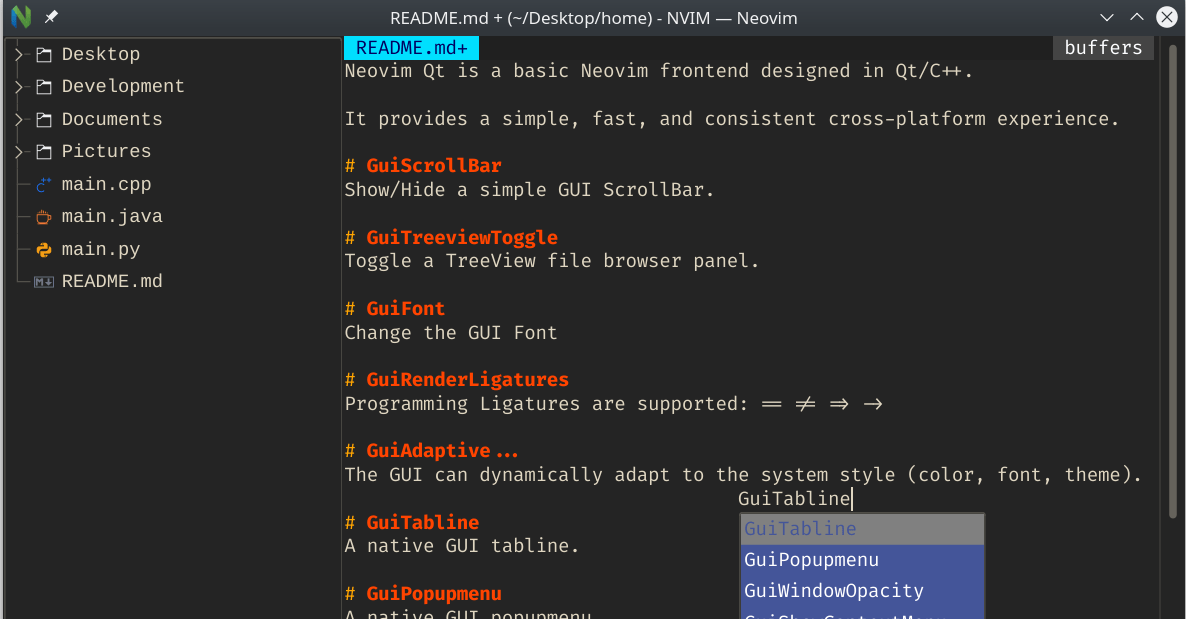
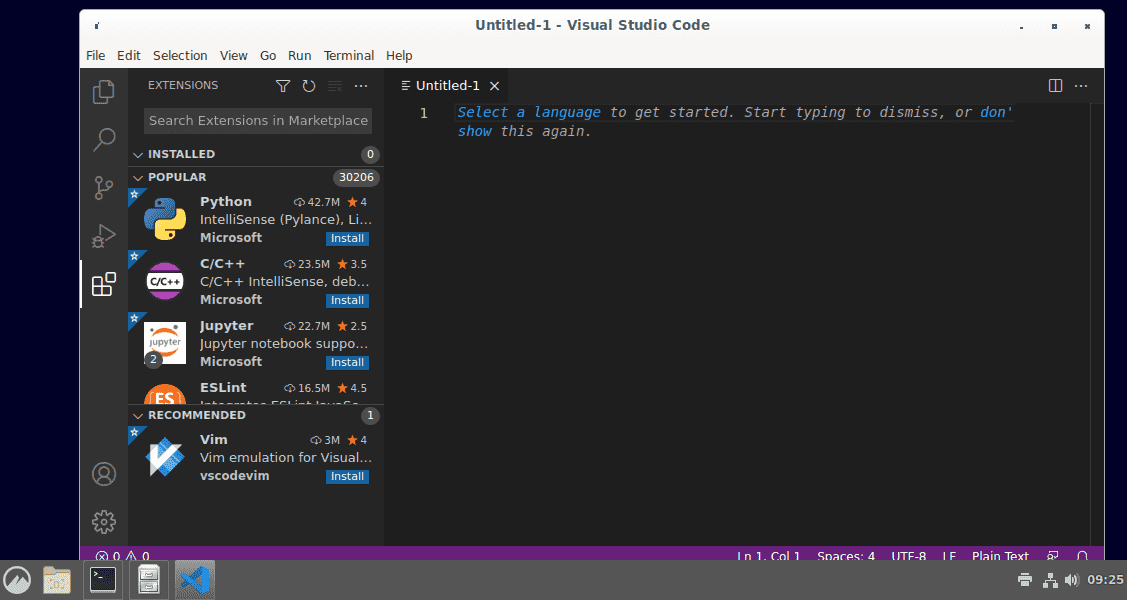
Community and Support
Community support is not an issue. NeoVIM and VsCode have so far successfully built supportive and vibrant communities of users and developers. Where any newcomers can get a wealth of resources and tutorials. However, the Vscode community is relatively newer as compared to Neovim but growing rapidly. Also, Microsoft provides excellent support and resources for its text editor.
Ending note:
If you are a beginner then it is recommended to start with VScode because it is relatively easy to handle and use. It has a plugin or extension manager to easily extend the Text editor functions. Moreover, with the help of VSCode Neovim Integration, a user can use all VIM features directly on the Visual Code Studio.
However, users who are advanced and able to deal with NeoVIM configuration, require a snappy text editor with minimal resource consumption; want to only focus on their work, can definitely go for NeoVIM.
If you are not a developer-only then you would like to know about – the 5 Best free PDF editors for Ubuntu Linux in 2022





