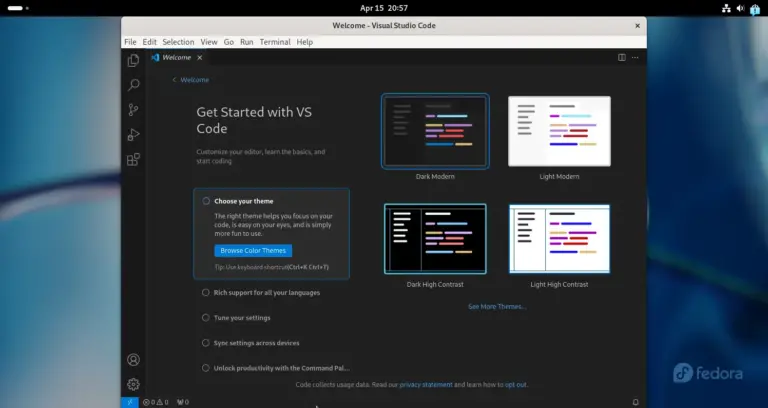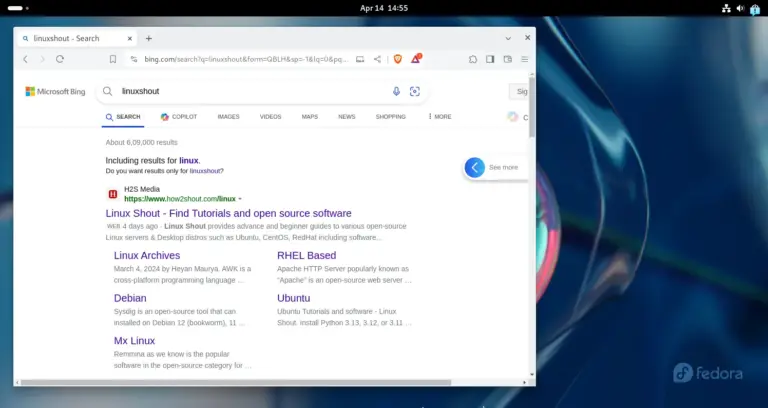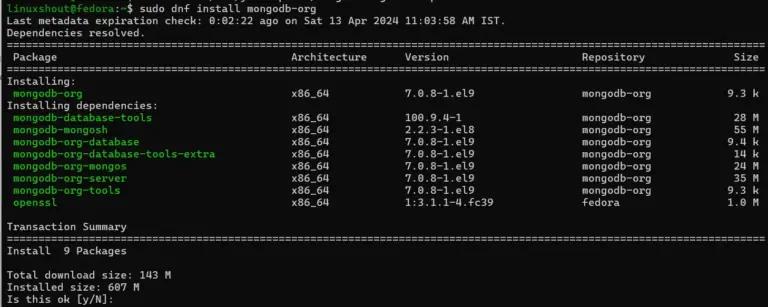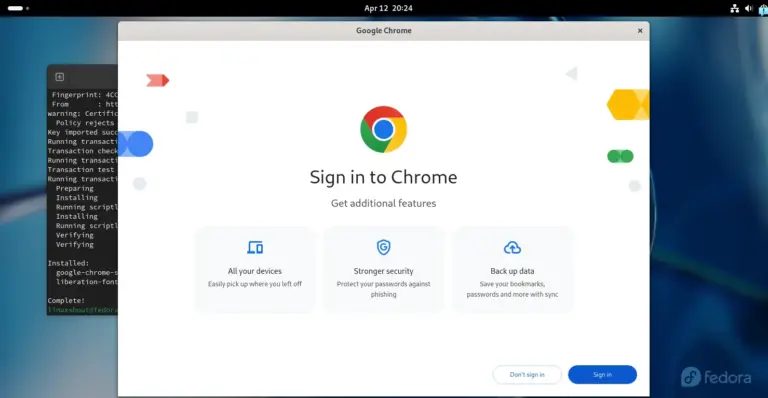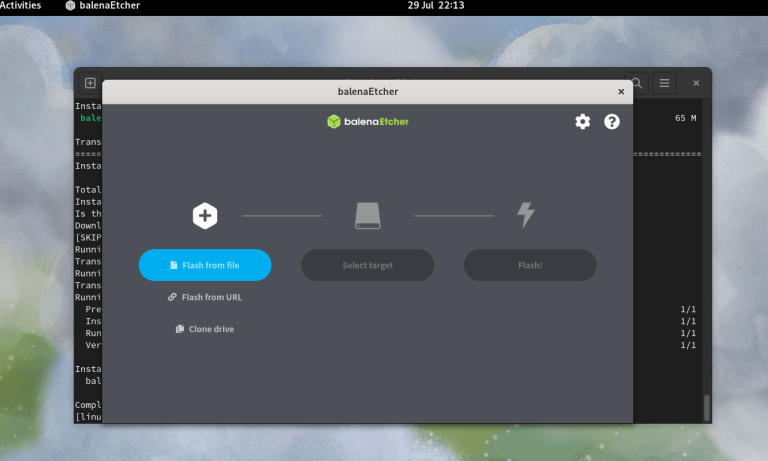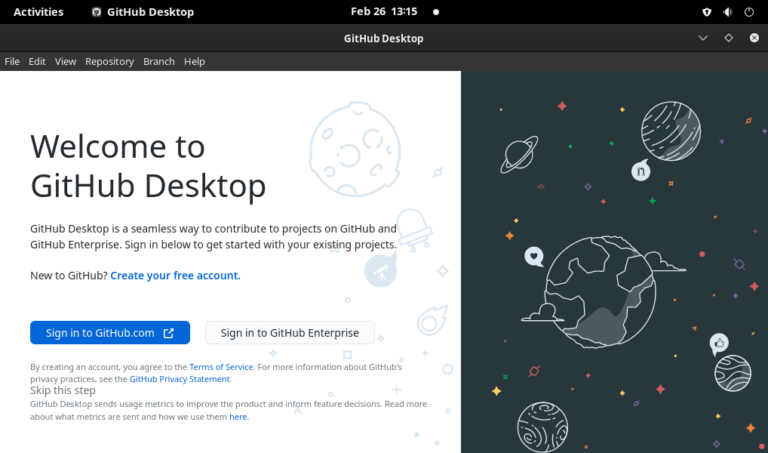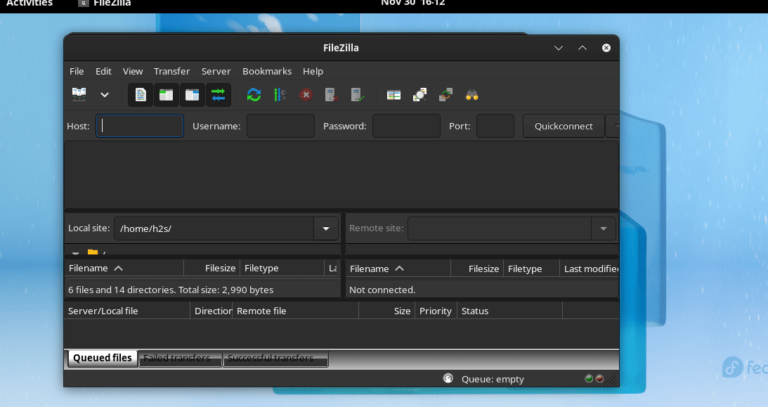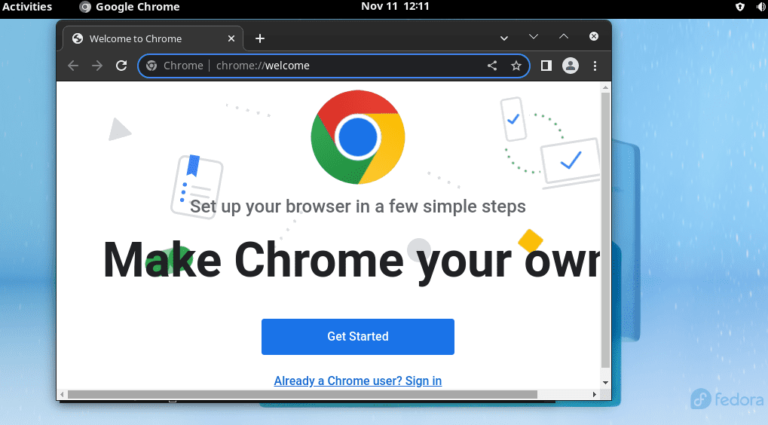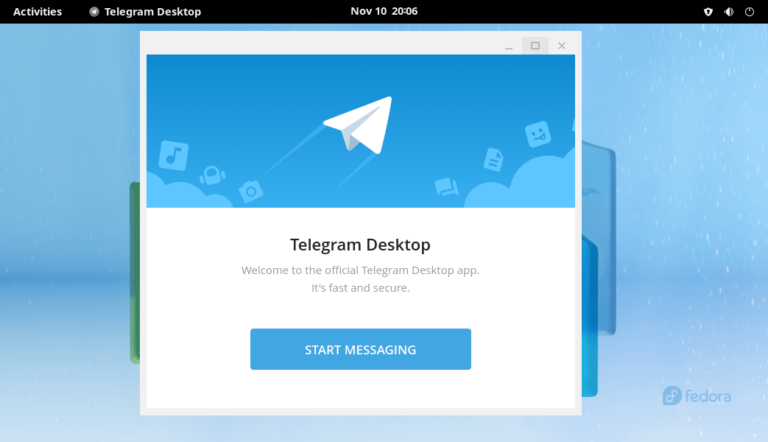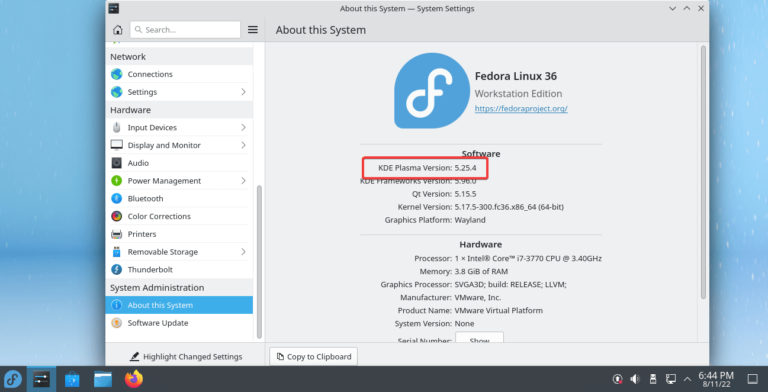4 Ways to Install Visual Studio Code on Fedora Linux
Visual Studio Code is not new for developers, however, many of us might not know how to install Vs Code on Fedora 40/39/38/36 or any other version of this Linux, so we have created this tutorial to help them out. Developed by Microsoft, Vs Code …