Aarogya Setu is an app designed and developed by the India Government (ministry of electronics and IT) for Android and iOS running smartphones. The idea behind launching the Aarogya Setu is to aware Indian people about the current Corona Virus positive person identified near to them.
It can track people using the Bluetooth and location-generated social graph. The app is an initiative by the Health Department of India to escalate the fight against this novel coronavirus by actively detecting and maintaining a record of the live Corona patients so that they become less perilous to other people.
How this Aarogya Setu app will be helpful?
As I said the main idea behind developing the app is to make people aware of the positive cases happened, thus suppose Medical team of India has detected some positive case near your locality or one with symptoms of COVID-19, the immediate action of their’s will be to quarantine that person, either in his home or somewhere else. Now, in case s/he doesn’t follow the guidelines and try to flout the quarantine instructions, thus, such kind of person somehow crosses a path with you or near you, an alert will be on your Aarogya Setu app. However, this applies only to those cases identified and registered in the Aarogaya database by the Medical research team of India, not to one who yet needs to be identified.
In this article, we will learn how to download and start using the Aarogya Setu app?
Step 1: Download the Aarogya app on your Smartphone
As I apprise you above that the App is available for both the popular platforms- Android and iOS, thus either go to your respective app store, search and download the same. Or use the following given links:
The app already has downloaded by more than 10 million times…
Step 2: Select the App language
The Aarogaya app is available in 11 which are English, Hindi, Gujrathi, Malayalam, Bengali, Kannad and more, select the one in which you are comfortable. By default, the English will be selected. Once you are done with that tap on the Next button.

Step 3: Register Aaroga Setu app
Before getting the Register Now button, you will see some information or features of the Aaroga Setu app such as:
” Each one of us has the power to help prevent the spread of the Coronavirus Pandemic in India.”
“Would you like to be kept informed if you have crossed paths with someone who has tested COVID-19 positive?”
“You will be altered if someone you have come in close proximity of, even unknowingly, tests COVID-19 positive“
“The App alerts are accompanied by instructions on how to seld-isolate and what to do in case you develop symptoms that man need help and support”
“With Aarogya setu, you can protect yourself, your family and friends and help our country in the effort to fight COVID-19.”
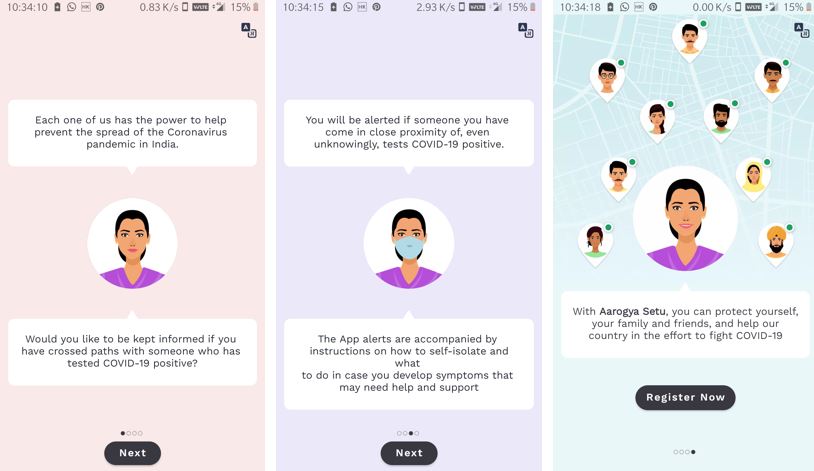
Just swipe all these slides appear on the app to get the Register Now button and tap on it when it shows.
Step 4: Agree to Rems of Service & Privacy
Like any other app you have installed on your smartphone, this one also needs some access to your phone hardware and you have to give your consent to the app for sharing the data with Government of India.
The hardware or resources that ask to access for by the app are:
Device location: To know about any positive case around you, the access to the location is necessary thus the app needed that. Also, it is recommended by the app that the user should set the location sharing to ‘Always‘. However, one can change that anytime.
Bluetooth: It also uses Bluetooth to immediately alert you by monitoring the devices’ proximity to another mobile device of a person who has been declared as COVID-19 positive.
The last thing for that the app needs your consensus is Data Sharing. Your data will be shared only with the Government of India with a surety given by the developer that the App doesn’t allow your name and number to be disclosed to the public.
So, if you are agreeing to all of this, then tap on the “I Agree” button to move forward.
Step 5: Enter Mobile number
To registers it will ask your mobile number, enter that, you will receive an OTP (one time generated password) type that to start setting up the app.
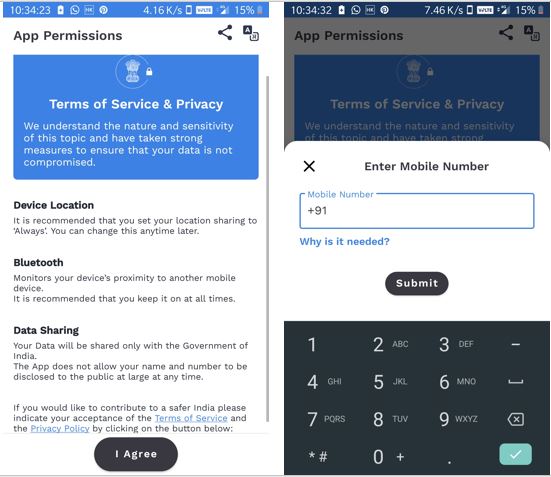
Step 6: Give some personal details
To know about you the app will ask for a few details such as:
What is your gender?
Full name, Age, Profession
Countries travel outside in the last 30 days: This info will help them to make you would not develop any symptoms.
Ready to Volunteer in the time of need?
In case you want to help the government to muddle through COVID-19, you can enrol your self as Volunteer and in case there would be some future requirements of Volunteers, the respective official person will approach you.
One more important thing will be there: 20 seconds Self Assessment Test. In this test the app will ask you questions related to your health such as any symptoms of cough, fever, difficulty in breathing along with info of some chronic disease like Diabetes, Hypertension, Lung disease heart disease; Have you travelled anywhere in internationally in the last 14 days; Have been in the contact of any positive case accidentally. Go ahead and attempt this self-assessment test.
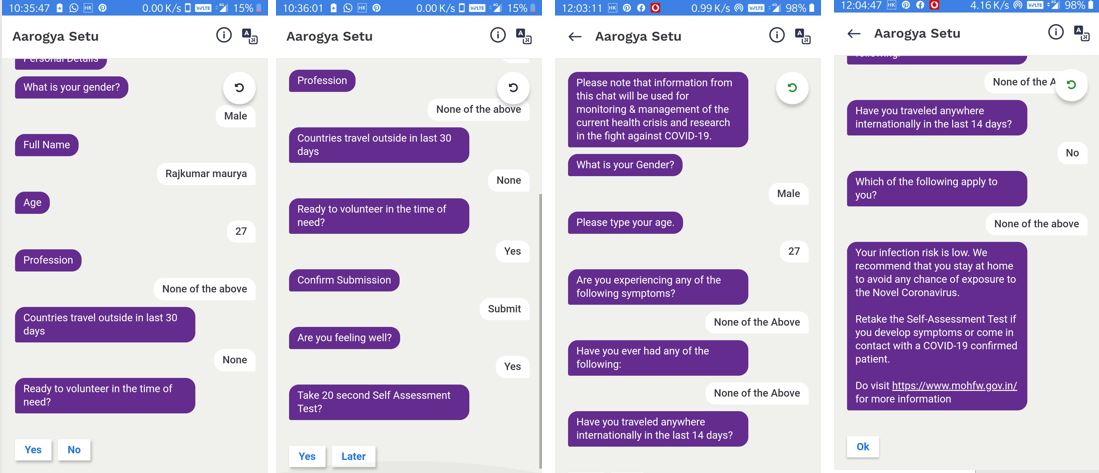
Aarogaya Setu app Interface
So, finally, we have set up the app, now you will see the simple to grab interface of the Aarogya. On the top, it will show that how safe you are, on the basis on the self-assessment and COVID-19 detected cases near to you.
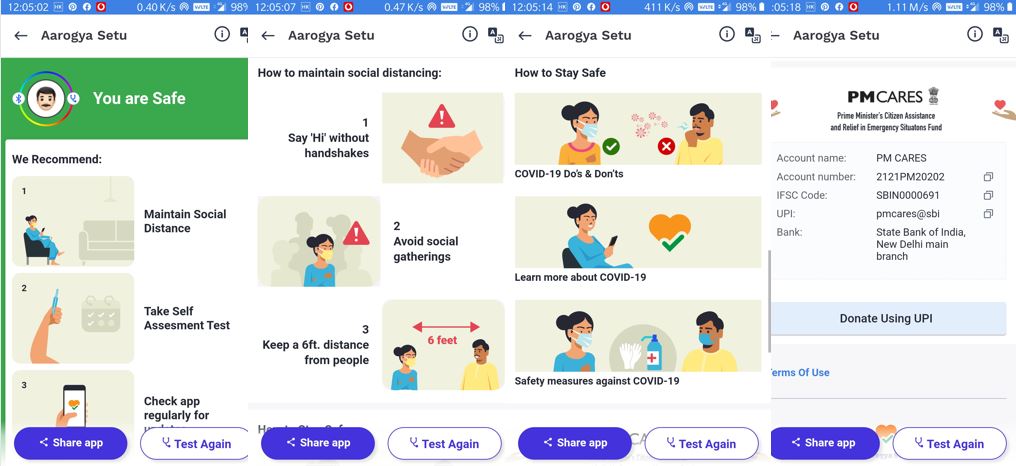
The app’s interface is divided into four sections:
The first one recommends to maintain social distance, Take self-assessment test and check regularly app updates.
The second will let you know the key things to stay away from Coronavirus such as Instead of Handshaking simply say ‘Hi” from some distance; Avoid social gathering and maintain at least 6 feet distance from people
The third features some links to give you information on the things which one should do and do not to stay safe.
At last, if you want to help the people those are fighting against Corona, you can donate to PM CARES and the bank account details along with UPI code for that will be there.
So, this was all about Aarogya app that uses Bluetooth, data provided by ICMR (Indian Council of Medical Research) and other advance algorithms to identify and aware you about any COVID-19 case available near to you so that you can take proper safety measures to prevent this novel virus to infect you and your family…
Related Posts
How to Download Firefox for Android Without Google Play
12 Best Free Substitutes for Adobe Photoshop in 2024
Top 8 Best Free Kitchen Design Software Options in 2024
How to View Background Running Apps or services in Windows 11 or 10 Task Manager
7 Best games like PUBG Mobile for Android to download and enjoy
Free Cosmic Dating App: Your Profile will be Crafted by Personality Quizzes