Deepin is in limelight because of its highly attractive and easy to use Deepin Linux Desktop Environment and with Deepin 20 beta update it becomes more prominent.
On April 15, the official website Deepin.org has announced the availability of Deepin 20 bets ISO file to download and install with new features and updates.
As we know, the Deepin Linux is also based on Debian which act as its upstream project to get the latest base package, therefore, netizens those were waiting for the new Deepin has finally got the upgraded version.
The latest version will feature a new style with redesign desktop environment and applications to make the usage of Linux easier than before.
Deepin 20 underlying repository and kernel are upgraded to Debian 10 and Kernel 5.3 respectively.
If you want to try it then download Deepin 20 bets ISO file from here.
Deepin 20 new features
Redesign deepin desktop environment
As per the latest press release by the developers of DEE, it now has got a new graphical touch. Such as more fluid animation effects, Windows’ corners with round edges, more beautiful multitasking view with bright, smooth, high-quality and colourful icons which can be seen the below screenshot.
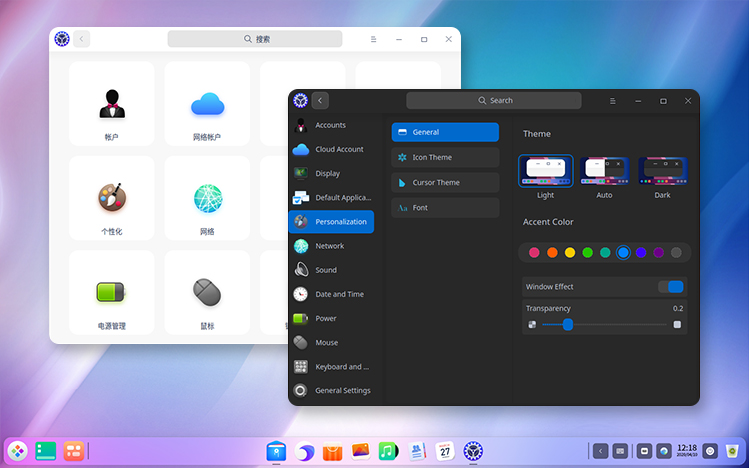
Also, the settings (Control Center) will not appear in the notification area as it was in the previous version Deepin 15. This time when we click on the Settings icon, a separate Window, will open like we have in almost every operating system. Furthermore, the implementation of Dark mode is also there just like Ubuntu 20.04 LTS.


New desktop applications
Also as per the developers, this time they have included a wide range of applications on Deepin 20 all of them come as pre-installed to increase the productivity of the users. They all are optimized as per the user interface to make them more user-friendly and interactive.
Apart from these apps and user interface upgrades, Deepin 20 has now included stable and reliable Debian 10 software repository along with upgraded kernel 5.3 support which means enhance system stability, security, better compatibility to hardware devices and third-party applications.

Related Posts
How to install Winget package manager in Windows 2022 Server
How to View Listening Ports Using Netstat
How to Install Pygame Zero on Windows 11
Single Command to install Android studio on Windows 11 or 10
How to Install DoXygen in Windows 11 or 10
Google Rolls Out Android 14 Beta 4.1 to Fix Bugs for the Pixel Fold and Tablet