Zorin OS which is based on Ubuntu Linux and one of the best Linux alternative for Windows and MacOS operating systems has released its latest beta version with an overhaul in design. The Linux OS Zorin recently, on its blog revealed the features of the latest Zorin OSD 15 with a quite nice makeover.
According to the blog of Zorin, the upcoming release has revamped the OS to give a new experience for apps installation and more user-friendly interface than before. The beta version runs on Gnome Shell 3.30 and the Linux kernel 4.1.
Here are few latest features of Zorin 15 Linux OS
Zorin Connect
The world is moving on smartphones now, more and more users are spending their time on smartphones and tablets to manage their work on the go; so that they can be more productive for themselves and organisations. In the direction of the same, Zorin has orchestrated to integrate the traditional OS somehow with mobile operating systems with the help of Zorin Connect. This software is based on GSConnect and KDE Connect with deep integration into the Zorin OS 15 to merge the experience between your computer and Android phone.
The Zorin Connect allows the users to perform the following jobs between Zorin 15 OS and Android smartphone.
- Sync phone’s notifications with Zorin 15 OS running computer
- Browse photos directly from the phone on Zorin OS
- Reply to SMS messages and view conversations with your contacts
- Share files and web links between devices
- Use your phone as a remote control for your computer
- Control media playback on your computer from your phone.
- Pause videos or music automatically when a phone call arrives
- All communications are RSA encrypted end-to-end and happen on your WiFi or local network.
- No data is being sent to the cloud.
- Zorin Connect can be accessed from the Zorin menu > System Tools > Zorin Connect after downloading the Zorin Connect app from Google Play store.
Here is the link to download Zorin connect app.
New desktop theme
Earlier the theme of the Zorin was a bit old in texture which has been replaced with a new sleek and refreshed looked theme.
The new theme gives immaculate icons with contrast colours and more fluid desktop feel. It offers 6 colour variants and Light & Dark modes.
Refreshing File Browser
Calculator in dark mode of the new Zorin 15 OS.
It also has a new feature called Zorin Auto Theme that can turn the system into a dark mode during sunset to reduce the eye strain and again back to light theme mode after sunrise. The user can enable these features from the Zorin Appearance app.
Furthermore, to filter the blue light emission the Zorin has introduced with Night light feature which can be turned on from the Display settings of the OS.
Zorin 15 OS Touch layout like Windows 10
As I said it is one of the best alternatives to Windows 1o operating system in Open source. So to make it one step closer to Windows, the developers have introduced the Touch layout that meant basically for convertibles laptops. The interface of the Zorin 15 OS automatically adopts the tablet interface to support the touch layout when the users switched for it. It makes the OS and its installed apps more interactive
In the above picture, on the right side, the touch layout can be seen which shows that apps and content of the OS squeeze to make a grid interface for more space while the bottom panel switch to offer app grid menu, and access system controls & indicators.
Furthermore, 3 finger pinch to reveal recent running apps and workspaces; 4 fingers swipe up or down to switch between workspaces and more.
Flatpak Native support
We are familiar with the Ubuntu Software centre from where the users conveniently can download different applications to install; to give same kind experience on Zorin OS, its developers have introduced the Flatpack on Zorin 15 paired with Ubuntu Snap to take the apps installation experience to next level. The Flatpack is the out of the box on Zorin that adds Flatpak repositories such as Flathub to install apps graphically. This made the Zorin future proof to support containerized package formats on Linux too.
Besides all of this, there are other improvements too in the latest Zorin version such as:
- Firefox is the new default web browser is now Mozilla Firefox
- Microsoft Exchange built-in support
- New fonts, desktop backgrounds and boot splash screen
- File browser can support bulk renaming of files
- Preview of Wayland – A new display server with app sandboxing & improved security
- New customization settings for the taskbar and Zorin menu in the Panel tab of Zorin Appearance
- Colour emoji support
- Thunderbolt 3 device support
- NVIDIA drivers available from the Live ISO
- Based on Ubuntu 18.04.2 LTS
- Bug fixes
- And more…
To try this new Linux you can download the Zorin 15 OS ISO file from here.
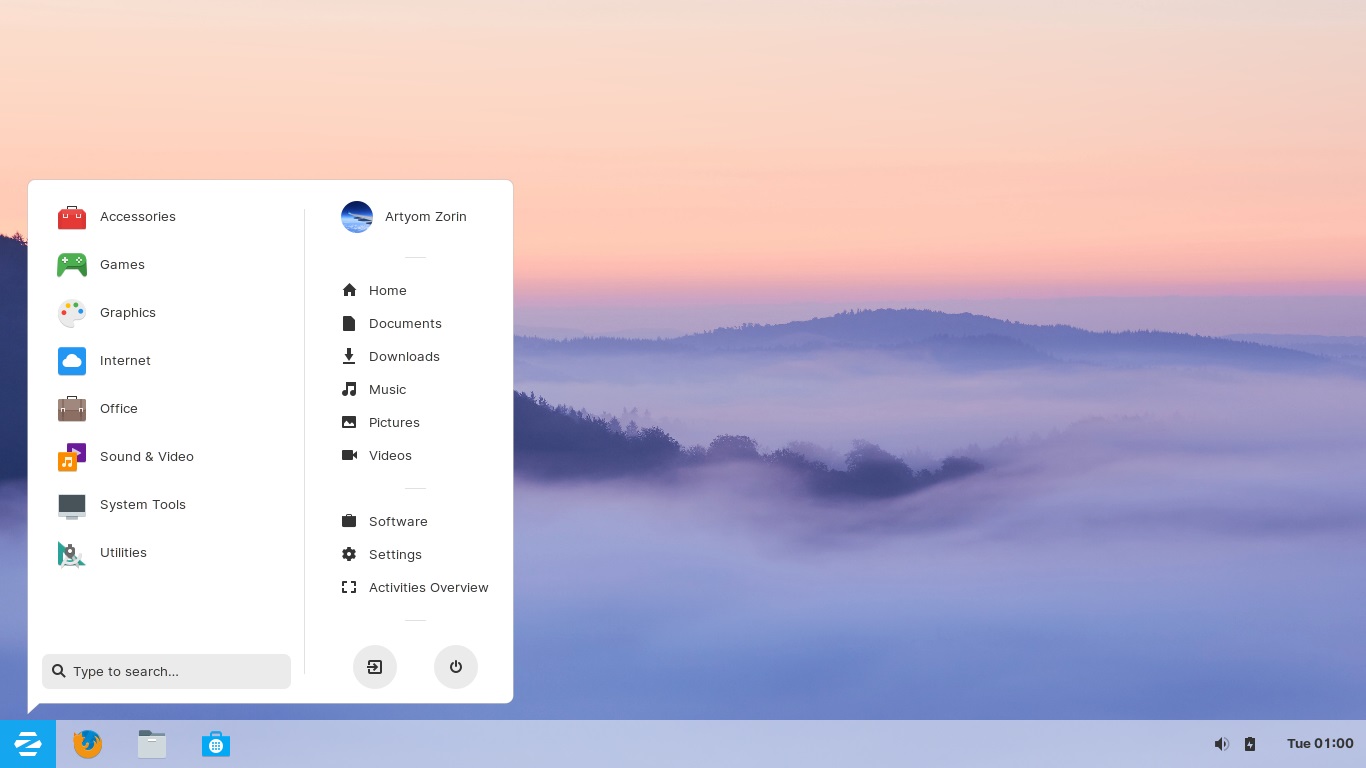
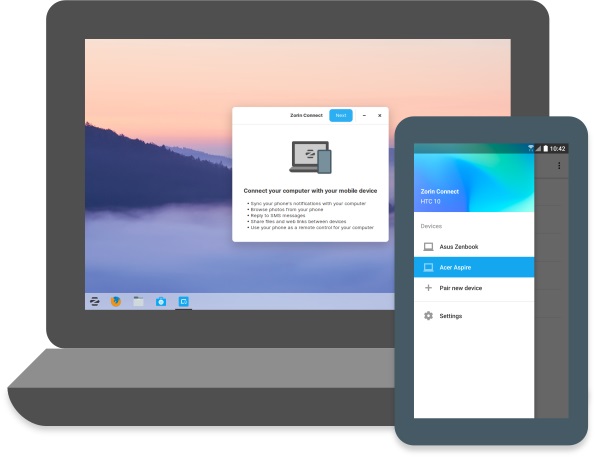
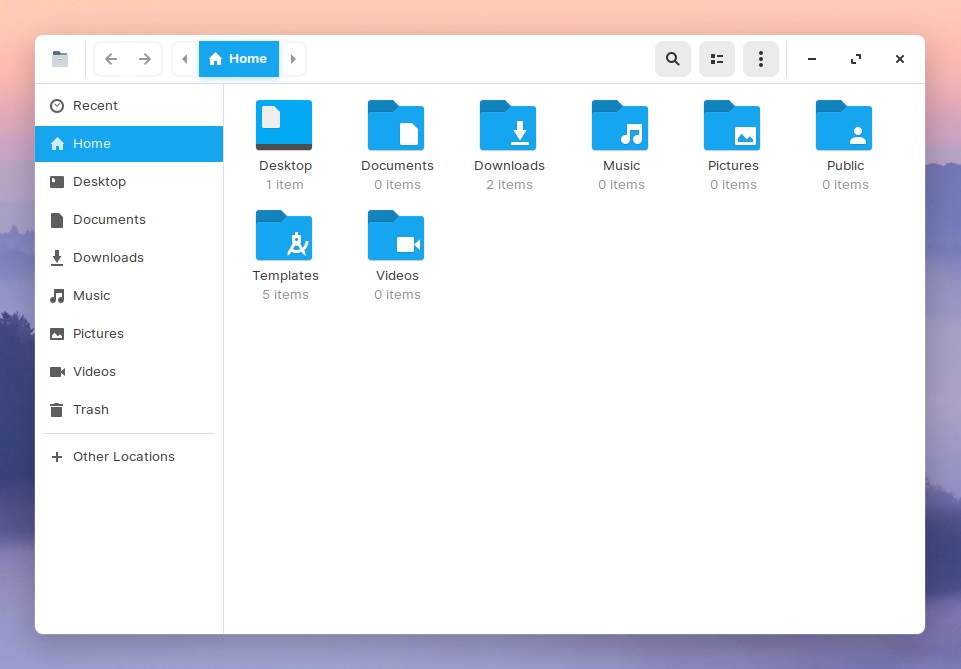
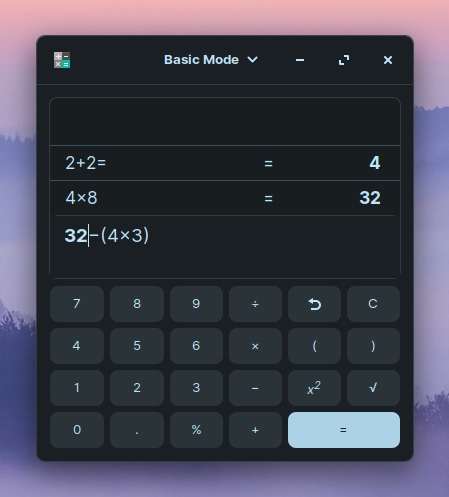
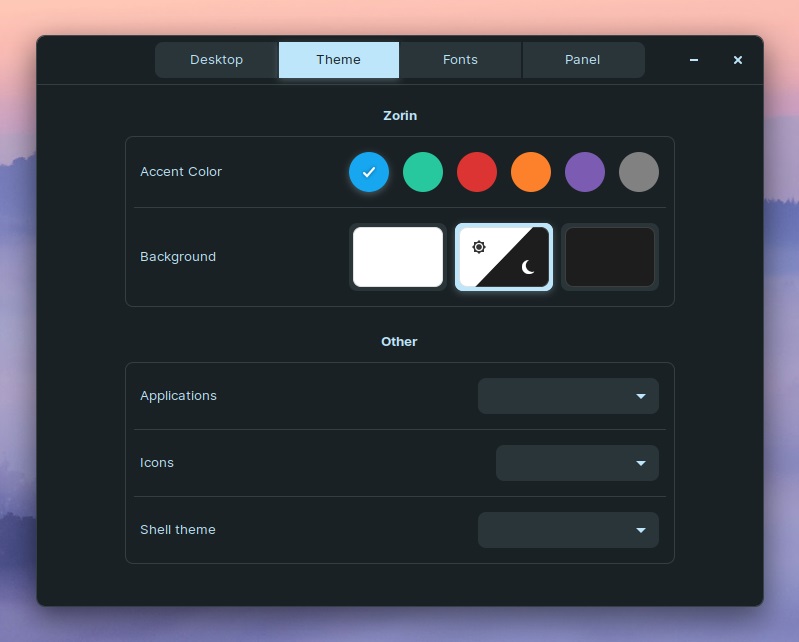
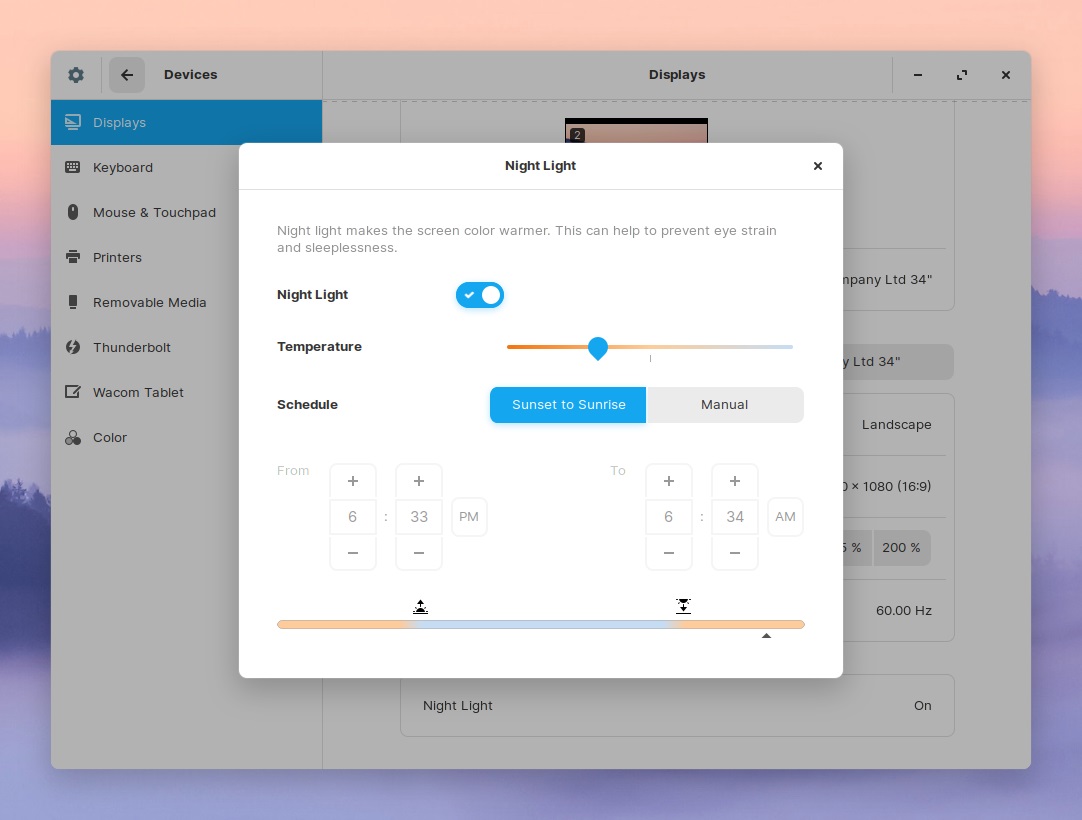
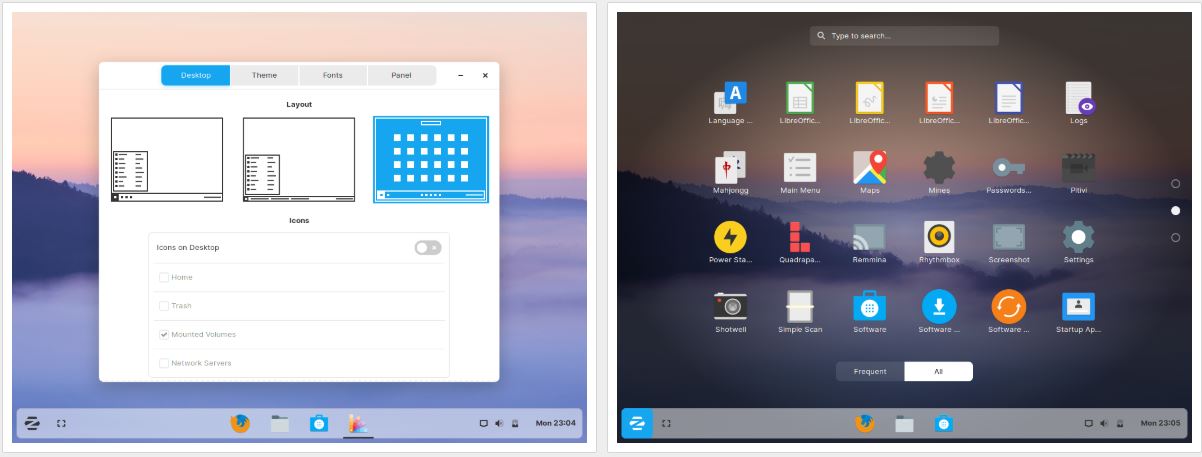
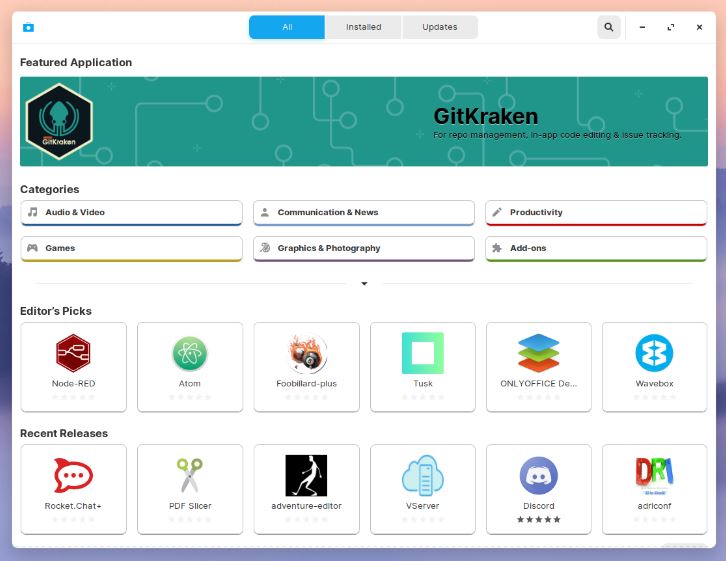
Related Posts
How to install Winget package manager in Windows 2022 Server
How to View Listening Ports Using Netstat
How to Install Pygame Zero on Windows 11
Single Command to install Android studio on Windows 11 or 10
How to Install DoXygen in Windows 11 or 10
Google Rolls Out Android 14 Beta 4.1 to Fix Bugs for the Pixel Fold and Tablet