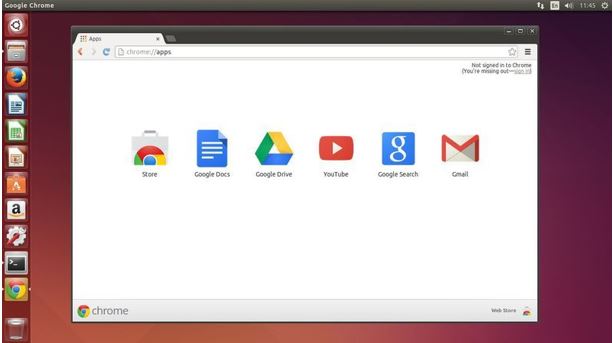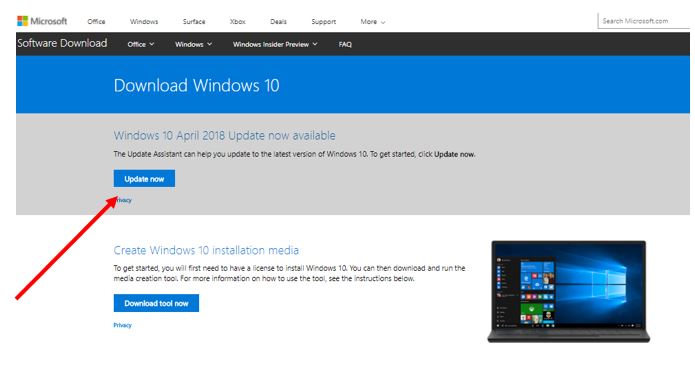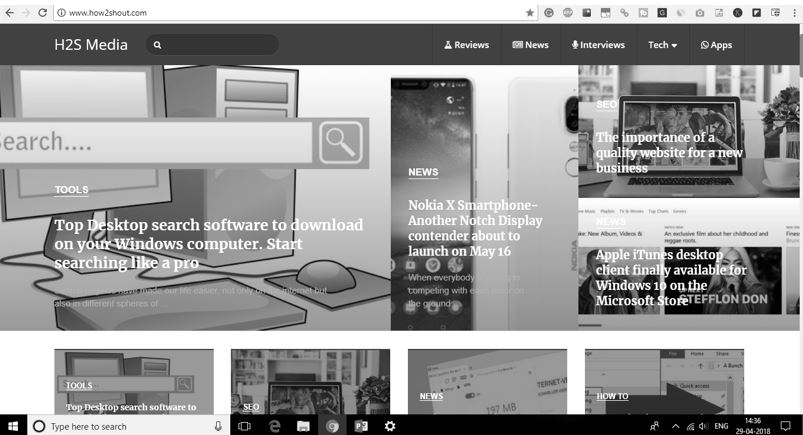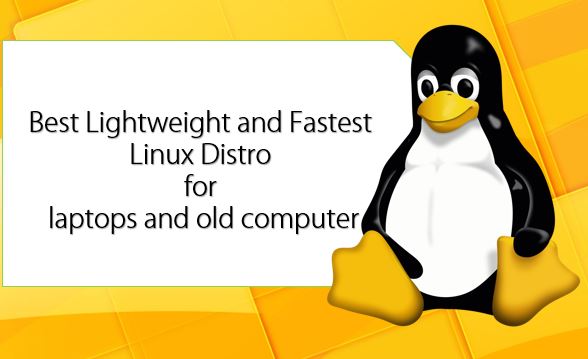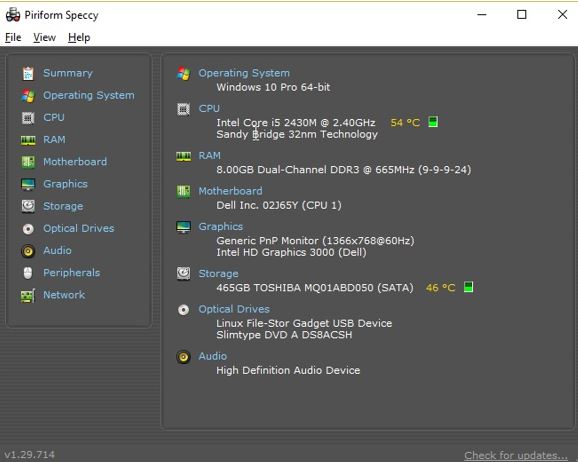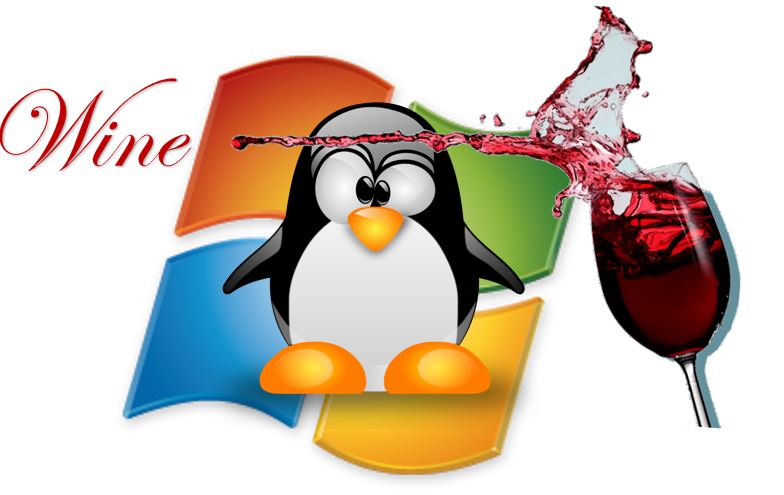Finding Dell service tag or serial number using the command line
Finding the service tag number in Dell laptops is the elementary task to get warranty or service. The same is applicable for other brands, as well. The service tag number in Dell, or the serial number, is the method for uniquely identifying a laptop, notebook, or any other device. You can always have Dell service … Read more