Emsisoft Anti-Malware Review Ratings
-
User Interface: - 8.5/108.5/10
-
Performance - 8/108/10
-
Features - 7/107/10
-
Value for money - 7.5/107.5/10
-
Installation and ease of use - 9/109/10
Summary
That was all about Emsisoft Anti-Malware review. The personal edition of Emsisoft Anti-Malware for a 1-year single PC is priced at ₹ 1,488 around $ 21.72 which is a kind of premium. Emsisoft is really a lightweight piece of an anti-malware program and is the best for you if you do not want to put any kind of pressure on your system.
User Review
( votes)It is always a healthy habit to keep some antivirus or anti-malware program installed on a computer. Depending on how important your data is, you should go for an antivirus which offers the necessary functionalities you will need. Emsisoft Anti-Malware is one such anti-malware program, which you can keep on your computer for a decent level of protection. It also has numerous editions for the different class of users.
I have been using Emsisoft Anti-Malware for almost a month now, and have also observed the numerous features and functionalities, which the program offer. Going for Emsisoft Anti-Malware can be a good investment from your side. It offers numerous features like anti-malware, anti-ransomware, file blocking abilities, which make the software potent enough to make the program best for personal and commercial usage. So let’s find out how exactly it is, for your everyday usage.
Emsisoft Anti-Malware Review
Installation
Installation of Emsisoft Anti-Malware is pretty hasslefree. You can download the trial installer for your PC from here.
After downloading just open the installer, and keep your computer connected to the internet. The program will automatically download and start the installation process.
You can download the Emsisoft Mobile Security for Android device from here.
Emsisoft Features and User Interface
The features and user interface plays a vital role before investing in any kind of software. So I will discuss the user interface of Emsisoft Anti-Malware first.
- The user interface of Emsisoft Anti-Malware is very simple, and you can get hands on almost all the functionalities it offers, directly from the home screen.
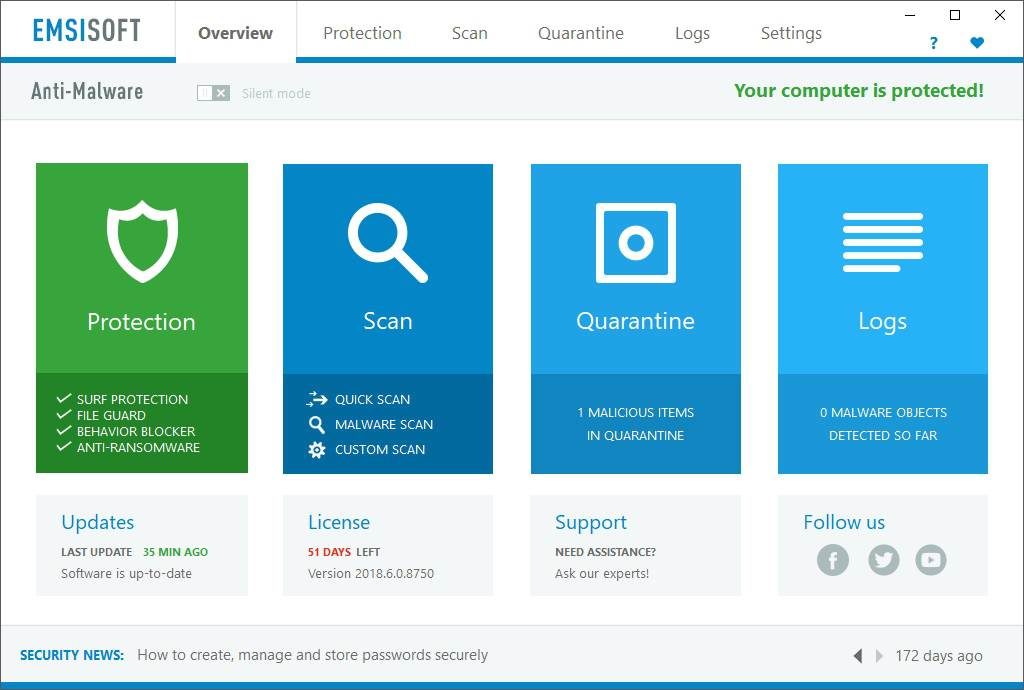
- Emsisoft Anti-Malware is pretty lightweight and consumes very little memory while it runs in the background. It consumed around 100 to 300 MB for me, which is a paltry amount even if you are not having a very high-end system.

- Comes with support for quick-scan, malware scan, full system scan, and custom scan. The options for different scans are available directly on the home screen, which is a big advantage.

- Easy to find the list of programs blocked by Emsisoft Anti-Malware, directly in the Quarantine menu. You can easily unblock a certain program or report it as false positive if you trust a blocked application.

- Offers complete protection from different kinds of threats and can also protect the system from ransomware, which make Emsisoft Anti-Malware a full-fledged tool for protecting a system.
Emsisoft Pros
That was all about the features of Emsisoft Anti-Malware. Now let’s have a look at the pros of Emsisoft Anti-Malware.
- A dedicated silent mode is offered to stop the program from sending any kind of notifications.
- Emsisoft Anti-Malware block threats even on the web without the need of installing any kind of add-ons on the web-browsers.
- Updates are pretty fast on Emsisoft Anti-Malware, which means you can get the protection for any latest threats very fast.
- Not only RAM, it also consumes very little space on the hard drive. On my system, it took around 722 MB.
- Do not come with unnecessary features, which slow down other Antivirus and Anti-Malware software of the same class. The software is simple to use just because of that.
- Numerous features of the program can be accessed directly by right-clicking on the taskbar icon of Emsisoft Anti-Malware. The protection can be paused for some time, and other features like File Blocker, Behaviour Detection can also be enabled and disabled from the same.
- Emsisoft offers support functionality directly from within the app. You can either send an email to the support team, get assistance from the community forum in case you need some assistance. You will even get the option to submit a suspicious file from the same section.

Emsisoft Cons
Now let’s have a look at the cons of Emsisoft Anti-Malware. There are numerous scopes for improvements.
- Blocks almost all the apps which try to access the internet. Even the trusted ones. It is a pretty annoying task to unblock every single application. Malware detection feature requires more improvement.
- Emsisoft Anti-Malware has the option for scanning external storage devices for threats. But the function is disabled by default. It needs to be enabled from the ‘Settings’ section.
- Doesn’t have a dedicated Firewall. Most leading antivirus software today offer such a feature. I wish Emsisoft add this feature soon.
- Another missing feature is the parental control feature. Most antivirus programs nowadays offer an easy setup for parental controls. No such option is present in Emsisoft Anti-Malware.
- Though Emsisoft Anti-Malware offers an option for Silent Mode, there isn’t a gaming mode feature, which has the ability to stop some of the background tasks at the time of gaming.
My verdict
That was all about Emsisoft Anti-Malware review. The personal edition of Emsisoft Anti-Malware for a 1-year single PC is priced at ₹ 1,488 around $ 21.72 which is a kind of premium. Emsisoft is really a lightweight piece of an anti-malware program and is the best for you if you do not want to put any kind of pressure on your system. It is just an anti-malware with no useless features, and thus, you cannot expect any extra features. Though I will expect Emsisoft to add more features to the Anti-Malware, as mentioned in the cons. Those extra features will surely make Emsisoft a true bang for the buck.
What is your view about the Emsisoft Anti-Malware? Surely let me know about it in the comment section down below.
You might be also like to know about:
- BullGuard Internet Security review. Should you go for it! Let’s find out
- Bitdefender Total Security 2018 Review
- 4 Best Free to Download Antivirus Software for Windows 10, 8 & 7 PC
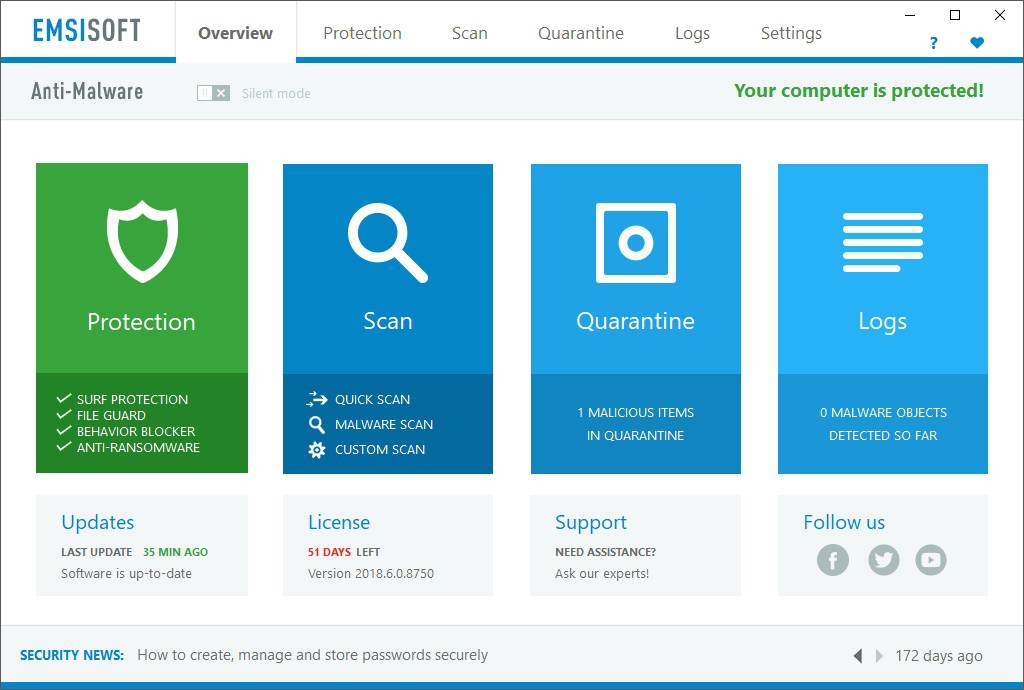
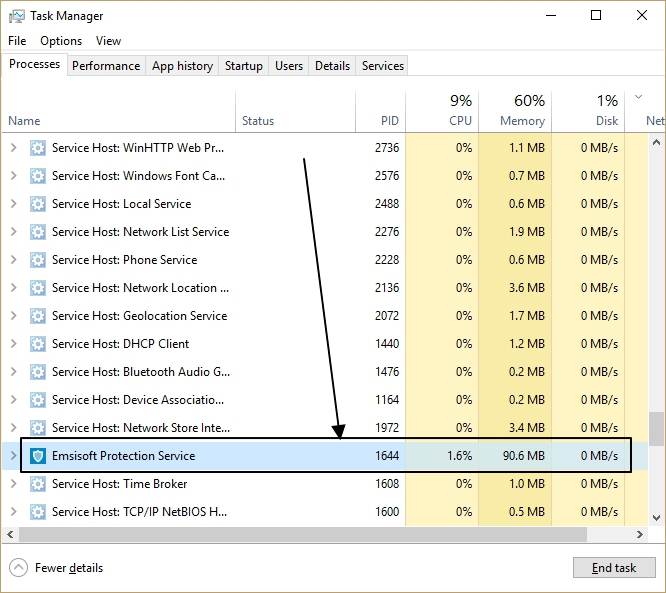
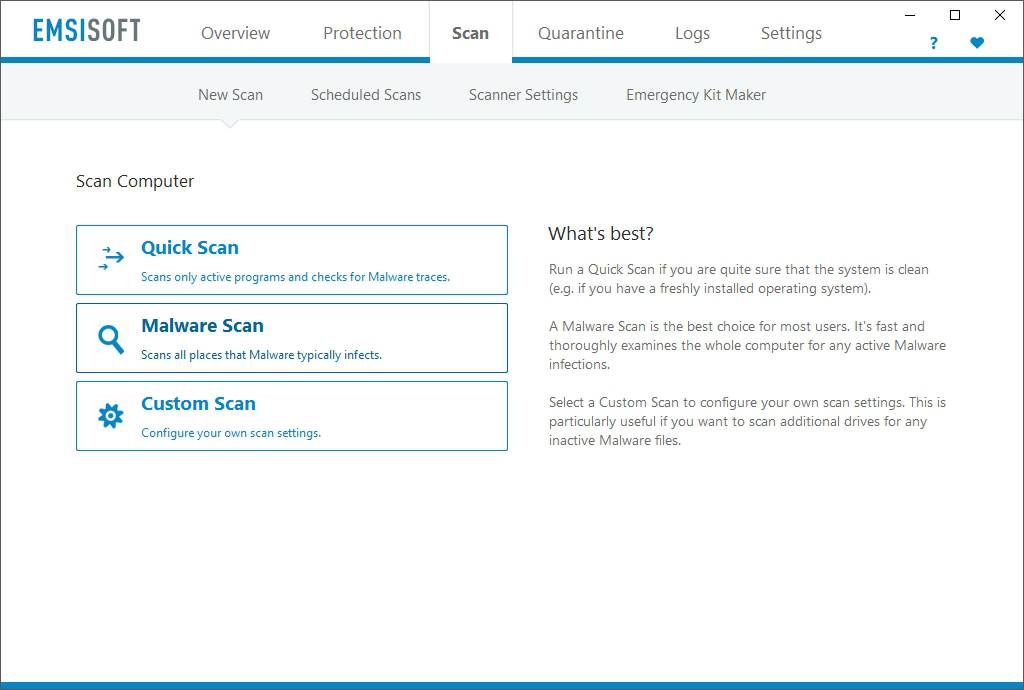
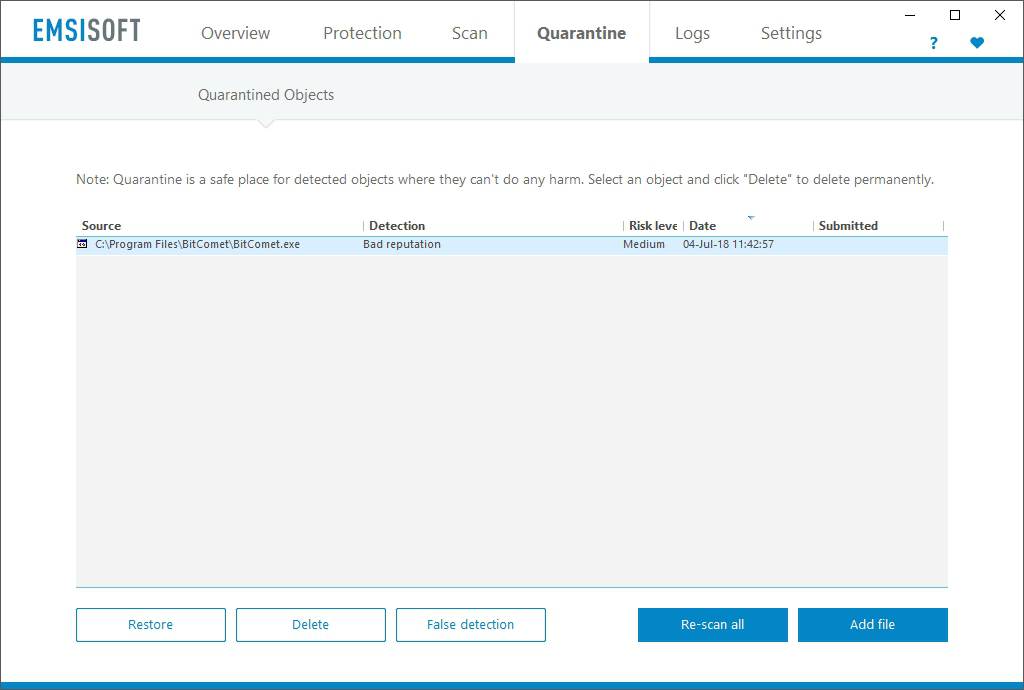
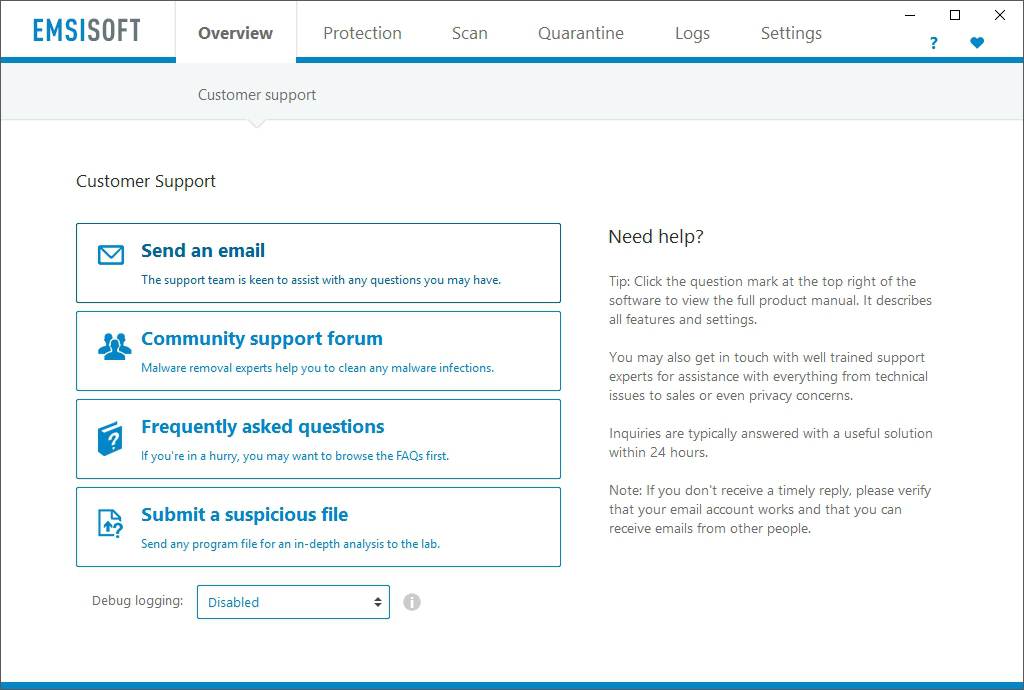
Related Posts
What is Identity Theft? All that you should know about this form of cybercrime
Minisopuru 13-in-1 DisplayLink Laptop Docking Station Review
How to install BetterCap on Windows 11 or 10
Guardians of Data: How Role-Based Access Control Reinvents Security
Google to display only interest-based ads using a privacy sandbox
Ethical Considerations in Digital Banking: Privacy, Data Ethics, and Responsible AI