From playing those addictive multiplayer titles to seeing those lovely and mouth-watering dishes getting served on the plate in your favourite recipe, the screen of your smartphone is the most important element that you communicate with, most of the time in a day. But in spite of all that, most users sometimes ignore this most important element while purchasing a new smartphone. What most users pay attention to, is the size of the display, and whether it comes with some kind of protection like Gorilla Glass or anything of that sort. That is undoubtedly important, but those two parameters will hardly have any effects, on the quality of your smartphone display.
Seeing most users having lack of knowledge in this aspect, the smartphone manufacturers look at this segment as the softest corner to cut. Most manufacturers today offer smartphones with not so good displays even at prices, where the users expect something a lot better than that. So today, after reading this article, you will be a knowledgeable buyer, who will not end up getting a bottle of beer even after paying a premium for a nip of scotch whiskey. I will discuss the significance of the different numbers in a smartphone’s screen resolution, the display types and all those things worth knowing, before getting the bang for your buck.
Screen Resolution
The screen resolution of a smartphone screen determines the number of pixels present on the screen to display objects on it. If you are tech savvy, you might already know, a pixel is the smallest unit of a display, which is capable of displaying colours. The more the number of pixels on a screen, the better will be the display quality and that directly influence the contents that you see on your screen.
Let’s now have a look at how smartphone manufacturers market the screen resolution of the displays on the handsets they manufacture.
The 480p resolution is one of the most outdated display resolutions. Very few smartphones today come with a 480p screen. In a 480p display, the screen resolution is 640×480 pixels, which means, there will be 640 pixels vertically and 480 pixels horizontally. Most budget smartphones today also come with 720p displays, aka. HD displays, which means, the actual screen resolution is 1280×720 pixels. Just like the last one, a 720p display will have 1280 pixels vertically, and 720 pixels horizontally.
Some other budget smartphones today even come with Full HD or FHD displays, aka. 1080p display, where the pixel count is 1920×1080. Just like the other resolutions, it has 1920 pixels, when mounted vertically, and 1080 pixels, when mounted horizontally. Most premium smartphones today come with 2K or Quad HD displays, where there are 2560 pixels vertically, and 1440 pixels horizontally, making the pixel count 2560×1440 on such displays. Quad HD displays are also nicknamed QHD displays by several manufacturers, and the name is given as it has 4 times the number of pixels in an HD display.
The other two categories of display resolutions are 4K Ultra HD and True 4K resolutions with screen resolutions of 3840×2160 and 4096×2160 pixels respectively. Don’t get confused if the seller uses other terms to explain the screen resolution though. The 4K Ultra HD screen resolution is also known as 4K, Ultra HD displays, and other terms like Cinema 4K, 4K, True 4K are used to explain True 4K screen resolutions.
Today most smartphones even come with new types of aspect ratios like 18:9 and 19:9, which I will be discussing later in this article. In displays with such aspect ratios, the pixel count can slightly vary, which you should keep in mind. Though the pixel count in most cases gets increased slightly, offering you a better and crisper display.
Understanding the aspect ratio
Aspect ratio is the ratio that determines the vertical number of pixels to the horizontal number of pixels. The scaling of a smartphone’s display is also determined by the aspect ratio, which eventually affects the things that you see on the screen.
While 4:3 display aspect ratio was quite popular, a couple of years ago, followed by 16:10 aspect ratios, 18:9 and 19:9 are in trend at present.
18:9 and 19:9 displays look cool, but you should note, not a lot of video content is available in such aspect ratios, which means, you might not be able to enjoy those stunning wildlife videos in such ratios. Though you can always zoom the content to cover every single part of your screen if it is a widescreen video.
Most modern smartphones today come with at least 18:9 aspect ratios, but there are even some all body smartphones, especially the flagship ones or smartphones with Nothces, which come with 19:9 widescreen aspect ratios.
The role of pixels per inch
It is not only the screen resolution only that will determine the way you see objects on your smartphone display. But the pixels present per inch also has a massive effect on how accurately and sharply, the objects are displayed on the screen of a smartphone.
The more the number of pixels per inch aka. PPI, the better will be the quality of your smartphone display, no matter what your smartphone’s display resolution is. If you are having a smartphone with a 6-inch screen, and it has a display resolution of 720p, that isn’t going to be a great deal for you. In such a situation, it can even happen, you can have a look at every single pixel with naked eyes, on closer inspection.
To get a crisp and clear display, always go for a deal that offers at least 300 pixels per inch.
Talking about the role of PPI, the Retina Display is a piece of marketing hotcake by Apple, which is nothing but defines the PPI of the display of the iPhones. The PPI of most Android smartphones are more than the number defined by Retina Display, i.e. 300 PPI, and thus, you better not envy Apple for not having a Retina Display on your Android device.
Understanding the display technologies
The display on your smartphone is obviously made of something, which also affects the way, things are displayed on the screen. The display technologies used, influence several things of a display, the viewing angles, contrast ratio, battery consumption being a few of them.
LCD display technology
LCD is one of the oldest display technologies, where objects are displayed by controlling the properties of the liquid crystals. You can know more about the different display technologies in this article.
LCD displays have a backlit to help the user see the contents on the screen, and due to the backlit, the sunlight visibility of such displays is quite good, but the colour representation of LCD displays aren’t as good as the displays that don’t require a backlit.
There are two kinds of LCD displays, which are used in smartphones today. The first one is the TFT display, the acronym of Thin Film Transistor LCD display, where an active matrix is used to display the contents, just like in AMOLED displays. The advantage of TFT displays is their low cost of production, better contrast ratios, but due to unimpressive viewing angles, and their power-hungry behaviour, going for a TFT display in 2019 isn’t a good decision and the leading manufacturers don’t implement such displays in their products.
The next widely-used category of the LCD display is the IPS LCD or In-Plane Switching LCD display, which is an improved version of TFT LCD display. IPS LCD displays offer better colour reproduction compared to that of TFT LCD displays, better viewing angles, and lower power consumption compared to that of TFT LCD displays.
So, if you are getting a deal where there is an IPS LCD display, I would recommend you to go for it, if there aren’t any better options whatsoever.
AMOLED display technology
The next variety of display is the AMOLED or Active Matrix Organic Light Emitting Diode display, where every single pixel can be illuminated directly by sending signals to it. AMOLED displays are made of OLEDs, a typical organic material, which can produce light when it is subjected to electricity. That being said, each pixel or each element of AMOLED displays can be illuminated separately, when electricity is passed through it.
Talking about the advantages of AMOLED displays, such displays offer better contrast ratios and perfect blacks, as the pixels that are supposed to display black will not be illuminated at all. AMOLED displays also consume less power compared to other display technologies, which is yet another reason, PMOLED displays, little different from AMOLED displays are used in wearables like smart bands. As the AMOLED displays don’t require a separate layer of backlit, they can be made thinner compared to that of other LCD displays.
But that doesn’t mean, AMOLED displays are the perfect displays. AMOLED displays are prone to burn-in issues, and the sunlight visibility of such displays aren’t as good as LCD displays that have a backlit, all the time. The production cost of AMOLED displays are quite high, and that is the reason, you will find AMOLED displays especially in flagship smartphones. Though AMOLED displays consume less power in average, they consume higher power compared to that of LCD displays while displaying bright colours like white or so.
Which one to go for?
I have explained almost all the most important elements associated with a smartphone display. If the display of your smartphone is the biggest priority for you, just go for the best resolution, best display technology, best pixel density, and other bests that are available within your budget. Go through the spec sheet properly and take your decision only after that.
Hope the information will be helpful for you, next time you purchase your brand new smartphone. Do you still have any kind of questions? Feel free to comment it down below.
Other useful Articles
- What is the difference between LED and OLED screen
- What is OLED display technology? Explained
- What is PLS TFT? “Plane to Line Switching

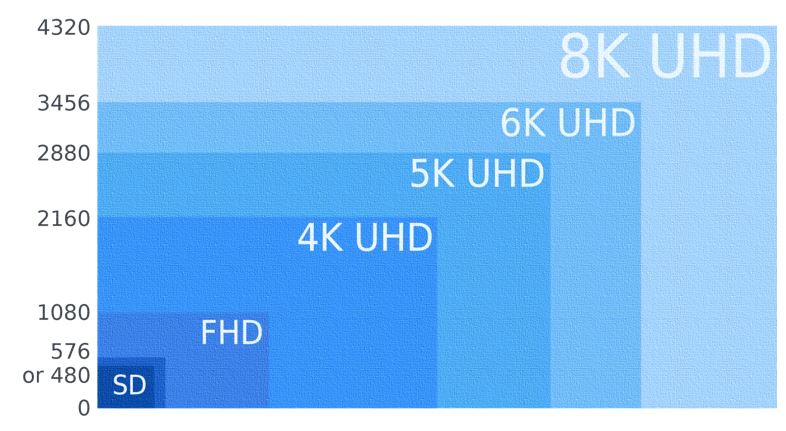
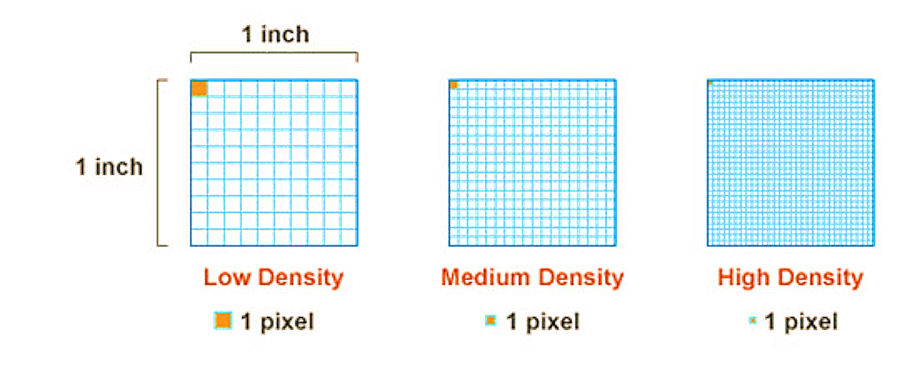
Related Posts
What technology will be used in flying cars? Having a look at the technologies that will shape the transportation of the future
What is stopping smartphone gaming from becoming the next big thing? The problems, and the possible solutions
What are the 5 Types of Green Technology?
How Enterprise Technology is Revolutionizing Business Operations in 2024
What is ipconfig on Windows CMD used for?
Inside Kodak TV Factory: A Glimpse into the Manufacturing Process