Most of the intermediate traders dealing in Forex, Stock, Indicies, CFD, commodities, etc would already know which one is the best Candlestick Charting software available online, that can be accessed from anywhere. However, if you are a beginner and looking for some solution where you can read the charts and patterns of various stocks and currencies then here are some options to go.
The below-mentioned online Charting software will not only provide the current view of the market with the help of Japnese Candlesticks, Bars, or Line charts but also give various popular indicators to double-check your perfect entry and exit.
Note: All these Charting Tools for trading need the user to be online.
Trading View
When it comes to reading Stock or other trading entities’ charts, then Trading View will be the number one choice of the traders. Not only because of its free and paid plans but the hundreds of indicators and user interface which is a lot easier to handle and understand than common trading platforms like MT4. That’s the reason even if the broker provides its own platform, which they all generally do, still, people prefer to monitor their stocks, CDFs, or Forex entries on Trading View. Moreover, this platform also has a community section where people can post their predictions about what would be the next move in the market related to a particular stock, currency, crypto, etc.
The dark and light mode both are there, if you are using a free plan then only three indicators are allowed to be used. To use more than that the user has to go for a paid plan that is available with a free 30 days trial. If you have a big display then there is an option to view multiple charts on a single display that allows traders to keep eyes on different prices simultaneously.
Investing.com
The next best free online Stock or forex Charting web software portal is Inversting.com. As the name of the website suggests it offers all common and technical information related to trading stock, crypto, indices, forex, and more… Its news section is quite vibrant and offered all the latest stuff as quickly as possible to users.
If you are looking for completely free web-based charting software online then in some areas it is better than Trading View because in the free version there are no restrictions, however, just like TradingView Ads will be there, and to remove that, the user has to subscribe to the paid plan. Further, one can view multiple stocks charts in Tiles and use as many as available indicators without any restrictions.
Also, the Charting area and tools on Inversting.com are almost similar to Trading View.
Stockcharts
It another popular web-based software for charting and keeping eye on the stocks in real-time but free of cost, of course with some limitations. Stockcharts comes with all essential tools for charting such as Lines, Text, and Shape tools including technical indicators such as MACD, Moving Average, Volume Oscillator, etc.
StockCharts offers nine types of chart patterns which one can select as per the ease of understanding such as Japnese, Candlstic, Bar, Area, OHLC bars, Candle Volume, Performance, Line, and more…
If I talk about its Charting area, it is clean and easy to understand; even drawing trend lines and using other tools is super easy. Not only beginners even the advance traders will love to use StockCharts.
On a click, the traders can identify which stocks are currently market movers along with that the market summary, current price in each stock; can set alerts, save implemented indicators, and drawing on the analyzed charts. However, the free version comes with some limitations such as it will allow only six indicators to be used; only two-time frames can be seen to analyze the Chart patterns- Daily and Weekly; which sounds not good if you are a Swing or Intraday trader.
Yahoo Finance
Those don’t want so many bells and rings, and looking for a quick + very straightforward method to Charting his favorite assets then Yahoo! Finance is one of the best to stalk various stocks on the New York Stock Exchange (NYSE), Nasdaq, and other world’s stocks exchange. It offers real-time data free of cost.
The interface of the Yahoo Finance charting tool is minimal, only essential drawing tools and indicators are available to quickly analyze the market trends. Well, don’t think it deprives indicators, there are more than 100 indicators, so no need to worry about that. Furthermore, being a hub of the latest information related to finance, the trader will also get various stock-related news in real-time. Yahoo! Finance lets traders create an unlimited list of stocks to follow and offers daily trading ideas.
Meta Trader 5 and 4
Meta Trader is not just a Charting software, it is a completely free platform that supports various brokers to allow traders trading. Users can log in using the broker they are with, and start buying & selling orders. Moreover, every trader would already know about this Forex, Stocks, and Futures electronic trading platform.
However, its charting tools are not as smooth as the others mentioned above, yet enough to start with.
In short, we call this platform- MT4, whereas MT5 is the latest version. All the common indicators come along with this platform, apart from them if one wants, he can either use any third party indicator or if knows how things work, can create his own.
Available for Android as iOS as well.
Ninja Trader
Ninja Trader is not a web-based charting software like the above few mentioned instead it needs to be installed on your Windows 8, Windows 10, or Windows Server 2012 system, just like Meta Trader. It is free software for not only charting but also for other tasks as well. It comes with in-built indicators and other plugins to support trading. However, if you are a beginner then it would not be easy to understand and start charting as we do in the Trading View or Investing. Thus, learning curves will be there.
Nevertheless, even being a free software it offers so many features such as Advanced Charting, Trade Simulation, Strategy Backtesting, Real-Time Scanner, Market Playback; free EOD historical data for stocks, futures, and forex; 1000s of 3rd party add ons and more…
Therefore, these are a few popular software for Charting your favorite stock, forex pair, or other assets in which you are trading. In case you are using something else for this purpose then let us know why and what is the specialty of that software. The comment section is all yours!!
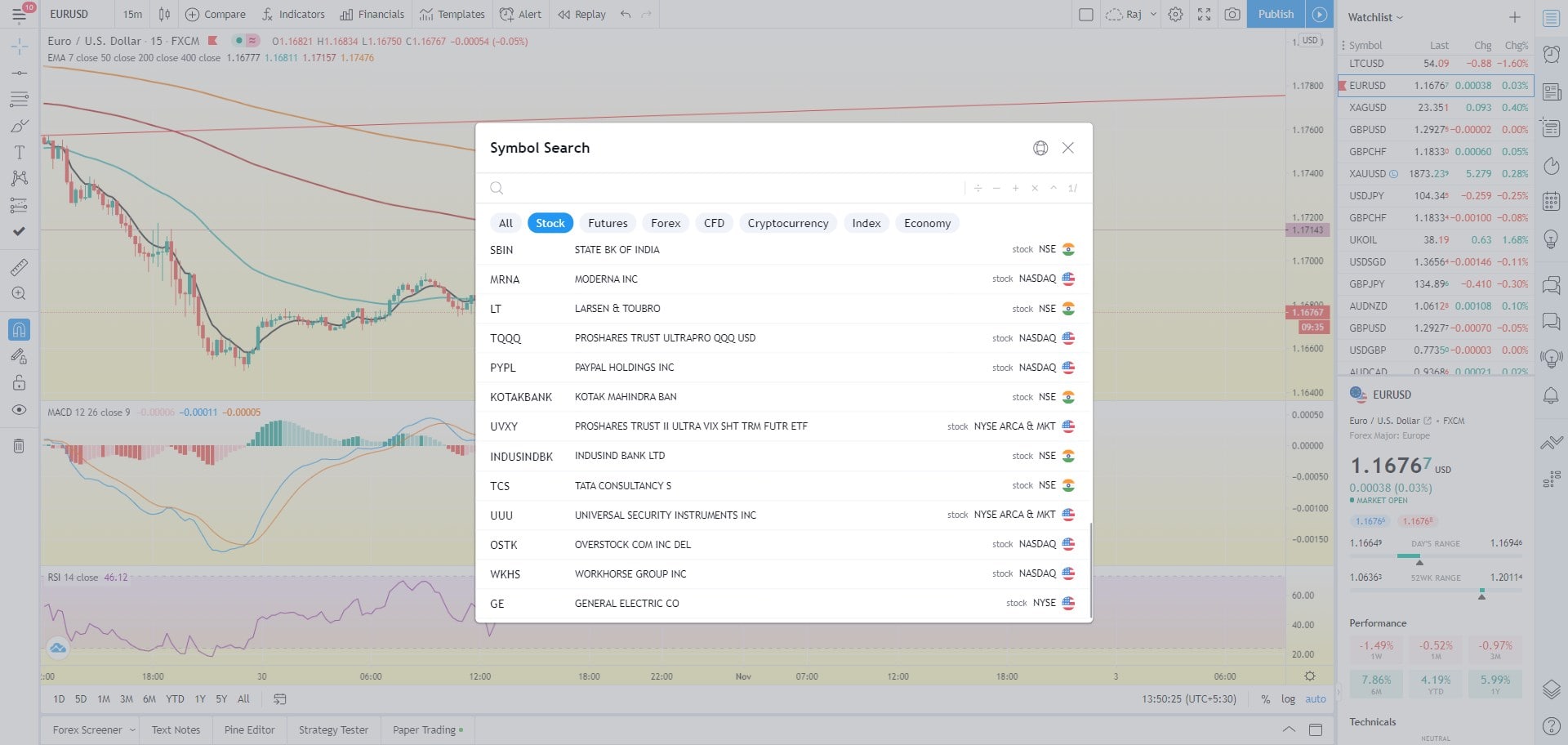


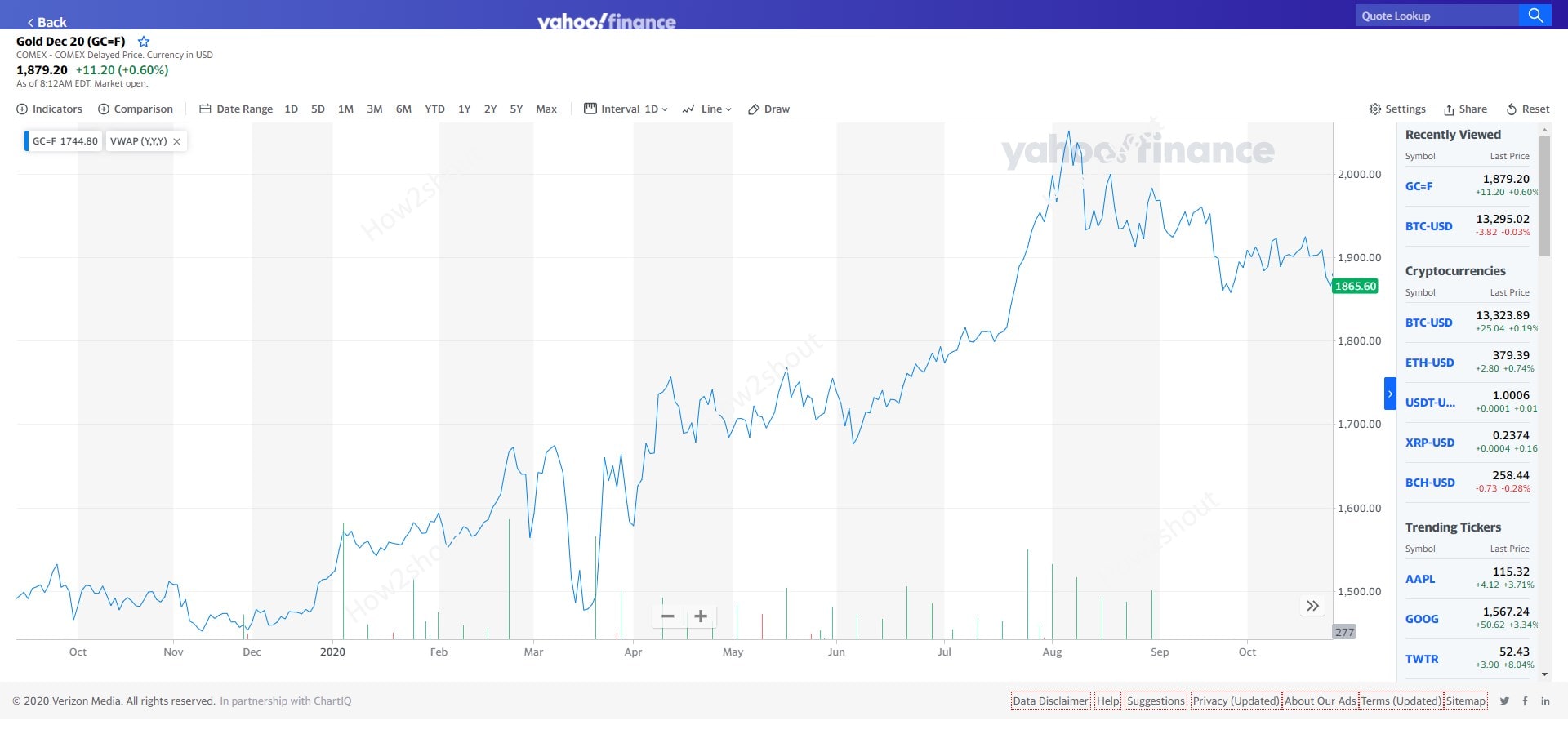
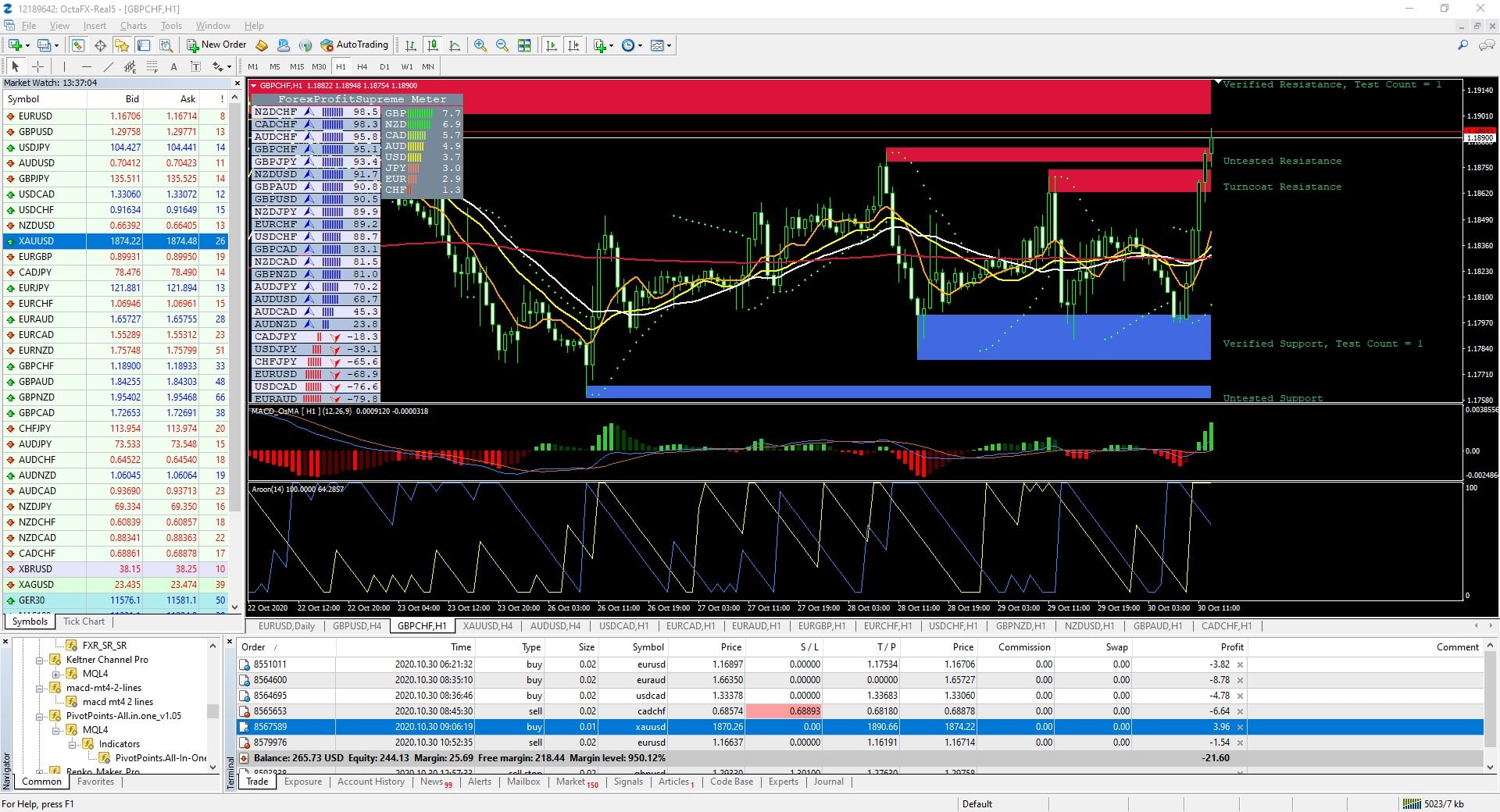

Related Posts
Top 8 Best Free Kitchen Design Software Options in 2024
11 Best Free and Open source NAS or SAN software
Download Visual studio code portable for Windows 11/10 or Linux
How to Format SSD or HDD using DiskGenius? – Windows 10 or 11
15 Top AI Plagiarism Checkers to Detect ChatGPT-Generated Content
Interviewing Col. Rakesh Goyal (Retd) – Guiding Financial Journeys with “Lets Invest Wisely”