Opensource lightweight browser for Ubuntu Linux to browse different websites on average or low hardware configuration Linux systems. Lightweight browser Alternatives to Chrome and Mozilla for Linux.
Web Browsers, the day when they started making our lives easier by allowing us to crawl the internet in today’s world; have gone through numerous technological advancements. Browsers are quite advanced to handle high-end graphics, online videos, apps, and more without the help of third-party software. But this also has made them heavy in terms of consuming hardware resources, which means more RAM and storage space. Such kind of browsers works well on good system configuration machines, however, Linux operating systems that are running on old PC or laptops or low configuration systems require light browsers with a minimal approach to work fast.
The mainstream browser or shall I say the dominant one: Google Chrome which Linux users refrain from installing it on their machines is a rather resourced consuming browser. This is the main reason why most Linux OS like Ubuntu, Linux Mint, Centos, and more come with Firefox Mozilla but somewhere it is still not that much lightweight as we need it to be. So, I have done some research and gathered some lightweight Linux browsers.
Here we are giving a list of the Best Ubuntu Linux lightweight web browsers that allowed you help to choose the fastest and lightest one.
Trivia: These browsers are available not only for Ubuntu but also for other Linux operating systems such as Linux Mint, Debian, CentOS, PuppyLinux, Fedora, and more… (Subject to availability by developers).
A quick comparison table of lightweight browsers for Linux, Windows, and macOS.
| Browsers | Linux | Windows | macOS | Javascript support | Frame support |
| Midori browser | Yes | Inactive | Yes | Yes | Yes |
| Falkon (formerly QupZilla) | Yes | Yes | No | Yes | Yes |
| Otter Browser | Yes | Yes | Yes | Yes | Yes |
| qutebrowser | Yes | Yes | Yes | Yes | Yes |
| Surf | Yes | NO | NO | Yes | Yes |
| NetSurf | Yes | Yes | Yes | No | Yes |
| Lynx | Yes | Yes | Yes | NO | Partial |
| K-Meleon | No | Yes | No | Yes | Yes |
| GNOME Web | Yes | No | No | Yes | Yes |
10 Lightweight browsers for Linux/Windows/macOS
Midori browser lightweight Linux browser
Midori is a free and open-source lightweight browser for Linux operating systems. It was initially released on 16 December 2007 and has faced up and down in terms of development. However, in the last year 2018, the latest version of the Midori 8.0, an overhauled one launched with additional features such as adblocker.
So, if you are looking for a lightweight alternative web browser for Linux’s default one then try Midori. It is not only lightweight but also has some mainstream features that are really needed by the users. Such as support for HTML5, Bookmark management, Configurable web search, Private browsing, Tabs, windows & session management, and more…
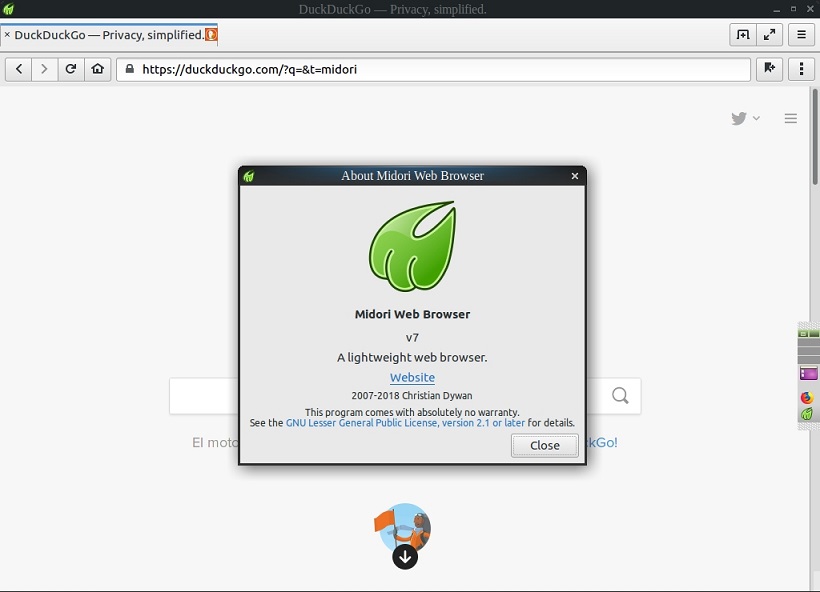
Midori, which is a Japanese name for green, integrated with GTK+ 2 and GTK+ 3 support, working on WebKit rendering engine plus also supports user scripts and user styles.
Its default search engine is DuckDuck GO and comes with a few extension support: Adblock, Form history, Mouse gestures, Cookie management, and RSS Feed Panel. Furthermore, its Cross-browser extensions are compatible with Chrome, Firefox, Opera, and Vivaldi.
The best part of this lightweight browser is it doesn’t consume RAM like Chrome and that’s why it can use easily on low-configuration machines.
Not only the Linux platform, but the Midori is also available for Android, BSD, and macOS. The Windows version of the Midori is not active in development.
The Acid3 score of Midori is 100/100 while the HTML5 score is 325/555.
You can download the Midori from GitHub.
Falkon (formerly QupZilla)
Falkon formerly QupZilla is a free and open-source web browser developed by KDE, written in C++, and built on the QtWebEngine rendering engine. Basically, it is a wrapper for the Chromium browser core which is meant to provide a lightweight web browser for all major platforms. Primarily, it was developed only for educational purposes but later started growing as a feature-rich browser and partaken the consortium of lightweight browsers.
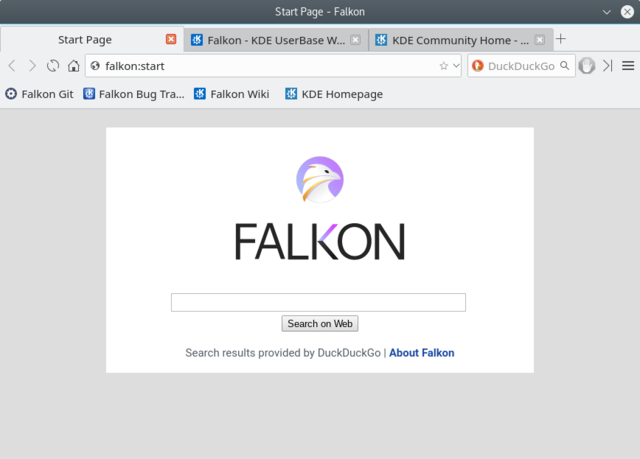
Falkon contains all common functions that are available and required by the browser to give a productive environment to users. It features bookmarks, history, tab browsing, and blocking ads with a built-in AdBlock plugin.
Falkon light browser is available for Windows and Linux both. Test Score Acid3 –100/100 and HTML5- 497/550
Otter Browser
Otter Browser is another free & open-source lightweight browser available for Linux, Windows, and macOS. This cross-platform uses the Qt framework.

Like Falkon, the Otter browser also uses Qt WebEngine, a wrapper around the Chromium browser core. It features, a Passwords manager, Addon manager, Content blocking, Spells checking, Customisable GUI, URL completion, Speed dial, Bookmarks, and various related features, Mouse gestures, and User style sheets.
GNOME Web (formally Epiphany)
GNOME Web is a free and open-source lightweight web browser earlier known as Epiphany. This browser is available to install from software repositories of most Linux operating systems. It is developed by GNOME for Linux and Unix-like systems.
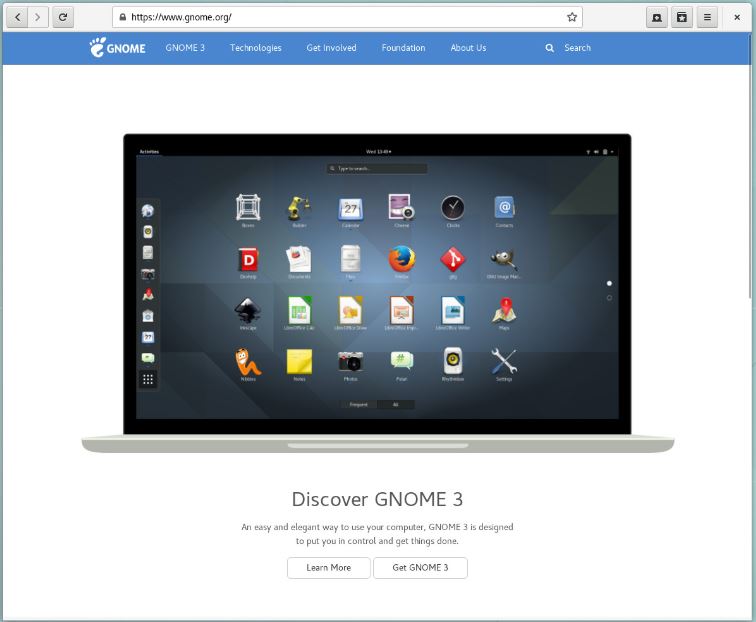
The Gnome web uses the WebKit engine and offers a sleek, clean and beautiful user interface while keeping the lightness of the browser in mind. It comes out of the box in GNOME and elementary OS desktops.
qutebrowser
qutebrowser is another extremely lightweight open-source browser for Linux, Windows, and macOS operating systems. This so-called “cute browser” has a minimal graphical user interface to make it as light as it can be for the developers. It is a keyboard-focused browser based on Python and PyQt5. It was inspired by other browsers/add-ons like dwb and Vimperator/Pentadactyl.
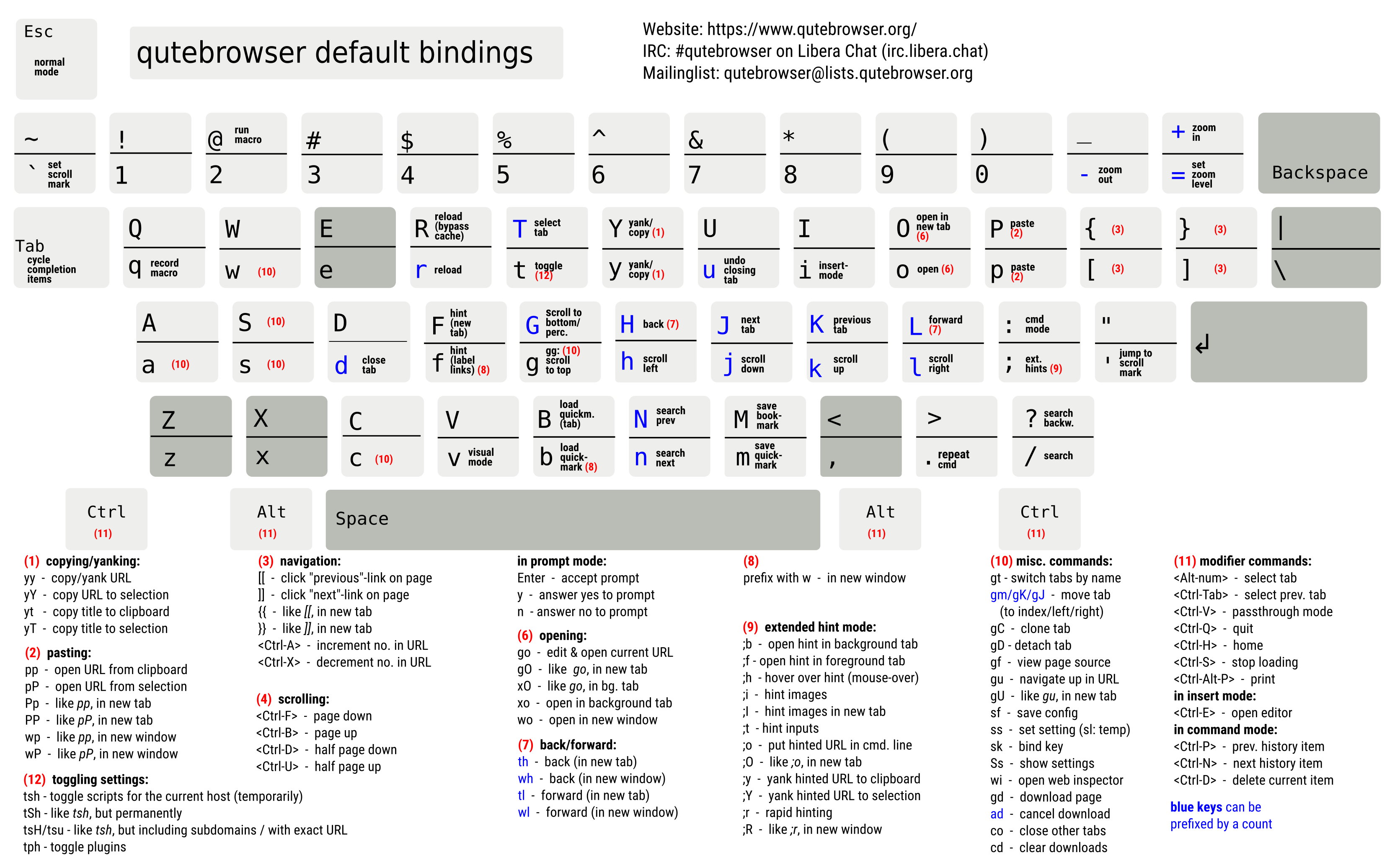
With default DuckDuckGo as the default search engine, it is available in the native repository of Linux distributions such as Fedora and Arch Linux. As said it is a keyboard-driven browser, so one needs to use the keyboard for different operations or browsing websites with commands just like the VIM editor (no need for a mouse).
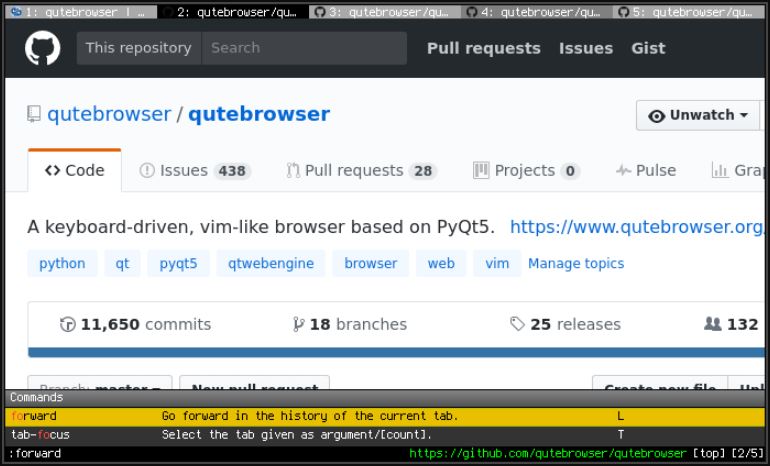
It is available for On Debian / Ubuntu, Fedora, Archlinux, Gentoo, Void Linux, NixOS, openSUSE, Slackware, OpenBSD, FreeBSD, Windows, and macOS. The Acid3 test score is 100/100 and HTML5 is 385/555.
Surf- minimalist web browser
Surf is another keyboard-based browser with a minimalist interface with no graphics controls. Just like the qutebrowser, the user needs to use keyboard shortcuts or external tools to control the web browser.
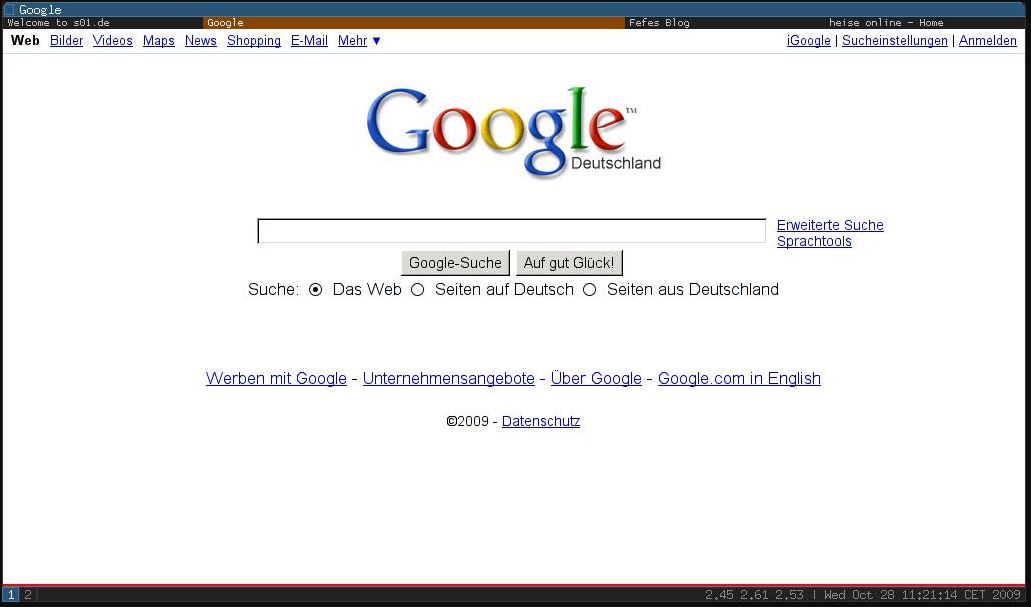
Because of the minimal graphical user interface, it is not simply possible to do common browser tasks such as tabbed browsing, bookmarks, or ad filtering, however, the user can be done it by implementing patches, scripts, or external programs. All the instruction on how to operate the surf is available on its official website. Its Acid3 score is 100/100 and 385/500 for HTML5.
NetSurf
NetSurf is a lightweight free, open-source web browser developed in C language. It is just a 6MB web browser that is capable to handle standard web tasks in today’s world. It complies with web standards HTTP, HTML and CSS, however, it doesn’t support Javascript completely and that’s why it is disabled by the developers right now but planned to give full support to it in the near future.
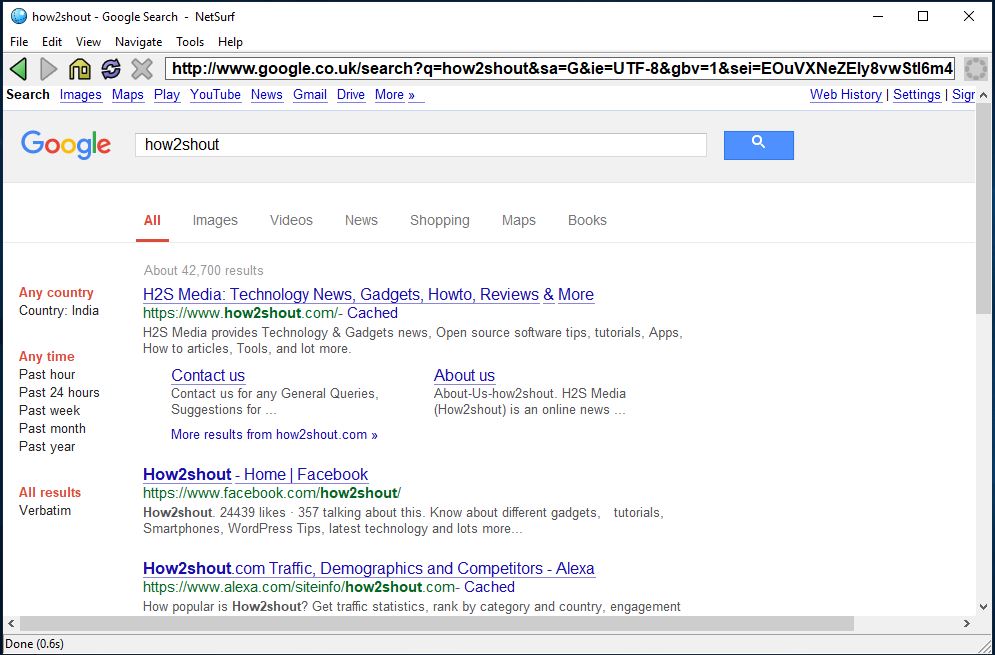
NetSurf is available to download for RISC OS, Linux and other Unix-likes, Haiku & BeOS, AmigaOS, Windows, Atari, and Mac OS X including its source code. This browser is useful for embedded Linux or old operating systems those work on very low RAM like 256MB.
Lynx text-only web browsing
Lynx is a text browser for the World Wide Web without a graphical user interface and all the websites and other operations have to handle using the keyboard and commands directly from the command terminal. As you can see in the given screenshot, the Google search had been opened and it appeared without any graphical elements. This allows the user who is working on Linux servers or Windows XP to visit different websites without going through mainstream GUI browsers. And this is why it is one of the lightest browsers on this list. It can be used almost on all Linux systems.
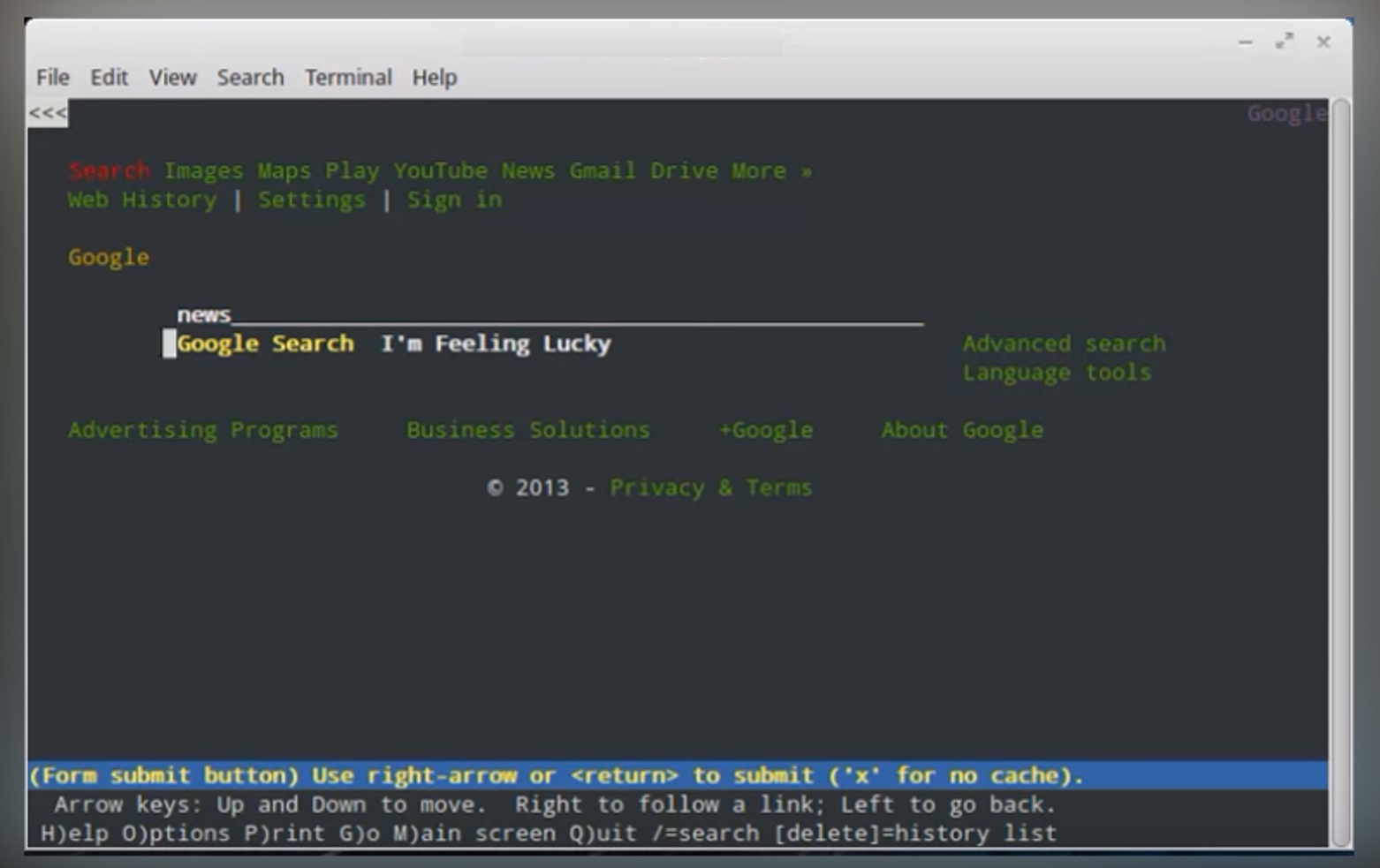
Lynx currently supports SSL and many HTML features including Tables formatting and frames. However, elements such as JavaScript, Adobe Flash, images, and video cannot be opened by it but has the capability to launch external programs like image viewer and video player to handle them.
Other benefits of Lynx-like text-based browsers are easy to use on low bandwidth internet connections and older computer hardware where the rendering of heavy images is quite slow.
The below screenshot juxtaposes Wikipedia web page rendering on Lynx text browser and Mozilla Firefox. If you are looking for an Ubuntu web browser command line based then try this one.

Download Lynx text-based browser
Ubuntu Web Browser

Ubuntu Web Browser is a lightweight web browser meant and customized for Ubuntu operating systems. It is based on the Oxide browser engine and uses the Ubuntu UI components. It is also included by default in the recent Ubuntu desktop releases.
K-Meleon lightweight browser for Windows
K-Meleon is a lightweight browser developed for Windows 32 but systems for low configuration hardware. It is based on the Gecko layout engine developed by Mozilla for Firefox.
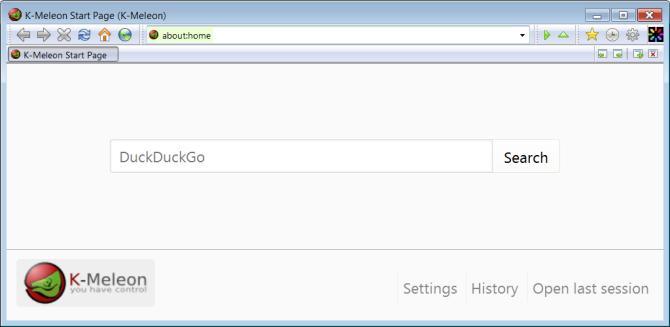
K-Meleon is Free, Open Source software that uses the native Windows application programming interface (API). However, while writing this article the last stable version of the K-Meleon was released on 2015-09-19 which is quite old. Still, it is here just for knowing if someone would like to try it.
Here is the website link for K-Meleon
Other Useful Resources:
- Top & Best Browsers for Android to Increase Productivity
- How to install the TOR browser on Linux platforms via the command terminal
- Reset Chrome browser Settings io Android Phones
- 5 Best antivirus Solutions for Linux Malware in 2019
- Top Headless Browsers Available for Test Automation
- Best Privacy Browsers For Private Browsing
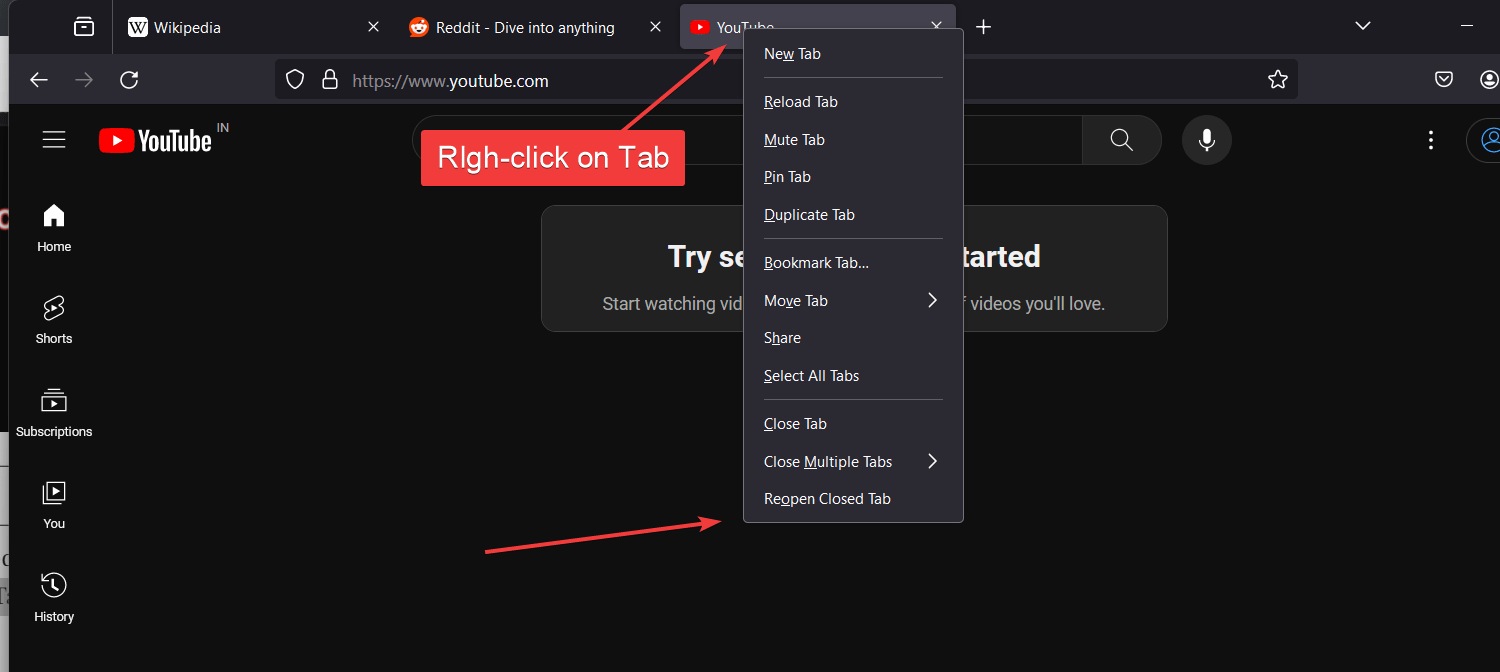





Thank you for a very comprehensive and informative article.
I have had real problems finding a browser that will work on WSL (Windows Subsystem for Linux) Ubuntu 18.04 . This is not REAL Linux. Microsoft does not support “X” apps in a bash window, but it is possible using an “X” Server such as XMing. I have found that most browsers require GTK 1.3 which is not available on WSL Ubuntu. I have tried ’em all: firefox, opera, chromium- browser, palemoon, hv3, dooble, konqueror … .
Yes I can use a Windows browser launched from Linux but I want a ‘native’ Linux one.
Firefox works kinda but when (not if) it crashes you cannot re-use the same profile when you restart it! And so you lose your open tabs. I won’t go into the details but here are the only 2 that work at all reliably:
1. Arora: not supported since 2010) SLOW) video?) <=okay
2. Epiphany aka GNOME Web: video no) download yes) <=best
And so my primary Linux browser is now Epiphany. When I absolutely need video, I fire up firefox.