A firewall is one of the important parts of any network to secure systems. Here are the best available opernsource firewall based on Linux or FreeBDS.
Firewall software are network security systems that act as a wall between the internal and external networks. Just like in Games of throne North wall to save the west from deads, kidding. However, in the same way, the firewall stops the intruders those comes in the form of the virus, trojan attackers, and hackers. It keeps monitoring the incoming and outgoing network traffic to block any kind of cracking, snooping, DDOs attacks etc. The firewall comes in two forms- Hardware firewall and Software firewall and today, we discuss software firewalls which are the free and open source. If you have a small-medium business (SMB) and want to secure your IT infrastructure without spending money on the firewall then the Open source is the best option.
Also see, different types of firewall available…
Best Open Source Linux Firewall Software
Each of the open-source firewalls we are going to list here offers enterprise-level firewall solutions along with some sets of features that only commercial firewall offers.
There are dozens of open source firewalls available online to download under open source license but out of them the best we would like to recommend are pfSense ( FreeBSD) and ClearOS firewalls.
pfSense
pfSesne is FreeBSD based open-source software distribution that customized especially to use as a firewall and router. This open-source firewall can be installed on a bare-metal hardware machine and can manage entirely via a web interface. Apart from firewalling and routing platform, you can expand its functionality by using its long list feature it provides without adding bloat and potential security vulnerabilities to the base distribution.
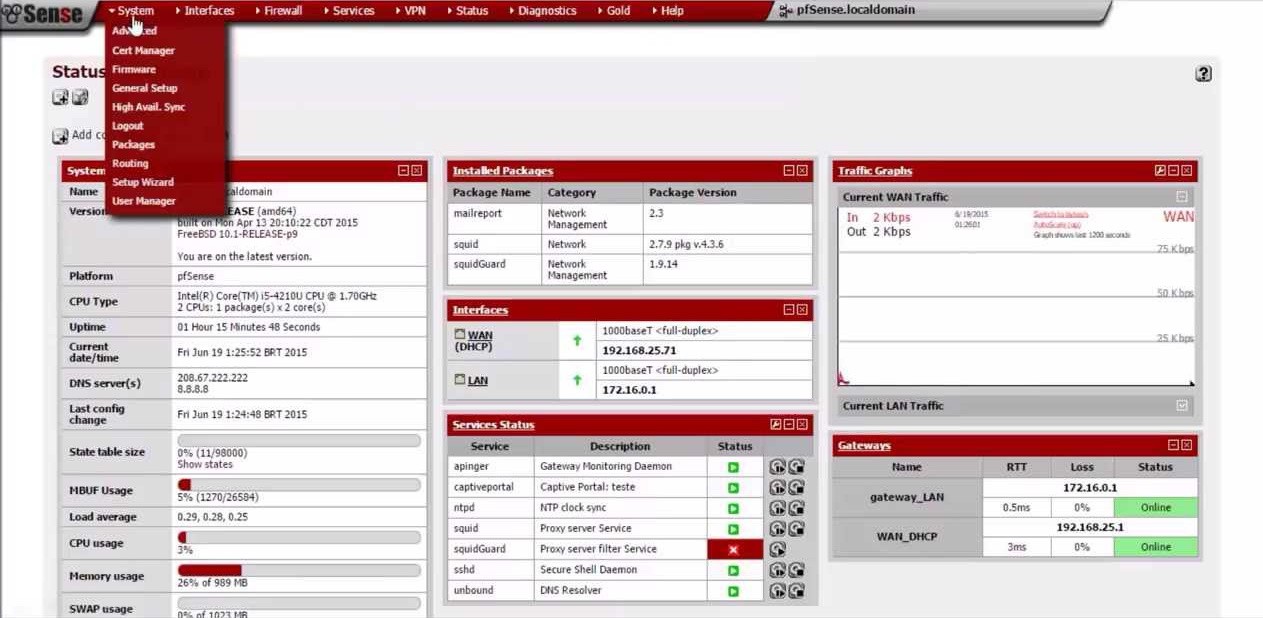
Hardware Requirements:
- Minimum CPU – 500 MhzRAM – 256 MB
- Recommended CPU – 1 GhzRAM – 1 GB
Features:
- Filtering by source and destination IP
- Limit simultaneous connections on a per-rule basis
- Option to log or not log traffic matching each rule.
- Highly flexible policy routing
- Aliases allow grouping and naming of IPs, networks, and ports.
- Transparent layer 2 firewalling capable
- Packet normalization
- Disable filter – you can turn off the firewall filter entirely if you wish to turn your pfSense software into a pure router and more…
Tutorial: How to install and setup pfSense on VirtualBox or VMWare Workstation
ClearOS Firewall
ClearOS is a Centos based open source firewall that transforms your standard PC into a dedicated firewall and internet server/gateway. The ClearOS has three editions: ClearOS Business. ClearOS Home and ClearOS Community. The community edition is free for a lifetime but for the other two, you need to purchase the subscription. But on important thing is that besides support and some other premium features all editions will get:

- 100 Open Source apps Features
- Upstream Source Code Updates
- Webconfig Remote Management
- Upstream Security Fixes
- Automatic Updates
The administration pages of ClearOS are very similar to IPCOP and Smoothwall. The website has well-maintained documentation. The is one of the best opensource firewalls for Small to Midsize Businesses (SMBs). It is a complete network solution and you can extend the functionality by installing the apps such as bandwidth manager, DHCP server, DMZ, DNS server and more.
Features:
- Firewall, Networking, and Security
Provides several levels of security - Bandwidth QoS Manager
- DMZ, 1-to-1 NAT, and Port Forwarding
- At the protocol level, the Peer-to-Peer detection system lets you manage peer-to-peer file-sharing usage
- Intrusion Detection and Intrusion Prevention systems
- Virtual Private Networking
- Web Proxy and Content Filtering
- E-mail, including Webmail
- Database and Web Server
- File and Print Services and more…
Endian Firewall Community
EFW is a turn-key Linux based open source firewall security software. It can use to turn your unused hardware into a complete firewall solution to defend the network threats. They also sell hardware UTM with pre-installed Endian firewall just like pfSense. But if you want a home built full-featured Unified Threat Management (UTM) solution then go for their community version.
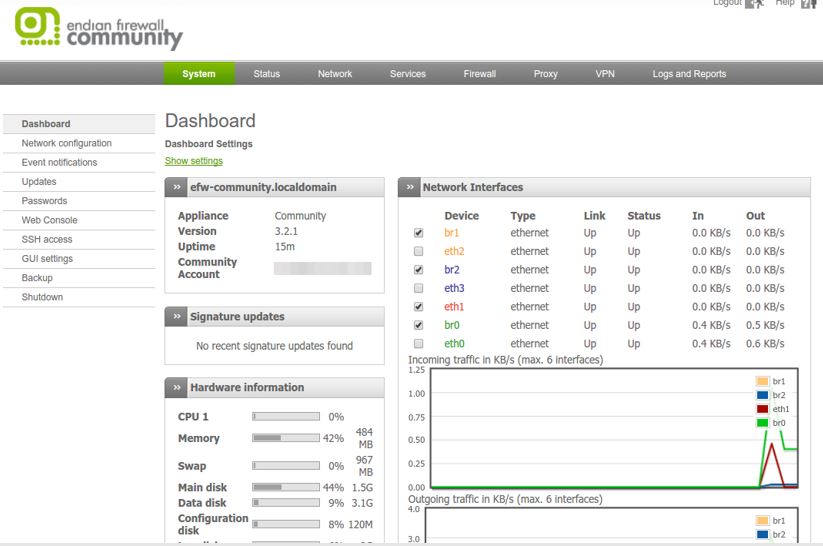
Endian Firewall Community (EFW) covers all basic security features including a stateful packet firewall, basic web and email security, open-source antivirus and powerful VPN (IPsec and SSL).
Features:
- Mail and Web Security
- Secure remote access
- Live Network Monitoring and Reporting
- Event Management
- Stateful Packet Inspection
- Multi-WAN (with Failover)
- Intrusion Prevention (IPS)
- Antivirus
- VPN (SSL & IPSec)
- Quality of Service (QoS)
- Web Security
- Reporting
IPFire: The Open Source Firewall Distribution
IPFire is a Linux based open source firewall distribution with both modularity and flexibility. The IT administrators can easily deploy it as a firewall, a proxy server or a VPN gateway. It can manage via the intuitive web interface and also offers selected server daemons and can expand to a SOHO server. All its features are easy to understand and can deploy on you old server machine to make a dedicated network firewall.
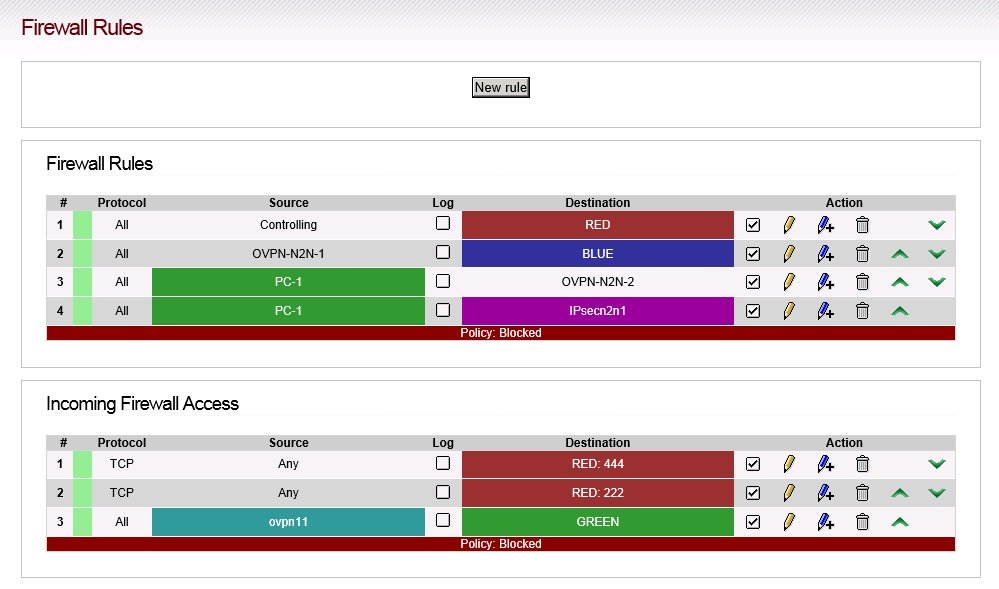
Features:
- Stateful Packet Inspection (SPI).
- Proxy server with content filter and caching functionality.
- Intrusion detection system.
- VPN via IPsec and OpenVPN
- DHCP server
- Caching name server
- Time server
- Wake-on-LAN (WOL)
- Dynamic DNS
- Quality of Service
- Outgoing firewall
- System monitoring and log analysis
- Custom package manager called Pakfire and the system can be expanded with various add-ons
netdeep Secure
The Opensource free version of Netdeep secure offers Application Firewall, Rules by Zone (Local, Internet, Wifi, DMZ) , Deep Packet Inspection (DPI), Web Proxy, URL filter, Local Authentication, Radius, LDAP, or Active Directory, Web access policies by groups, Navigation Reports, Dynamic DNS, DHCP Server, Captive Portal and Wifi management, Monitoring dashboard, SafeSearch, SNMP, SSL VPN, IPSec VPN, Real-Time Bandwidth Consumption Monitor, Radius Server, Geolocation, and Antivirus.
In the paid or subscription version it offers Reputation (IP, Domain, URL, etc.), Bandwidth control, VLAN tagging, Bridge, DNS Server, Static and source routing, Detection and Prevention of Intruders, Internet connection, redundancy, Internet connection balancing, SSL / HTTPS, Inspection, Online Training, Netdeep Secure Network, Technical support and High Availability.
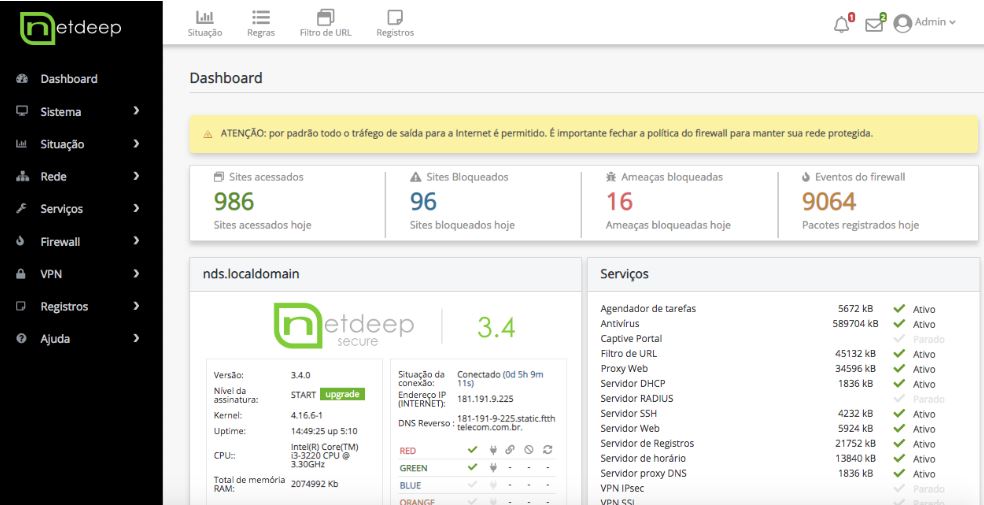
It supports three languages Portuguese, English and Spanish.
VyOS – an open-source router operating system
VyOS is an open-source network operating system based on Linux and includes multiple applications such as Quagga, ISC DHCPD, OpenVPN, StrongS/WAN and others under a single management interface. It can install on any physical hardware or a virtual machine or a cloud platform. It is similar to traditional hardware routers but the missing thing is that it has only a command-line interface to manage it.

Features:
- VLANs
- Static and dynamic routing
- Firewall rulesets for IPv4 and IPv6 traffic
- Tunnel interfaces:
PPPoE, GRE, IPIP, SIT, static L2TPv3, VXLAN - VPN
- NAT
- DHCP and DHCPv6 server and relay
- NetFlow and sFlow
- Web proxy and URL filtering
- QoS policies (drop tail, fair-queue, and others), traffic redirection.
- VRRP, connection table synchronization
Smoothwall: Free Open Source Firewall Solution
Smoothwall Express uses its own security-hardened Linux operating system and a good open-source security system. You can operate it using a web interface.

Features:
- Supports LAN, DMZ, and Wireless networks, plus External.
- External connectivity via Static Ethernet, DHCP Ethernet, PPPoE, PPPoA using various USB and PCI DSL modems
- Portforwards, DMZ pin-holes
- Outbound filtering
- Timed access
- Simple to use Quality-of-Service (QoS)
- Traffic stats, including per interface and per IP totals for weeks and months
- IDS via automatically updated Snort rules
- UPnP support
- List of bad IP addresses to block
Shorewall
Shorewall is a gateway/firewall configuration tool for GNU/Linux. It is also known as “Shoreline Firewall” an open-source firewall builds on the top of the Netfilter (iptables/ipchains) system. This system built into the Linux kernel to handle more complex configuration schemes.

Features:
- Uses Netfilter’s connection tracking facilities for stateful packet filtering.
- A wide range of router/firewall/gateway applications.
- Supports centralized firewall administration.
- A GUI is available via Webmin 1.060
- Masquerading/SNAT.
- Port Forwarding (DNAT).
- One-to-one NAT.
- Proxy ARP.
- NETMAP.
- Multiple ISP support
- Blacklisting of individual IP addresses and sub-networks.
- IPSEC, GRE, IPIP and OpenVPN Tunnels support.
- PPTP clients and Servers support
- And more…
Untangle: Network Policy at Work
The NG firewall of Untangle can be installed on your own servers and it is the most flexible and user interactive firewall. It is free software. The NG Firewall has different software modules that can be enabled or disabled as per the requirement. These software modules also called apps. It has both free and paid apps. So, for full functionality, you have to buy their subscription.
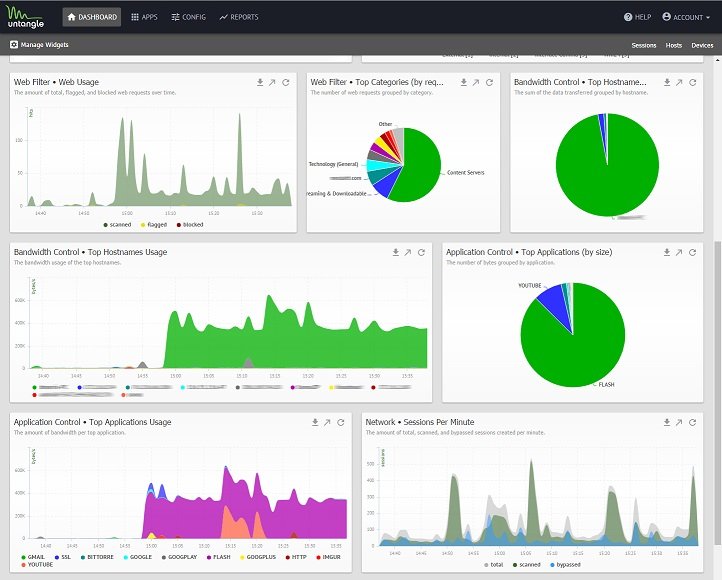
Features:
- Virus Blocker
- Firewall
- Web Monitor
- Spam Blocker Lite
- Ad Blocker
- OpenVPN
- Captive Portal
- Intrusion Prevention
- Phish Blocker and more…
Apart from these open source firewall, I have also come through another well-featured cloud firewall. But I didn’t get a chance to install and use it. So, I am going to mention it here and please, if you install and try it, let me know about this cloud firewall.
Linewize: Cloud Managed Open source Firewall for Education
As gone through the website, it mentioned that “Linewize gives you an application, user and device-aware firewall that includes multi-site cloud management and application-based filtering and QoS. VM support enables deployment on existing hardware.”
The firewall is basically designed for school and colleges. It also features a BYOD Management system. They provide an ISO file to install it on your own hardware but for cloud analytics and some other tools, you need to buy their subscription just like Untangle.

Cloud Firewall Features
- Cloud Management
- Real-time Traffic Reporting
- Configuration Snapshots
- Bandwidth Control
- Easy VPN Provisioning
- Enterprise-Grade Firewall
- Layer 7 filtering and analytics
- Identity management
You might also like to see:
- 13 Free NAS Software for Windows
- 20 Best Free & Opensource Bandwidth Management Tools
- 11 Free & Best Forum Software for Online Discussion
- 6 Free and Best Open source VPN Server Software
- 9 top Free Open source Linux Small Business Server Distros OS
If you think we missed something and you know any new or old firewall which should be on this list, please let us know by using the comment section.
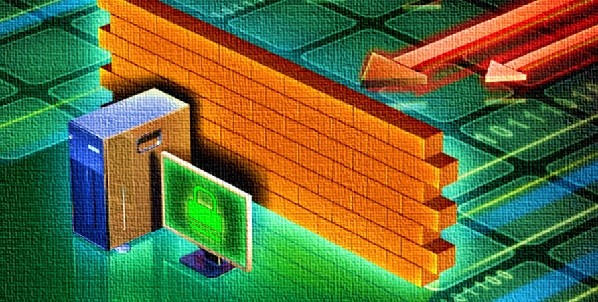






CLearOS is so buggy it became unusable.
pfsense is amazing but they have an odd partition table that my dell laptop errors with on boot.
The others are just firewalls, I’m guessing most are here to clam down on their kids so app blocking and ip filtering is a must, but come with the subscription.
OPNsense? (opnsense.org)
It’s forked from pfsense in 2015, so both are very similar, yet different enough to not be copycats.
The Untangle photo is duplicated, taking the place of the Endian screenshot
Thanks for notifying that Eros Medeiros, we will update it.
Thank You
Do you known the NETDEEP SECURE FIREWALL?
Is the first Next Generation Open Source Firewall.
Is available in Portuguese, English and Spanish.
Link: https://www.netdeep.com.br/firewall/
OPNSenSe is very useful product, i lov thi firewall, pfsense is discontinued…
Who said pfsense is discontinued ?
No, it is not. Pfsense is still active and a great open source firewall option
Thanks for sharing this wonderful list of best open source firewalls. it’s really very useful for network administrators.